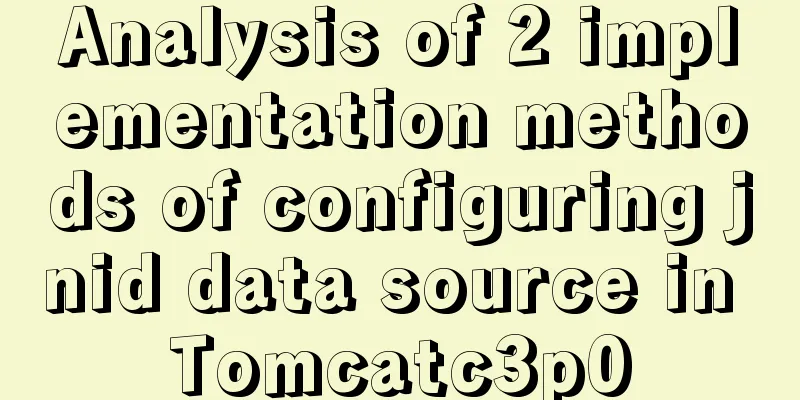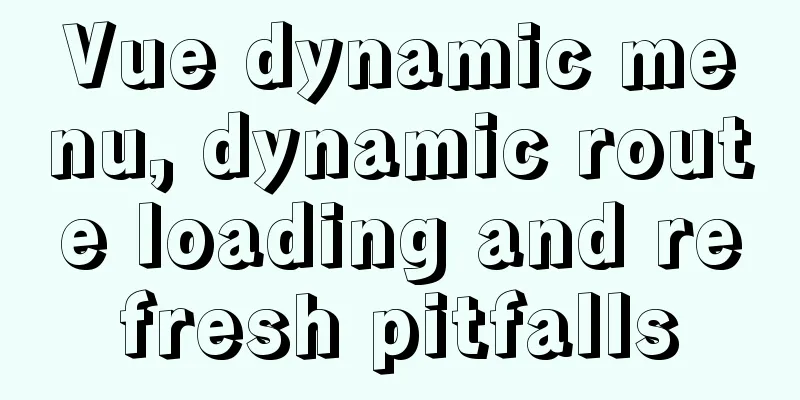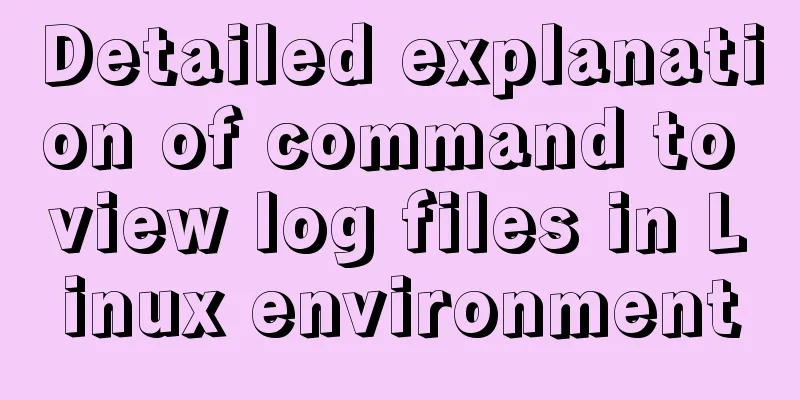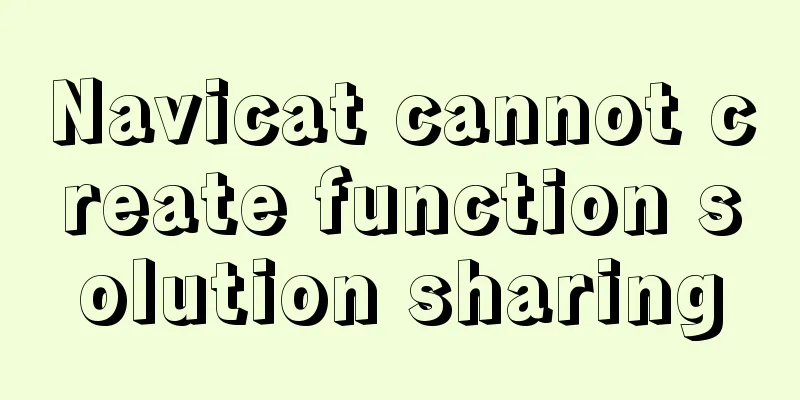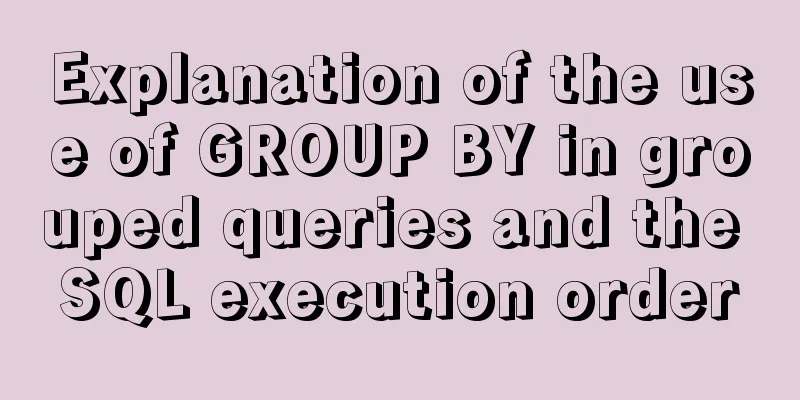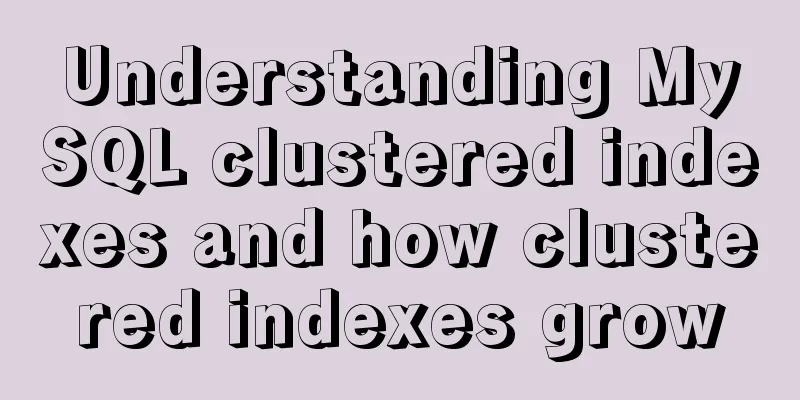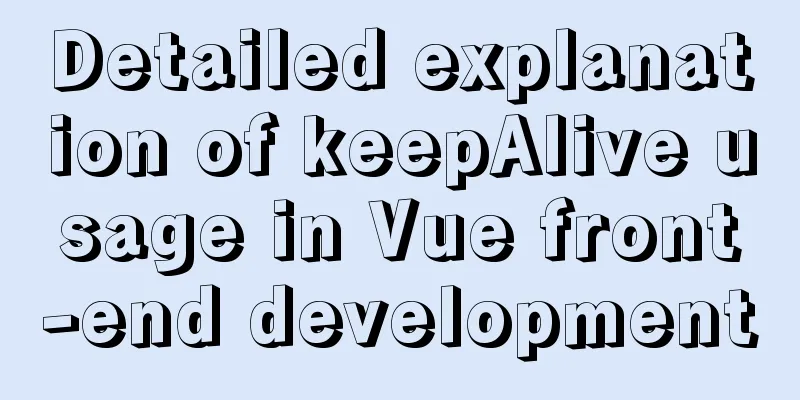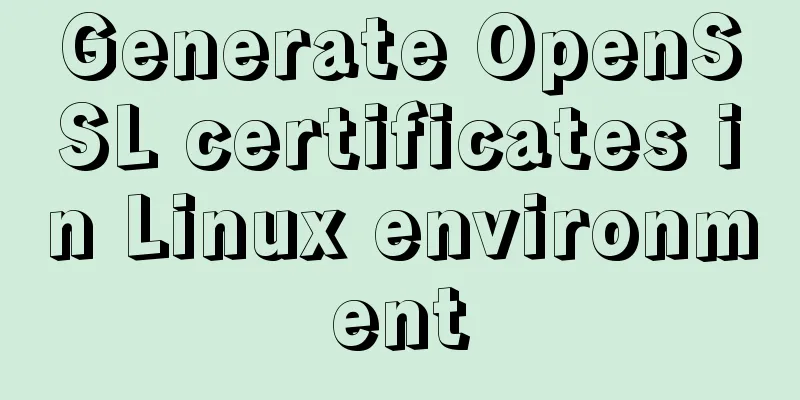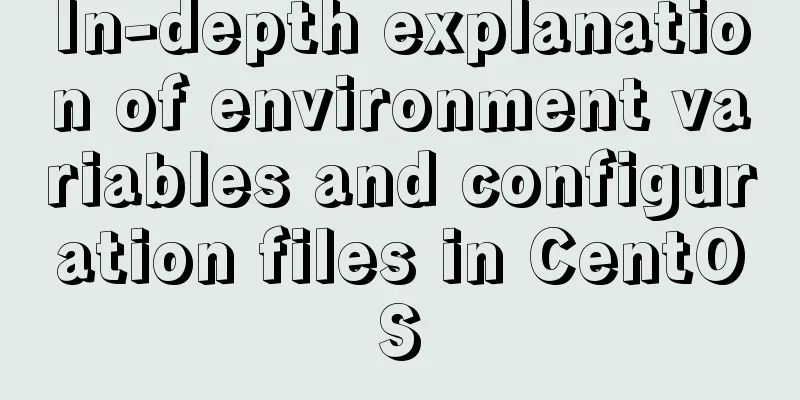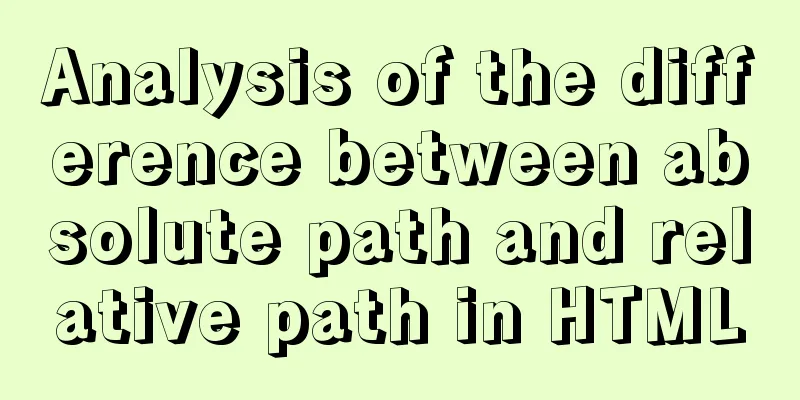Detailed explanation of angular two-way binding
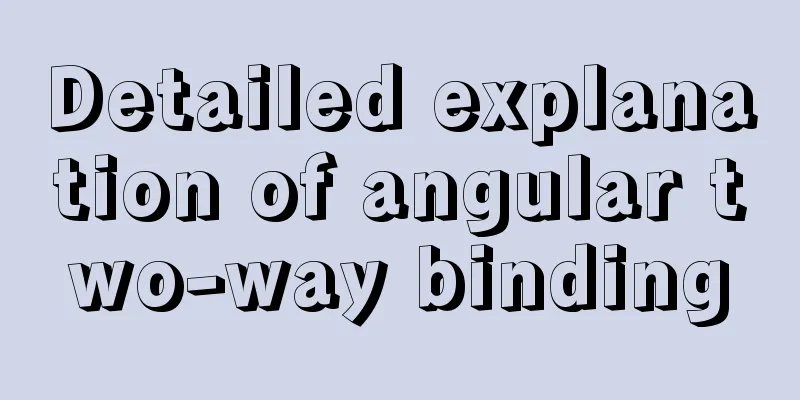
Bidirectional binding principle Two-way binding combines property binding with event binding. Angular's two-way binding syntax is a combination of square brackets and parentheses [()]. [] is used for property binding, and () is used for event binding. The naming rule is [input name] + Change.
Therefore, there are ngModel and ngModelChange in the form two-way binding, and you can also customize the two-way binding properties. ngModelTwo-way binding to form elements
import { Component, OnInit } from '@angular/core';
@Component({
selector: 'app-bind',
template: `
<div>
<div>Name: {{ name }}</div>
<input type="text" style="width: 300px;" nz-input name="name" [(ngModel)]="name" autocomplete="off">
</div>
`
})
export class BindComponent implements OnInit {
name = '';
constructor() { }
ngOnInit(): void { }
}
Rendering
Custom two-way binding propertiesComponent-html
<div>
<div>inner: {{ value }}</div>
<input style="width: 300px;" nz-input (input)="onInput(input.value)" #input autocomplete="off">
</div>
Component-ts
import { Component, EventEmitter, Input, OnInit, Output } from '@angular/core';
@Component({
selector: 'app-inner',
templateUrl: './inner.component.html',
styleUrls: ['./inner.component.scss']
})
export class InnerComponent implements OnInit {
// Set input properties @Input() value!: string;
// Set output event @Output() valueChange: EventEmitter<string> = new EventEmitter();
constructor() { }
ngOnInit(): void { }
onInput(value: string){
// Trigger output event - output data this.valueChange.emit(value);
}
}
External use
import { Component, OnInit } from '@angular/core';
@Component({
selector: 'app-outer',
template: `
<div>
<div>Name: {{ name }}</div>
<app-inner [(value)]="name"></app-inner>
</div>
`
})
export class OuterComponent implements OnInit {
name = '';
constructor() { }
ngOnInit(): void { }
}
Rendering
SummarizeThis article ends here. I hope it can be helpful to you. I also hope you can pay more attention to more content on 123WORDPRESS.COM! You may also be interested in:
|
<<: CSS3 filter (filter) to achieve the sample code of gray or black mode of web page
>>: Linux system calls for operating files
Recommend
Share 12 commonly used Loaders in Webpack (Summary)
Table of contents Preface style-loader css-loader...
Using JS to implement binary tree traversal algorithm example code
Table of contents Preface 1. Binary Tree 1.1. Tra...
Introduction to HTML page source code layout_Powernode Java Academy
Introduction to HTML page source code layout This...
Use elasticsearch to delete index data regularly
1. Sometimes we use ES Due to limited resources o...
React-native sample code to implement the shopping cart sliding deletion effect
Basically all e-commerce projects have the functi...
.NETCore Docker implements containerization and private image repository management
1. Introduction to Docker Docker is developed in ...
Detailed explanation of the hierarchical relationship problem caused by CSS positioning
Absolute, relative and fixed in position position...
How to prohibit vsftpd users from logging in through ssh
Preface vsftp is an easy-to-use and secure ftp se...
How to query and update the same table in MySQL database at the same time
In ordinary projects, I often encounter this prob...
How to open ports to the outside world in Alibaba Cloud Centos7.X
In a word: if you buy a cloud server from any maj...
Mysql solution to improve the efficiency of copying large data tables
Preface This article mainly introduces the releva...
Example code for text origami effect using CSS3
Preface This article mainly shares with you an ex...
CSS--overflow:hidden in project examples
Here are some examples of how I use this property ...
How to deploy a simple c/c++ program using docker
1. First, create a hello-world.cpp file The progr...
HTML form tag usage learning tutorial
Forms in HTML can be used to collect various type...