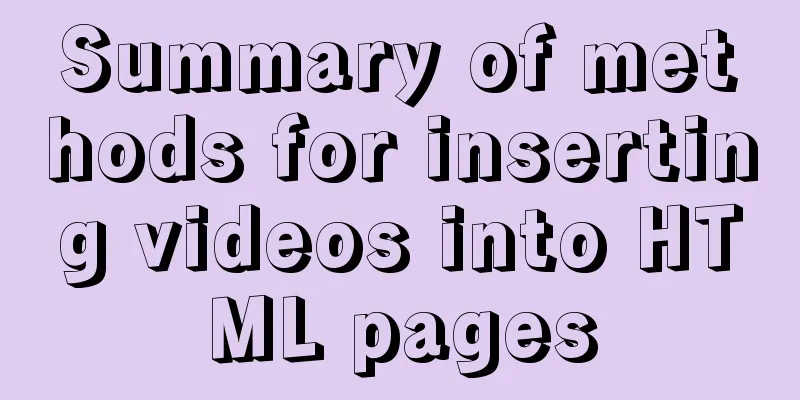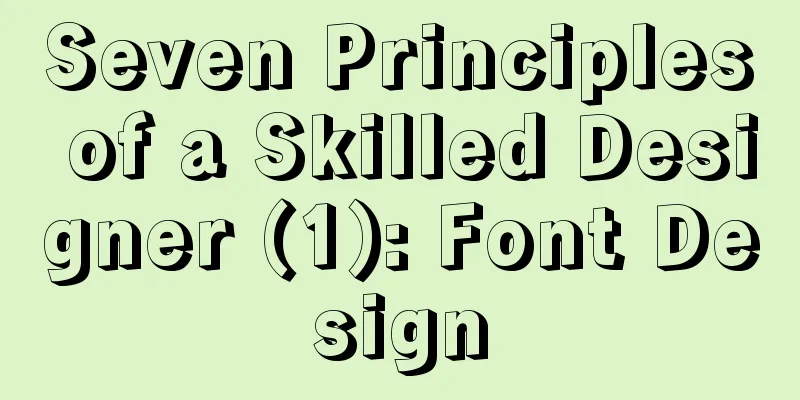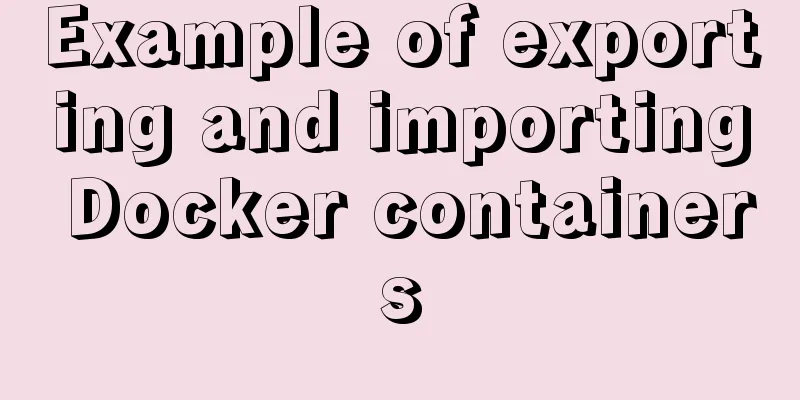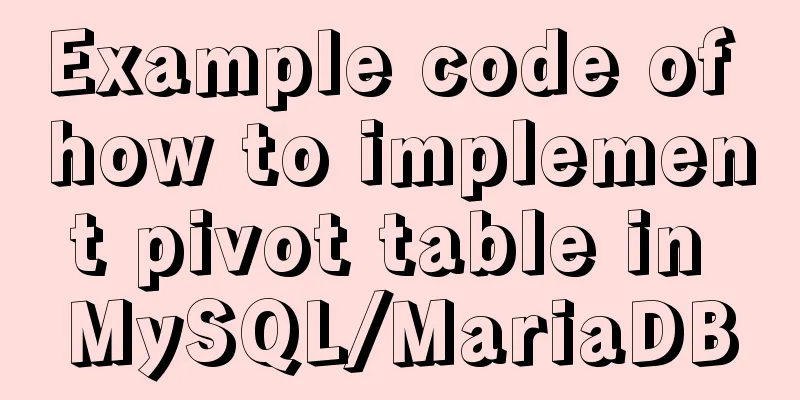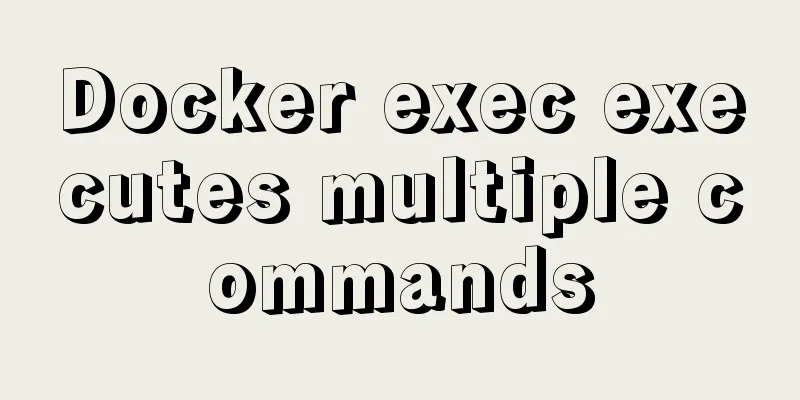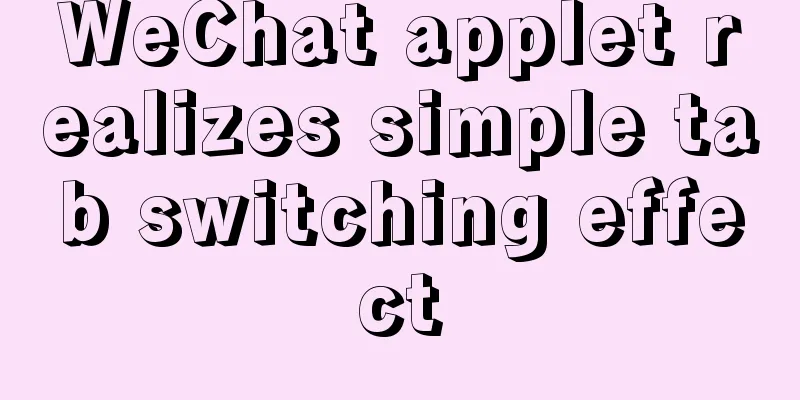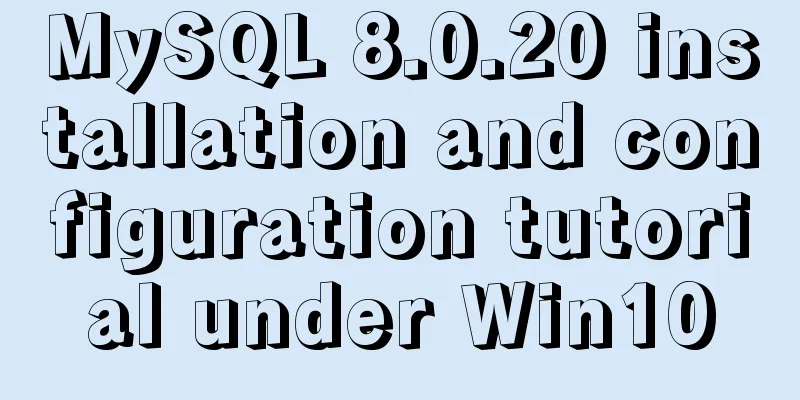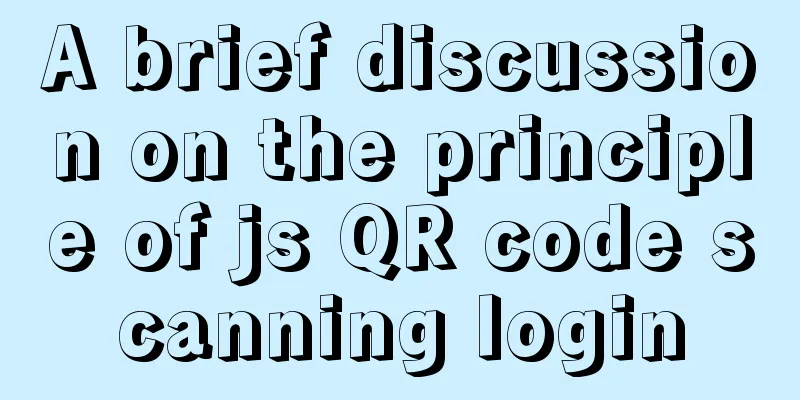Use elasticsearch to delete index data regularly
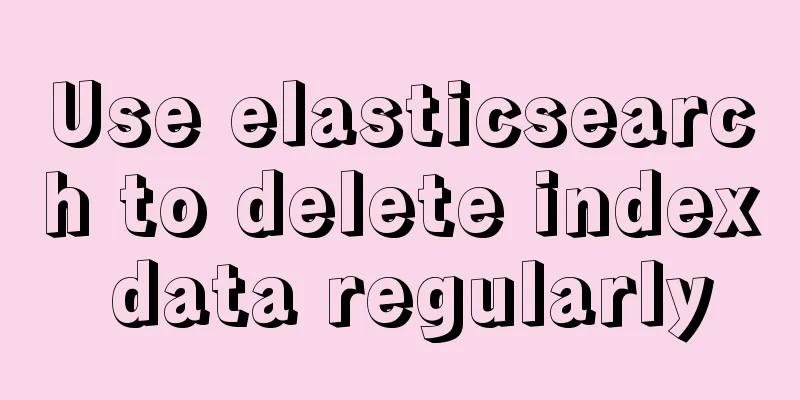
1. Sometimes we use ESDue to limited resources or business needs, we only want to save data from the most recent period, so it is necessary to delete data at a scheduled time. 2. Write a scriptvim del_es_by_day.sh #!/bin/bash #Scheduled deletion of elasticsearch index#author menard 2019-3-25 date=`date -d "-7 days" "+%Y.%m.%d"` /usr/bin/curl -v --user elastic:password -XDELETE "http://192.168.10.201:9200/*-$date" Add executable permissions chmod +x del_es_by_day.sh 3. Create an index for testingput test-2019.03.18 put index-2019.03.18
4. Execute the script test results and you can see that the deletion is successful
5. Do scheduled taskscrontab -e 00 01 * * * /workspace/script/del_es_by_day.sh Supplement: Elasticsearch scheduled backup index data and recovery Scheduled backup scriptLinux scheduled tasks use cron service to perform Writing cron expressions for scheduled tasks crontab -e #Enter cron scheduled task editing Scheduled tasks */1 * * * * /opt/scheduler/es_bk.sh >> /opt/scheduler/bk_log.txt 2>&1 The es_bk.sh script in the /opt/scheduler/ directory is executed every 1 minute, and the data content is written to the bk.log.txt file in the /opt/scheduler directory. Check the contents of the es_bk.sh script #!/bin/bash echo '==================================start========================================' #Delete the backup snapshot curl -i -X DELETE localhost:9200/_snapshot/es_backup/snapshot01 #Backup again curl -i -X PUT localhost:9200/_snapshot/es_backup/snapshot01 echo '===================================end==========================================' ES backup data requires a snapshot of the index data to be backed up. A snapshot name needs to be specified, and the same snapshot cannot be used. Therefore, the old snapshot needs to be deleted before each backup and then backed up again. ES backup and recoveryCreate a backup repository (directory) mkdir -p /bk/es/data #Change permissions chmod -R 777 bk Modify the elasticsearch.yml file and specify the warehouse location
Send a request to initialize the repository
curl -i -H ""'Content-Type:application/json;charset=UTF-8'"" -X PUT --data '{"type": "fs","settings": {"location": "/bk/es/data"}}' localhost:9200/_snapshot/es_backupes_backup is the backup namespace and can be specified at will Creating the first snapshot curl -i -X PUT localhost:9200/_snapshot/es_backup/snapshot01 We will use es_backup to back up all index data of es to snapshot01. Of course, we can also back up only the specified index.
curl -i -H ""'Content-Type:application/json;charset=UTF-8'"" -X PUT --data '{"indices": "'bk_user_index_server'"}' localhost:9200/_snapshot/es_backup/snapshot01Restart scheduled tasks systemctl restart cron Restore IndexRestore Assignment
curl -i -H ""'Content-Type:application/json;charset=UTF-8'"" -X POST --data '{"indices": "'bk_user_index_server'"}' localhost:9200/_snapshot/es_backup/snapshot01/_restoreRestore All curl -i -X POST localhost:9200/_snapshot/es_backup/snapshot01/_restore The above is my personal experience. I hope it can give you a reference. I also hope that you will support 123WORDPRESS.COM. If there are any mistakes or incomplete considerations, please feel free to correct me. You may also be interested in:
|
<<: Detailed explanation of MySQL index selection and optimization
Recommend
Detailed steps and problem solving methods for installing MySQL 8.0.19 on Linux
I recently bought a Tencent Cloud server and buil...
Eclipse configures Tomcat and Tomcat has invalid port solution
Table of contents 1. Eclipse configures Tomcat 2....
Steps to create your own YUM repository
To put it simply, the IP of the virtual machine u...
Incredible CSS navigation bar underline following effect
The first cutter in China github.com/chokcoco Fir...
Detailed explanation of Angular routing sub-routes
Table of contents 1. Sub-route syntax 2. Examples...
jQuery implements sliding tab
This article example shares the specific code of ...
JavaScript flow control (branching)
Table of contents 1. Process Control 2. Sequentia...
MySql quick insert tens of millions of large data examples
In the field of data analysis, database is our go...
Notes on using $refs in Vue instances
During the development process, we often use the ...
Detailed explanation of MySQL database tens of millions of data query and storage
Table of contents Million-level data processing s...
Solution for using Baidu share on Https page
Since enabling https access for the entire site, ...
Summary of the operation records of changing MyISAM storage engine to Innodb in MySQL
In general, MySQL provides a variety of storage e...
Detailed tutorial on Docker pulling Oracle 11g image configuration
Without further ado Start recording docker pullin...
5 JavaScript Ways to Flatten Arrays
Table of contents 1. Concept of array flattening ...
MySQL implements enterprise-level log management, backup and recovery practical tutorial
background As the business develops, the company&...