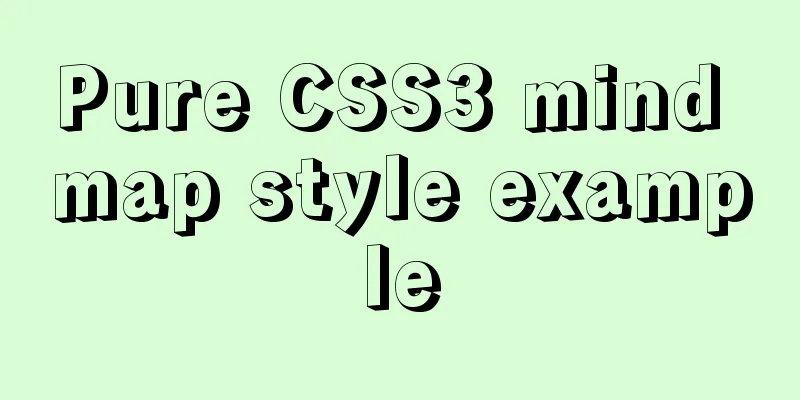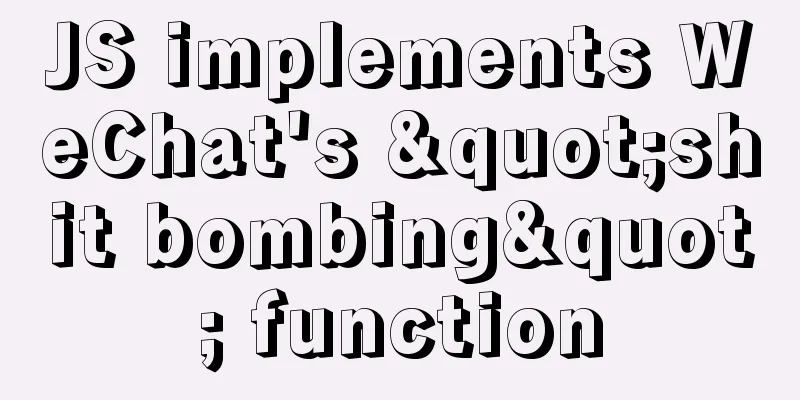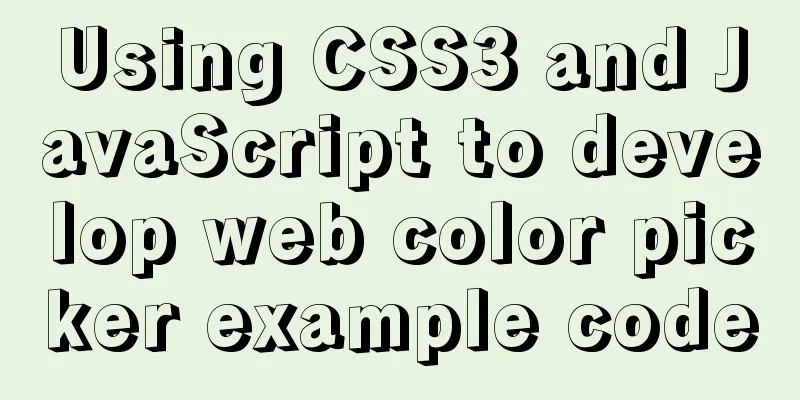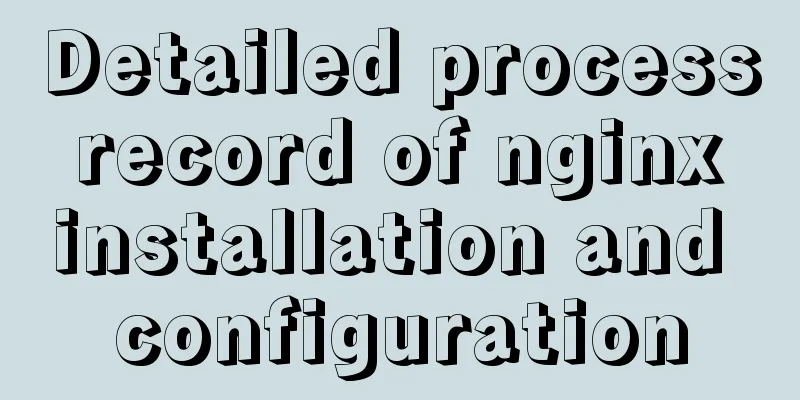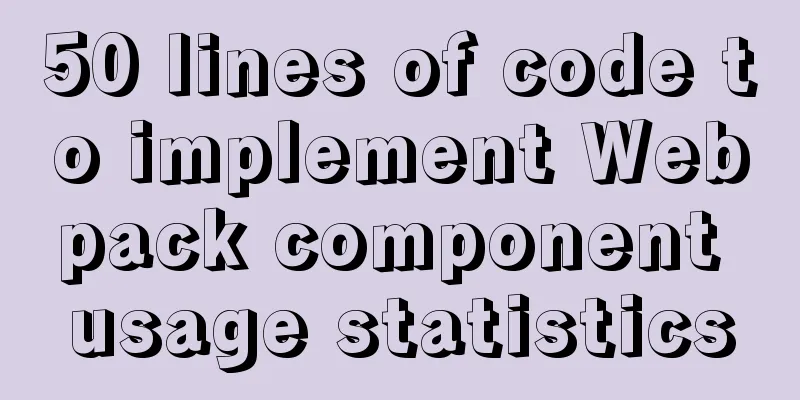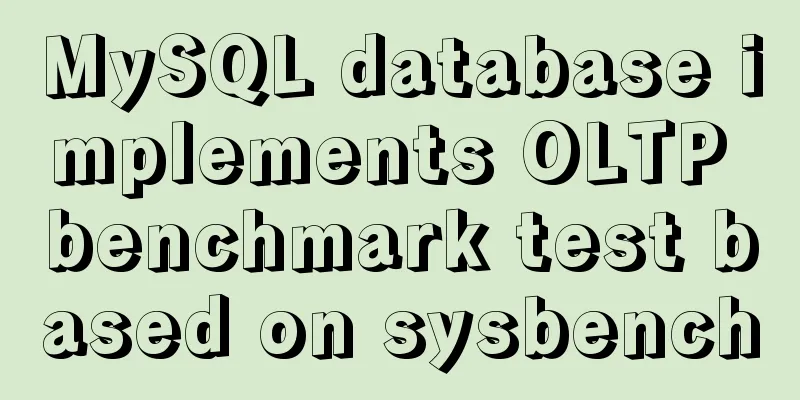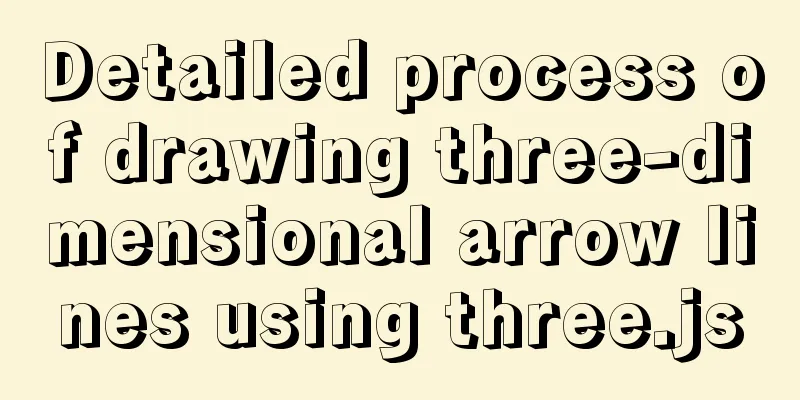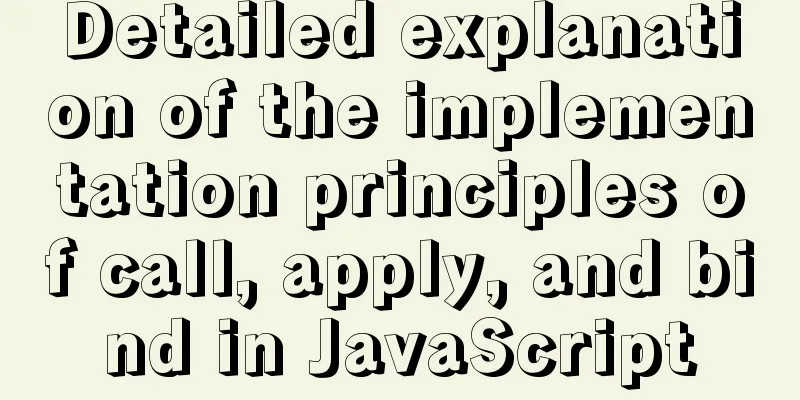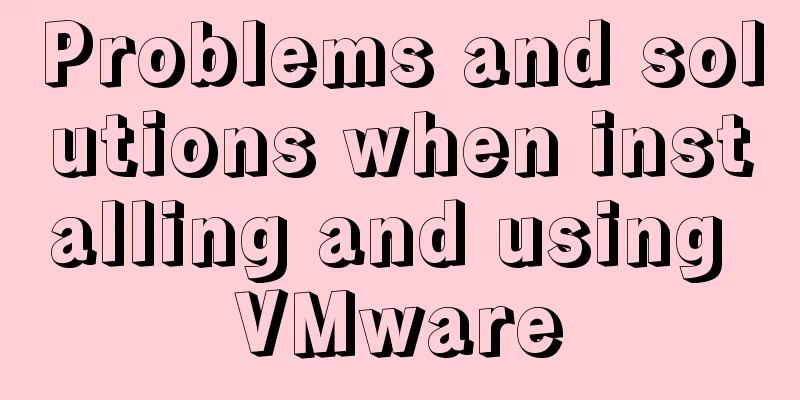Docker exec executes multiple commands
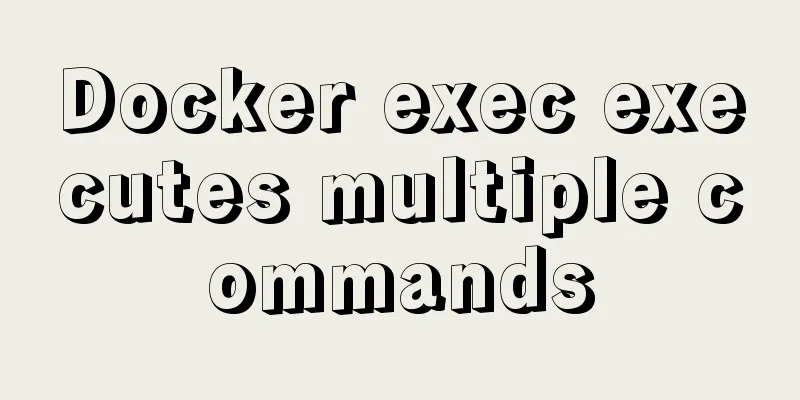
|
The docker exec command can execute commands in a running container. The usage format of the docker exec command is:docker exec [OPTIONS] container_name COMMAND [ARG...] OPTIONS description:-d, execute the command in background mode; -e, set environment variables -i, interactive mode -t, set TTY -u, username or UID, for example myuser:myusergroup Usually COMMAND can only be one statement. In order to support the execution of multiple commands, multiple commands need to be connected and handed over to Shell. The following are examples of using the docker exec command:
sudo docker exec myContainer bash -c "cd /home/myuser/myproject && git fetch ssh://gerrit_server:29418/myparent/myproject ${GERRIT_REFSPEC} && git checkout FETCH_HEAD";
sudo docker exec myContainer bash -c "cd /home/myuser/myproject;git fetch ssh://gerrit_server:29418/myparent/myproject ${GERRIT_REFSPEC};git checkout FETCH_HEAD";Note: For a paused or stopped container, the docker exec command cannot be executed, and an exception will be thrown as follows: docker pause myContainer docker exec myContainer ... Supplement: Docker exec host executes commands on the container Execute naming operations on containers from the host under Dockerdocker exec -it # Interaction can enter the container; exec can also execute commands on the container on the host; docker attach # You can also enter the container 1. Remote execution command: file operation:docker exec -d nginx1 touch /etc/1.txt -d: Background type, create a 1.txt file in the nginx1 container 2. The file copy operation is still cp;docker cp 1.11.sh nginx1:/root/ # Copy files from the host docker exec nginx1 ls /root # View the file docker exec nginx1 rm -rf /root/1.11.sh # Delete files 3. Use diff to view the directory structure of the container;docker diff nginx1 # View the file structure of the nginx1 container The above is my personal experience. I hope it can give you a reference. I also hope that you will support 123WORDPRESS.COM. If there are any mistakes or incomplete considerations, please feel free to correct me. You may also be interested in:
|
<<: Detailed introduction of Chrome developer tools-timeline
>>: Common attacks on web front-ends and ways to prevent them
Recommend
Summary of Button's four Click response methods
Button is used quite a lot. Here I have sorted ou...
Detailed explanation of the case of Vue child component calling parent component method
1. Call the parent component method directly thro...
How to use docker+devpi to build local pypi source
Some time ago, I needed to use pip downloads freq...
Detailed explanation of Linux zabbix agent deployment and configuration methods
1. Install zabbix-agent on web01 Deploy zabbix wa...
vue element el-transfer adds drag function
The Core Asset Management Project requires el-tra...
Node.js returns different data according to different request paths.
Table of contents 1. Learn to return different da...
Code to display the contents of a txt book on a web page
<!DOCTYPE html PUBLIC "-//W3C//DTD XHTML ...
DIV and image horizontal and vertical centering compatible with multiple browsers
The first type: full CSS control, layer floating ...
JavaScript error handling try..catch...finally + covers throw+TypeError+RangeError
Table of contents 1. Purpose 2. Grammar 3. Practi...
Summary of 7 reasons why Docker is not suitable for deploying databases
Docker has been very popular in the past two year...
In-depth explanation of Mysql deadlock viewing and deadlock removal
Preface I encountered a Mysql deadlock problem so...
4 functions implemented by the transform attribute in CSS3
In CSS3, the transform function can be used to im...
How to implement JavaScript output of Fibonacci sequence
Table of contents topic analyze Basic solution Ba...
Linux uses the scp command to copy files to the local computer and copy local files to the remote server
As shown below: Copy the remote server's file...
React example of how to get the value of the input box
React multiple ways to get the value of the input...