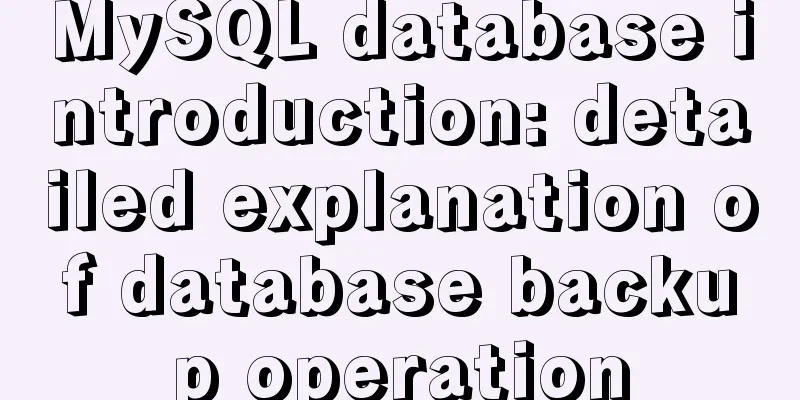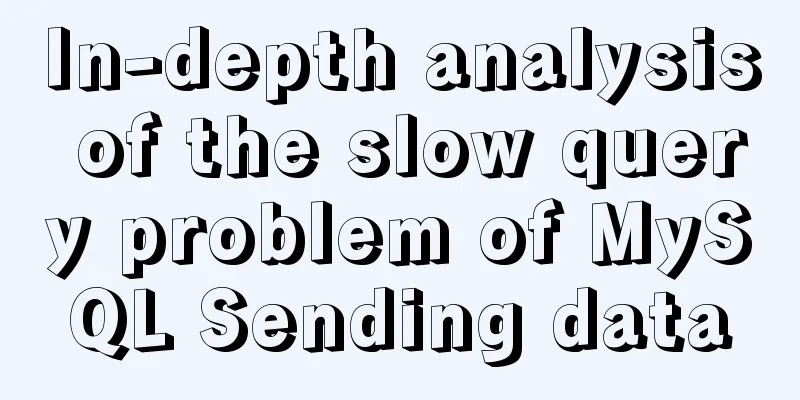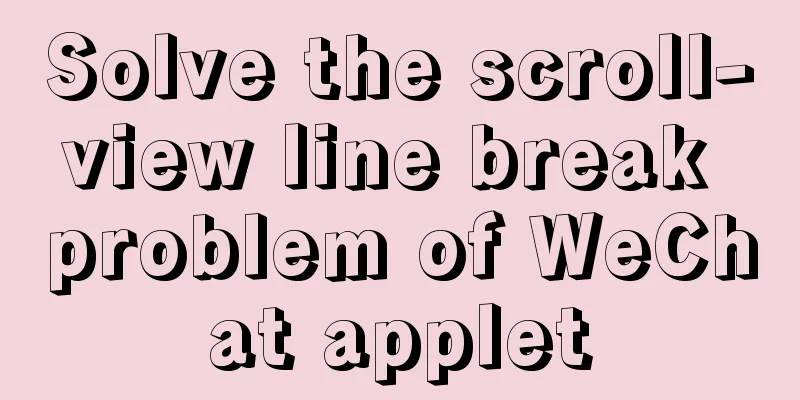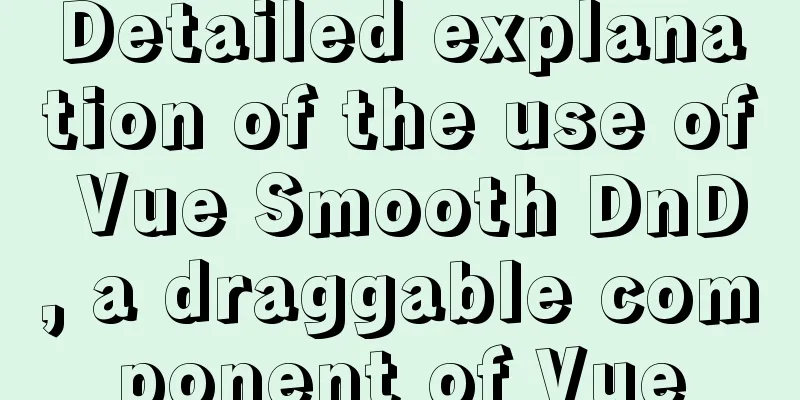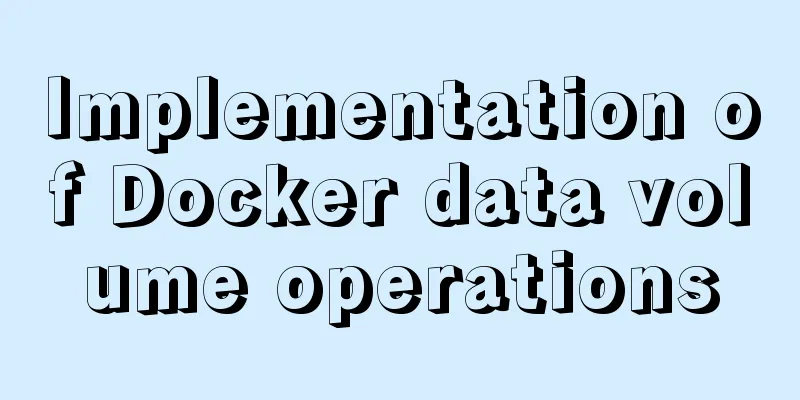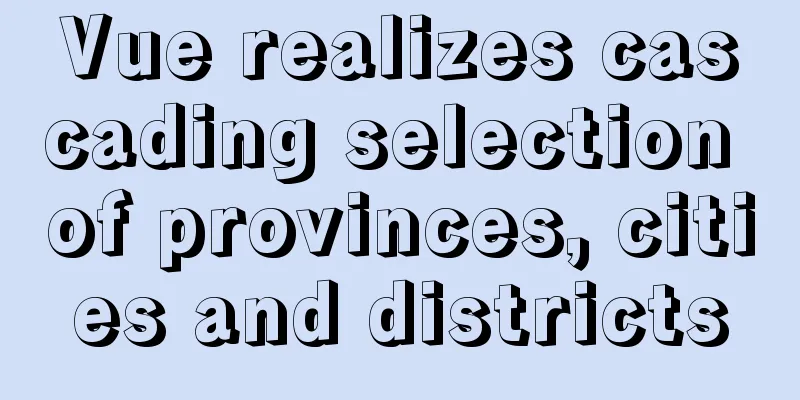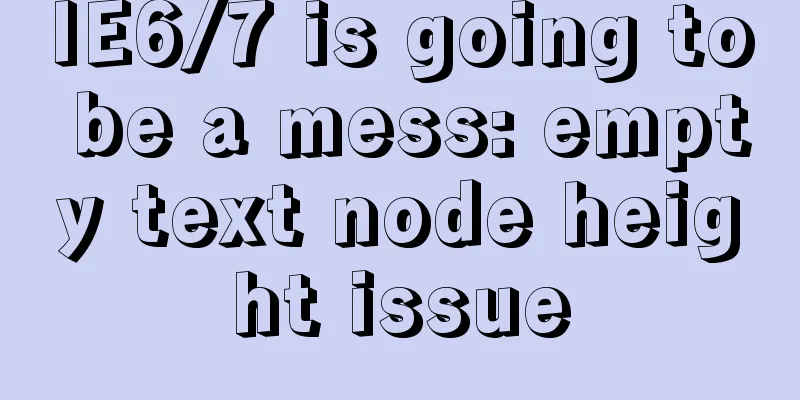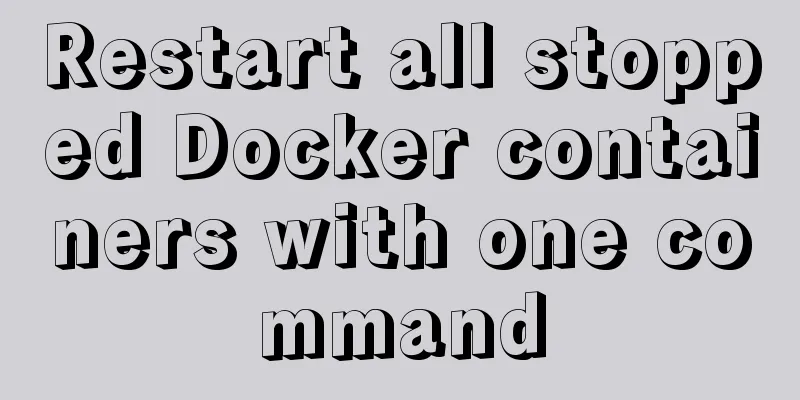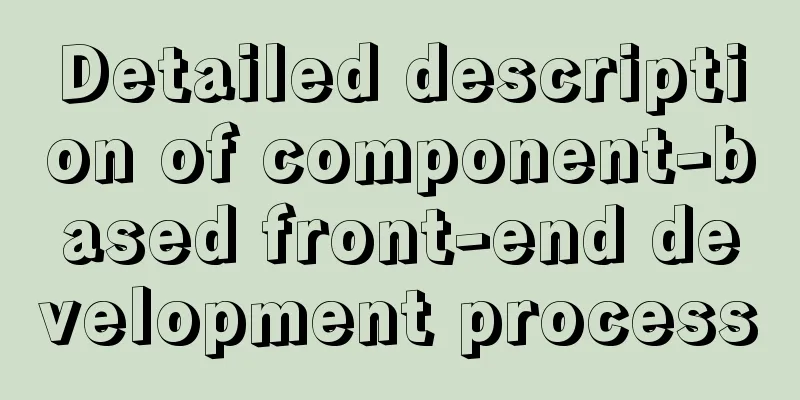vue element el-transfer adds drag function
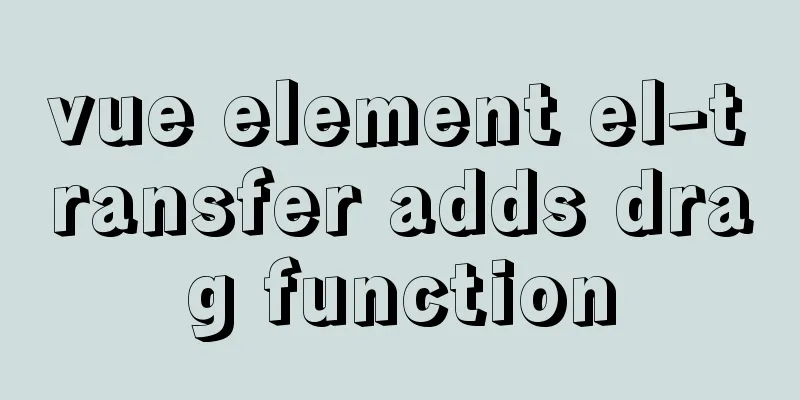
|
The Core Asset Management Project requires el-transfer to add drag-and-drop sorting and drag-and-drop functions to the left, right, up, and down sides; First install sudo npm i sortablejs --save-dev HTML code
<template>
<el-transfer ref="transfer" id="transfer" v-model="value" :data="data">
<span slot-scope="{ option }" :draggable="!option.disabled" @dragstart="drag($event,option)">{{ option.key }} - {{ option.label }}</span>
</el-transfer>
</template>```
create
<script>
import Sortable from 'sortablejs'
export default {
data() {
const generateData = _ => {
const data = []; for (let i = 1; i <= 15; i++) {
data.push({
key: i,
label: `option ${i}`,
disabled: i % 4 === 0 });
} return data;
}; return {
data: generateData(),
value: [1, 4],
draggingKey : null }
},
mounted() {
const transfer = this.$refs.transfer.$el
const leftPanel = transfer.getElementsByClassName("el-transfer-panel")[0].getElementsByClassName("el-transfer-panel__body")[0];
const rightPanel = transfer.getElementsByClassName("el-transfer-panel")[1].getElementsByClassName("el-transfer-panel__body")[0];
const rightEl = rightPanel.getElementsByClassName("el-transfer-panel__list")[0]
Sortable.create(rightEl,{
onEnd: (evt) => {
const {oldIndex,newIndex} = evt;
const temp = this.value[oldIndex]
if (!temp || temp === 'undefined') {
return
}//Solve the problem of undefined when dragging the last item on the right from the right to the left this.$set(this.value,oldIndex,this.value[newIndex])
this.$set(this.value,newIndex,temp)
}
})
const leftEl = leftPanel.getElementsByClassName("el-transfer-panel__list")[0]
Sortable.create(leftEl,{
onEnd: (evt) => {
const {oldIndex,newIndex} = evt;
const temp = this.data[oldIndex]
if (!temp || temp === 'undefined') {
return
} //Solve the problem of undefined when dragging the last item on the right from the right to the left this.$set(this.data,oldIndex,this.data[newIndex])
this.$set(this.data,newIndex,temp)
}
})
leftPanel.ondragover = (ev) => {
ev.preventDefault()
}
leftPanel.ondrop = (ev) => {
ev.preventDefault();
const index = this.value.indexOf(this.draggingKey) if(index !== -1){ this.value.splice(index,1)
}
}
rightPanel.ondragover = (ev) => {
ev.preventDefault()
}
rightPanel.ondrop = (ev) => {
ev.preventDefault(); if(this.value.indexOf(this.draggingKey) === -1){ this.value.push(this.draggingKey)
}
}
},
methods: {
drag(ev,option) { this.draggingKey = option.key
}
}
}
</script>
This is the end of this article about adding drag-and-drop function to vue element el-transfer. For more related element el-transfer drag-and-drop content, please search 123WORDPRESS.COM's previous articles or continue to browse the following related articles. I hope everyone will support 123WORDPRESS.COM in the future! You may also be interested in:
|
<<: About uniApp editor WeChat sliding problem
>>: React-native sample code to implement the shopping cart sliding deletion effect
Recommend
Detailed explanation of the workbench example in mysql
MySQL Workbench - Modeling and design tool 1. Mod...
How to deploy SSL certificate in windows apache environment to make the website support https
I won’t talk about the use of SSL certificates. F...
Control the light switch with js
Use js to control the light switch for your refer...
MySQL query syntax summary
Preface: This article mainly introduces the query...
CentOS7 64-bit installation mysql graphic tutorial
Prerequisites for installing MySQL: Install CentO...
The concrete implementation of JavaScript exclusive thinking
In the previous blog, Xiao Xiong updated the meth...
MySQL knowledge points and commonly used MYSQL commands for the second-level computer exam
The basics of MySQL knowledge points for the seco...
How many pixels should a web page be designed in?
Many web designers are confused about the width of...
Solve the pitfall of storing boolean type values in localstorage
LocalStorage stores Boolean values Today, when I ...
Summary of various forms of applying CSS styles in web pages
1. Inline style, placed in <body></body&g...
JS realizes the case of eliminating stars
This article example shares the specific code of ...
html base url tag
Its function is to set a global style. Then your s...
Using HTML web page examples to explain the meaning of the head area code
Use examples to familiarize yourself with the mean...
Implementation code of using select to select elements in Vue+Openlayer
Effect picture: Implementation code: <template...
How to use LibreOffice to convert document formats under CentOS
Project requirements require some preprocessing o...