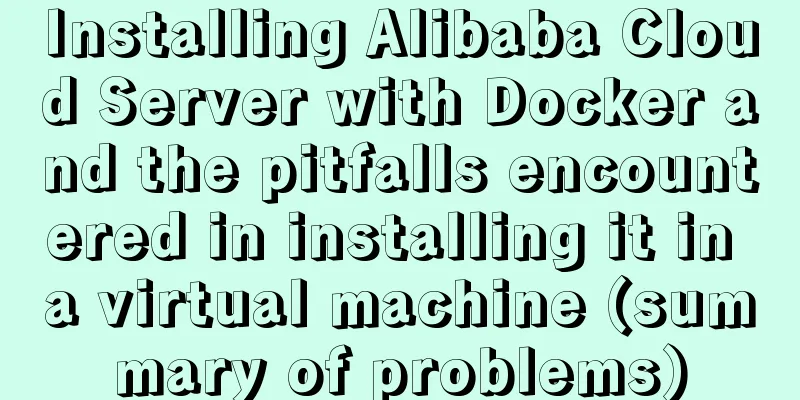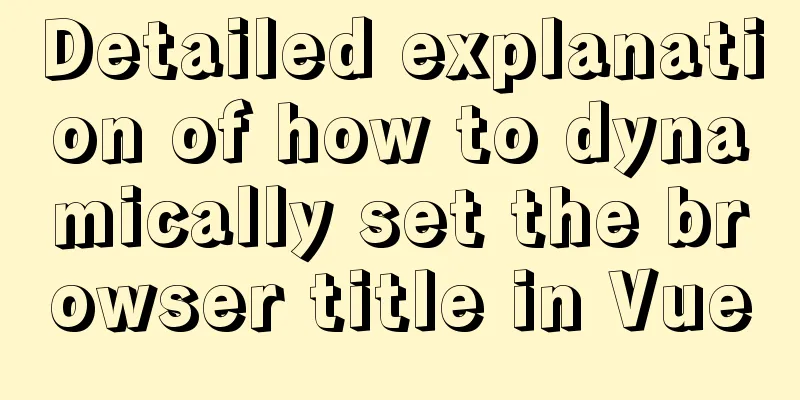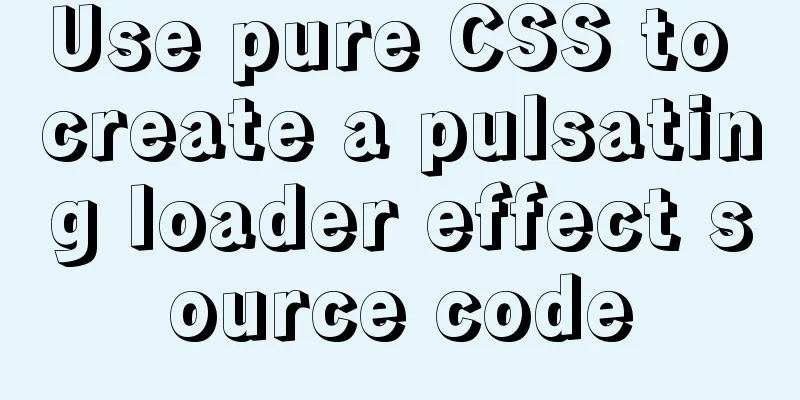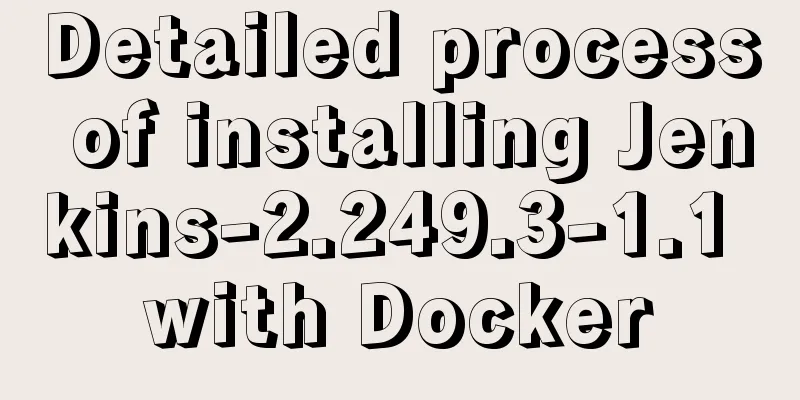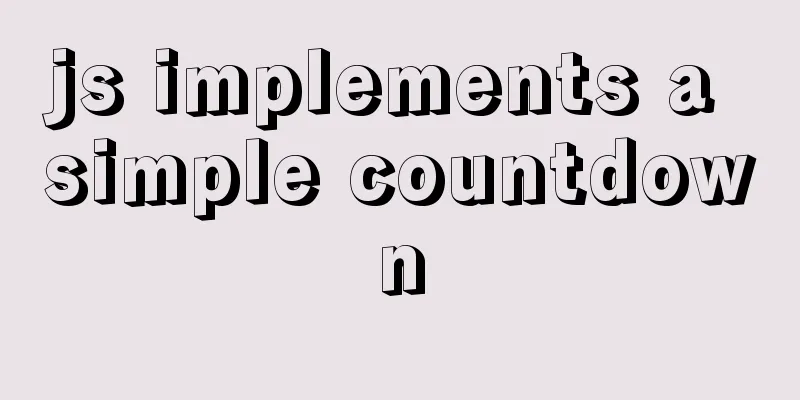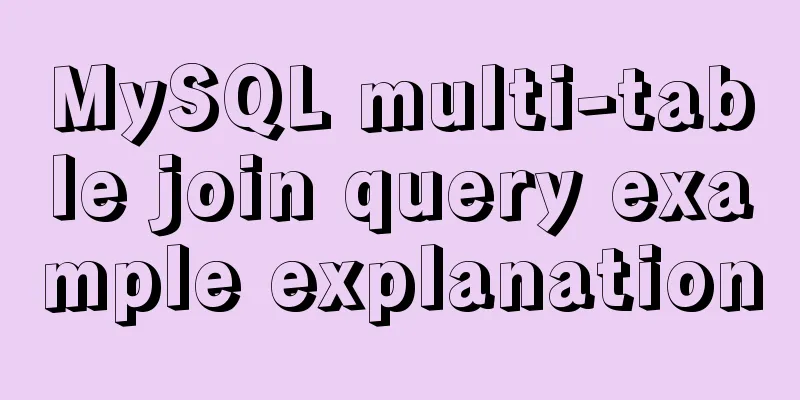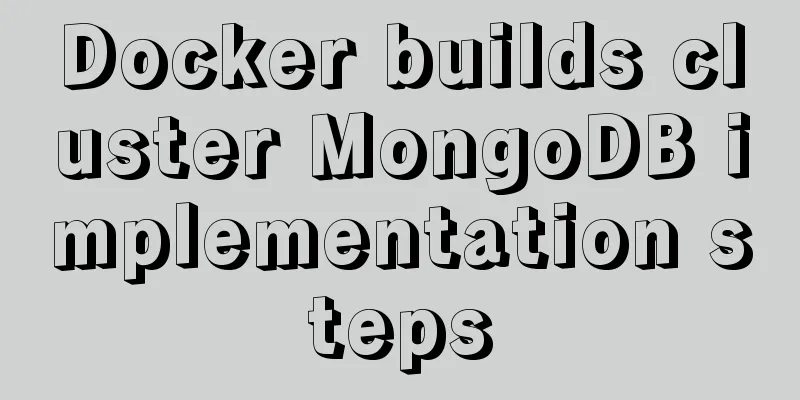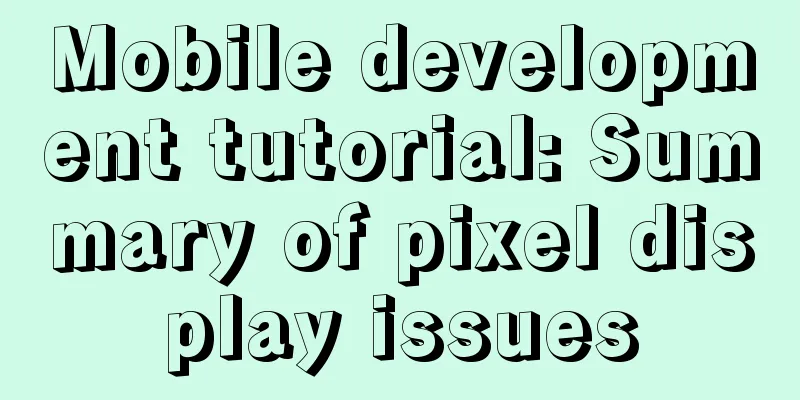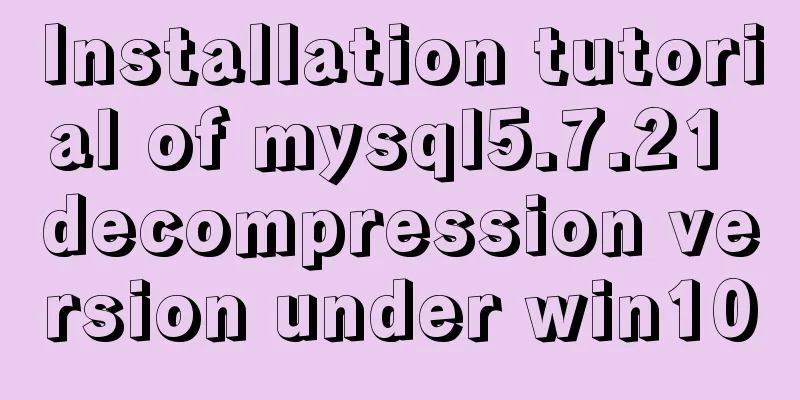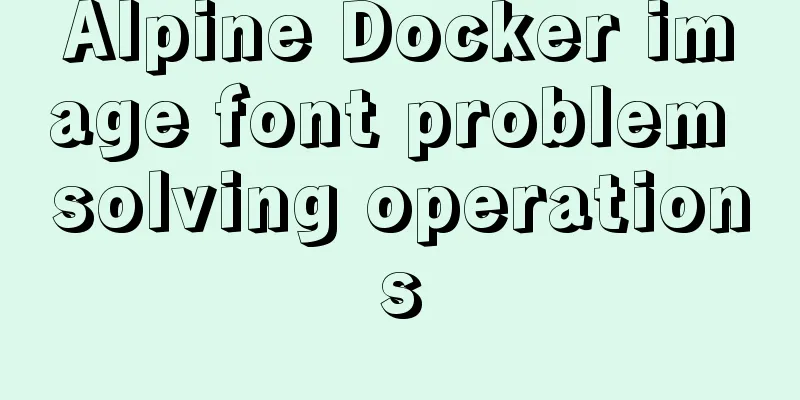About uniApp editor WeChat sliding problem
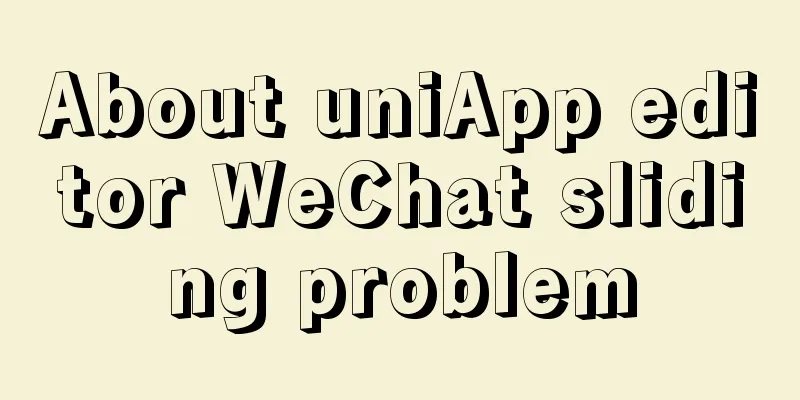
|
The uniapp applet will have a similar drop-down problem in WeChat
The solution is to add a method to prohibit sliding down in the onLaunch method of the app.vue page
this.$nextTick(() => {
document.body.addEventListener("touchmove", this.addBodyTouchEvent, {
passive: false
});
});After the problem is solved, it is impossible to slide in the editor component of uniApp
Workaround
Add these two values in data
Add touchstart and touchend methods to manually write sliding effects
touchstart(e) {
this.previewScrollTop = e.touches[0].pageY;
},
touchend(e) {
let distance = e.changedTouches[0].pageY - this.previewScrollTop;
if (Math.abs(distance) <= 10) {
return false;
}
//Do not scroll when the distance is too short let dom = this.$refs.editor.$el.getElementsByClassName("ql-editor")[0],
maxHeight = Math.max(0, dom.scrollHeight - dom.clientHeight), //Maximum height range tempData = this.scrollTop + (distance >= 0 ? -60 : 60); //Calculate the required height data if (tempData >= maxHeight) {
this.scrollTop = maxHeight;
dom.scrollTop = this.scrollTop;
} else if (tempData <= 0) {
this.scrollTop = 0;
dom.scrollTop = this.scrollTop;
} else {
this.scrollTop = tempData;
dom.scrollTop = this.scrollTop;
}
}The sliding effect appears at this time. But the sliding is not smooth. I wanted to write an animated transition effect. but. This sliding is done using the dom.scrollTop property. This property does not belong to the CSS property and cannot use CSS transition animation So I wrote a js method.
/**
* Animation scrolls vertically to the specified position on the page* @param { } dom element object* @param { Number } currentY current position* @param { Number } targetY target position*/
export function scrollAnimation(dom, currentY, targetY) {
// Calculate the distance to move let needScrollTop = targetY - currentY;
let _currentY = currentY;
setTimeout(() => {
// The number of sliding frames per call will be different each time const dist = Math.ceil(needScrollTop / 10);
_currentY += dist;
dom.scrollTo(_currentY, currentY);
// If the movement is less than ten pixels, move directly, otherwise call recursively to achieve animation effect if (needScrollTop > 10 || needScrollTop < -10) {
scrollAnimation(dom, _currentY, targetY);
} else {
dom.scrollTo(_currentY, targetY);
}
}, 1);
}Recall
touchend(e) {
let distance = e.changedTouches[0].pageY - this.previewScrollTop;
if (Math.abs(distance) <= 10) {
return false;
}
//Do not scroll when the distance is too short let dom = this.$refs.editor.$el.getElementsByClassName("ql-editor")[0],
maxHeight = Math.max(0, dom.scrollHeight - dom.clientHeight), //Maximum height range tempData = this.scrollTop + (distance >= 0 ? -60 : 60); //Calculate the required height data if (tempData >= maxHeight) {
this.scrollTop = maxHeight;
dom.scrollTop = this.scrollTop;
} else if (tempData <= 0) {
this.scrollTop = 0;
dom.scrollTop = this.scrollTop;
} else {
this.scrollTop = tempData;
scrollAnimation(dom, 0, this.scrollTop);
}
}Note: This question was originally intended to be written using the Transform: translateY( y ) property, and in fact it was done. But after doing it, I found
let dom = this.$refs.editor.$el.getElementsByClassName("ql-editor")[0];
The selected element here is the element below the red box. When doing offset, the entire element is offset. The document is not fully displayed but there is a large blank space below. I didn't take any screenshots at that time. Record the pitfalls you encounter. This is the end of this article about the uniApp editor WeChat sliding problem. For more related uniApp editor WeChat sliding content, please search 123WORDPRESS.COM’s previous articles or continue to browse the following related articles. I hope everyone will support 123WORDPRESS.COM in the future! You may also be interested in:
|
<<: About the usage and precautions of promise in javascript (recommended)
>>: vue element el-transfer adds drag function
Recommend
Summary of new usage of vi (vim) under Linux
I have used the vi editor for several years, but ...
A few things you need to know about responsive layout
1. Introduction Responsive Web design allows a we...
Simple use of Vue vee-validate plug-in
Table of contents 1. Installation 2. Import 3. De...
iframe src assignment problem (server side)
I encountered this problem today. I reassigned the...
A brief discussion on simulating multi-threaded and multi-process crashes in Linux
Conclusion: In a multithreaded environment, if on...
How to implement the paging function of MyBatis interceptor
How to implement the paging function of MyBatis i...
Reasons and optimization solutions for slow MySQL limit paging with large offsets
In MySQL, we usually use limit to complete the pa...
Mycli is a must-have tool for MySQL command line enthusiasts
mycli MyCLI is a command line interface for MySQL...
How to create a scroll bar with fixed navigation and left and right sliding using CSS
As shown above, the navigation is fixed at the to...
JS native 2048 game source code sharing (the latest on the Internet)
I have been learning about algorithms recently an...
Summary of several commonly used string methods in JavaScript (must-read for beginners)
Several commonly used string methods in JavaScrip...
Simple comparison of meta tags in html
The meta tag is used to define file information an...
Detailed explanation of Vue life cycle
Table of contents Why understand the life cycle W...
Three properties of javascript objects
Table of contents 1. writable: writable 2. enumer...