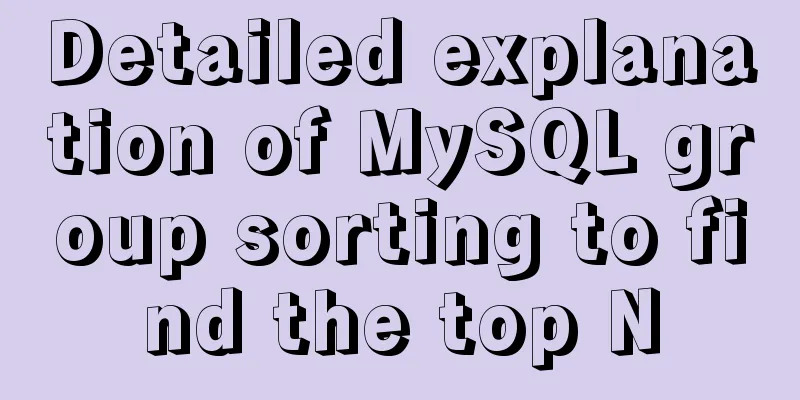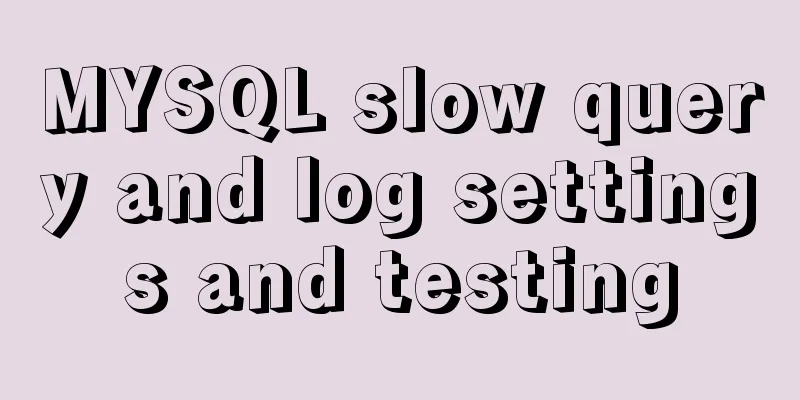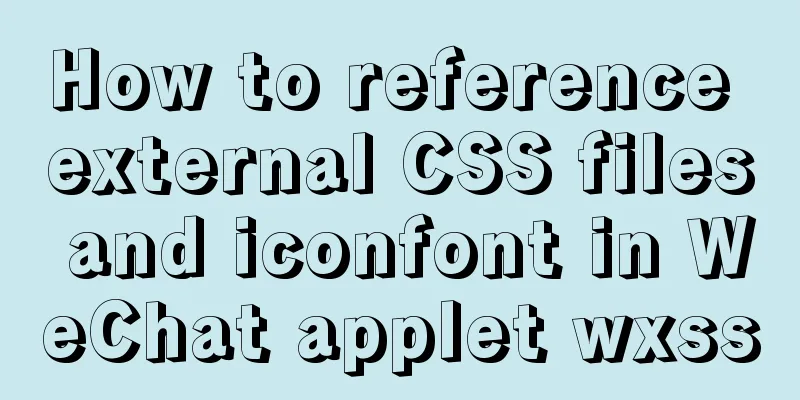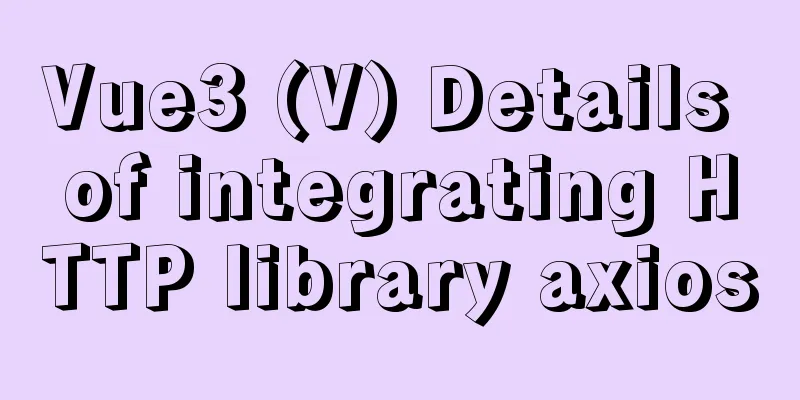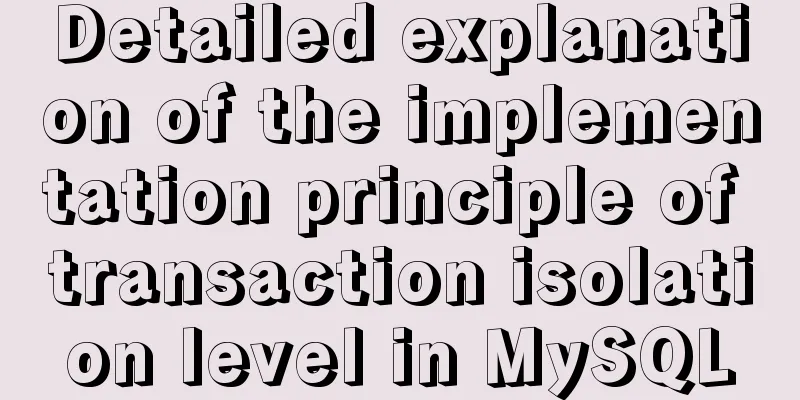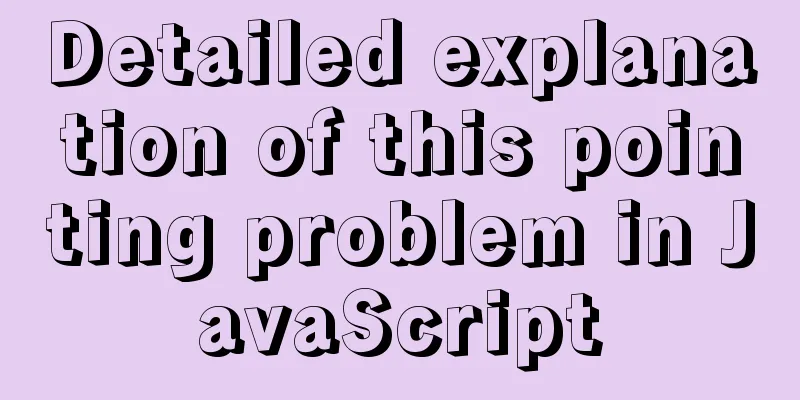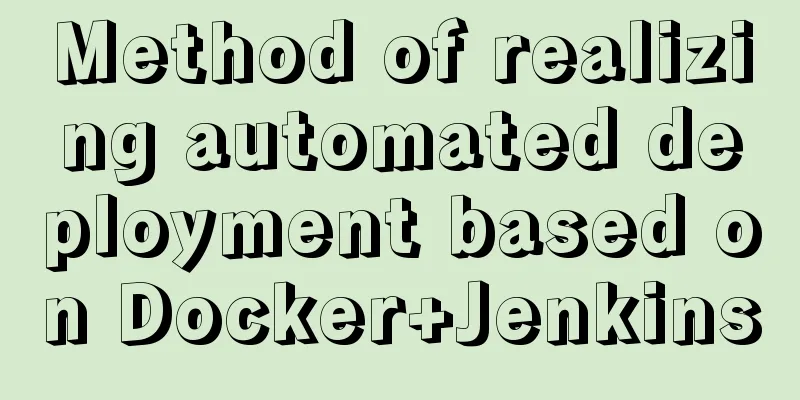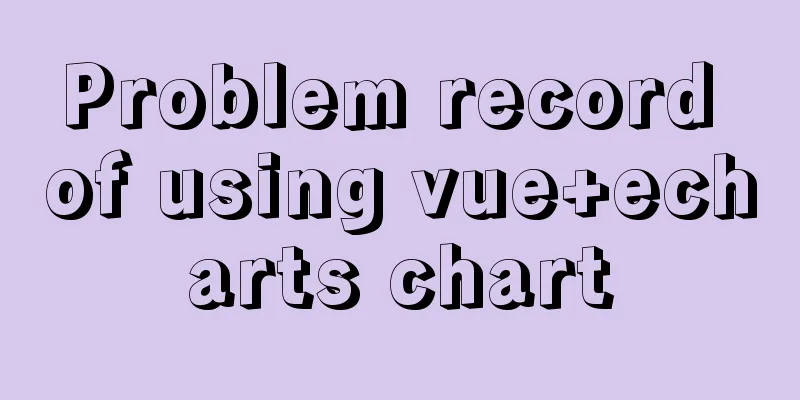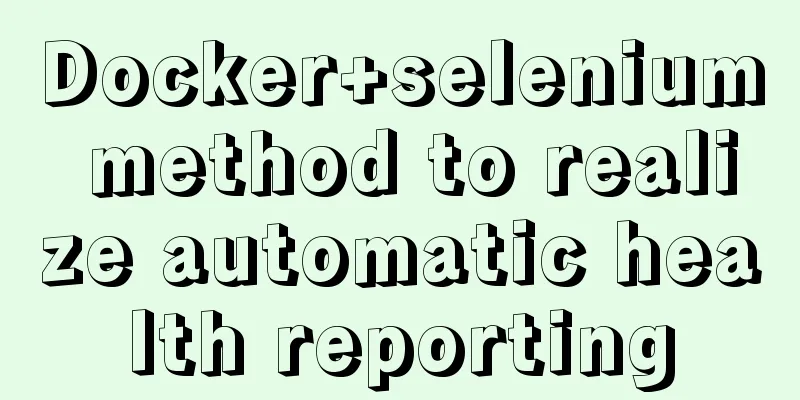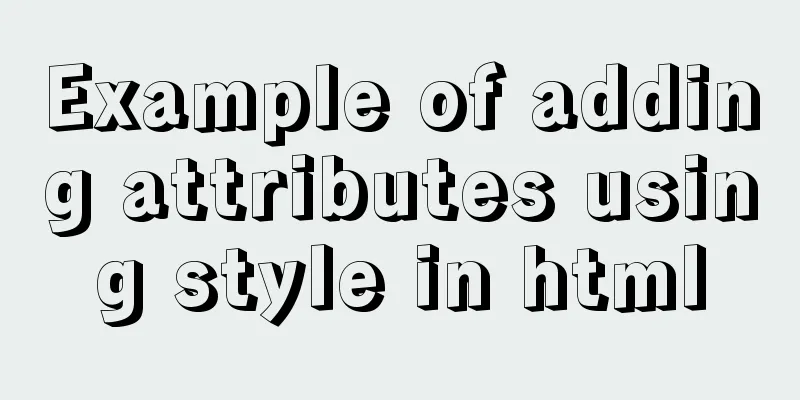Installation tutorial of mysql5.7.21 decompression version under win10
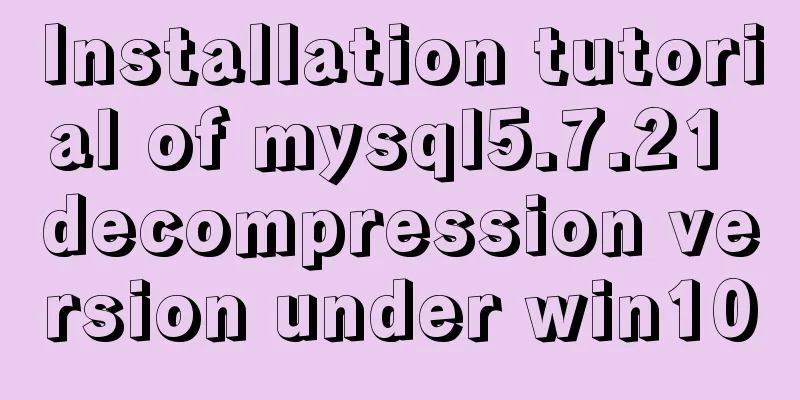
|
Install the unzipped version of Mysql under win10, as follows Environment: win10 64 bit Compressed package download address, as shown in the figure
After downloading and unzipping, enter the folder:
Configuration base file—my.ini: [mysql] ; Set the mysql client default character set default-character-set=utf8 [mysqld] ; Set port 3306 port = 3306 ; Set the installation directory of mysql basedir=D:\ALEX\Mysql\mysql-5.7.21-winx64 ; Set the storage directory of mysql database data datadir=D:\ALEX\Mysql\mysql-5.7.21-winx64\data ; Maximum number of connections allowed max_connections=200 ; The default character set used by the server is the 8-bit latin1 character set character-set-server=utf8 ; The default storage engine that will be used when creating a new table default-storage-engine=INNODB As shown in the figure:
Next, open the cmd window as an administrator and switch the directory to the bin directory of your unzipped file. Then enter mysqld install and press Enter to run. Then, use mysqld --initialize to initialize the data directory. Finally, start the service: net start mysql Notice: Enter mysql -u root -p and press Enter. You will be prompted to enter a password. Here, change the initial default password: 1. Close the service net stop MySQL 2. Open in safe mode: mysqld --skip-grant-tables, and at the same time, open another window (cmd administrator privileges) 3. mysql -u root -p. If the password is empty, just press Enter; you can enter, and then use mysql; 4. Next, change the password: (Old version) update user set password=password("123456") where user="root"; (5.7.11) update user set authentication_string=password("123456") where user="root"; Finally, flush privileges; and it's OK. The above is the full content of this article. I hope it will be helpful for everyone’s study. I also hope that everyone will support 123WORDPRESS.COM. You may also be interested in:
|
<<: Understanding Nginx Current Limitation in One Article (Simple Implementation)
>>: Detailed explanation of JavaScript private class fields and TypeScript private modifiers
Recommend
Markup language - web application CSS style
Click here to return to the 123WORDPRESS.COM HTML ...
Vue implements chat interface
This article example shares the specific code of ...
Detailed examples of float usage in HTML/CSS
1. Basic usage examples of float 1. Let's fir...
Share 16 burning flame effect English fonts treasure trove
We live in a visual world and are surrounded by m...
mysql solves time zone related problems
Preface: When using MySQL, you may encounter time...
MySQL 5.7.21 winx64 green version installation and configuration method graphic tutorial
This article records the installation and configu...
Detailed explanation of how to use structural pseudo-class selectors and pseudo-element selectors in CSS3
Introduction to structural pseudo-class selectors...
Nginx reverse proxy forwards port 80 requests to 8080
Let's first understand a wave of concepts, wh...
How to set up FTP server in CentOS7
FTP is mainly used for file transfer, and is gene...
Specific use of CSS content attribute
The content attribute is generally used in the ::...
Detailed example of database operation object model in Spring jdbc
Detailed example of database operation object mod...
How to use yum to configure lnmp environment in CentOS7.6 system
1. Installation version details Server: MariaDB S...
MySQL Series Database Design Three Paradigm Tutorial Examples
Table of contents 1. Knowledge description of the...
CSS pseudo-class: empty makes me shine (example code)
Anyone who has read my articles recently knows th...
How to use regular expressions to automatically match wildcard domain names in nginx
Nginx uses regular expressions to automatically m...