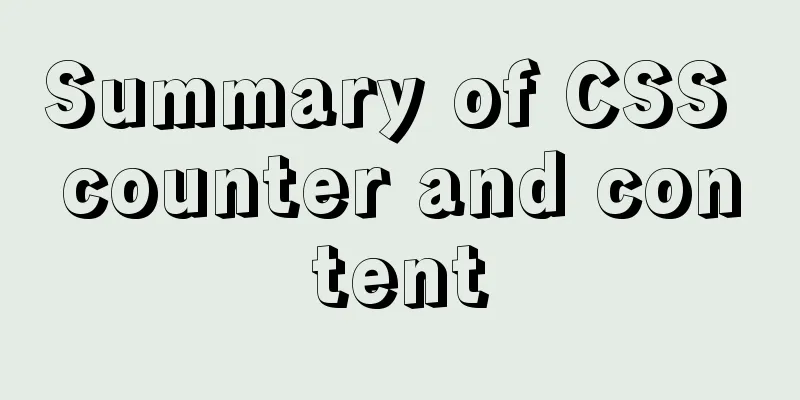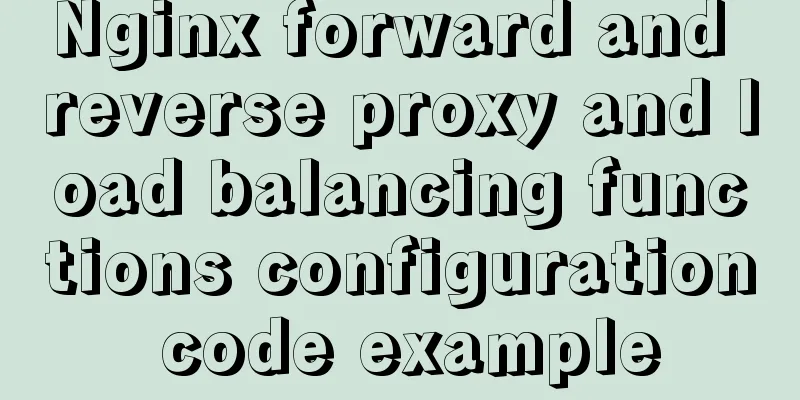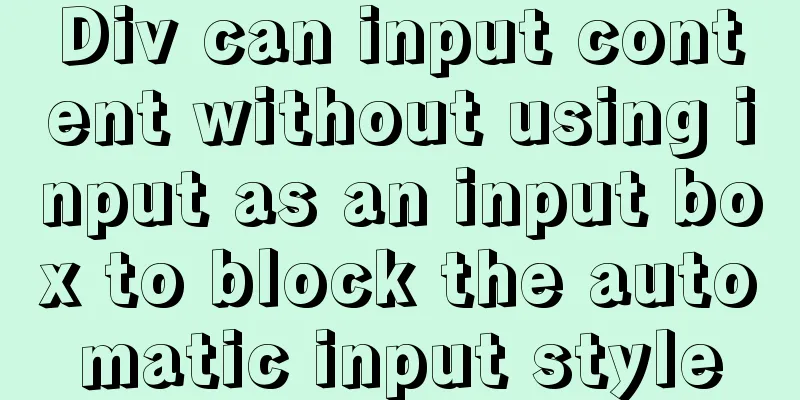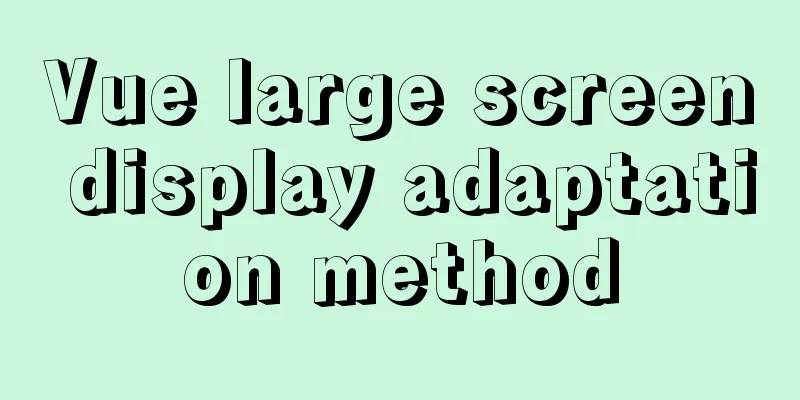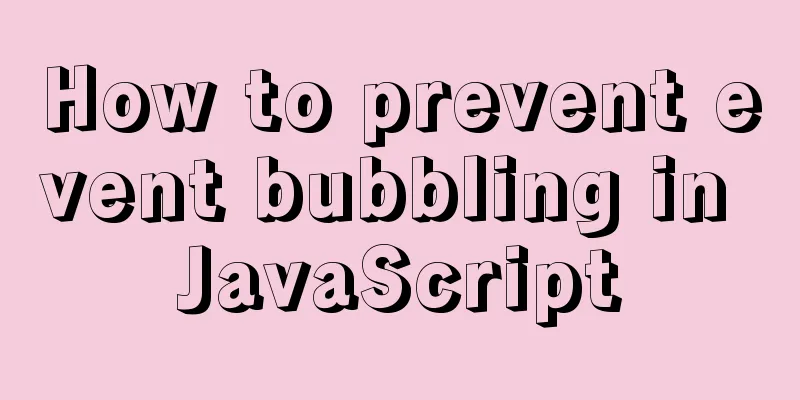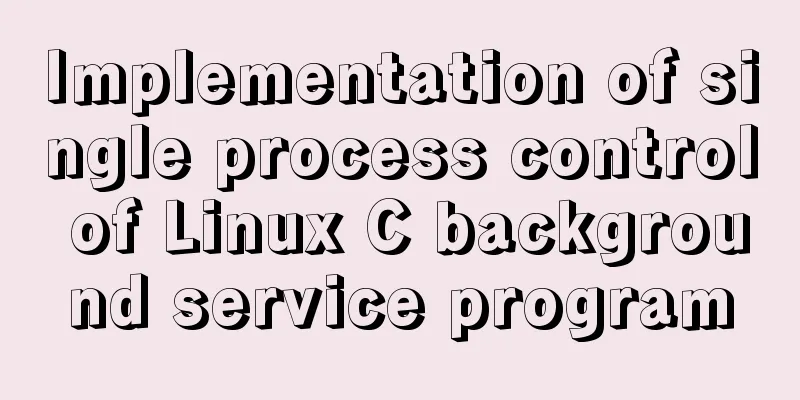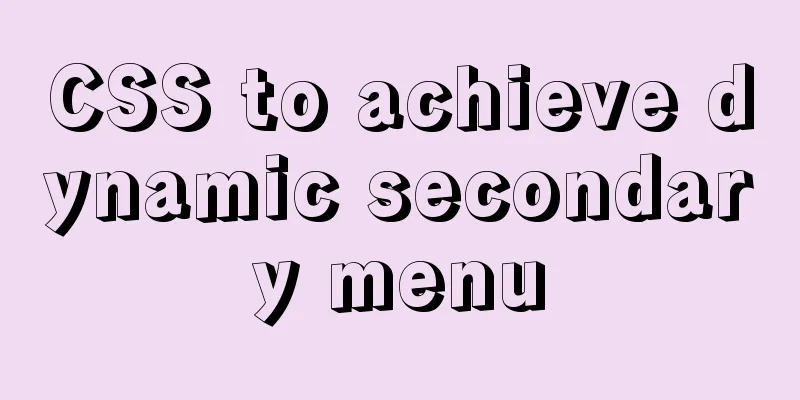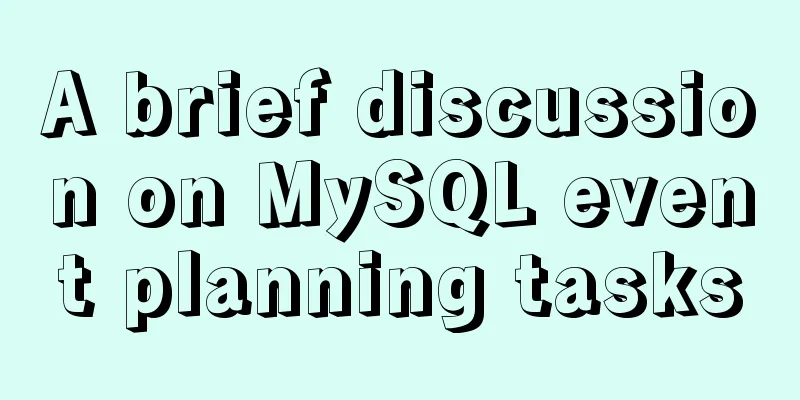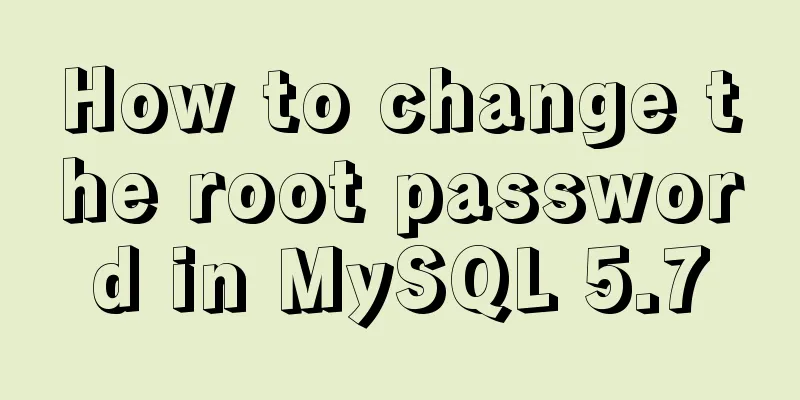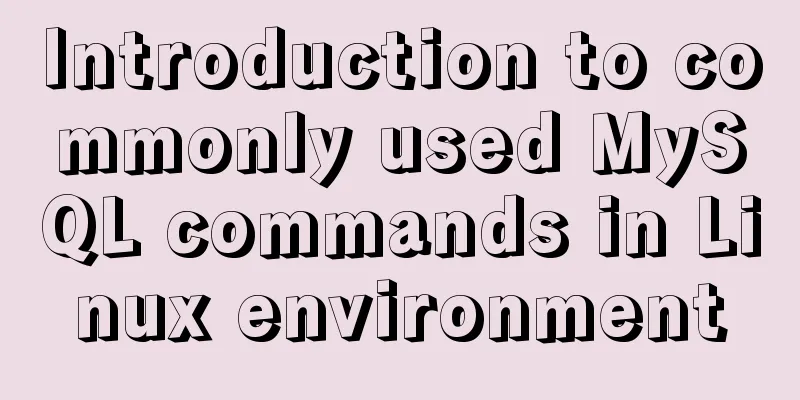Detailed explanation of how to use structural pseudo-class selectors and pseudo-element selectors in CSS3
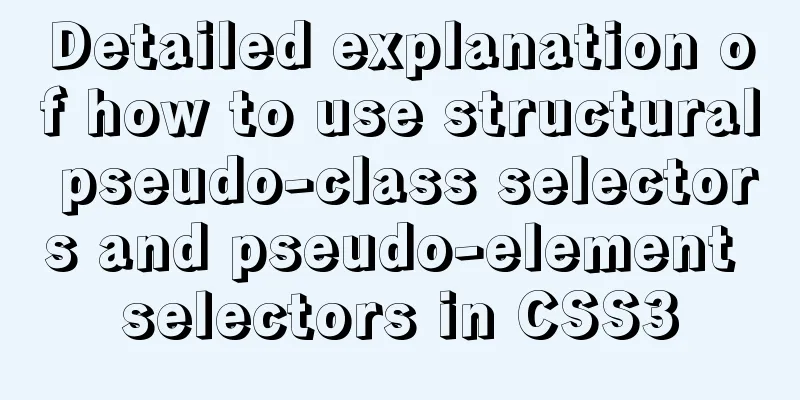
|
Introduction to structural pseudo-class selectors
|
| property | describe |
|---|---|
| E:first-letter | Sets the first word in the E element. |
| E:first-line | Sets the first line of text in the E element. |
| E::before | Add content before the E element. |
| E::after | Add content at the end of the E element. |
First-letter practice
Use first-letter attribute to set the color of the first letter of the text in the li tag in ul tag to red.
Code Blocks
<!DOCTYPE html>
<html lang="en">
<head>
<meta charset="UTF-8">
<meta name="viewport" content="width=device-width, initial-scale=1.0">
<meta http-equiv="X-UA-Compatible" content="ie=edge">
<title>Pseudo-element selector</title>
<style>
ul li:first-letter{
color: red;
}
</style>
</head>
<body>
<ul>
<li>Smile is the first belief</li>
</ul>
</body>
</html>Result Plot

First-line practice
Use first-line attribute to set the color of the first line of text in the div tag to red.
Code Blocks
<!DOCTYPE html>
<html lang="en">
<head>
<meta charset="UTF-8">
<meta name="viewport" content="width=device-width, initial-scale=1.0">
<meta http-equiv="X-UA-Compatible" content="ie=edge">
<title>Pseudo-element selector</title>
<style>
div:first-line{
color: red;
}
</style>
</head>
<body>
<div>
Smile is the first belief, smile is the first belief, smile is the first belief, smile is the first belief, smile is the first belief,
Smile is the first belief, smile is the first belief, smile is the first belief, smile is the first belief, smile is the first belief.
</div>
</body>
</html>Result Plot

beforePractice
Use the before attribute to add the two words "Come on" before the text of div tag.
Code Blocks
<!DOCTYPE html>
<html lang="en">
<head>
<meta charset="UTF-8">
<meta name="viewport" content="width=device-width, initial-scale=1.0">
<meta http-equiv="X-UA-Compatible" content="ie=edge">
<title>Pseudo-element selector</title>
<style>
div::before{
content:"Come on";
}
</style>
</head>
<body>
<div>Smile is the first belief. </div>
</body>
</html>Result Plot

Note: The added text must be written inside content:"加油"; .
after practice
Use after attribute to add the two words "Come on" at the end of the text of div tag.
Code Blocks
<!DOCTYPE html>
<html lang="en">
<head>
<meta charset="UTF-8">
<meta name="viewport" content="width=device-width, initial-scale=1.0">
<meta http-equiv="X-UA-Compatible" content="ie=edge">
<title>Pseudo-element selector</title>
<style>
div::after{
content:"Come on";
}
</style>
</head>
<body>
<div>Smile is the first belief,</div>
</body>
</html>Result Plot

Note: The added text must be written inside content:"加油"; .
The above is the full content of this article. I hope it will be helpful for everyone’s study. I also hope that everyone will support 123WORDPRESS.COM.
<<: Tips for List Building for Website Maintenance Pages
>>: Analysis of the difference between bold <b> and <strong>
Recommend
Summary of 10 common HBase operation and maintenance tools
Abstract: HBase comes with many operation and mai...
Vue implements tab navigation bar and supports left and right sliding function
This article mainly introduces: using Vue to impl...
How to detect if the current browser is a headless browser with JavaScript
Table of contents What is a headless browser? Why...
A brief analysis of how to set the initial value of Linux root
Ubuntu does not allow root login by default, so t...
mysql installer web community 5.7.21.0.msi installation graphic tutorial
This article example shares the specific code for...
Vue implements simple production of counter
This article example shares the simple implementa...
innerHTML Application
Blank's blog: http://www.planabc.net/ The use...
Completely delete MySQL steps
Table of contents 1. Stop MySQL Server first 2. U...
Vue basic instructions example graphic explanation
Table of contents 1. v-on directive 1. Basic usag...
mysql creates root users and ordinary users and modify and delete functions
Method 1: Use the SET PASSWORD command mysql -u r...
Summary of HTML Hack Tags in IE Browser
Copy code The code is as follows: <!--[if !IE]...
Linux configuration SSH password-free login "ssh-keygen" basic usage
Table of contents 1 What is SSH 2 Configure SSH p...
An article to help you understand Js inheritance and prototype chain
Table of contents Inheritance and prototype chain...
Detailed explanation of Nginx log customization and enabling log buffer
Preface If you want to count the source of websit...
Detailed explanation of the function and usage of DOCTYPE declaration
1. Browser rendering mode and doctype Some web pa...