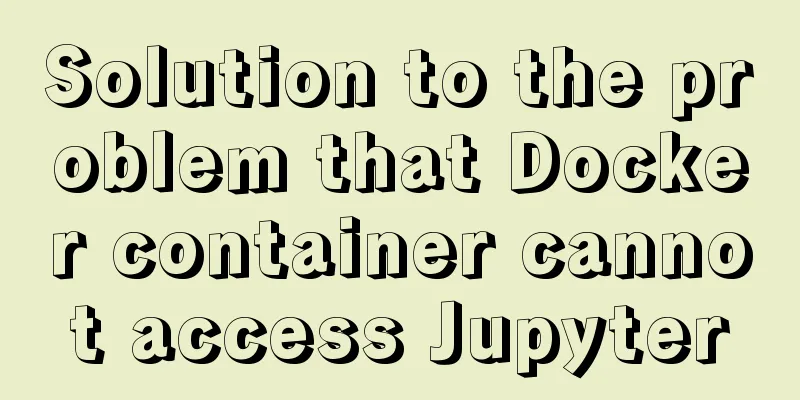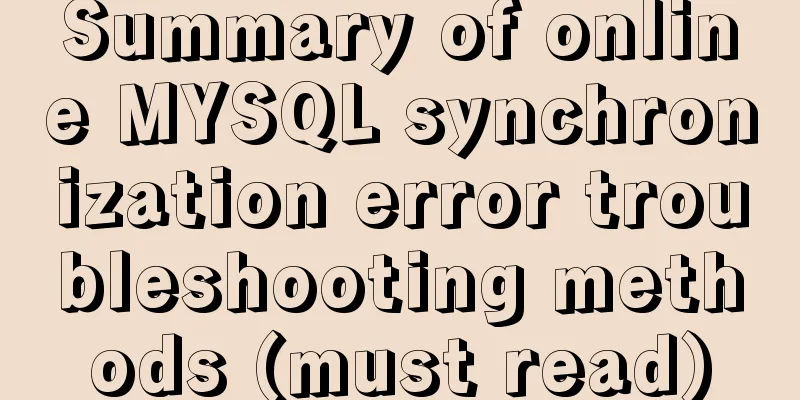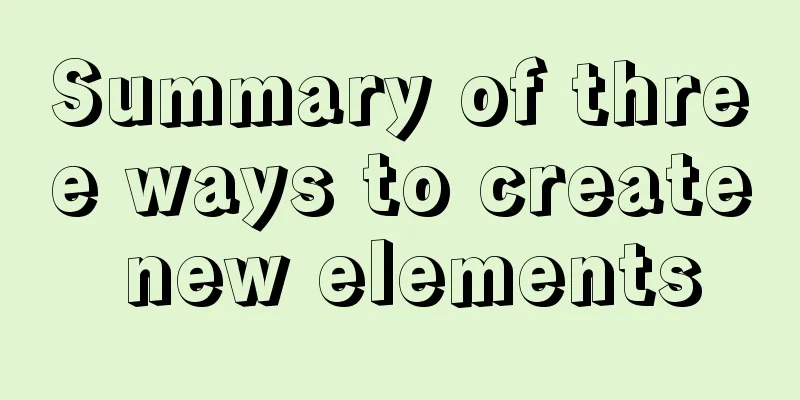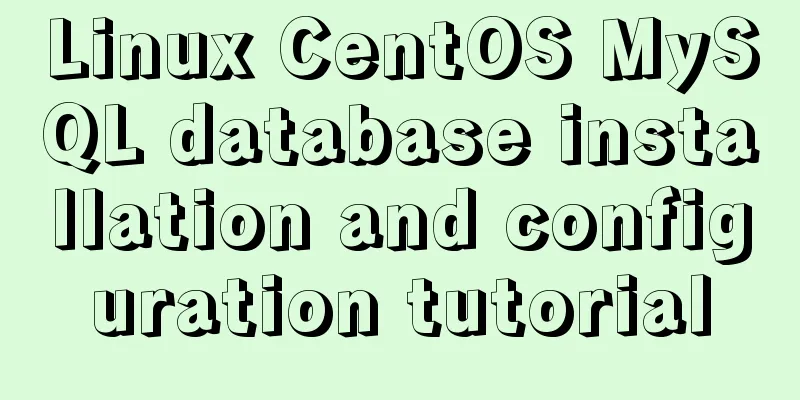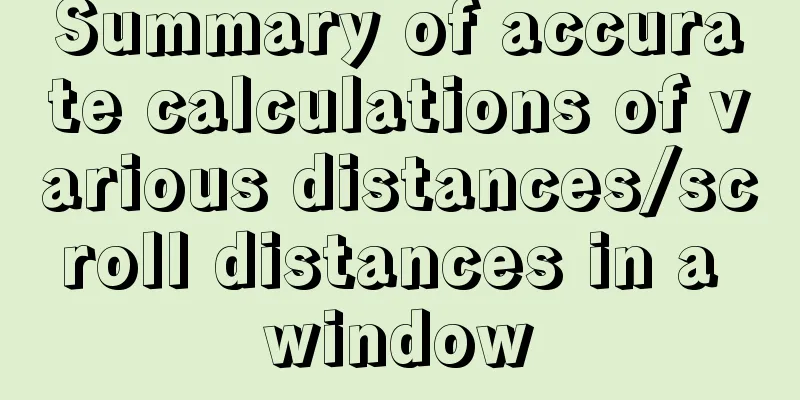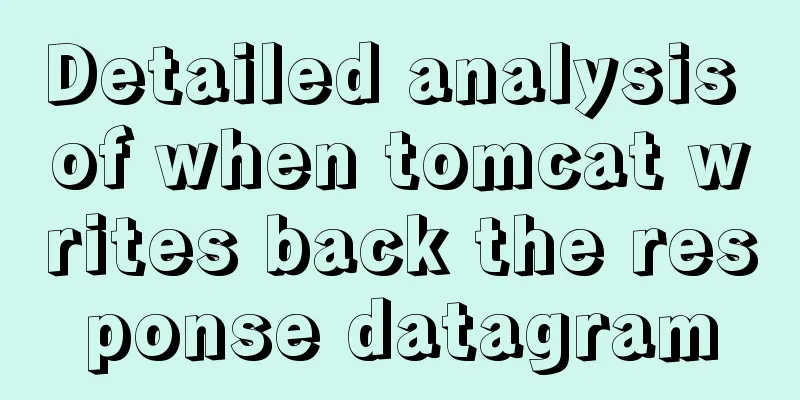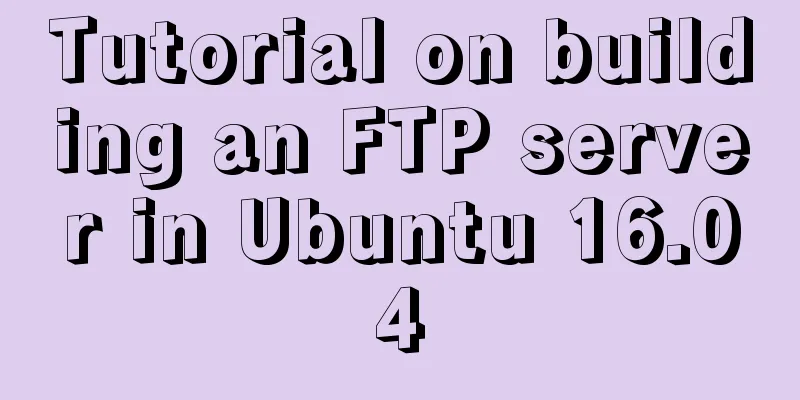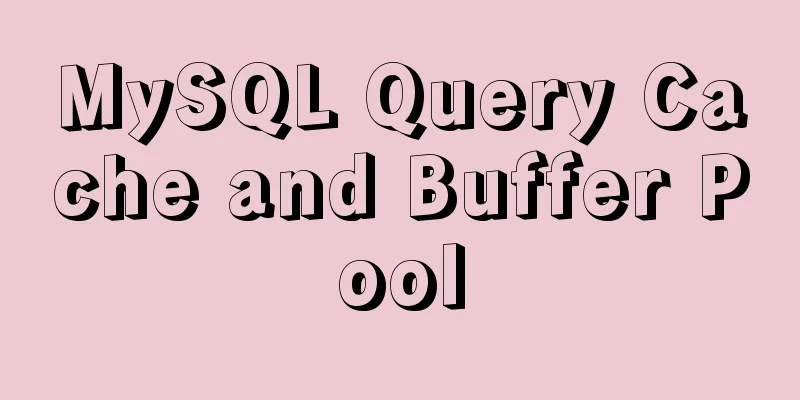HTML simple web form creation example introduction
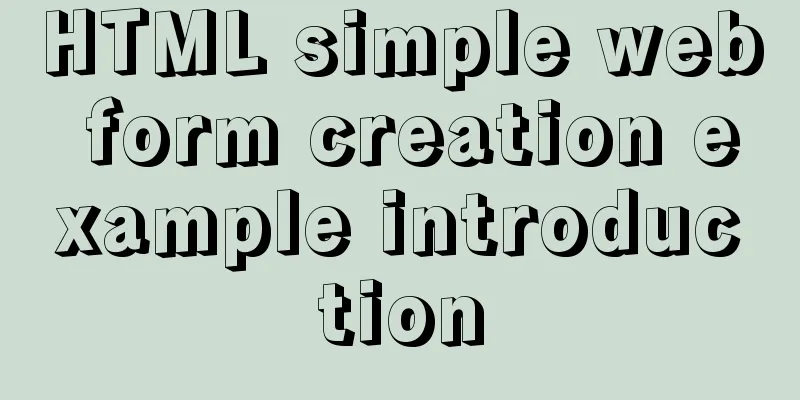
|
<input> is used to collect user information and has no closing statement. <type>input element type, The type attribute of input, type attribute value: text (text box), button (button), checkbox (check box), file (file), hidden (hidden field), image (image), password (password box), radio (radio button), reset (reset button), submit (submit button).  <textarea> defines a text area, ending </textarea>.textarea attributes:  example: Copy code The code is as follows:<textarea rows="3" cols="30"> text... </textarea> <b>Bold, ending</b> <i>Italics, closing remarks</i> <u>Underline, closing remarks</u> Large fonts <small>Small font</small> <blink>Blinking effect</blink> <em>Usually italic, emphasized</em> <strong>Generally bold, emphasized</strong> <cite> is usually in italics and is used for citations and examples.</cite> Copy code The code is as follows:<html> <head> <title>Welcome to register/login</title> </head> <form name="form1" method="post" action=""> <P>Name: <input type="text" value="小神" size="20"> </P> </form> <form name="form2" method="post" action=""> <P>Password: <input value="123456" type="password" size="22"> </P> </form> <form name="form3" method="post" action=""> Single gender: <input name="gen" type="radio" class="input" value="男" checked> <img src="b.gif" width="23" height="21">Male <input name="gen" type="radio" class="input" value="女" > <img src="g.gif" width="23" height="21">Female Select hobbies: <label> <input type="checkbox" name=""value=""checked> </label>Chat <label> <input type="checkbox" name="" value=""> </label>Movies <label> <input type="checkbox" name="" value=""> </label>Games Date of Birth: <input name="byear" value="yyyy" size=4 maxlength=4 >Year <select name="bmon"> <option value=" " selected>[Select month] </option> <option value=0>January</option> <option value=1>February</option> <option value=2>March</option> <option value=3>April</option> </select>Month <input name="bday" value="dd" size=2 maxlength=2 >Day <div class="left"> <span class="spanTxt">Enter the number in the right picture to verify</span>: <span class="shortInputSpan"><input type="text" class="short_input" name="validatecode" id="validatecode" maxlength="4" onFocus="textshow(this,'Please enter the verification code correctly');"/></span> <span class="h1"> <img id="vcode" name="vcode" alt="" src="help_alarm.jpg" height="28" width="63" align="absmiddle"/><a href="javascript:changeimg();" class="code_style">Can't see clearly, change one</a> </span> </div> </form> <form> <input type="checkbox" id="chkagreement" name="chkagreement" checked="checked"/> Accept <a href="小神幻化成.html" target="_blank" >《XXX Registration Agreement》</a> </form> <form name="form7" method="post" action=""> <textarea name="textarea" cols="35" rows="6">Welcome to read this Terms of Service Agreement. The terms and conditions set forth in this agreement apply to your use of XXX's services. This service agreement is for me, you, and him. This service agreement has contractual effect. my rights and obligations </textarea> </form> </html> |
<<: Web front-end development experience summary
>>: Implementation of the list-style-type attribute in front of CSS ordered or unordered lists
Recommend
js+canvas realizes code rain effect
This article shares the specific code of js+canva...
Table paging function implemented by Vue2.0+ElementUI+PageHelper
Preface I have been working on some front-end pro...
Linux file systems explained: ext4 and beyond
Today I will take you through the history of ext4...
Web page CSS priority is explained in detail for you
Before talking about CSS priority, we need to und...
Very practical Tomcat startup script implementation method
Preface There is a scenario where, for the sake o...
Vue folding display multi-line text component implementation code
Folding display multi-line text component Fold an...
jQuery realizes the shuttle box function
This article example shares the specific code of ...
Sample code for implementing multiple selection based on nested Table in ElementUI
Preface: I wrote this because I helped my friend ...
Detailed explanation of the adaptive adaptation problem of Vue mobile terminal
1. Create a project with vue ui 2. Select basic c...
How to choose and use PNG, JPG, and GIF as web image formats
So which one of these formats, GIF, PNG, and JPG,...
CSS3+HTML5+JS realizes the shrinking and expanding animation effect of a block
When I was working on a project recently, I found...
Tutorial on installing MYSQL8.0 on Alibaba Cloud ESC
Open the connection tool. I use MobaXterm_Persona...
Put frameset in body through iframe
Because frameset and body are on the same level, y...
Completely uninstall MySQL database in Windows system to reinstall MySQL
1. In the control panel, uninstall all components...
What is the function of !-- -- in HTML page style?
Mainly for low version browsers <!-- --> is ...