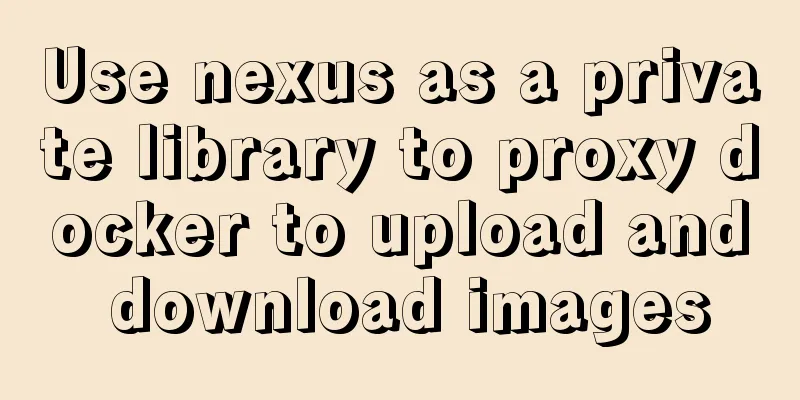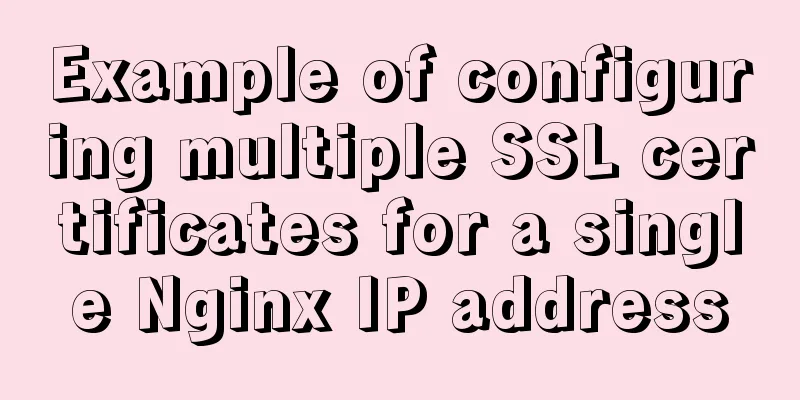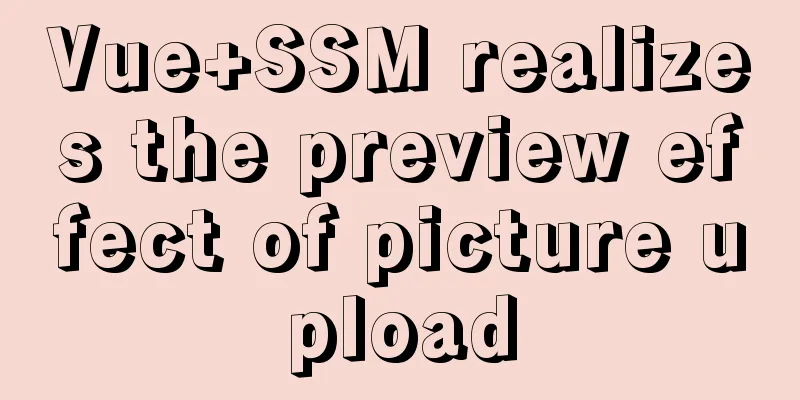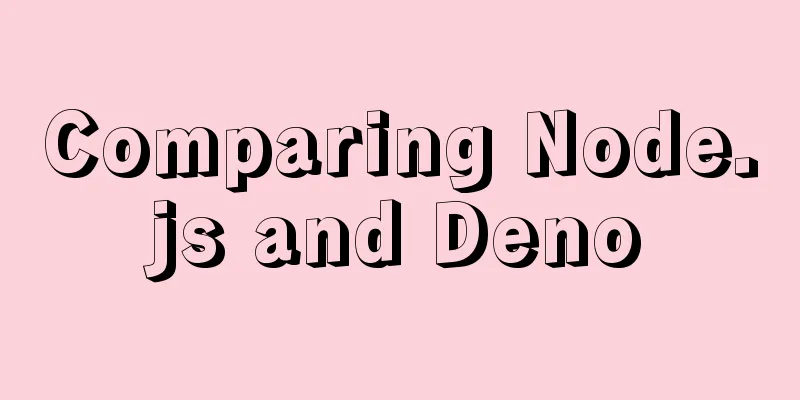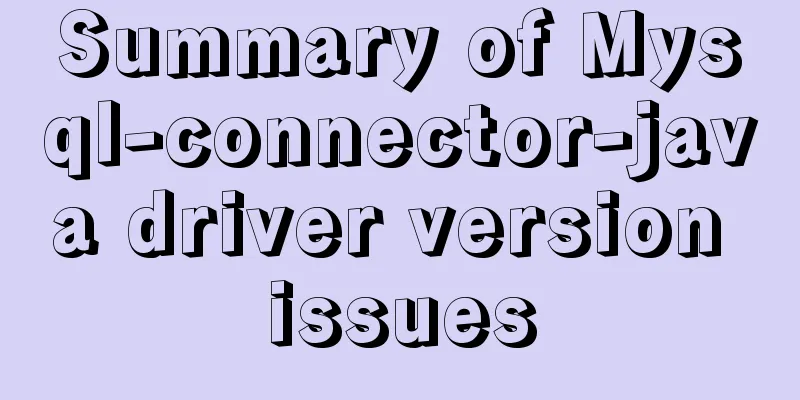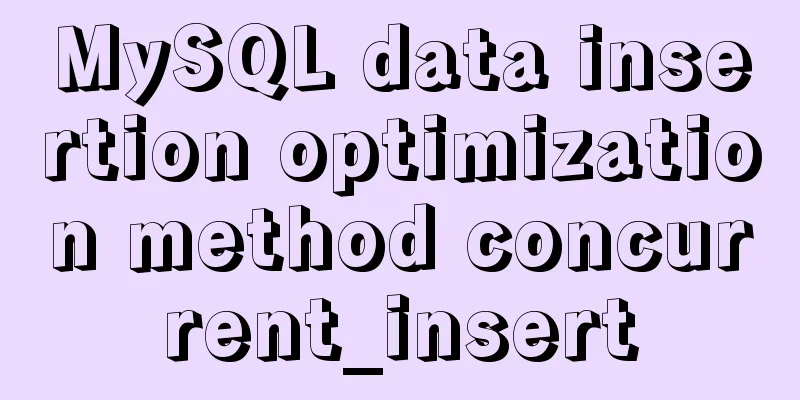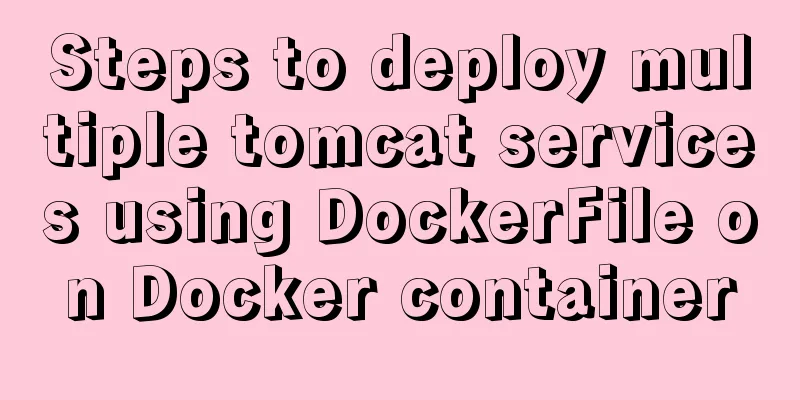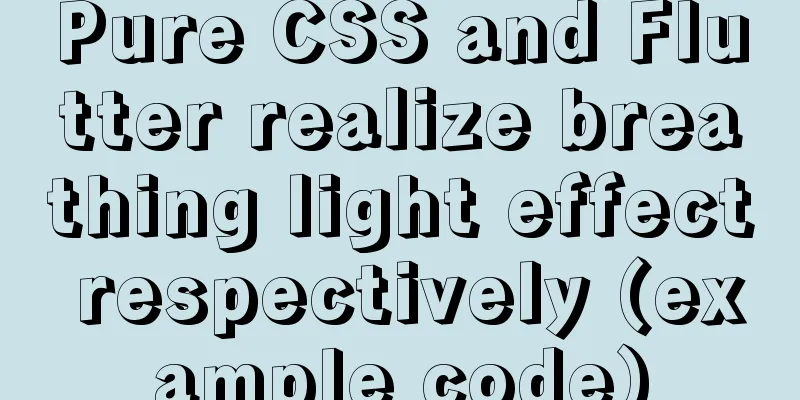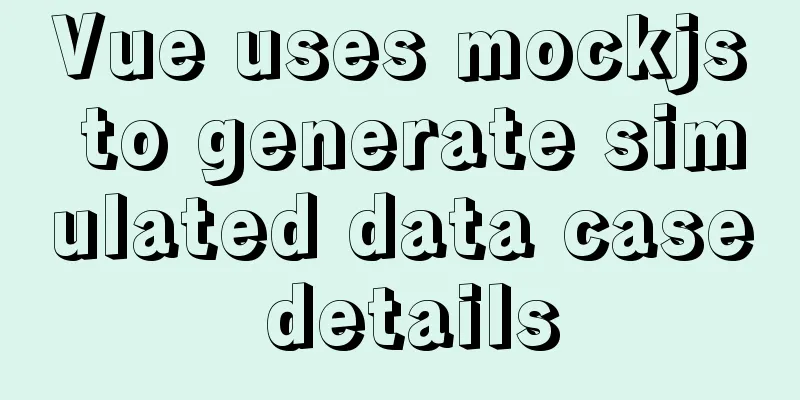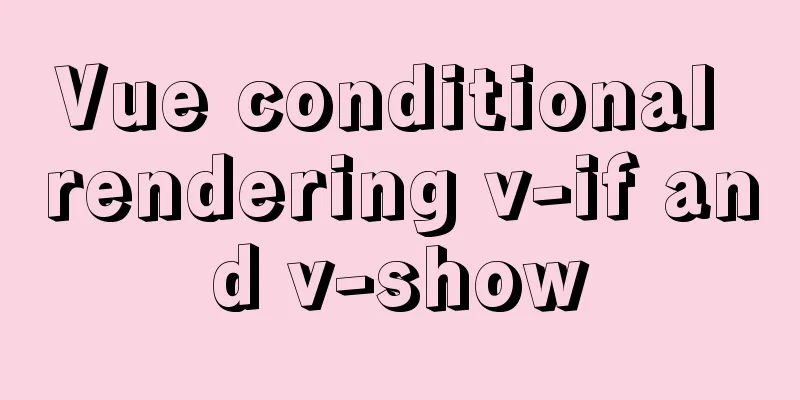js+canvas realizes code rain effect
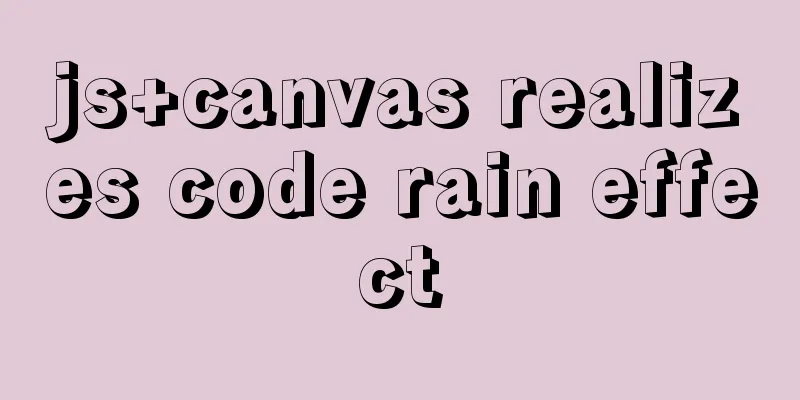
|
This article shares the specific code of js+canvas code rain effect for your reference. The specific content is as follows
Code:
<!DOCTYPE html>
<html>
<head>
<meta charset="utf-8" />
<title></title>
<style type="text/css">
*{
margin: 0px;
padding: 0px;
}
html,body{
height: 100%;
width: 100%;
}
#canvas{
display: block;
}
</style>
</head>
<body>
<canvas id="canvas"></canvas>
<script type="text/javascript">
var canvas = document.getElementById('canvas')
var c = canvas.getContext('2d')
var cw = canvas.width = window.innerWidth
var ch = canvas.height = window.innerHeight
var str = [1,2,3,4,5,6,7,8,9,0,'q','w','e','r','t','y','u','i','a','c','d','f','g','h','j','l']
var init = function(){
this.x = Math.random()*cw
this.y = 0
this.content1 =Math.random()*15
this.speed = Math.random()*5+20
this.add = function(){
this.y+=this.speed
}
this.reset1 = function(){
this.x = Math.random()*cw
this.y = 0
}
}
//Define a random color var gl = c.createLinearGradient(0, 0, cw, ch);
gl.addColorStop(0, 'red');
gl.addColorStop(.5, 'yellow');
gl.addColorStop(1, 'cyan');
var arr = []
for(var i=0;i<20;i++){
arr.push(new init())
}
setInterval(function(){
c.fillStyle = 'rgba(0,0,0,0.05)'
c.fillRect(0,0,cw,ch)
//The above two sentences are to give a background, put in the timer so that each time it runs, it will be repainted once//used to clear the canvas//1, yong rgba() to indicate the color is to give a transparency, the newly drawn canvas does not completely cover the previous canvas, so there is a gradient effectfor(var i=0;i<arr.length;i++){
c.fillStyle = gl
c.font = '30px Microsoft YaHei'
c.fillText(str[i],arr[i].x,arr[i].y)
//Let him fall to the bottom and come back if (arr[i].y>ch-20) {
arr[i].reset1()
}
arr[i].add()
}
//
},1000/60)
</script>
</body>
</html>The above is the full content of this article. I hope it will be helpful for everyone’s study. I also hope that everyone will support 123WORDPRESS.COM. You may also be interested in:
|
<<: MySQL Binlog Data Recovery: Detailed Explanation of Accidentally Deleting a Database
>>: Installation steps of docker-ce on Raspberry Pi 4b ubuntu19 server
Recommend
A preliminary understanding of CSS custom properties
Today, CSS preprocessors are the standard for web...
Monitor changes in MySQL table content and enable MySQL binlog
Preface binlog is a binary log file, which record...
npm Taobao mirror modification explanation
1. Top-level usage 1. Install cnpm npm i -g cnpm ...
Example of using CSS3 to customize the style of input multiple-select box
Principle: First hide the input element, then use...
The solution record of Vue failing to obtain the element for the first time
Preface The solution to the problem of not being ...
Detailed process of SpringBoot integrating Docker
Table of contents 1. Demo Project 1.1 Interface P...
How to set up vscode remote connection to server docker container
Table of contents Pull the image Run the image (g...
CSS horizontal centering and limiting the maximum width
A CSS layout and style question: how to balance h...
The difference between html empty link href="#" and href="javascript:void(0)"
# contains a location information. The default anc...
Two solutions for automatically adding 0 to js regular format date and time
Table of contents background Solution 1 Ideas: Co...
A brief discussion on the magical slash in nginx reverse proxy
When configuring nginx reverse proxy, the slashes...
Vue Router loads different components according to background data
Table of contents Requirements encountered in act...
mysql installer web community 5.7.21.0.msi installation graphic tutorial
This article example shares the specific code for...
How to use LibreOffice to convert document formats under CentOS
Project requirements require some preprocessing o...
How to install rabbitmq-server using yum on centos
Socat needs to be installed before installing rab...