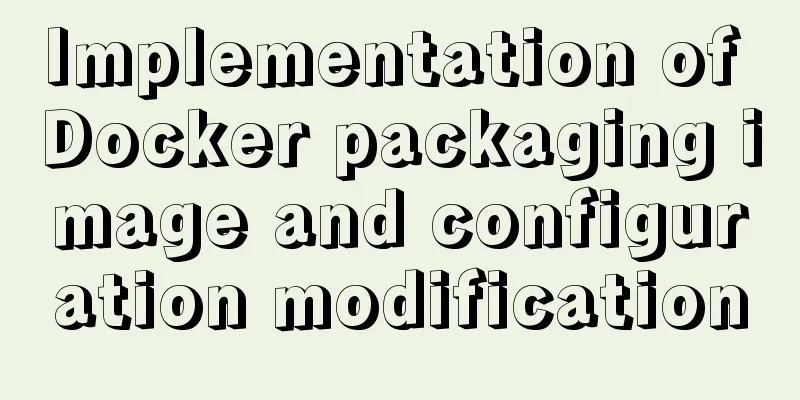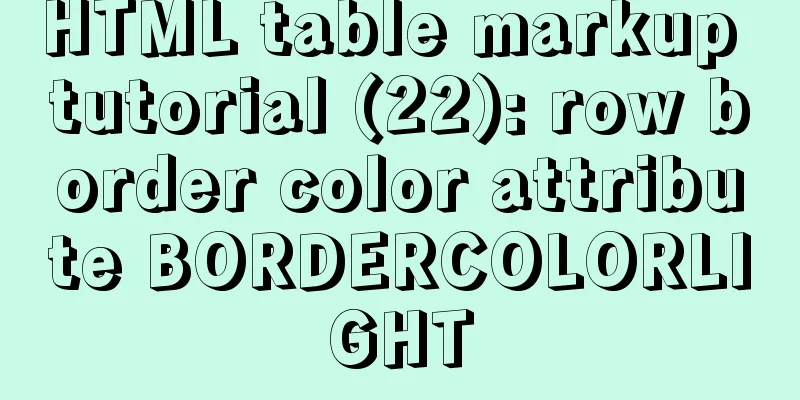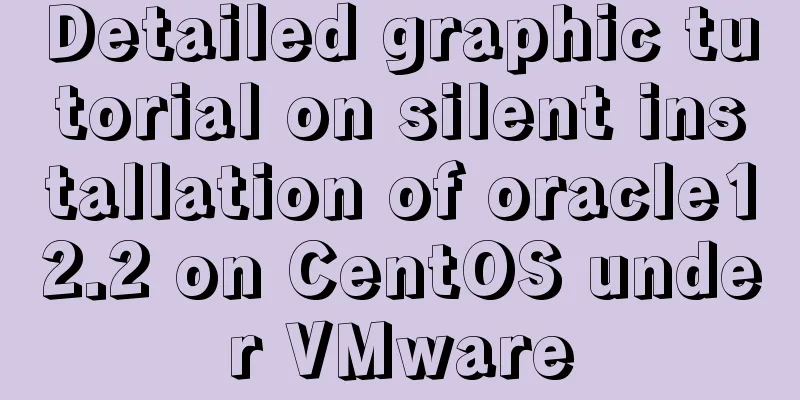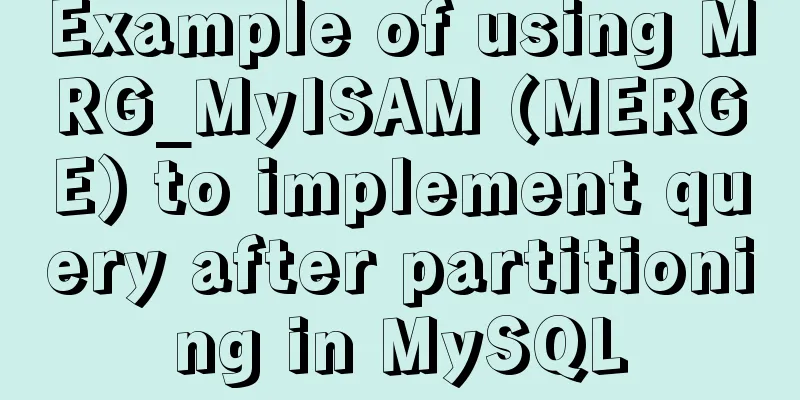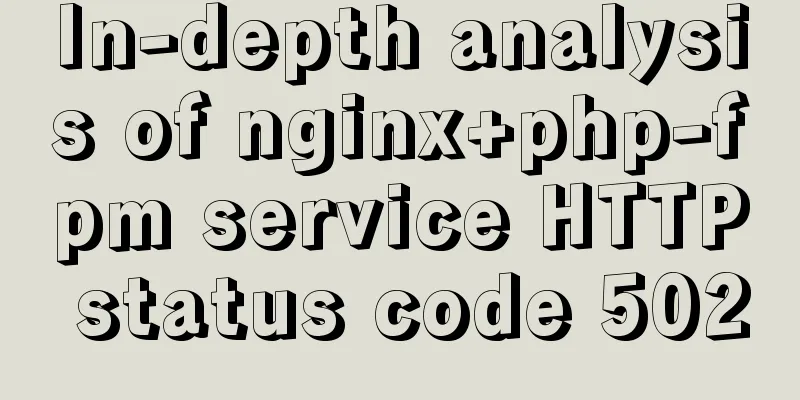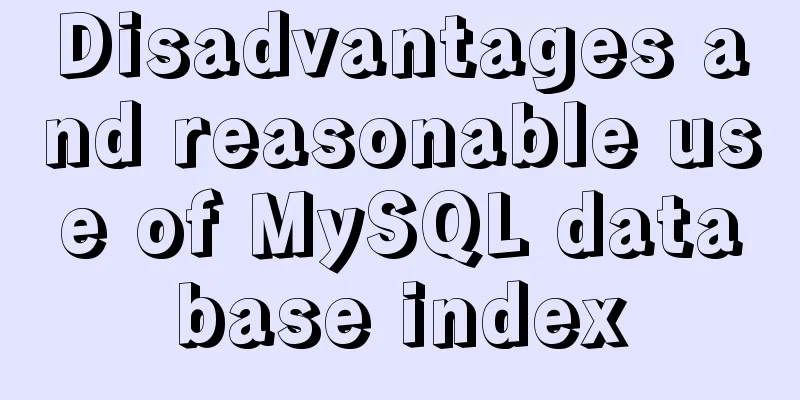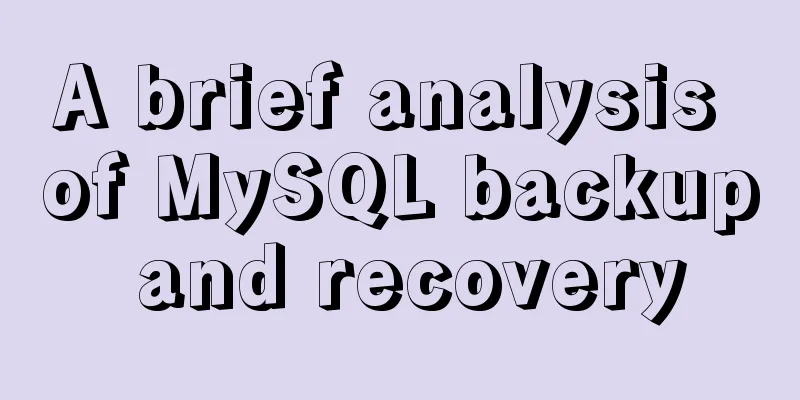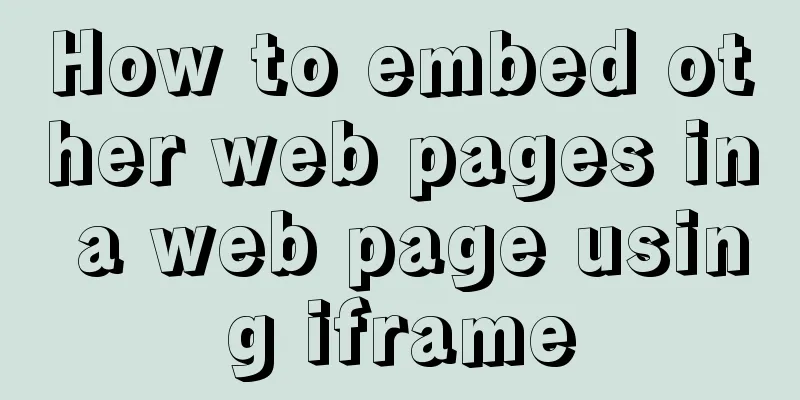Summary of Mysql-connector-java driver version issues
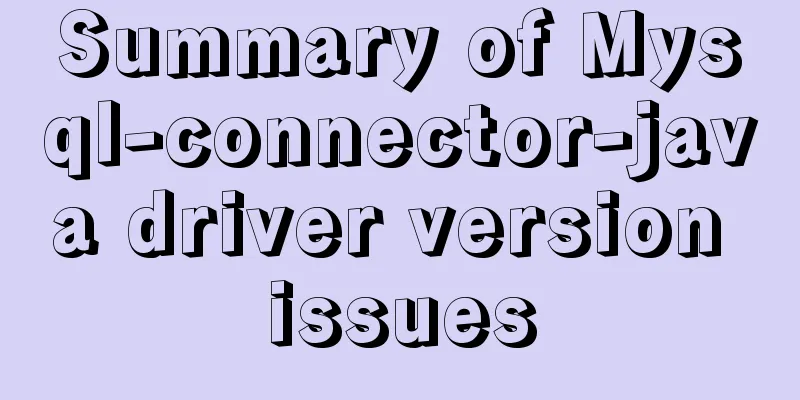
Mysql-connector-java driver version problemSince my database version is 5.7.28, version problems often occur when using java to connect to mysql.
Establishing an SSL connection without server authentication is not recommended. SSL – Secure Sockets Layer Loading class `com.mysql.jdbc.Driver'. This is deprecated. The new driver class is com.mysql.cj.jdbc.Driver'. The driver is automatically registered via the SPI and manual loading of the driver class is generally unnecessary.
Even if the driver name is changed to com.mysql.cj.jdbc.Driver in mysql5.7.28, an error will still be reported. The reason is that the version in the pom project object model file is not changed to mysql-connector-java8.0 or later mysql-connector-java and MySQL corresponding versions
Since my version is mysql5.7.28 using connector-java version 5.1, the above error still occurs. Therefore, use connector-java 8.0 or above in mysql5.6 or above. And you need to set the time zone when using it
The serverTimezone here must be written as serverTimezone=Asia/Shanghai. Writing it as serverTimezone=Shanghai will also result in an error. It seems that the time zone of Shanghai cannot be found. There may be more than one Shanghai in the world, haha! mysql-connector-java and Java corresponding version
In view of the above, for beginners, it is better to use mysql-connector-java 8.0 or above The above is the details of the Mysql-connector-java driver version problem. For more information about the Mysql connector java driver, please pay attention to other related articles on 123WORDPRESS.COM! You may also be interested in:
|
<<: Three.js realizes Facebook Metaverse 3D dynamic logo effect
>>: Unicode signature BOM (Byte Order Mark) issue for UTF-8 files
Recommend
How to create a file system in a Linux partition or logical volume
Preface Learn to create a file system on your sys...
Explanation of monitoring parameters in performance and sys schema in MySQL 5.7 (recommended)
1. Performance schema: Introduction In MySQL 5.7,...
SQL serial number acquisition code example
This article mainly introduces the sql serial num...
The Complete Guide to Grid Layout in CSS
Grid is a two-dimensional grid layout system. Wit...
Beginners learn some HTML tags (1)
Beginners can learn HTML by understanding some HT...
Detailed deployment of docker+gitlab+gitlab-runner
environment Server: centos7 Client: window Deploy...
Application of dynamic image loading technology and use case of jquery.lazyload plug-in
Application example website http://www.uhuigou.net...
mysql 5.7.11 winx64.zip installation and configuration method graphic tutorial
Install and configure the MySql database system. ...
Detailed explanation of the basic use of centos7 firewall in linux
1. Basic use of firewalld start up: systemctl sta...
Detailed explanation of Linux copy and paste in VMware virtual machine
1. Linux under VMware Workstation: 1. Update sour...
The simplest MySQL data backup and restore tutorial in history (Part 2) (Part 37)
Data backup and restore part 3, details are as fo...
How to transfer files between Docker container and local machine
To transfer files between the host and the contai...
Explain the difference between iframe and frame in HTML with examples
I don't know if you have used the frameset at...
Four ways to switch tab pages in VUE
Table of contents 1. Static implementation method...
Use of Linux cal command
1. Command Introduction The cal (calendar) comman...