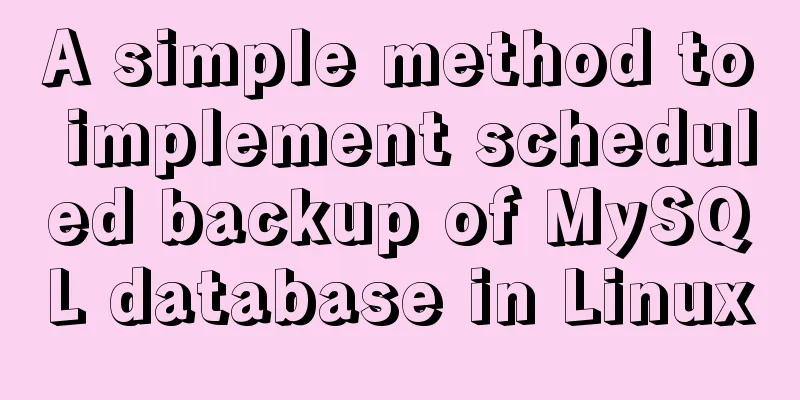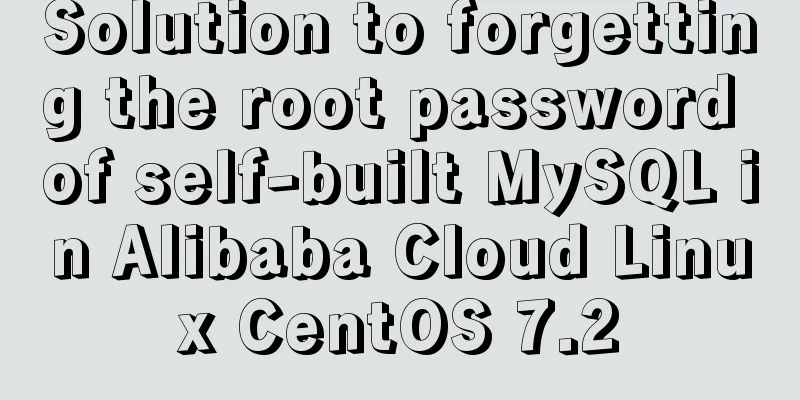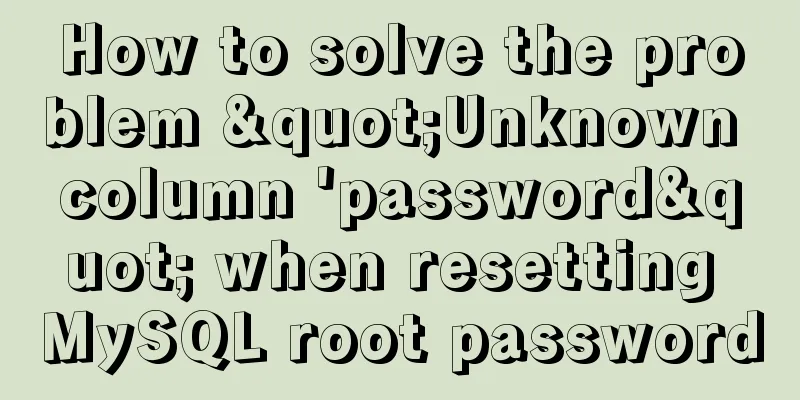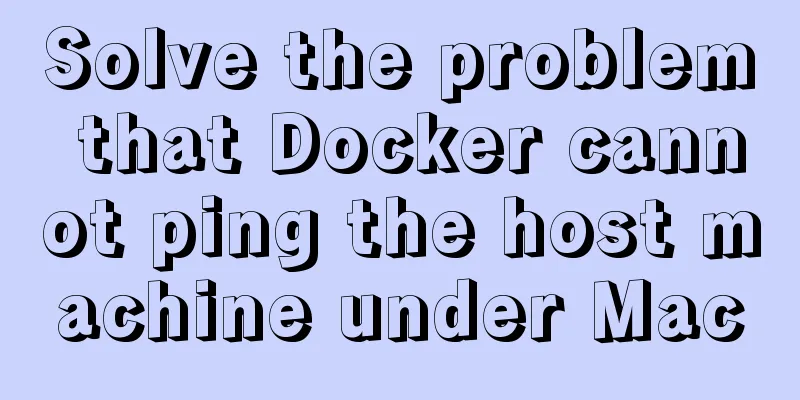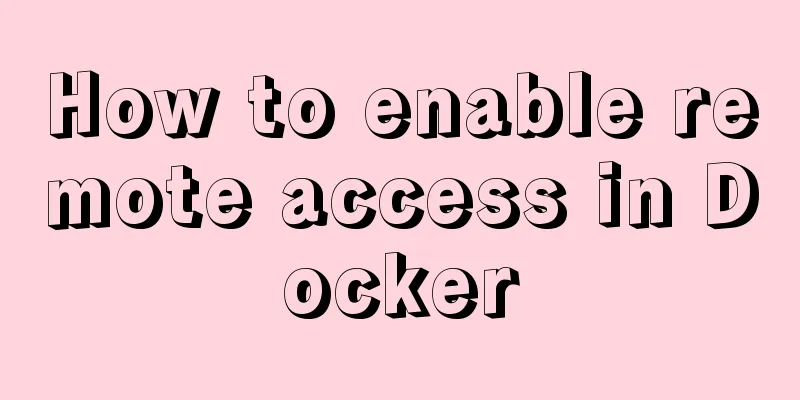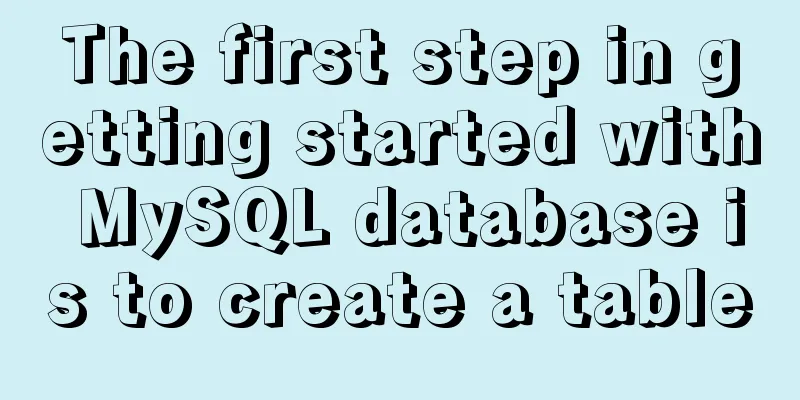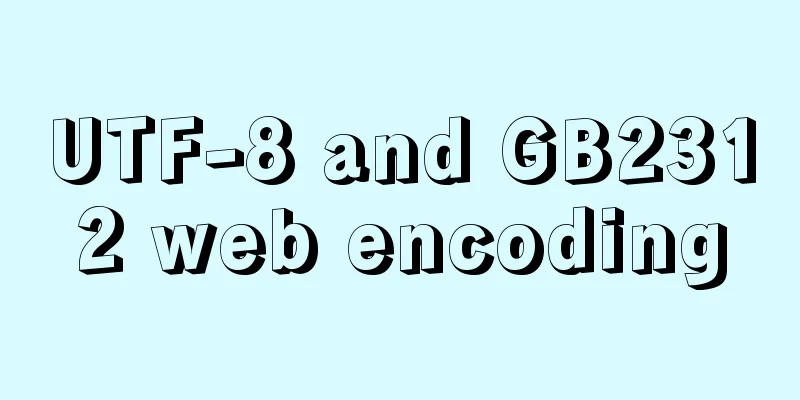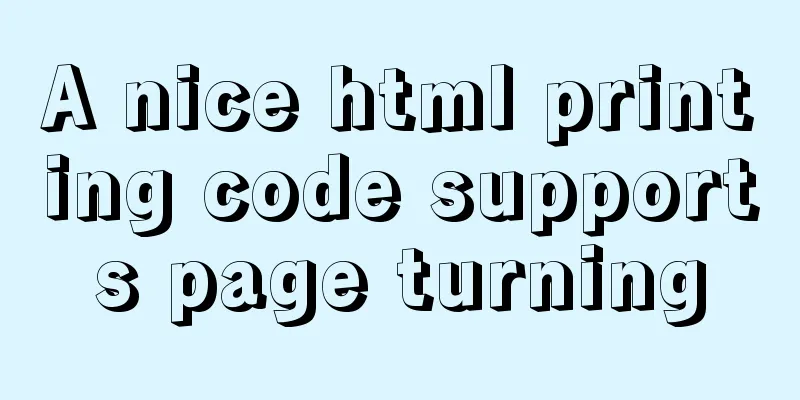Detailed explanation of the basic use of centos7 firewall in linux
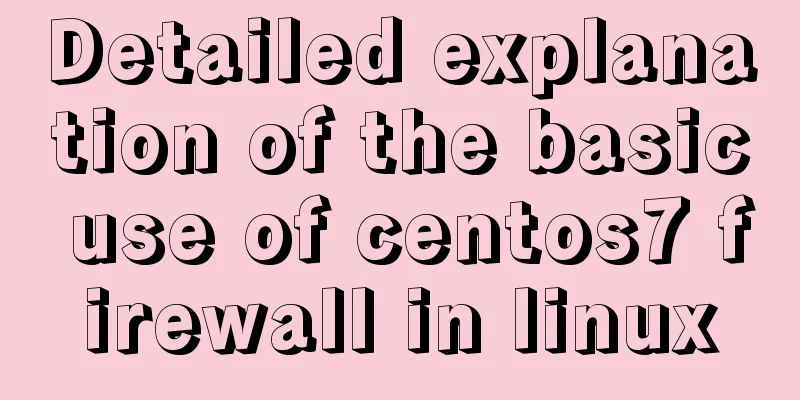
|
1. Basic use of firewalld start up: systemctl start firewalld Check the status: systemctl status firewalld stop: systemctl disable firewalld Disable: systemctl stop firewalld 2.systemctl is the main tool in CentOS7's service management tools, which integrates the functions of the previous service and chkconfig. Start the firewall: systemctl start firewalld.service Turn off the firewall: systemctl stop firewalld.service Restart the firewall: systemctl restart firewalld.service Display the status of the firewall: systemctl status firewalld.service Firewall at boot time: systemctl enable firewalld.service To disable the firewall at boot: systemctl disable firewalld.service Check whether the firewall is started: systemctl is-enabled firewalld.service View the list of started services: systemctl list-unit-files|grep enabled View the list of services that failed to start: systemctl --failed 3. Configure firewalld-cmd View version: firewall-cmd --version View Help: firewall-cmd --help Display status: firewall-cmd --state View all open ports: firewall-cmd --zone=public --list-ports Update firewall rules: firewall-cmd --reload View region information: firewall-cmd --get-active-zones Check the area to which the specified interface belongs: firewall-cmd --get-zone-of-interface=eth0 Deny all packets: firewall-cmd --panic-on To cancel the rejected status: firewall-cmd --panic-off Check if rejected: firewall-cmd --query-panic 4: Open the port Add to firewall-cmd --zone=public --add-port=80/tcp --permanent (--permanent is effective permanently, and will become invalid after restart without this parameter) #Open port 80 Reload firewall-cmd --reload Check firewall-cmd --zone=public --query-port=80/tcp #Check if port 80 is open delete firewall-cmd --zone= public --remove-port=80/tcp --permanent #Delete port 80 configuration The above is the full content of this article. I hope it will be helpful for everyone’s study. I also hope that everyone will support 123WORDPRESS.COM. You may also be interested in:
|
<<: Example code of vue + element ui to realize player function
>>: Install mysql offline using rpm under centos 6.4
Recommend
How to use MySQL 5.7 temporary tablespace to avoid pitfalls
Introduction MySQL 5.7 aims to be the most secure...
Detailed application of Vue dynamic form
Overview There are many form requirements in the ...
How to deal with time zone issues in Docker
background When I was using Docker these two days...
CSS to achieve dynamic secondary menu
Dynamically implement a simple secondary menu Whe...
5 JavaScript Ways to Flatten Arrays
Table of contents 1. Concept of array flattening ...
How to redraw Button as a circle in XAML
When using XAML layout, sometimes in order to make...
Linux operation and maintenance basic swap partition and lvm management tutorial
Table of contents 1. Swap partition SWAP 1.1 Crea...
Improving the effect of hyperlinks in web design and production
Hyperlinks enable people to jump instantly from pa...
Introduction to HTML for front-end developers
1 Introduction to HTML 1.1 First experience with ...
How to configure eureka in docker
eureka: 1. Build a JDK image Start the eureka con...
Implementation of element shuttle frame performance optimization
Table of contents background Solution New Questio...
Solve the problem of Navicat importing database data structure sql reporting error datetime(0)
Error occurs: When exporting the database from My...
Detailed explanation of Vue's hash jump principle
Table of contents The difference between hash and...
vite2.x implements on-demand loading of ant-design-vue@next components
1. Use version vite:2.0 ant-design-vue: 2.0.0-rc....
Solution to the problem that the image name is none after Docker load
Recently, I found that after using the docker loa...