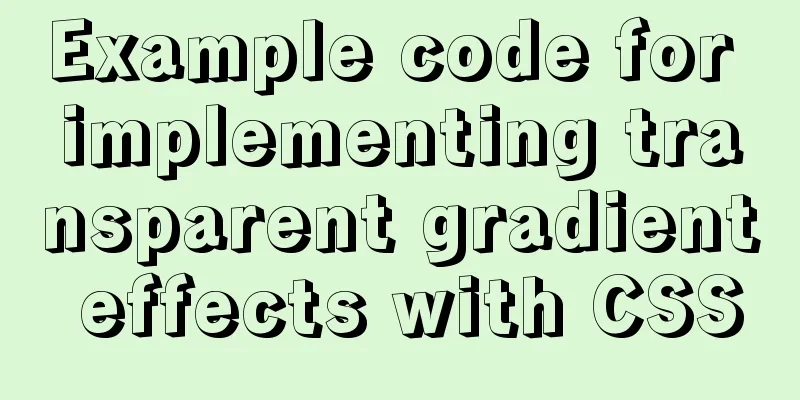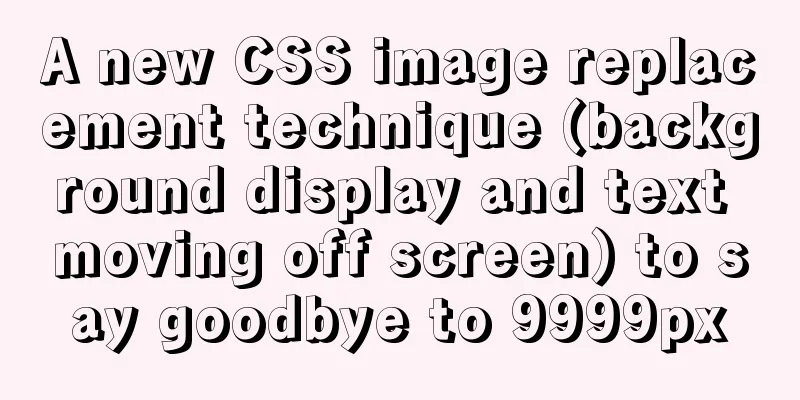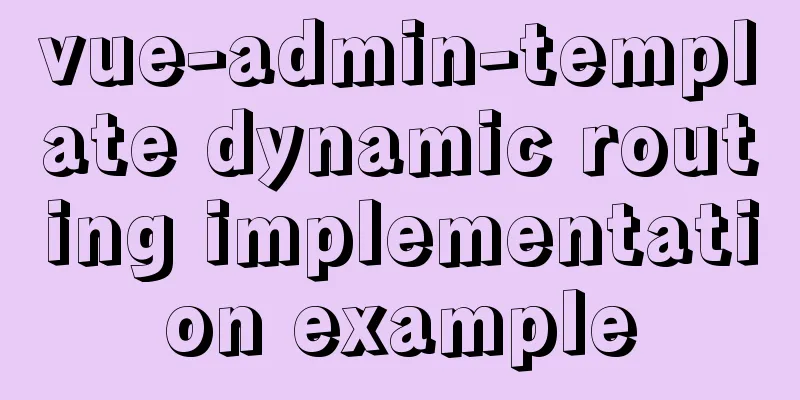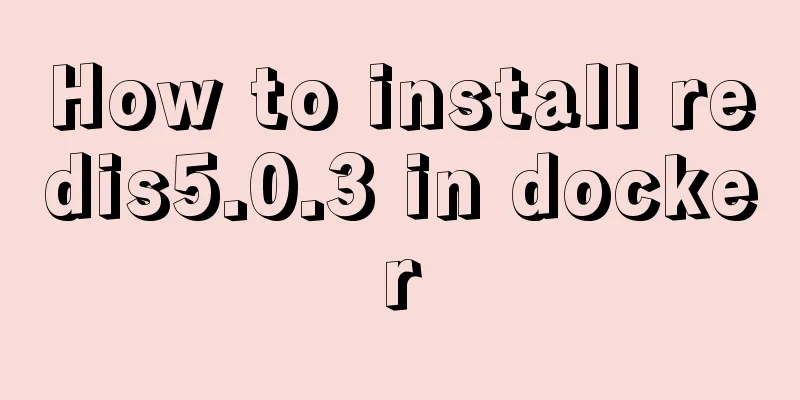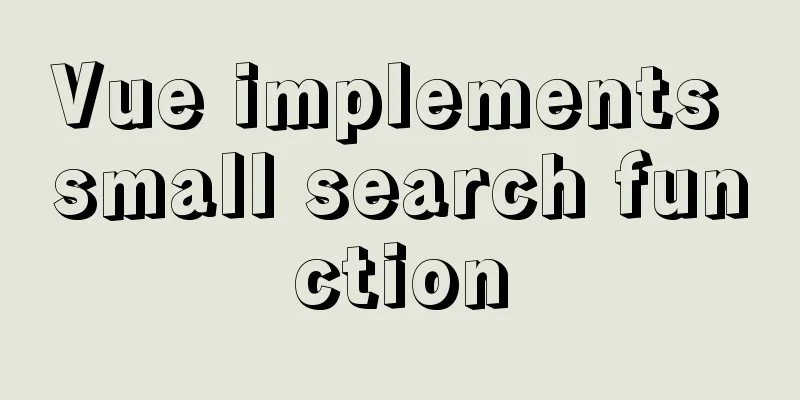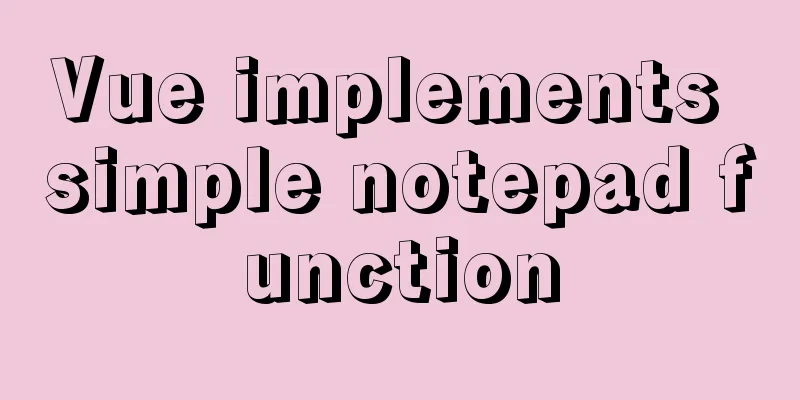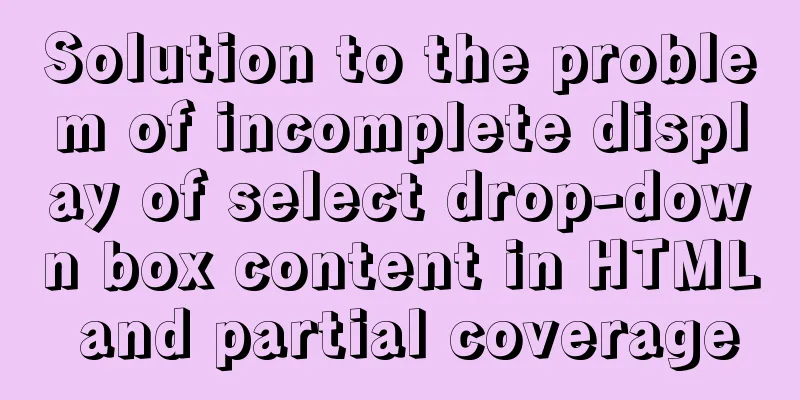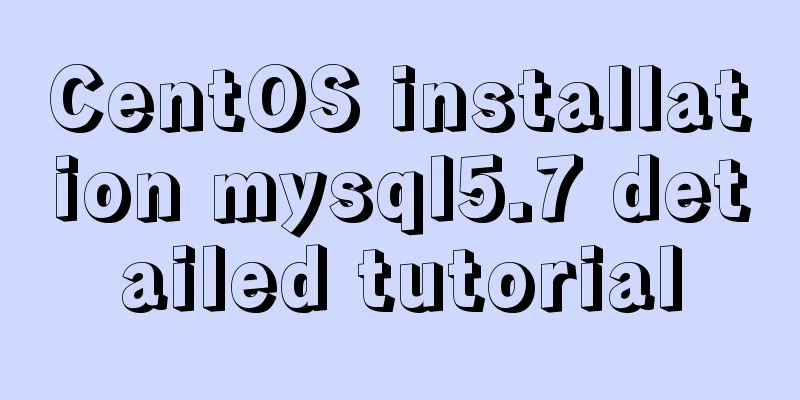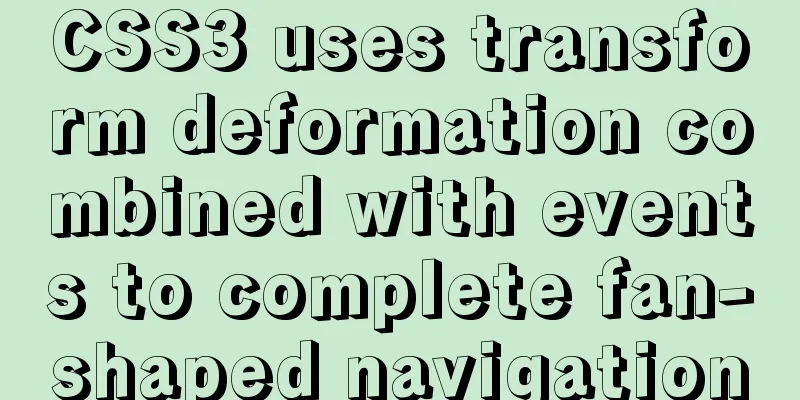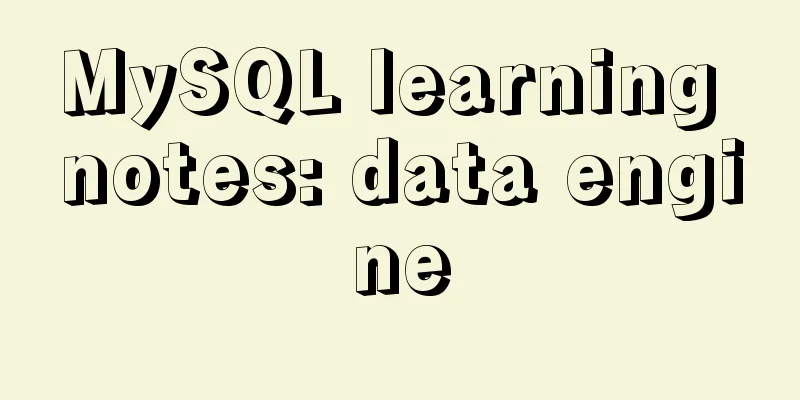Example code of vue + element ui to realize player function
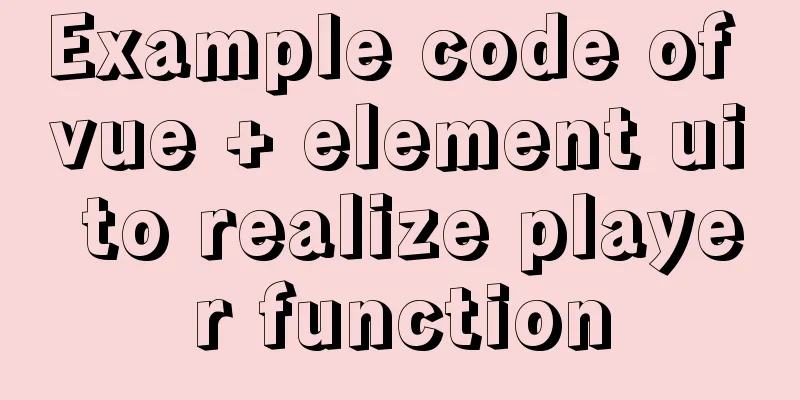
|
The display without the effect picture is just empty words.
1. Progress bar implementation based on audio and combined with elementUI HTML code, key parts are commented
<div class="right di main-wrap" v-loading="audio.waiting">
<!-- The ref attribute here can be easily used to obtain the DOM element in the Vue component through this.$refs.audio-->
<audio ref="audio" class="dn"
:src="url" :preload="audio.preload"
@play="onPlay"
@error="onError"
@waiting="onWaiting"
@pause="onPause"
@timeupdate="onTimeupdate"
@loadedmetadata="onLoadedmetadata"
></audio>
<div class="w-full">
<div class="flex items-center w-10/12 mx-auto">
<!-- Current time -->
<el-tag type="info">{{ audio.currentTime | formatSecond}}</el-tag>
<!-- Scrollbar -->
<el-slider v-show="!controlList.noProcess" v-model="sliderTime" :format-tooltip="formatProcessToolTip" @change="changeCurrentTime" class="slider_time"></el-slider>
<!-- Total duration-->
<el-tag type="info">{{ audio.maxTime | formatSecond }}</el-tag>
</div>
<div class="mt-3 flex items-center w-1/2 mx-auto justify-around">
<!-- Play/Pause -->
<el-button type="text" @click="startPlayOrPause">{{audio.playing | transPlayPause}}</el-button>
<!-- Fast forward -->
<el-button v-show="!controlList.noSpeed" type="text" @click="changeSpeed">{{audio.speed | transSpeed}}</el-button>
<!-- Mute -->
<el-button v-show="!controlList.noMuted" type="text" @click="startMutedOrNot">{{audio.muted | transMutedOrNot}}</el-button>
<!-- Volume -->
<div class="flex items-center">
<span class="mr-2 text-sm">Volume</span>
<el-slider v-show="!controlList.noVolume" v-model="volume" :format-tooltip="formatVolumeToolTip" @change="changeVolume" class="slider_voice"></el-slider>
</div>
<!-- Download -->
<a :href="url" rel="external nofollow" v-show="!controlList.noDownload" target="_blank" class="download text-sm" download>Download</a>
</div>
</div>
</div>js code
<script>
// Convert integer to hour:minute:second format function realFormatSecond(second) {
var secondType = typeof second
if (secondType === 'number' || secondType === 'string') {
second = parseInt(second)
var hours = Math.floor(second / 3600)
second = second - hours * 3600
var mimute = Math.floor(second / 60)
second = second - mimute * 60
return hours + ':' + ('0' + mimute).slice(-2) + ':' + ('0' + second).slice(-2)
} else {
return '0:00:00'
}
}
export default {
name: 'voicetotext',
props: {
theSpeeds:
type: Array,
default () {
return [1, 1.5, 2]
}
},
theControlList: {
type: String,
default: ''
}
},
data(){
return {
url: 'https://wdd.js.org/element-audio/static/falling-star.mp3',
audio:
currentTime: 0,
maxTime: 0,
playing: false,
muted: false,
speed: 1,
waiting: true,
preload: 'auto'
},
sliderTime: 0,
volume: 100,
speeds: this.theSpeeds,
controlList: {
// Do not display download noDownload: false,
// Do not display the mute noMuted: false,
// Do not display the volume bar noVolume: false,
// Do not display the progress bar noProcess: false,
// Only one can be played onlyOnePlaying: false,
// Do not fast forward button noSpeed: false
}
}
},
methods:{
setControlList () {
let controlList = this.theControlList.split(' ')
controlList.forEach((item) => {
if(this.controlList[item] !== undefined){
this.controlList[item] = true
}
})
},
changeSpeed() {
let index = this.speeds.indexOf(this.audio.speed) + 1
this.audio.speed = this.speeds[index % this.speeds.length]
this.$refs.audio.playbackRate = this.audio.speed
},
startMutedOrNot() {
this.$refs.audio.muted = !this.$refs.audio.muted
this.audio.muted = this.$refs.audio.muted
},
// Volume bar toolTip
formatVolumeToolTip(index) {
return 'Volume bar: ' + index
},
//Progress bar toolTip
formatProcessToolTip(index = 0) {
index = parseInt(this.audio.maxTime / 100 * index)
return 'Progress bar: ' + realFormatSecond(index)
},
// Volume changechangeVolume(index = 0) {
this.$refs.audio.volume = index / 100
this.volume = index
},
// Play jump changeCurrentTime(index) {
this.pausePlay()
this.$refs.audio.currentTime = parseInt(index / 100 * this.audio.maxTime)
},
startPlayOrPause() {
return this.audio.playing ? this.pausePlay() : this.startPlay()
},
// Start playing startPlay() {
this.$refs.audio.play()
},
// Pause pausePlay() {
this.$refs.audio.pause()
},
// When the audio is paused onPause () {
this.audio.playing = false
},
// When an error occurs, the loading state appears onError () {
this.audio.waiting = true
},
// When the audio starts waiting onWaiting (res) {
console.log(res)
},
// When the audio starts playing onPlay (res) {
console.log(res)
this.audio.playing = true
this.audio.loading = false
if(!this.controlList.onlyOnePlaying){
return
}
let target = res.target
let audios = document.getElementsByTagName('audio');
[...audios].forEach((item) => {
if(item !== target){
item.pause()
}
})
},
// The timeupdate event is called approximately once per second to update the current playback time of the audio stream onTimeupdate(res) {
// console.log('timeupdate')
// console.log(res)
this.audio.currentTime = res.target.currentTime
this.sliderTime = parseInt(this.audio.currentTime / this.audio.maxTime * 100)
},
//When the voice stream metadata is loaded, the callback function of this event will be triggered //The voice metadata mainly includes data such as the length of the voice onLoadedmetadata(res) {
this.audio.waiting = false
this.audio.maxTime = parseInt(res.target.duration)
}
},
filters:
formatSecond(second = 0) {
return realFormatSecond(second)
},
transPlayPause(value) {
return value ? 'Pause' : 'Play'
},
transMutedOrNot(value) {
return value ? 'Play' : 'Mute'
},
transSpeed(value) {
return 'Fast forward: x' + value
}
},
created() {
this.setControlList()
}
}
</script>The CSS code uses SCSS
<style scoped lang="scss">
.right{
width: 100%;
padding: 10px 15px;
display: inline-block;
.slider {
display: inline-block;
position: relative;
top: 14px;
margin-left: 15px;
}
.slider_time{
width: 550px;
margin: 0 10px;
}
.slider_voice{
width: 80px;
}
.download {
color: #409EFF;
margin-left: 15px;
}
.dn{
display: none;
}
}
</style> A beautiful test music is also included This is the end of this article about vue + element ui to realize the player function. For more relevant vue element ui player content, please search 123WORDPRESS.COM's previous articles or continue to browse the following related articles. I hope everyone will support 123WORDPRESS.COM in the future! You may also be interested in:
|
<<: MySql inserts data successfully but reports [Err] 1055 error solution
>>: Detailed explanation of the basic use of centos7 firewall in linux
Recommend
Mysql database master-slave separation example code
introduce Setting up read-write separation for th...
Detailed explanation of the top ten commonly used string functions in MySQL
Hello everyone! I am Mr. Tony who only talks abou...
Implementing a shopping cart with native JavaScript
This article shares the specific code of JavaScri...
JS+Canvas draws a lucky draw wheel
This article shares the specific code of JS+Canva...
WeChat Mini Program Lottery Number Generator
This article shares the specific code of the WeCh...
Summary of the pitfalls you may not have encountered in WeChat applet development
Table of contents getApp() Define variables at th...
Explanation of building graph database neo4j in Linux environment
Neo4j (one of the Nosql) is a high-performance gr...
Modify the default color of the input box placeholder text -webkit-input-placeholder method
HTML5 adds a native placeholder attribute for inp...
How to implement gzip compression in nginx to improve website speed
Table of contents Why use gzip compression? nginx...
Implementation of proxy_pass in nginx reverse proxy
The format is simple: proxy_pass URL; The URL inc...
Use of MySQL DDL statements
Preface The language classification of SQL mainly...
Detailed explanation of MySQL 8's new feature ROLE
What problems does MySQL ROLE solve? If you are a...
How many ports can a Linux server open at most?
Table of contents Port-related concepts: Relation...
JavaScript implements draggable modal box
This article shares the specific code of JavaScri...
Analysis of the process of configuring Alibaba Cloud proxy warehouse based on Nexus
The default remote repository of Nexus is https:/...