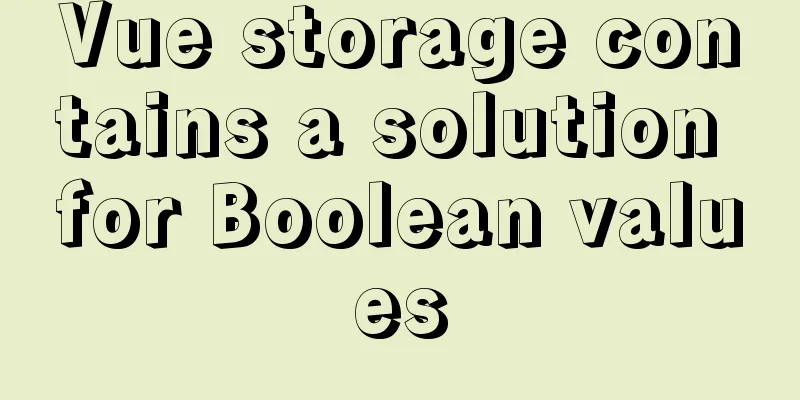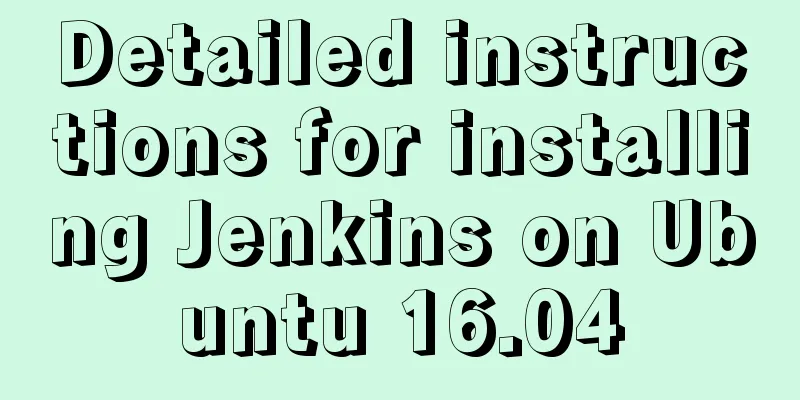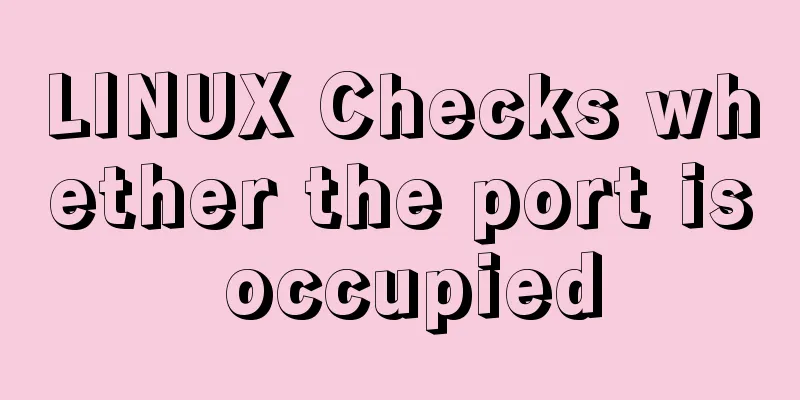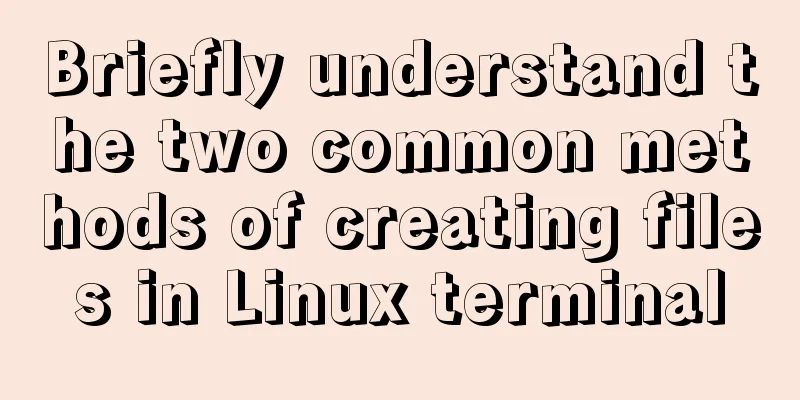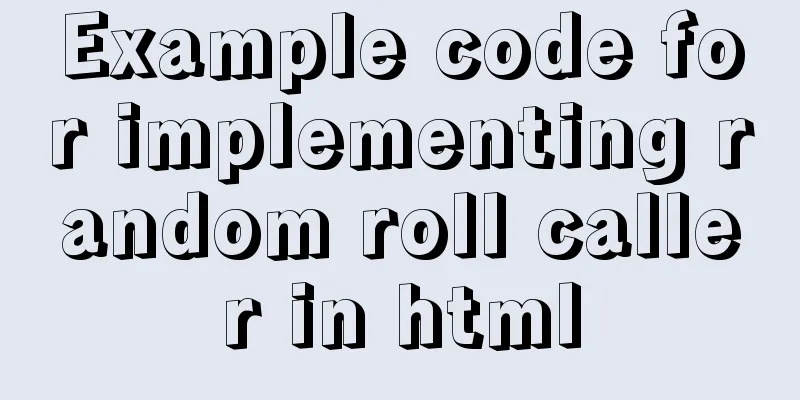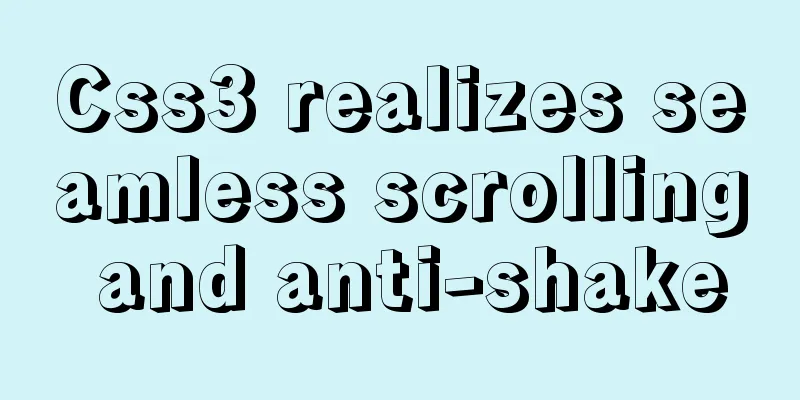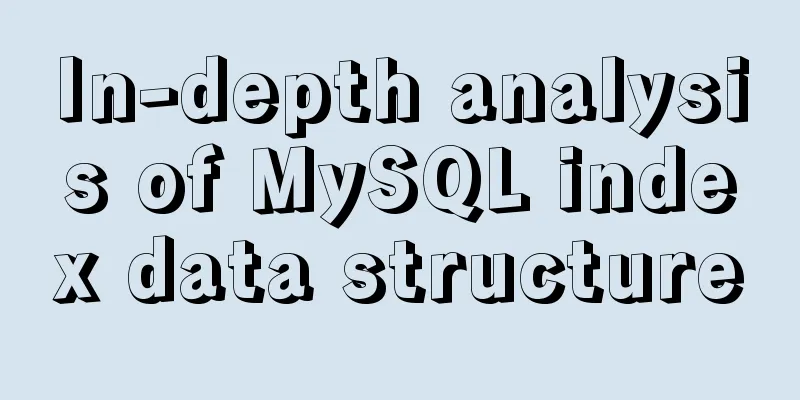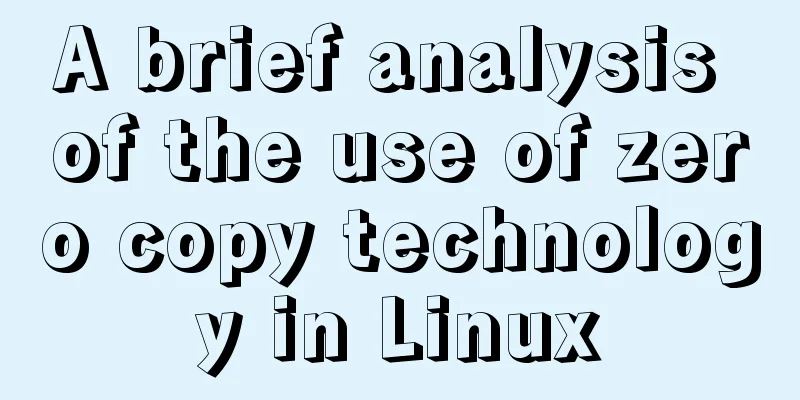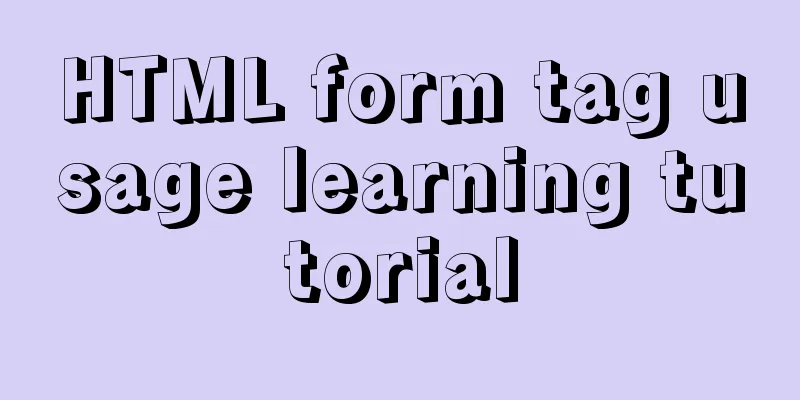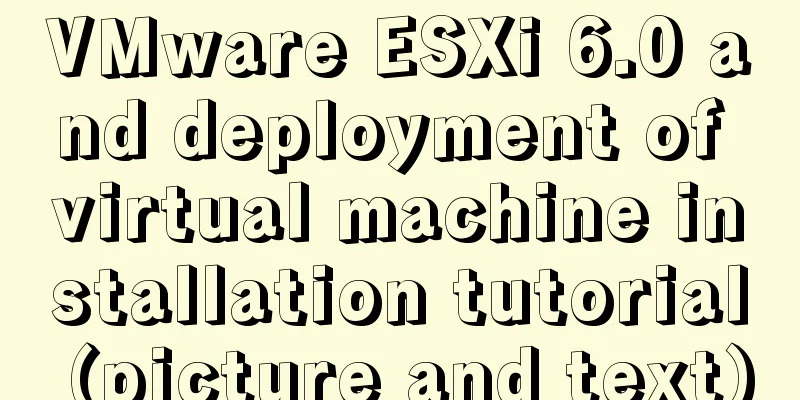Implementing a shopping cart with native JavaScript
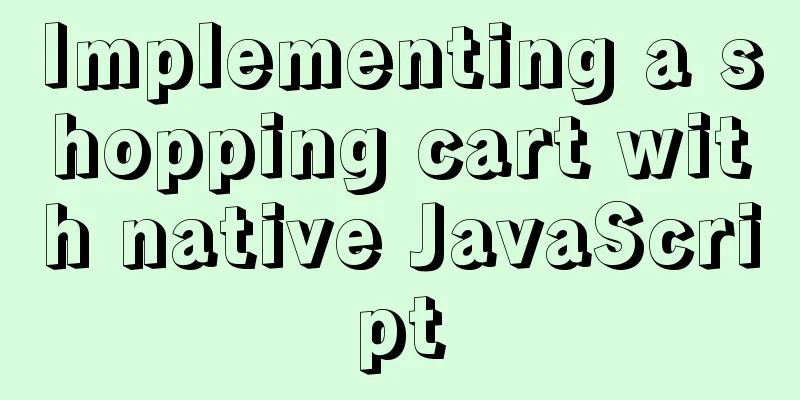
|
This article shares the specific code of JavaScript to implement the shopping cart for your reference. The specific content is as follows Effect:
Code:
<!DOCTYPE html>
<html>
<head>
<meta charset="UTF-8">
<title></title>
<style>
*{
margin: 0;
padding:0;
}
.box{
width:600px;
margin: 10px auto;
background: url(img/g.jpg) ;
height:500px;
}
td{
text-align: center;
font-size: 30px;
color:orange;
}
button{
width:150px;
border:0;
border-radius: 5px;
height:30px;
background-color: dodgerblue;
}
/*.trl:hover{
background:pink;
}*/
</style>
</head>
<body>
<div class="box">
<br />
<button>Delete All</button>
<button>Select Delete</button>
<br>
<br>
<input type="text" value="Please enter keywords" />
<input type="button" value="Search" />
<br>
<br>
<table width='600' border="1" cellspacing="0">
<tr>
<th><input type="checkbox" class="qx" />Select all</th>
<th>Products</th>
<th>Price</th>
<th>Serial Number</th>
<th>Origin</th>
<th>Brand</th>
<th>Operation</th>
</tr>
<tr class="trl">
<td><input type="checkbox" class="dx" /></td>
<td class="shop">Durian</td>
<td>20 yuan</td>
<td class="ind">1</td>
<td>Hainan</td>
<td>Anpai</td>
<td onclick="del(this)">Delete</td>
</tr>
<tr class="trl">
<td><input type="checkbox" class="dx" /></td>
<td class="shop">Apple</td>
<td>20 yuan</td>
<td class="ind">2</td>
<td>Hainan</td>
<td>Anpai</td>
<td onclick="del(this)">Delete</td>
</tr>
<tr class="trl">
<td><input type="checkbox" class="dx" /></td>
<td class="shop">Strawberry</td>
<td>20 yuan</td>
<td class="ind">3</td>
<td>Hainan</td>
<td>Anpai</td>
<td onclick="del(this)">Delete</td>
</tr>
<tr class="trl">
<td><input type="checkbox" class="dx" /></td>
<td class="shop">Banana</td>
<td>20 yuan</td>
<td class="ind">4</td>
<td>Hainan</td>
<td>Anpai</td>
<td onclick="del(this)">Delete</td>
</tr>
</table>
</div>
<script>
//Select all or deselect none var qx=document.getElementsByClassName('qx')[0];
var dx = document.getElementsByClassName("dx");
qx.onclick=function(){
for(var i=0;i<dx.length;i++){
dx[i].checked=qx.checked
}
}
//Delete all var btn=document.getElementsByTagName("button");
var tr = document.getElementsByTagName('tr');
var tbody = document.getElementsByTagName("tbody")[0];
btn[0].onclick=function(){
for(var i=1;i<tr.length;i++){
tbody.removeChild(tr[i]);
i--;
}
}
//Select and delete var dx=document.getElementsByClassName('dx');
btn[1].onclick=function(){
for(var i=0;i<dx.length;i++){
if(dx[i].checked==true){
tbody.removeChild(dx[i].parentNode.parentNode)
i--;
indChange();
}
}
}
// Clear the text box to search and change the color var input = document.getElementsByTagName('input');
input[0].onfocus=function(){
this.value=""
}
var shop = document.getElementsByClassName('shop');
input[1].onclick=function(){
for(var i=0;i<shop.length;i++){
if(shop[i].innerHTML==input[0].value){
for(var j=0;j<shop.length;j++){
shop[j].parentNode.style.background=""
}
shop[i].parentNode.style.background="yellow"
}
}
}
//
//Move in and out hover
for(var i=1;i<tr.length;i++){
tr[i].onmouseover=function(){
this.style.background="pink"
}
tr[i].onmouseout=function(){
this.style.background=""
}
}
// Single row deletion (serial number)
// Parent element.removeChild(child element) tbody delete tr
function del(t){
tbody.removeChild(t.parentNode);
indChange();
}
//Serial number function indChange(){
var ind = document.getElementsByClassName("ind");
for(var i=0;i<ind.length;i++){
ind[i].innerHTML=i+1;
}
}
</script>
</body>
</html>The above is the full content of this article. I hope it will be helpful for everyone’s study. I also hope that everyone will support 123WORDPRESS.COM. You may also be interested in:
|
<<: JavaScript Html to implement the mobile red envelope rain function page
>>: JS code to achieve page switching effect
Recommend
A record of pitfalls in JS regular matching
I recently discovered a pitfall in regular expres...
HTML table markup tutorial (29): cell light border color attribute BORDERCOLORLIGHT
In cells, light border colors can be defined indi...
Docker automated build Automated Build implementation process diagram
Automated build means using Docker Hub to connect...
Using CSS to implement image frame animation and curve motion
The basic principle of all animations is to displ...
A quick solution to the error #1929 Incorrect datetime value: '''' for column ''createtime'' when using MySQL 5.x or above
After I installed MySQL, when I tried to save and...
Problems encountered when updating the auto-increment primary key id in Mysql
Table of contents Why update the auto-increment i...
Detailed explanation of several ways to remove the gap between inline-block elements in CSS
Recently, when working on mobile pages, inline-bl...
How to modify the port mapping of a running Docker container
Preface When docker run creates and runs a contai...
Bootstrap 3.0 study notes for beginners
As the first article of this study note, we will ...
MySQL 8.0.12 Installation and Usage Tutorial
Recorded the installation and use tutorial of MyS...
How to create a responsive column chart using CSS Grid layout
I have been playing around with charts for a whil...
Xftp download and installation tutorial (graphic tutorial)
If you want to transfer files between Windows and...
In-depth analysis of Flex layout in CSS3
The Flexbox layout module aims to provide a more ...
What command is better for fuzzy searching files in Linux?
1. Introduction This article mainly explains how ...
HTML uses canvas to implement bullet screen function
Introduction Recently, I needed to make a barrage...