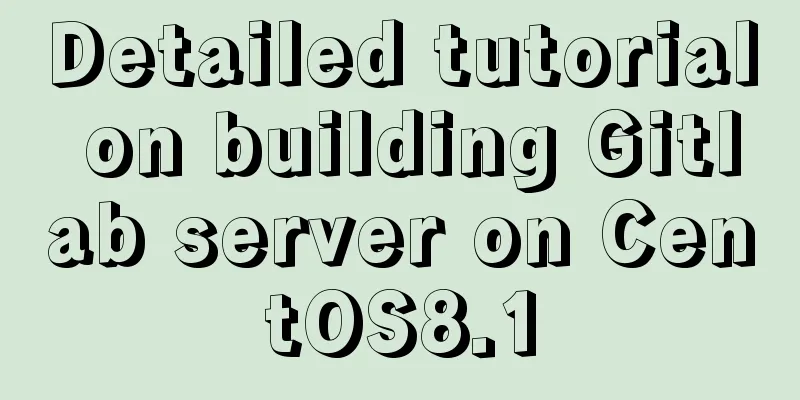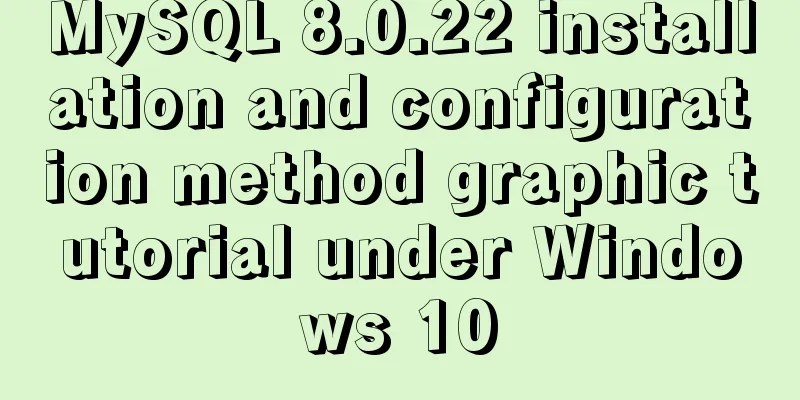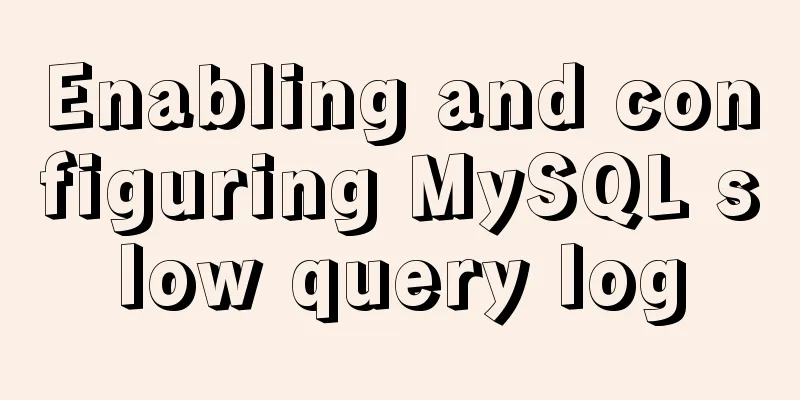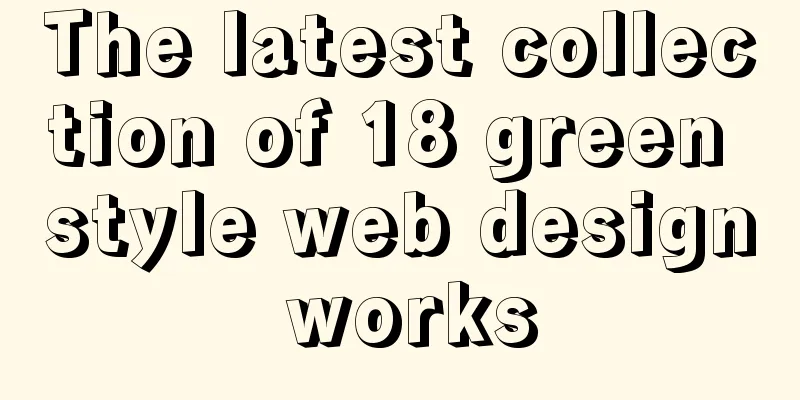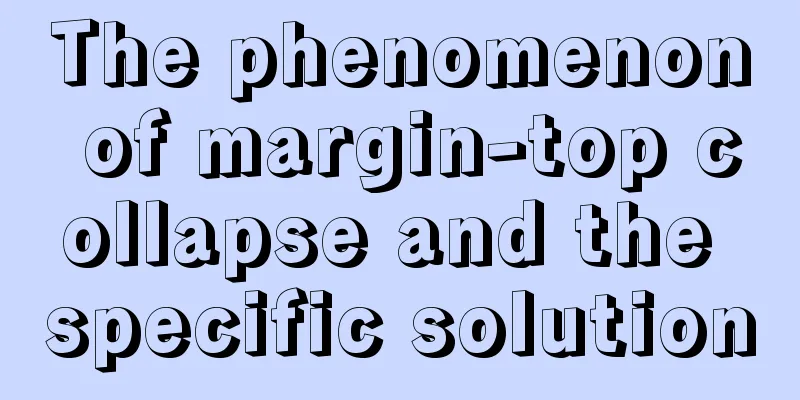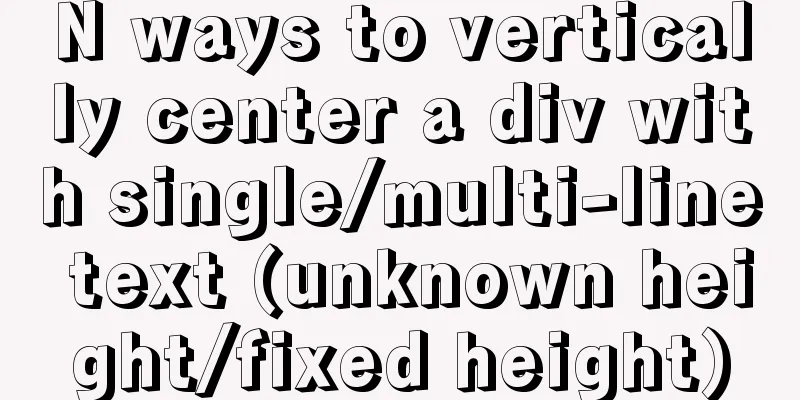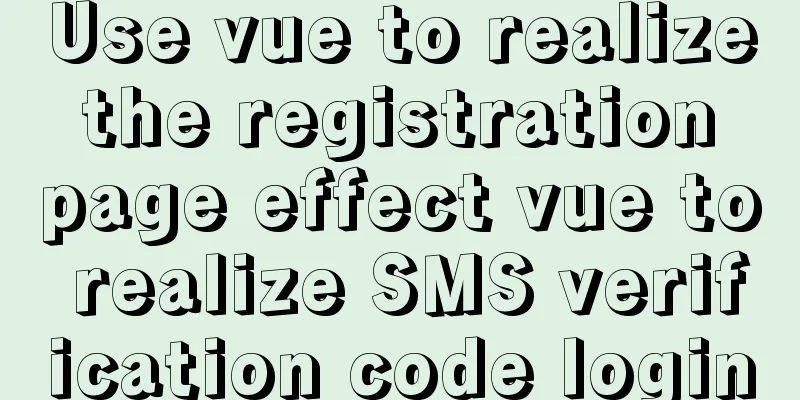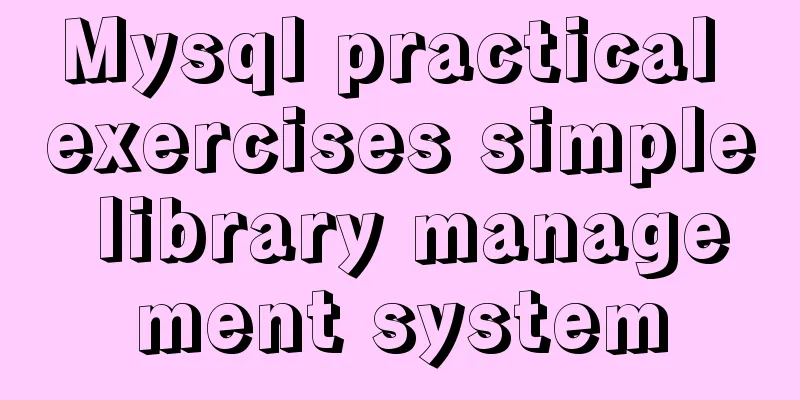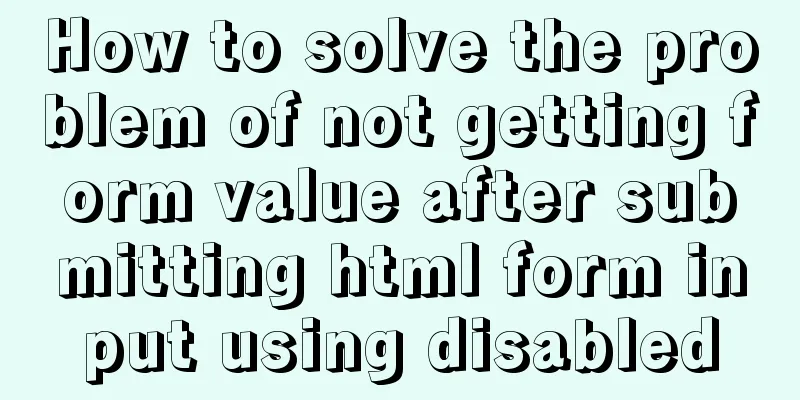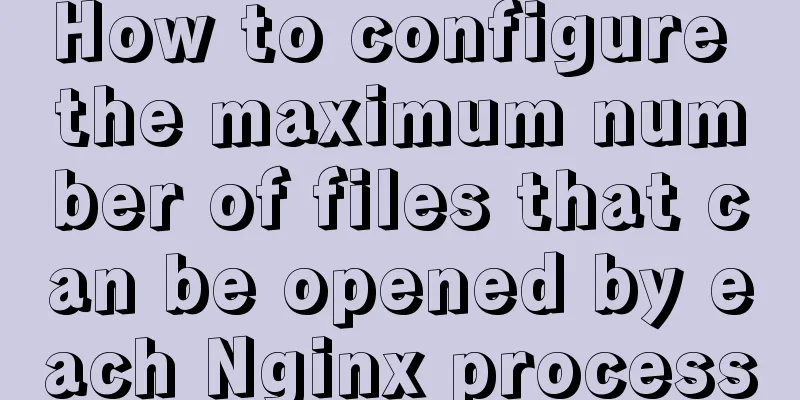A quick solution to the error #1929 Incorrect datetime value: '''' for column ''createtime'' when using MySQL 5.x or above
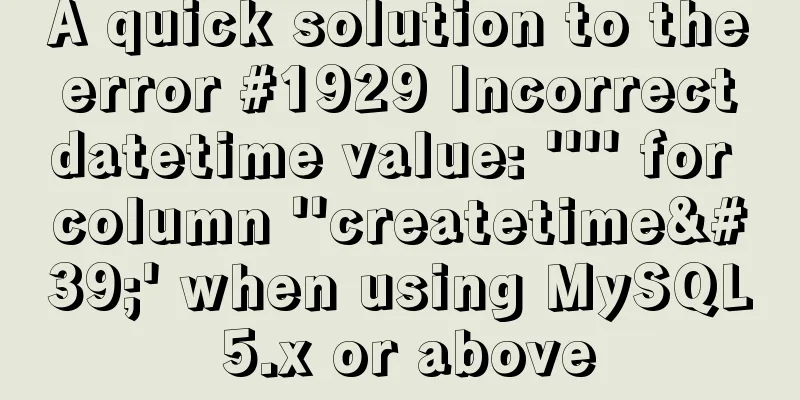
|
After I installed MySQL, when I tried to save and delete table data, I always got an error message #1929 Incorrect datetime value: '' for column 'createtime', which prevented me from deleting the table data. Cause Analysis: For versions above 5, if the period time is a null value, NULL should be written; The official explanation is: It is known that the new version of MySQL has a "bug" in inserting null values. To remove the default check of enable strict SQL mode when installing MySQL So what if we have installed mysql? The solution is to change the configuration my.ini in mysql Solution: Modify the my.ini configuration file. It is recommended to make a new backup before modifying it. Find sql-mode in my.ini, My MySQL version is 5.7.9, the default is: sql-mode="STRICT_ALL_TABLES,ERROR_FOR_DIVISION_BY_ZERO,NO_ZERO_DATE ,NO_ZERO_IN_DATE, NO_AUTO_CREATE_USER" Delete the red marked NO_ZERO_DATE, NO_ZERO_IN_DATE , save and restart MySQL; If the version is low, the default may be: The default is sql-mode=" STRICT_TRANS_TABLES,NO_AUTO_CREATE_USER,NO_ENGINE_SUBSTITUTION ", Delete the red marked STRICT_TRANS_TABLES , save and restart MySQL; The above is a quick solution to the error #1929 Incorrect datetime value: '''' for column ''createtime'' that occurs when using Mysql5.x or above. I hope it will be helpful to you. If you have any questions, please leave me a message and I will reply to you in time. I would also like to thank everyone for their support of the 123WORDPRESS.COM website! You may also be interested in:
|
<<: Setting up shadowsocks+polipo global proxy in Linux environment
>>: Native js implements custom scroll bar component
Recommend
A brief discussion on the definition and precautions of H tags
Judging from the results, there is no fixed patte...
How to fix the width of table in ie8 and chrome
When the above settings are used in IE8 and Chrome...
Practical operation of using any font in a web page with demonstration
I have done some research on "embedding non-...
Jmeter connects to the database process diagram
1. Download the MySQL jdbc driver (mysql-connecto...
Do designers need to learn to code?
Often, after a web design is completed, the desig...
Detailed explanation of the role of the new operator in Js
Preface Js is the most commonly used code manipul...
How to forget the password of Jenkins in Linux
1.Jenkins installation steps: https://www.jb51.ne...
Use CSS to achieve circular wave effect
I often see some circular wave graphics on mobile...
Detailed explanation of fuser command usage in Linux
describe: fuser can show which program is current...
Deployment and configuration of Apache service under Linux
Table of contents 1 The role of Apache 2 Apache I...
An example of vertical centering of sub-elements in div using Flex layout
1. Flex is the abbreviation of Flexible Box, whic...
How to configure MySQL8 in Nacos
1. Create the MySQL database nacos_config 2. Sele...
Example of how to retrieve the latest data using MySQL multi-table association one-to-many query
This article uses an example to describe how to r...
How to encapsulate axios in Vue
Table of contents 1. Installation 1. Introduction...
vue3 timestamp conversion (without using filters)
When vue2 converts timestamps, it generally uses ...