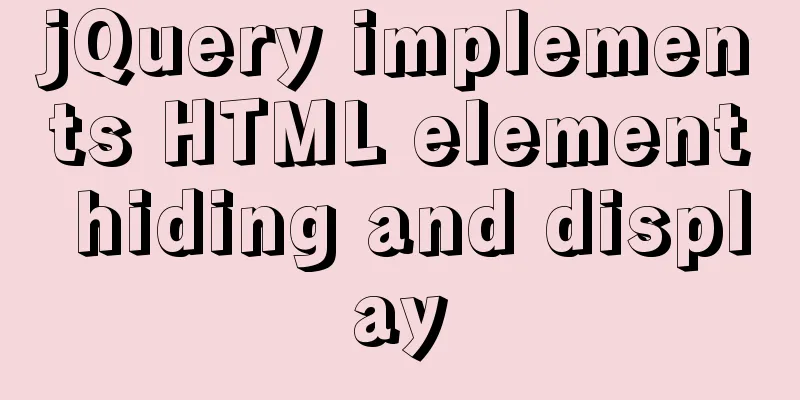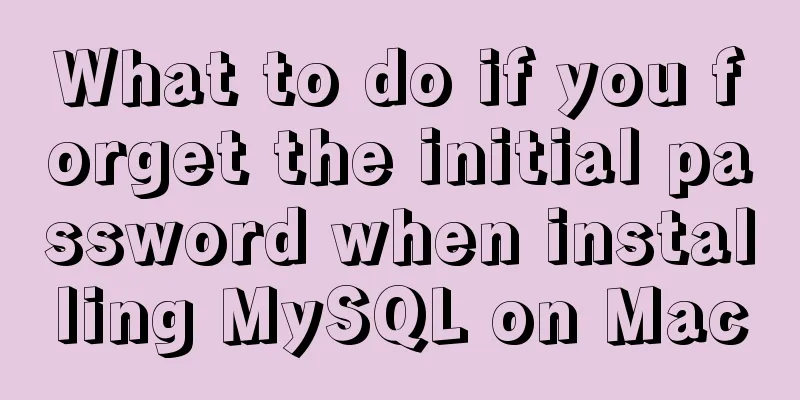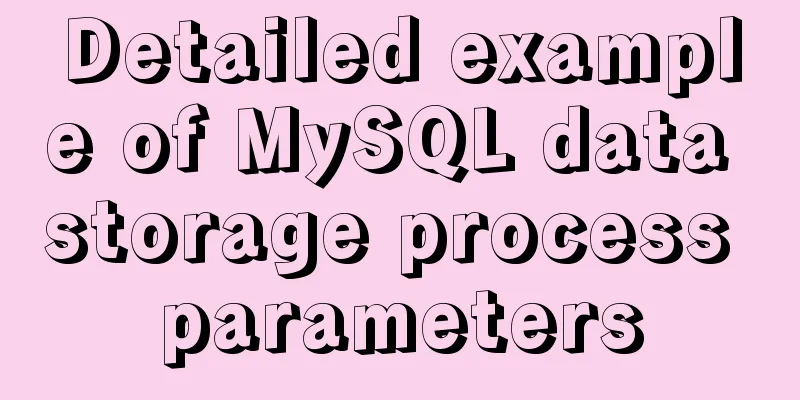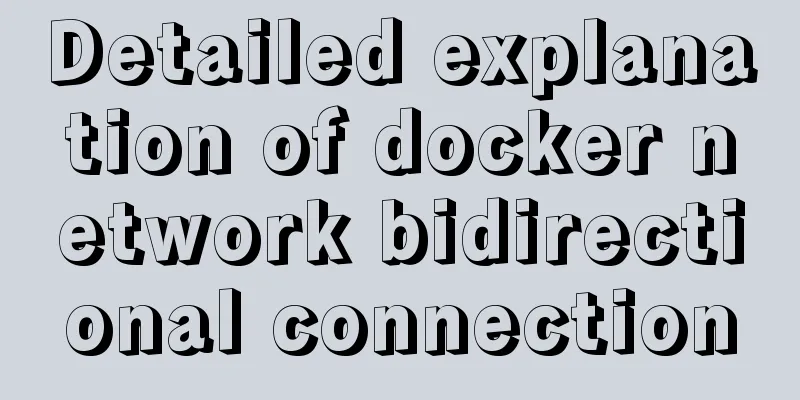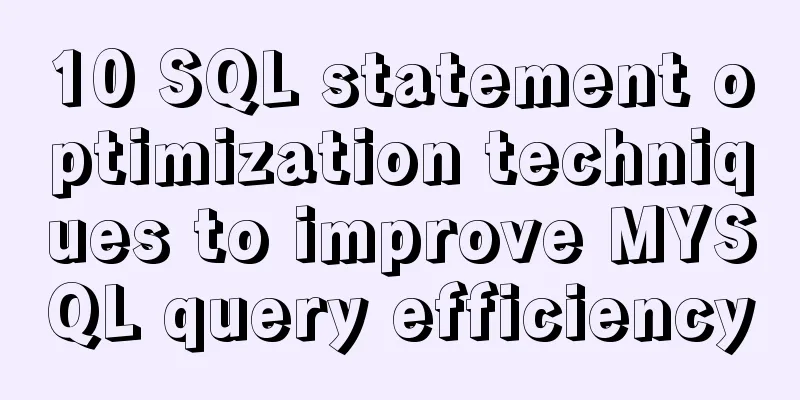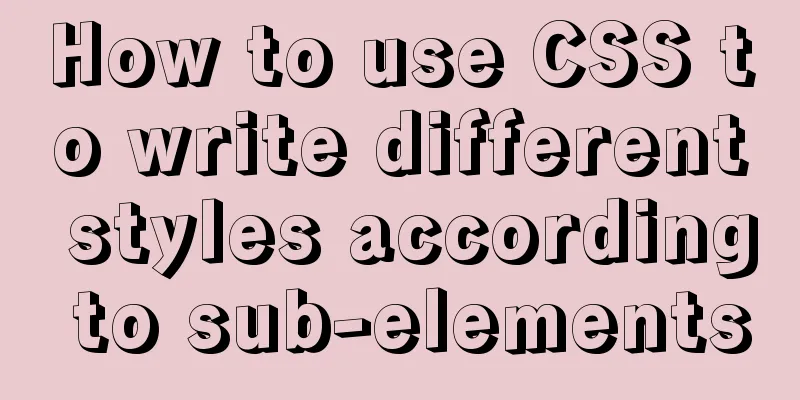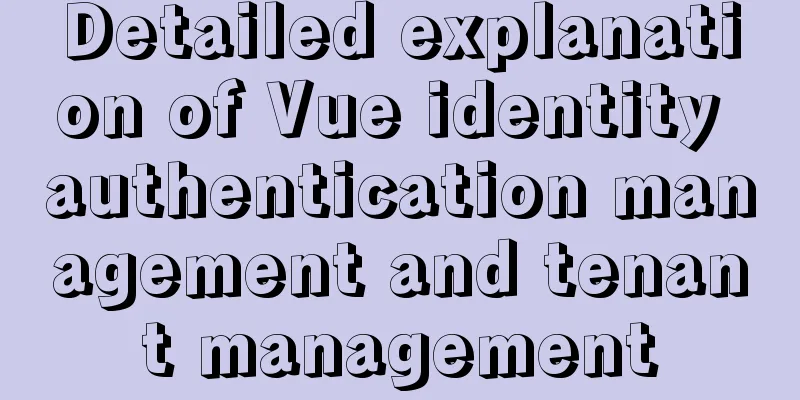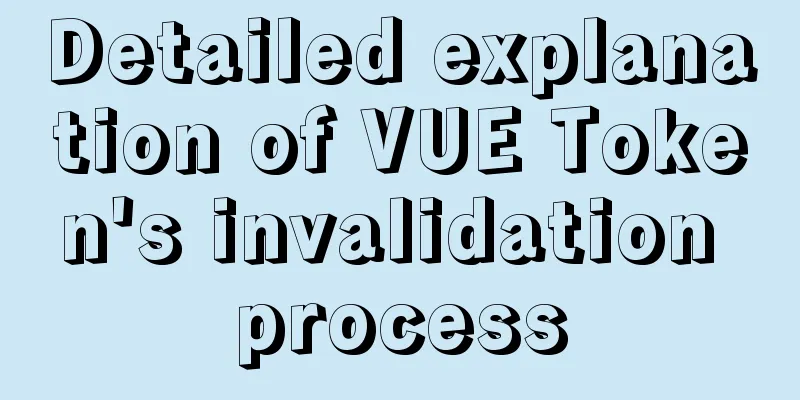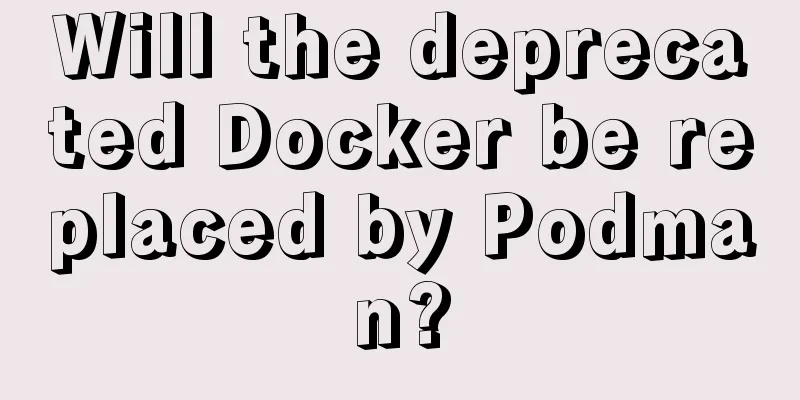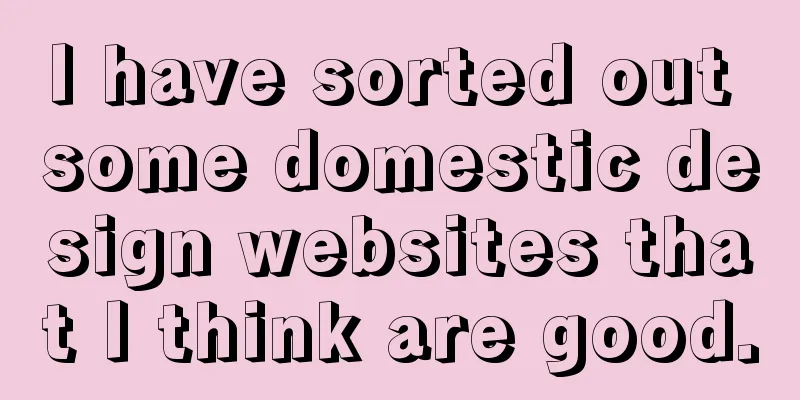Use vue to realize the registration page effect vue to realize SMS verification code login
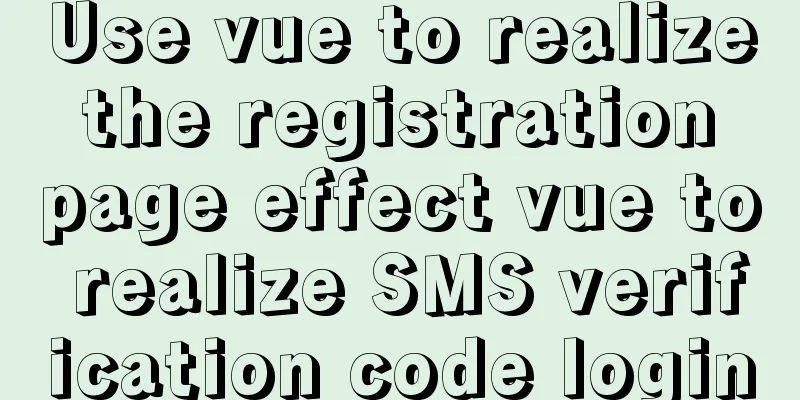
|
This article example shares the specific code of Vue to achieve the registration page effect for your reference. The specific content is as follows 1. Implementation effect diagram
2. Implementation Code1. Implement the head
<template>
<div class="box">
<div class="box1">
<span class="iconfont icon-zuojiantou back" @click="goBack"></span>
</div>
<div class="box6">
<b>Mobile phone number registration</b>
</div>
</div>
</template>
<script>
export default {
name: "Top",
methods: {
goBack() {
this.$router.push("/Login");
},
},
};
</script>
<style scoped>
.box1 {
width: 100%;
height: 0.5rem;
margin-bottom: 0.19rem;
}
span {
font-size: 0.18rem;
line-height: 0.5rem;
font-size: 0.2rem;
}
.back {
font-size: 0.25rem;
}
.box6 {
width: 100%;
height: 0.66rem;
margin: auto;
}
b {
font-size: 0.24rem;
font-weight: normal;
}
p {
font-size: 0.13rem;
color: gray;
margin-top: 0.11rem;
}
</style>2. Implement registration content
<template>
<div class="box">
<div class="box1">
<div class="phone-container">
+86
<input
class="userphone"
type=""
v-model="usernum"
placeholder="Please enter your mobile number"
/>
</div>
</div>
<div class="box2">
<h3 @click="toSendCode">Agree to the agreement and register</h3>
</div>
<div class="box3">
<van-checkbox v-model="checked">
Have read and agreed to the following agreement:
>Taobao Platform Service Agreement, Privacy Policy, Legal Statement, Alipay Service Agreement, Tianyi Account Authentication Service Terms</b
>
</van-checkbox>
</div>
</div>
</template>
<script>
import axios from "axios";
import Vue from "vue";
import { Checkbox, Toast } from "vant";
Vue.use(Checkbox);
Vue.use(Toast);
export default {
name: "Num",
data: function () {
return {
usernum: "",
code: "",
checked: false,
};
},
methods: {
// Verify phone number checkPhone(phone) {
let reg = /^1[3|4|5|7|8][0-9]{9}$/;
return reg.test(phone);
},
toSendCode() {
if (this.checked) {
if (this.checkPhone(this.usernum)) {
axios({
url: `/auth/code/?phone=${this.usernum}`,
}).then((res) => {
console.log(res);
if (res.status == 200) {
localStorage.setItem("userPhone", this.usernum);
Toast("Verification code sent successfully");
this.$router.push("/inputCode");
}
});
} else {
Toast("Please check your phone number");
}
} else {
Toast("Please check the user agreement first");
}
},
},
};
</script>
<style scoped>
.box1 {
width: 100%;
height: 0.7rem;
}
.box1 b {
margin-top: 0.25rem;
font-weight: normal;
}
.phone-container {
width: 100%;
padding: 0.1rem 0;
margin-bottom: 0.4rem;
position: relative;
}
.phone-container > span {
position: absolute;
font-size: 0.16rem;
color: #666;
top: 0.21rem;
}
input {
border: none;
outline: none;
}
input::-webkit-input-placeholder {
font-size: 0.2rem;
color: rgb(216, 214, 214);
}
.userphone {
display: block;
width: 100%;
height: 0.4rem;
box-sizing: border-box;
padding: 0 0.3rem;
padding-left: 0.4rem;
font-size: 0.2rem;
border-bottom: 0.01rem solid #eee;
}
.box2 {
width: 100%;
height: 0.5rem;
margin-top: 0.2rem;
}
.box2 h3 {
width: 100%;
height: 0.4rem;
background-color: yellow;
border-radius: 0.15rem;
font-size: 0.18rem;
text-align: center;
line-height: 0.3rem;
margin-top: 0.1rem;
font-weight: 600;
line-height: 0.4rem;
letter-spacing: 0.02rem;
color: rgba(87, 42, 42, 0.623);
}
.box3 {
width: 100%;
height: 0.3rem;
margin-top: 3.4rem;
font-size: 0.12rem;
}
.box3 b {
font-weight: normal;
color:deepskyblue;
}
</style>The above is the full content of this article. I hope it will be helpful for everyone’s study. I also hope that everyone will support 123WORDPRESS.COM. You may also be interested in:
|
>>: Implementation of HTML command line interface
Recommend
MySQL Installer Community 5.7.16 installation detailed tutorial
This article records the detailed tutorial of MyS...
Solution to the problem of mysql master-slave switch canal
After configuring VIP, the error message that app...
Summary of some common configurations and techniques of Nginx
Preface This article lists several common, practi...
Solution to navicat automatically disconnecting from the database after a period of time
This is because the database server is set to aut...
Example of how to implement value transfer between WeChat mini program pages
Passing values between mini program pages Good ...
View MySQL installation information under Linux server
View the installation information of mysql: #ps -...
How to use physics engine joints in CocosCreator
Table of contents mousejoint mouse joint distance...
Several methods to clear floating (recommended)
1. Add an empty element of the same type, and the...
Analysis of the reasons why MySQL's index system uses B+ tree
Table of contents 1. What is an index? 2. Why do ...
Nest.js hashing and encryption example detailed explanation
0x0 Introduction First of all, what is a hash alg...
Install MySQL database 5.6 source code under Linux and change the login user password
This article mainly explains how to install the M...
VMware Workstation 14 Pro installs CentOS 7.0
The specific method of installing CentOS 7.0 on V...
How to inherit CSS line-height
How is Line-height inherited?Write a specific val...
Zabbix uses PSK shared key to encrypt communication between Server and Agent
Since Zabbix version 3.0, it has supported encryp...
Detailed tutorial on building Gitlab server on CentOS8.1
There is no need to say much about the difference...