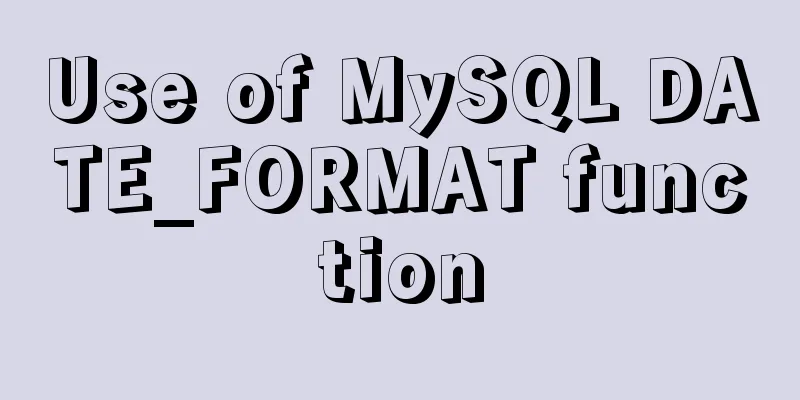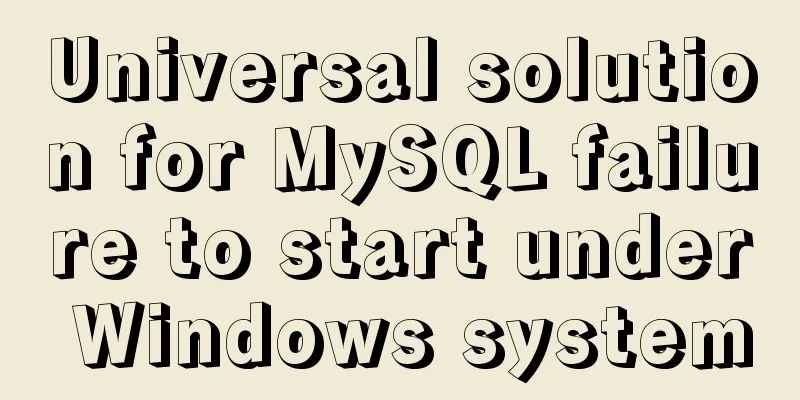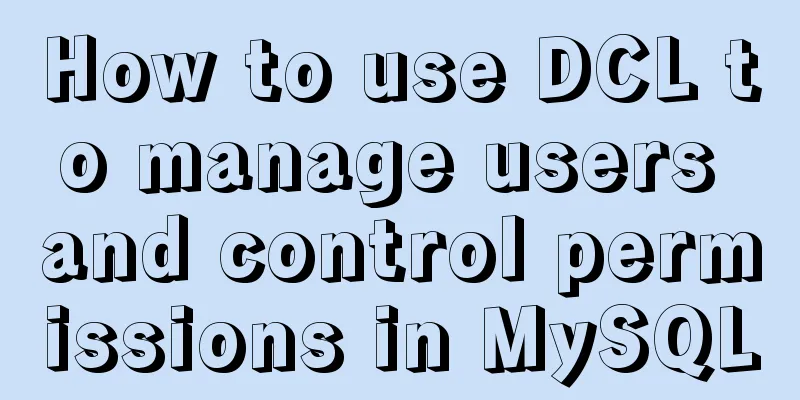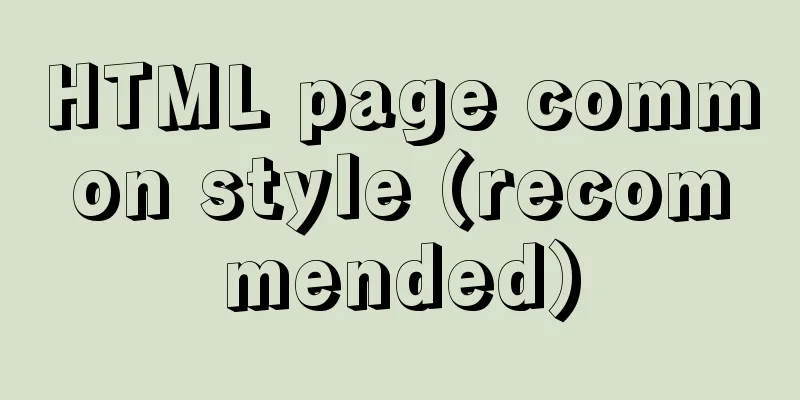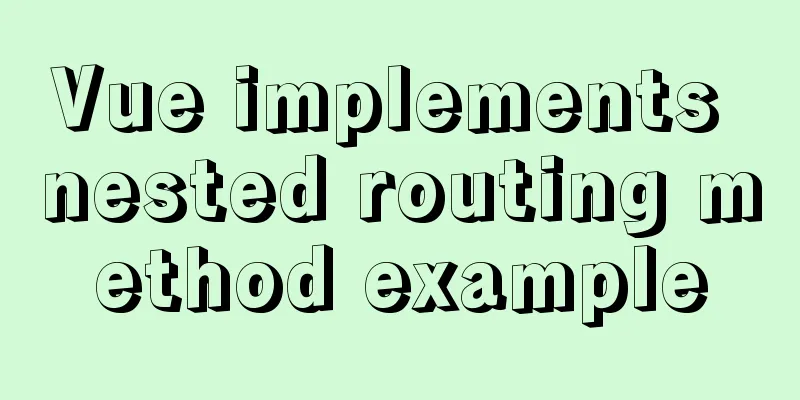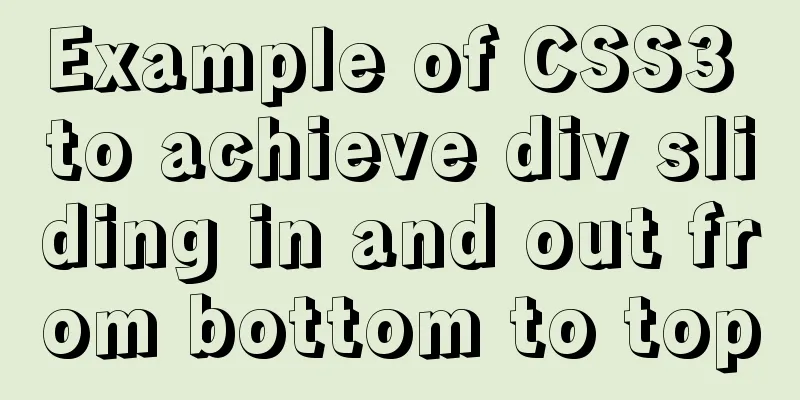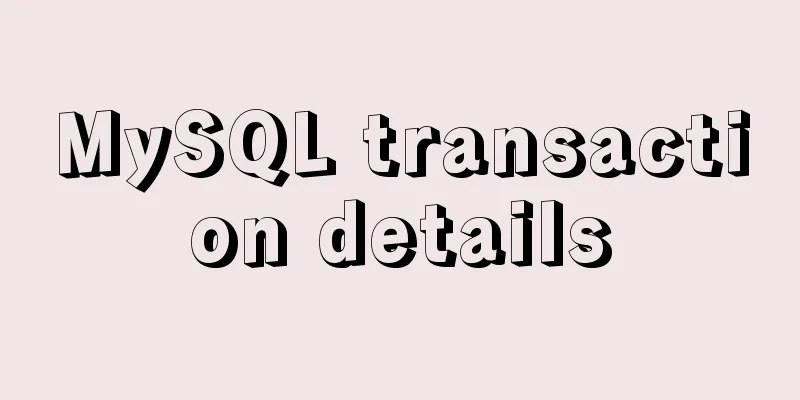Several methods to clear floating (recommended)
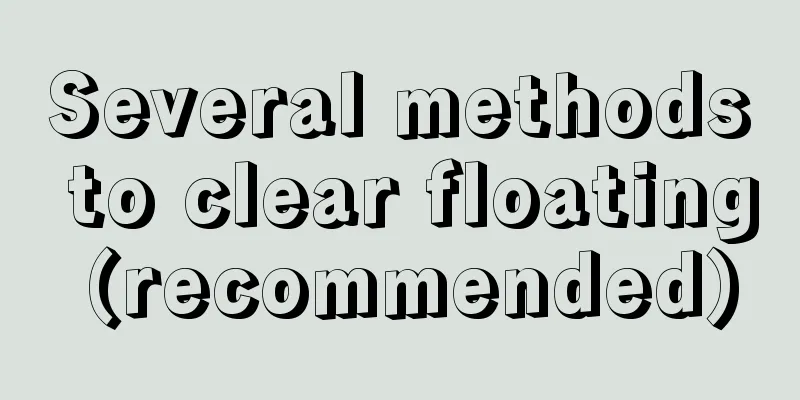
|
1. Add an empty element of the same type, and then set the element CSS attribute clear:both; 2.{overflow:hidden; zoom:1;} 3..clearfloat{zoom:1;} .clearfloat:after{content:".";display:block;visibility:hidden;height:0;clear:both;} The above methods to clear floating content (recommended) are all the content that the editor shares with you. I hope it can give you a reference. I also hope that you will support 123WORDPRESS.COM. Original address: http://blog.csdn.net/fanhaiwang520/article/details/8191513 |
<<: Detailed example of using js fetch asynchronous request
>>: The difference between ID and Name attributes of HTML elements
Recommend
How to use CSS styles and selectors
Three ways to use CSS in HTML: 1. Inline style: s...
Detailed explanation of several ways to obtain the PID (TID, LWP) of Linux threads
In Linux C/C++, thread-level operations are usual...
JavaScript array deduplication solution
Table of contents Method 1: set: It is not a data...
mysql error number 1129 solution
SQLyog connects to mysql error number 1129: mysql...
Summary of Common Terms in CSS (Cascading Style Sheet)
If you use CSS don't forget to write DOCTYPE, ...
MySQL 5.7 installation-free configuration graphic tutorial
Mysql is a popular and easy-to-use database softw...
Introduction to the differences between HTML name, id, class (format/application scenario/features), etc.
In a page, there are many controls (elements or ta...
Detailed explanation of how to solve the circular reference problem encountered when using JSON.stringify
When programmers do TypeScript/JavaScript develop...
Implementation of Nginx+ModSecurity security module deployment
Table of contents 1. Download 2. Deployment 1.Ngi...
Vue front-end development auxiliary function state management detailed example
Table of contents mapState mapGetters mapMutation...
How to use MyCat to implement MySQL master-slave read-write separation in Linux
Table of contents Linux-Use MyCat to implement My...
Implementation code for partial refresh of HTML page
Event response refresh: refresh only when request...
HTML drag and drop function implementation code
Based on Vue The core idea of this function is ...
In-depth analysis of the diff algorithm in React
Understanding of diff algorithm in React diff alg...
Vue implements left and right sliding effect example code
Preface The effect problems used in personal actu...