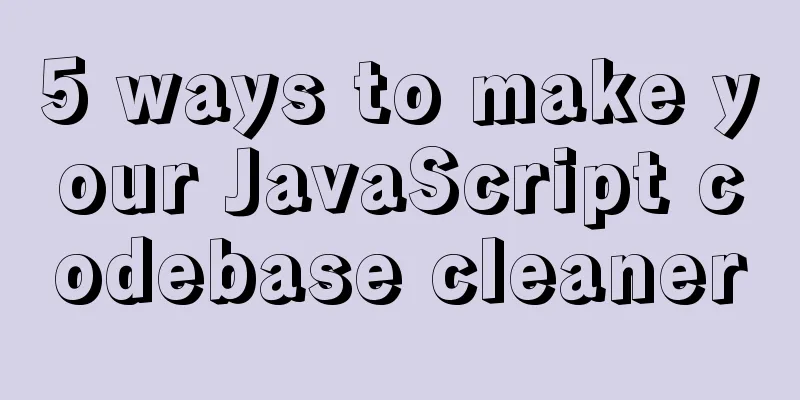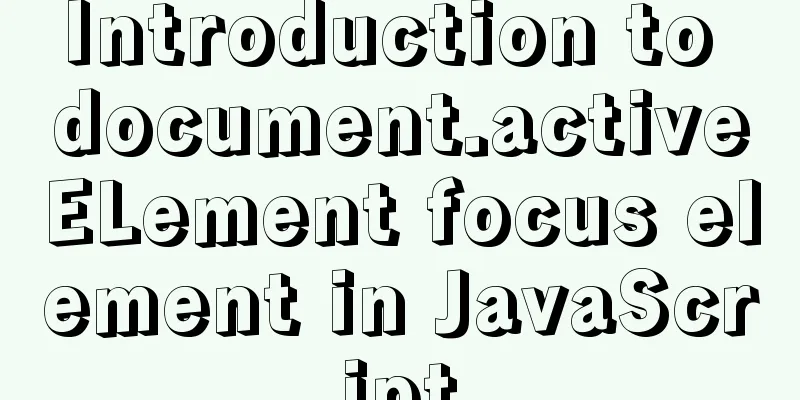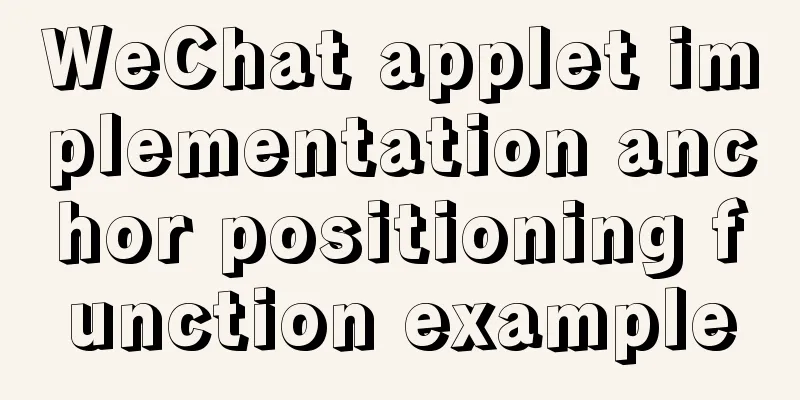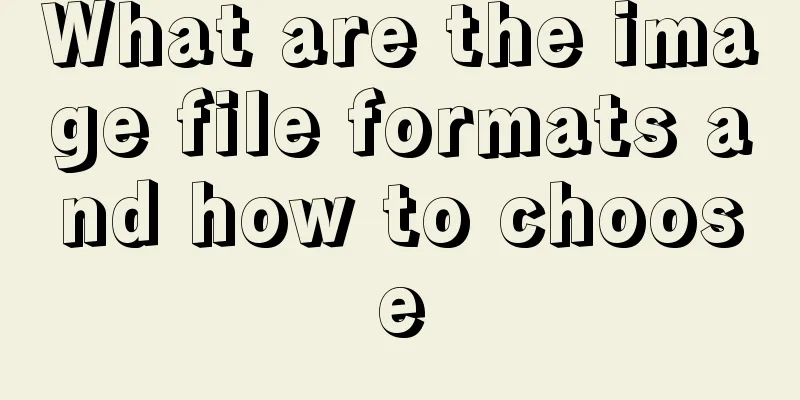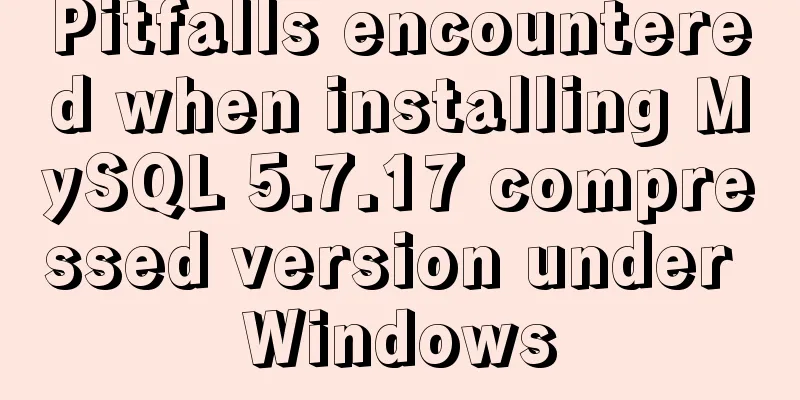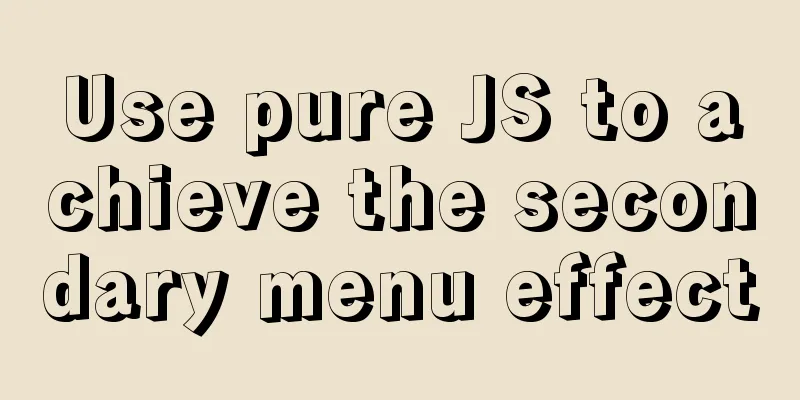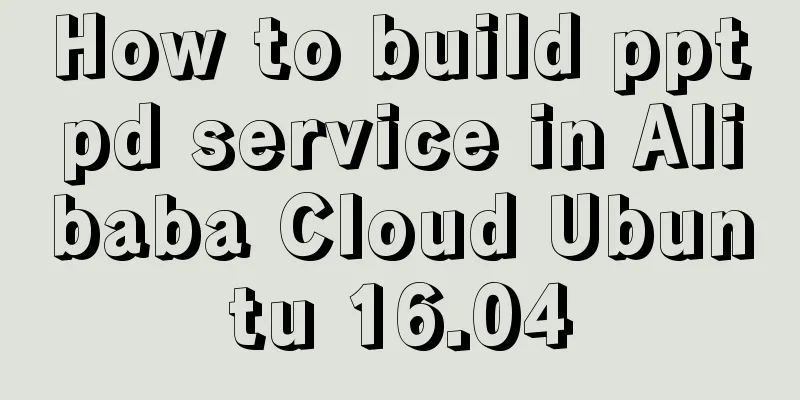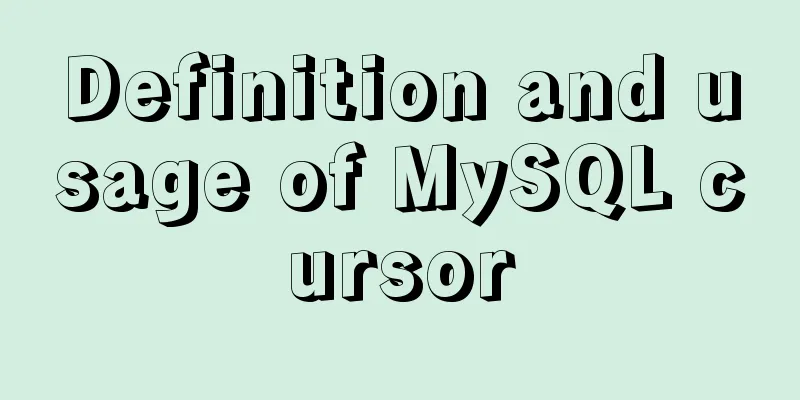Vue implements nested routing method example
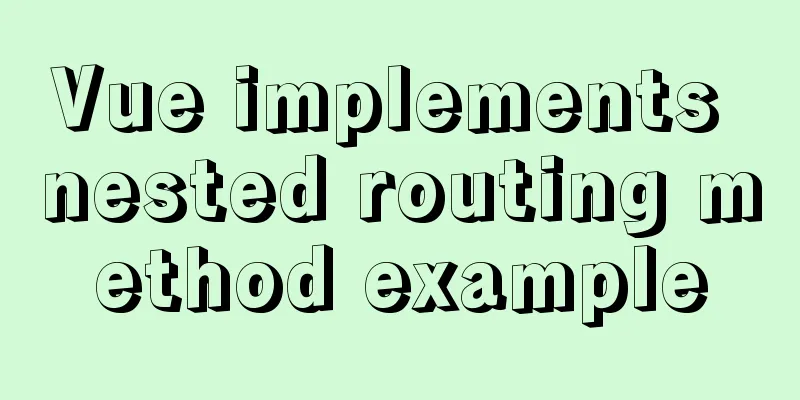
|
1. Nested routing is also called sub-routing. In practical applications, it is usually composed of multiple layers of nested components. (It is actually just a nesting operation, which is quite similar to the view jump path of the backend):
2. Create a user information component and create a view component named Profile.vue in the views/user directory: Profile.vue
<template>
<h1>Xianyu_Turnover1</h1>
</template>
<script>
export default {
name: "UserList"
}
</script>
<style scoped>
</style>
3. Create a view component named List.vue in the views/user directory in the user list component: List.vue
<template>
<h1>Xianyu_turnaround2</h1>
</template>
<script>
export default {
name: "UserList"
}
</script>
<style scoped>
</style>
4. Modify the home page view. We modify the Main.vue view component. The ElementUI layout container component is used here. The code is as follows: Main.vue
<template>
<div>
<el-container>
<el-aside width="200px">
<el-menu :default-openeds="['1']">
<el-submenu index="1">
<template slot="title"><i class="el-icon-caret-right"></i>User Management</template>
<el-menu-item-group>
<el-menu-item index="1-1">
<!--Where to insert-->
<router-link to="/user/profile">Personal Information</router-link>
</el-menu-item>
<el-menu-item index="1-2">
<!--Where to insert-->
<router-link to="/user/list">User list</router-link>
</el-menu-item>
</el-menu-item-group>
</el-submenu>
<el-submenu index="2">
<template slot="title"><i class="el-icon-caret-right"></i>Content Management</template>
<el-menu-item-group>
<el-menu-item index="2-1">Category Management</el-menu-item>
<el-menu-item index="2-2">Content List</el-menu-item>
</el-menu-item-group>
</el-submenu>
</el-menu>
</el-aside>
<el-container>
<el-header style="text-align: right; font-size: 12px">
<el-dropdown>
<i class="el-icon-setting" style="margin-right: 15px"></i>
<el-dropdown-menu slot="dropdown">
<el-dropdown-item>Personal Information</el-dropdown-item>
<el-dropdown-item>Log out</el-dropdown-item>
</el-dropdown-menu>
</el-dropdown>
</el-header>
<el-main>
<!--Show the view here-->
<router-view />
</el-main>
</el-container>
</el-container>
</div>
</template>
<script>
export default {
name: "Main"
}
</script>
<style scoped lang="scss">
.el-header {
background-color: #B3C0D1;
color: #333;
line-height: 60px;
}
.el-aside {
color: #333;
}
</style>
5. Configure nested routing. Modify the index.js routing configuration file in the router directory, and use children to put it into main to write the submodule. The code is as follows: index.js
//Import vue
import Vue from 'vue';
import VueRouter from 'vue-router';
//Import componentsimport Main from "../views/Main";
import Login from "../views/Login";
//Import submoduleimport UserList from "../views/user/List";
import UserProfile from "../views/user/Profile";
//Use Vue.use(VueRouter);
//Export export default new VueRouter({
routes: [
{
//Login page path: '/main',
component: Main,
// Write to submodule children: [
{
path: '/user/profile',
component: UserProfile,
}, {
path: '/user/list',
component: UserList,
},
]
},
//front page{
path: '/login',
component: Login
},
]
})
6. Operation results:
7. The project structure is:
8. Then let's add a function: Just add this code to Main.vue:
<el-submenu index="3">
<template slot="title"><i class="el-icon-caret-right"></i>Xianyu_turnaround management</template>
<el-menu-item-group>
<el-menu-item index="3-1">Xianyu_Fanshe 4</el-menu-item>
<el-menu-item index="3-2">Xianyu_Fanshe5</el-menu-item>
</el-menu-item-group>
</el-submenu>
Summarize This is the end of this article about Vue's implementation of route nesting. For more relevant Vue route nesting content, please search 123WORDPRESS.COM's previous articles or continue to browse the following related articles. I hope everyone will support 123WORDPRESS.COM in the future! You may also be interested in:
|
<<: Example code for using @media in CSS3 to achieve web page adaptation
>>: How to start a transaction in MySQL
Recommend
Detailed explanation of how to manually deploy a remote MySQL database in Linux
1. Install mysql Run the following command to upd...
In-depth explanation of SQL statement execution (MySQL architecture overview -> query execution process -> SQL parsing order)
Preface: I have always wanted to know how a SQL s...
The contents of the table in HTML are displayed horizontally and vertically in the center
Specify in CSS style file #class td /*Set the tab...
How to safely shut down MySQL
When shutting down the MySQL server, various prob...
Use of hasOwnProperty method of js attribute object
Object's hasOwnProperty() method returns a Bo...
Use the ip netns command in Linux to isolate the network port and configure the IP address
1. Add the isolation marker: ip netns add fd 2. P...
Mysql classic high-level/command line operation (quick) (recommended)
Since I need to learn how to build servers and da...
Common usage of regular expressions in Mysql
Common usage of Regexp in Mysql Fuzzy matching, c...
A brief discussion on browser compatibility issues in JavaScript
Browser compatibility is the most important part ...
CSS float (float, clear) popular explanation and experience sharing
I came into contact with CSS a long time ago, but...
Analysis of Alibaba Cloud CentOS7 server nginx configuration and FAQs
Preface: This article refers to jackyzm's blo...
MySQL uses mysqldump+binlog to completely restore the deleted database principle analysis
1. Overview In the daily operation and maintenanc...
Docker image import and export code examples
Import and export of Docker images This article i...
Summary of xhtml block level tags
* address - address * blockquote - block quote * c...
Differences between Windows Server 2008R2, 2012, 2016, and 2019
Table of contents Common version introduction Com...