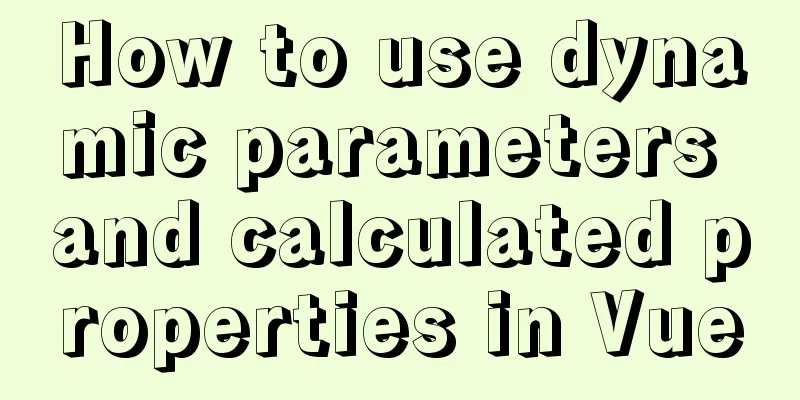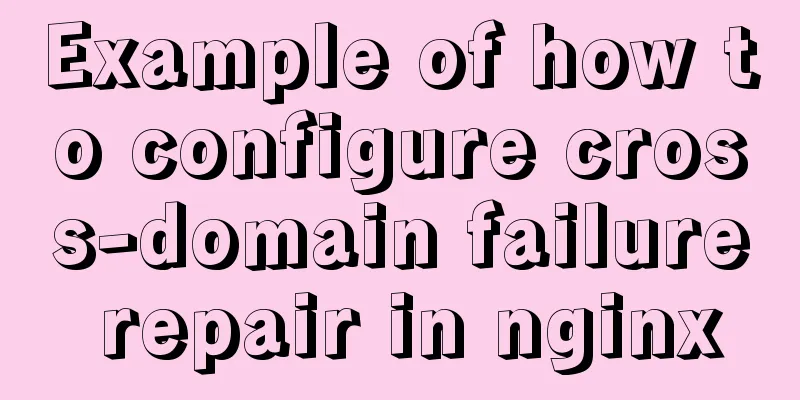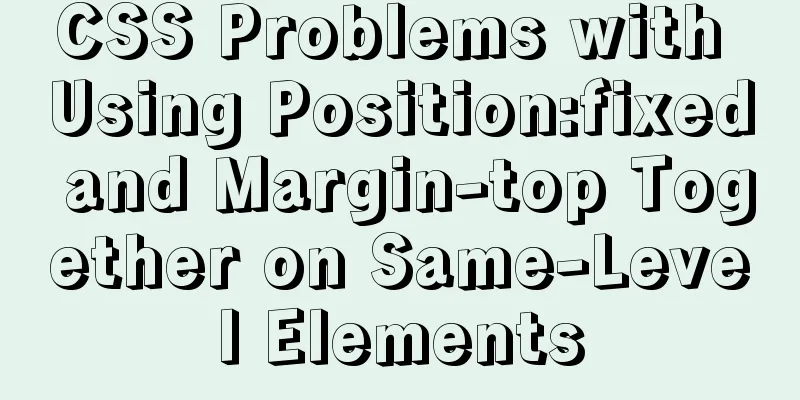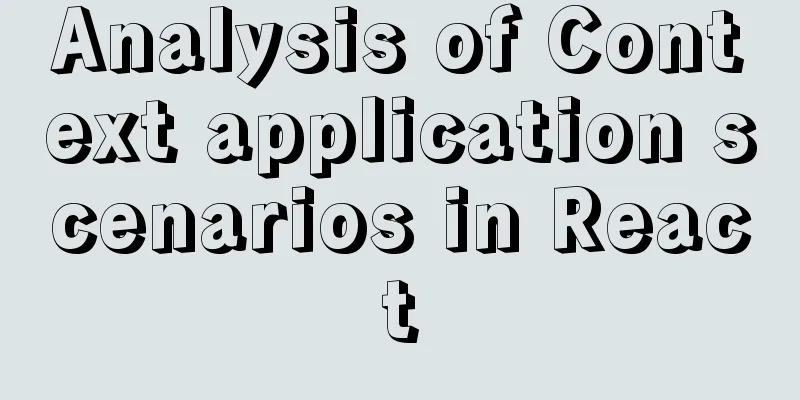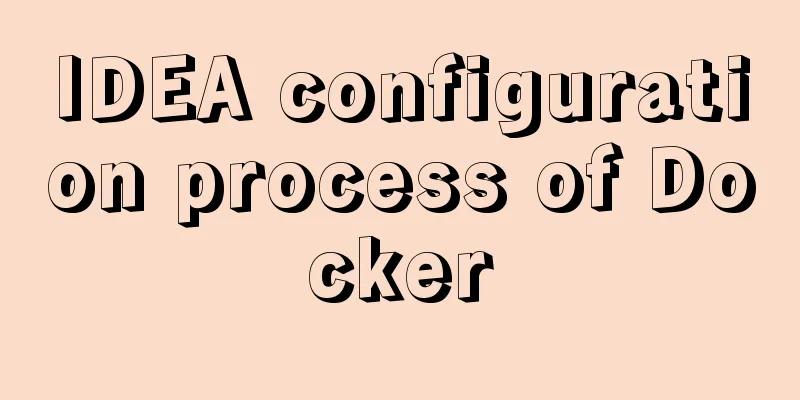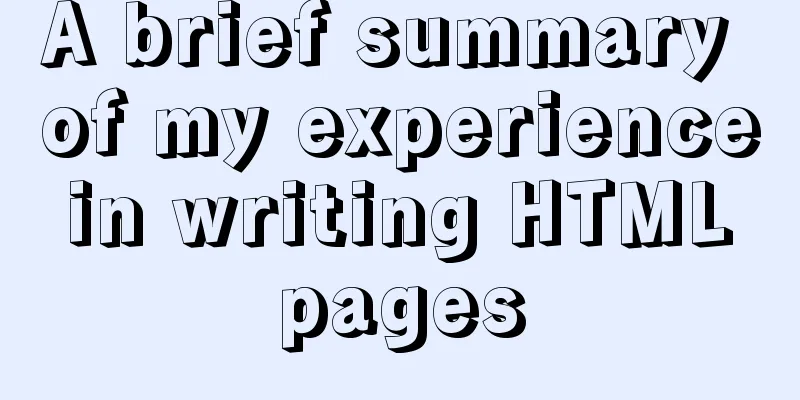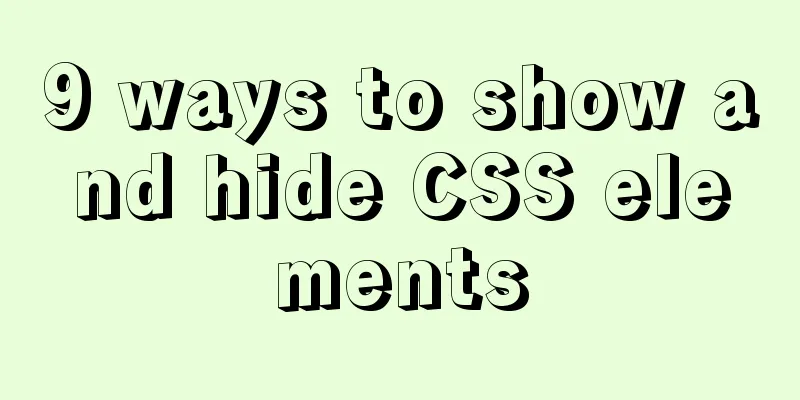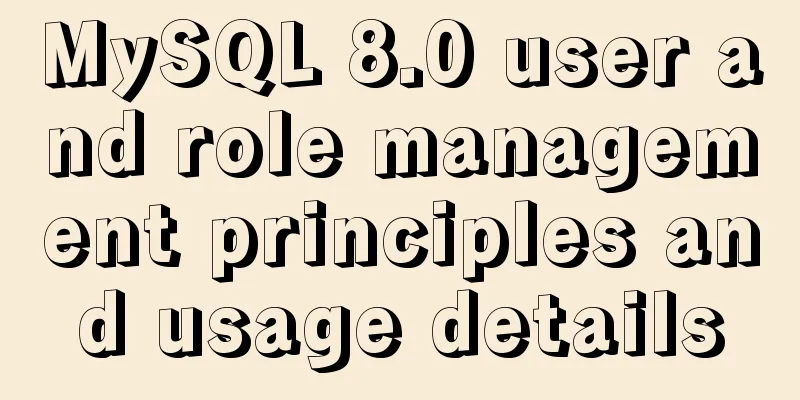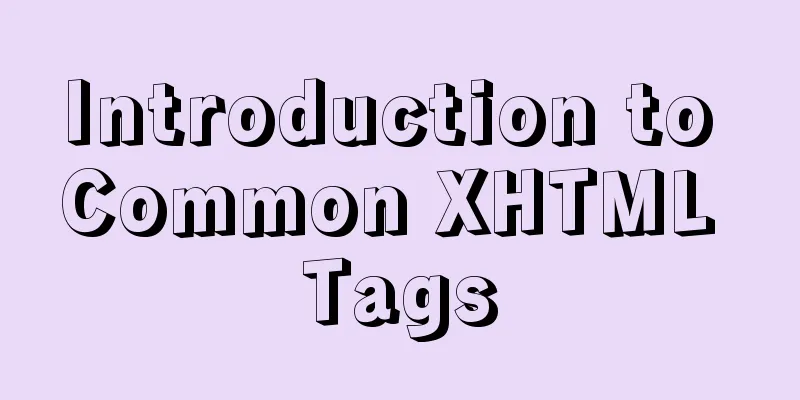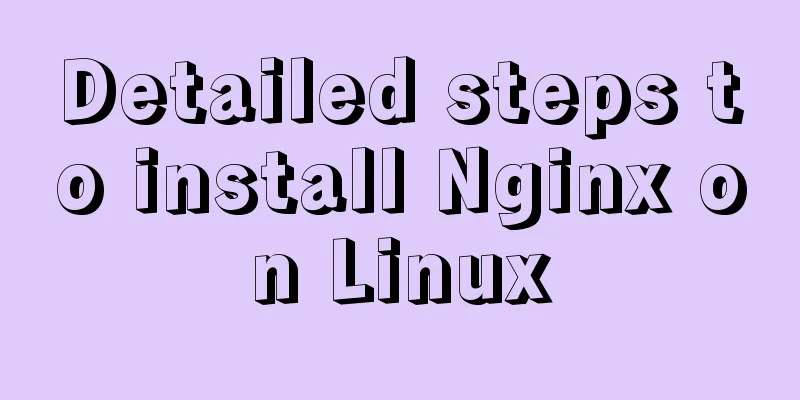Detailed steps to expand LVM disk in Linux

1. Add a hard disk2. Check the partition status: fdisk -l3. Set up partitions:fdisk /dev/sdb Enter m Enter n Enter p Enter w Enter 4. Check the partition again: fdisk /dev/sdb and press Enter
t Enter 3 Enter L Enter 8e Enter w Enter 5. Look at the partition again:
6. Format the new partition as ext3: mkfs.ext3 /dev/sdb17. Convert the partition to a physical volume: pvcreate /dev/sdb1
8. Use the pvdisplay command to view physical volume information: pvdisplay
9. Use the vgdisplay command to view VG information: vgdisplay
10. Add the physical volume just initialized to the physical volume of the primary partition: vgextend cl /dev/sdb1
11. Use the vgdisplay command to view VG information: vgdisplay
12. Check the mounted disk: df -h13. Use the lvextend command to expand the /home partition: lvextend -l +5119 /dev/mapper/cl-root
14. Mount: xfs_growfs /dev/mapper/cl-root
15. Check the mounted disk: df -h
This is the end of this article about the detailed steps of LVM disk expansion in Linux. For more relevant Linux LVM disk expansion content, please search 123WORDPRESS.COM's previous articles or continue to browse the following related articles. I hope everyone will support 123WORDPRESS.COM in the future! You may also be interested in:
|
>>: The difference between Display, Visibility, Opacity, rgba and z-index: -1 in CSS
Recommend
jQuery implements the practice of changing the position and size of div by dragging the mouse
To achieve an effect similar to Windows forms, dr...
How to implement Docker volume mounting
The creation of the simplest hello world output i...
HTML weight loss Streamline HTML tags to create web pages
HTML 4 HTML (not XHTML), MIME type is text/html, ...
Summary of some efficient magic operators in JS
JavaScript now releases a new version every year,...
Detailed explanation of the implementation method of database multi-table connection query
Detailed explanation of the implementation method...
Vue data two-way binding implementation method
Table of contents 1. Introduction 2. Code Impleme...
Multiple solutions for cross-domain reasons in web development
Table of contents Cross-domain reasons JSONP Ngin...
Solve the problem of installing Theano on Ubuntu 19
Solution: Directly in the directory where you dow...
Detailed basic operations on data tables in MySQL database
Table of contents 1. View the tables in the curre...
Node and Python two-way communication implementation code
Table of contents Process Communication Bidirecti...
JavaScript to implement search data display
This article shares the data display code for Jav...
MySQL database operations (create, select, delete)
MySQL Create Database After logging into the MySQ...
React+Antd implements an example of adding, deleting and modifying tables
Table of contents Table/index.js Table/model/inde...
Detailed explanation of the installation and use of Vue-Router
Table of contents Install Basic configuration of ...
Implementing carousel effects with JavaScript
This article shares the specific code for JavaScr...