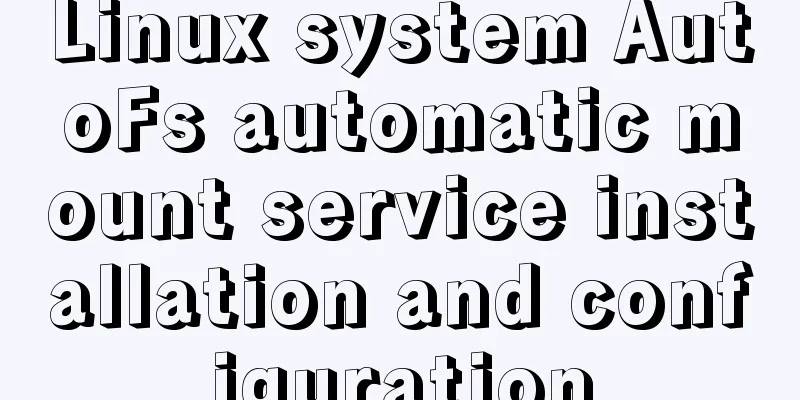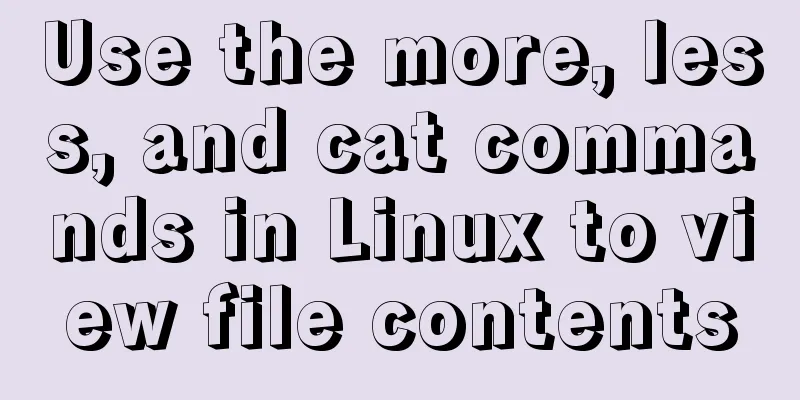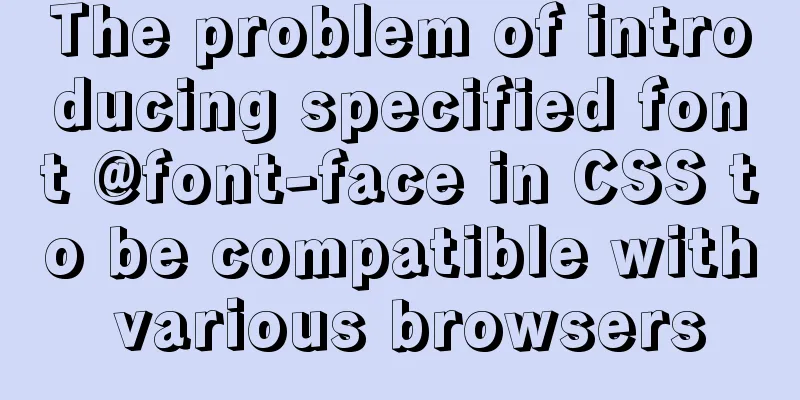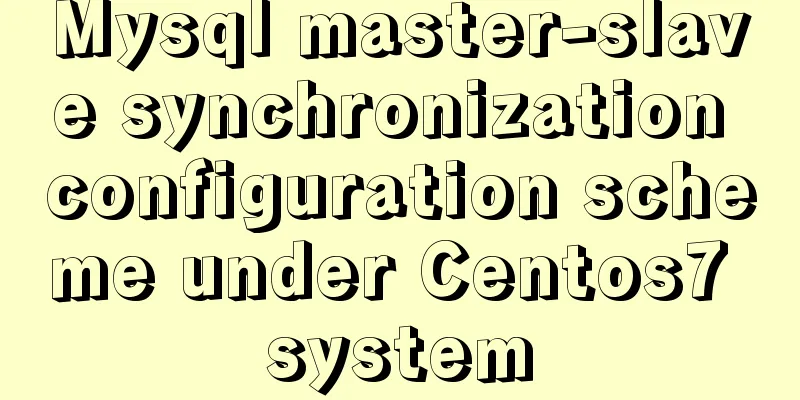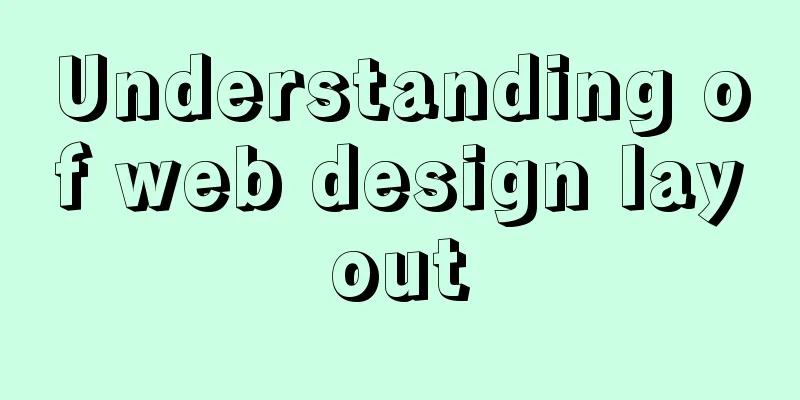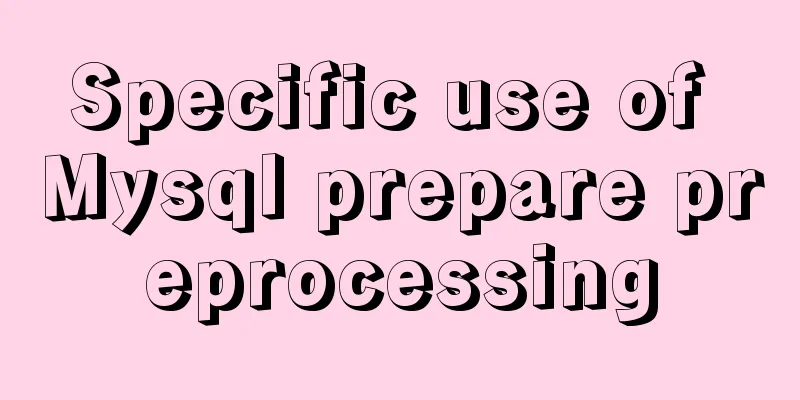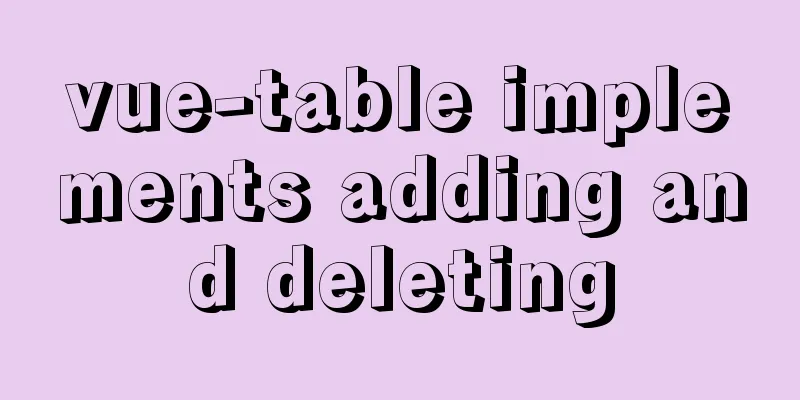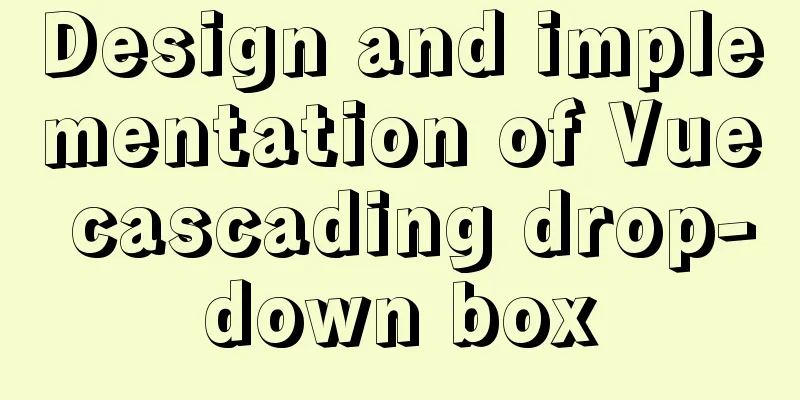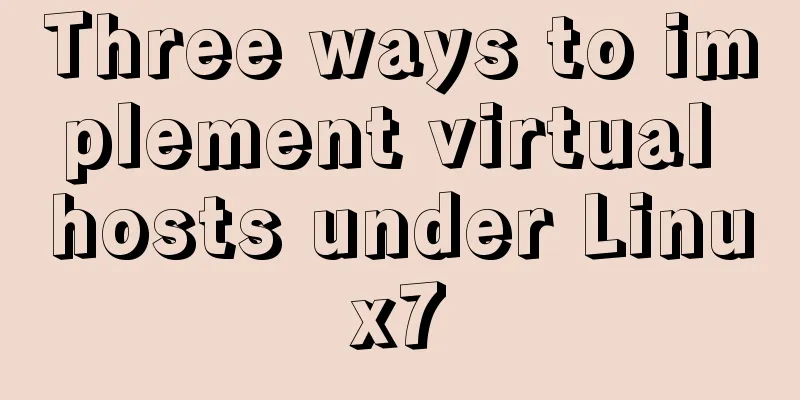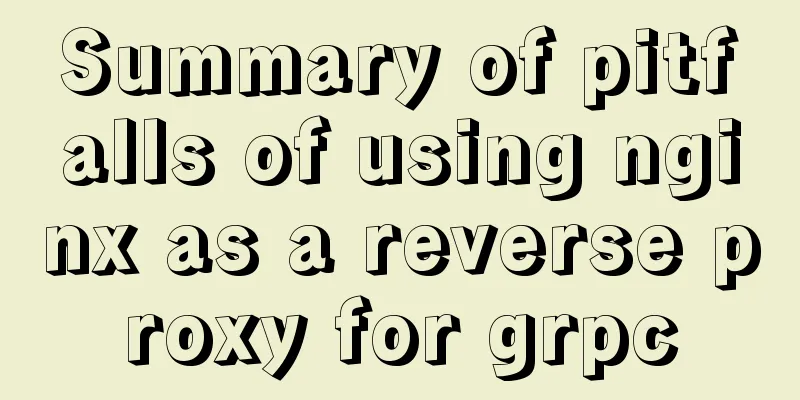jQuery implements the practice of changing the position and size of div by dragging the mouse
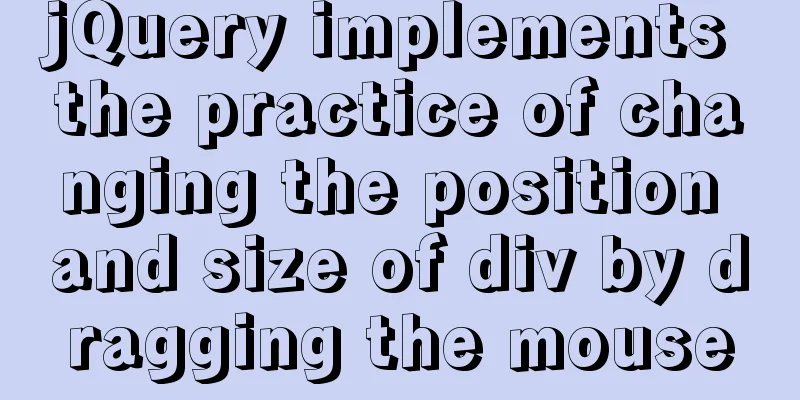
|
To achieve an effect similar to Windows forms, drag in the middle to change the position of the div, drag on the edge to change the size of the div, and the mouse changes to the corresponding shape at the corresponding position as shown in the figure: (The screenshot does not show the mouse)
The code is as follows:
$(".test1").mousemove(function(e){
$(".test1").unbind("mousedown");
$(".test1").css("cursor","default");
//$("span > b").text(parseInt($("div").width()));
var left = $(".test1").offset().left;
var top = $(".test1").offset().top;
// If the mouse is in the middle if(e.clientX - left > 10 && e.clientX-left < parseInt($(".test1").width()) - 10
&& e.clientY - top > 10 && e.clientY-top < parseInt($(".test1").height()) - 10) {
$(".test1").css("cursor","move");
$(".test1").mousedown(function(e) {
var ismove = true;
var x = e.pageX - $(".test1").offset().left;
var y = e.pageY - $(".test1").offset().top;
$(document).mousemove(function(e) {
if(ismove) {
$(".test1").css({"left":e.pageX - x, "top":e.pageY - y});
}
}).mouseup(function() {
ismove = false;
});
});
}
//If the mouse is in the upper left corner if(e.clientX - left < 10 && e.clientY - top < 10) {
$(".test1").css("cursor","nw-resize");
$(".test1").mousedown(function(e) {
var ismove = true;
var y = e.pageY - $(".test1").offset().top;
var h = e.pageY + parseInt($(".test1").css("height"));
$(document).mousemove(function(e) {
if(ismove) {
$(".test1").css({"height":h - e.pageY, "top":e.pageY - y});
}
}).mouseup(function() {
ismove = false;
});
});
$(".test1").mousedown(function(e) {
var ismove = true;
var x = e.pageX - $(".test1").offset().left;
var w = e.pageX + parseInt($(".test1").css("width"));
$(document).mousemove(function(e) {
if(ismove) {
$(".test1").css({"width":w - e.pageX, "left":e.pageX - x});
}
}).mouseup(function() {
ismove = false;
});
});
}
//If the mouse is on top if(e.clientY - top < 10 && e.clientX - left > 10 && e.clientX-left < parseInt($(".test1").width()) - 10) {
$(".test1").css("cursor","n-resize");
$(".test1").mousedown(function(e) {
var ismove = true;
var y = e.pageY - $(".test1").offset().top;
var h = e.pageY + parseInt($(".test1").css("height"));
$(document).mousemove(function(e) {
if(ismove) {
$(".test1").css({"height":h - e.pageY, "top":e.pageY - y});
}
}).mouseup(function() {
ismove = false;
});
});
}
//If the mouse is in the upper right corner if(e.clientY - top < 10 && e.clientX-left > parseInt($(".test1").width()) - 10) {
$(".test1").css("cursor","ne-resize");
$(".test1").mousedown(function(e) {
var ismove = true;
var y = e.pageY - $(".test1").offset().top;
var h = e.pageY + parseInt($(".test1").css("height"));
$(document).mousemove(function(e) {
if(ismove) {
$(".test1").css({"height":h - e.pageY, "top":e.pageY - y});
}
}).mouseup(function() {
ismove = false;
});
});
$(".test1").mousedown(function(e) {
var ismove = true;
var x = e.pageX - $(".test1").offset().left;
var w = e.pageX - parseInt($(".test1").css("width"));
$(document).mousemove(function(e) {
if(ismove) {
$(".test1").css({"width":e.pageX - w});
}
}).mouseup(function() {
ismove = false;
});
});
}
//If the mouse is on the right if(e.clientX-left > parseInt($(".test1").width()) - 10 && e.clientY - top > 10 && e.clientY-top < parseInt($(".test1").height()) - 10) {
$(".test1").css("cursor","e-resize");
$(".test1").mousedown(function(e) {
var ismove = true;
var x = e.pageX - $(".test1").offset().left;
var w = e.pageX - parseInt($(".test1").css("width"));
$(document).mousemove(function(e) {
if(ismove) {
$(".test1").css({"width":e.pageX - w});
}
}).mouseup(function() {
ismove = false;
});
});
}
//If the mouse is in the lower right corner if(e.clientX-left > parseInt($(".test1").width()) - 10 && e.clientY-top > parseInt($(".test1").height()) - 10) {
$(".test1").css("cursor","se-resize");
$(".test1").mousedown(function(e) {
var ismove = true;
var x = e.pageX - $(".test1").offset().left;
var w = e.pageX - parseInt($(".test1").css("width"));
$(document).mousemove(function(e) {
if(ismove) {
$(".test1").css({"width":e.pageX - w});
}
}).mouseup(function() {
ismove = false;
});
});
$(".test1").mousedown(function(e) {
var ismove = true;
var y = e.pageY - $(".test1").offset().top;
var h = e.pageY - parseInt($(".test1").css("height"));
$(document).mousemove(function(e) {
if(ismove) {
$(".test1").css({"height":e.pageY - h});
}
}).mouseup(function() {
ismove = false;
});
});
}
//If the mouse is down if(e.clientY-top > parseInt($(".test1").height()) - 10 && e.clientX - left > 10 && e.clientX-left < parseInt($(".test1").width()) - 10) {
$(".test1").css("cursor","s-resize");
$(".test1").mousedown(function(e) {
var ismove = true;
var y = e.pageY - $(".test1").offset().top;
var h = e.pageY - parseInt($(".test1").css("height"));
$(document).mousemove(function(e) {
if(ismove) {
$(".test1").css({"height":e.pageY - h});
}
}).mouseup(function() {
ismove = false;
});
});
}
//If the mouse is at the bottom left if(e.clientY-top > parseInt($(".test1").height()) - 10 && e.clientX - left < 10) {
$(".test1").css("cursor","sw-resize");
$(".test1").mousedown(function(e) {
var ismove = true;
var x = e.pageX - $(".test1").offset().left;
var w = e.pageX + parseInt($(".test1").css("width"));
$(document).mousemove(function(e) {
if(ismove) {
$(".test1").css({"width":w - e.pageX, "left":e.pageX - x});
}
}).mouseup(function() {
ismove = false;
});
});
$(".test1").mousedown(function(e) {
var ismove = true;
var y = e.pageY - $(".test1").offset().top;
var h = e.pageY - parseInt($(".test1").css("height"));
$(document).mousemove(function(e) {
if(ismove) {
$(".test1").css({"height":e.pageY - h});
}
}).mouseup(function() {
ismove = false;
});
});
}
//If the mouse is on the left if(e.clientX - left < 10 && e.clientY - top > 10 && e.clientY-top < parseInt($(".test1").height()) - 10) {
$(".test1").css("cursor","w-resize");
$(".test1").mousedown(function(e) {
var ismove = true;
var x = e.pageX - $(".test1").offset().left;
var w = e.pageX + parseInt($(".test1").css("width"));
$(document).mousemove(function(e) {
if(ismove) {
$(".test1").css({"width":w - e.pageX, "left":e.pageX - x});
}
}).mouseup(function() {
ismove = false;
});
});
}
});
This is the end of this article about how to use jQuery to change the position and size of a div by dragging it with the mouse. For more information about how to use jQuery to drag a div with the mouse, please search for previous articles on 123WORDPRESS.COM or continue to browse the following related articles. I hope you will support 123WORDPRESS.COM in the future! You may also be interested in:
|
<<: Detailed explanation of mysql exists and not exists examples
>>: How to configure two-way certificate verification on nginx proxy server
Recommend
What should I do if I can't view the source file of a web page?
Q: Whether using Outlook or IE, when you right-cl...
Detailed tutorial on installing Ubuntu 19.10 on Raspberry Pi 4
Because some dependencies of opencv could not be ...
Use CSS3 to implement button hover flash dynamic special effects code
We have introduced how to create a waterfall layo...
Vue uses the Element el-upload component to step on the pit
Table of contents 1. Basic Use 2. Image quantity ...
mysql5.7.21.zip installation tutorial
The detailed installation process of mysql5.7.21 ...
Vue implements graphic verification code
This article example shares the specific code of ...
Analysis of the reasons why MySQL field definitions should not use null
Why is NULL so often used? (1) Java's null Nu...
Detailed tutorial on installing VirtualBox and Ubuntu 16.04 under Windows system
1. Software Introduction VirtualBox VirtualBox is...
Implementation of Vue3 style CSS variable injection
Table of contents summary Basic Example motivatio...
How to create scheduled tasks using crond tool in Linux
Preface Crond is a scheduled execution tool under...
uniapp Sample code for implementing global sharing of WeChat mini-programs
Table of contents Create a global shared content ...
6 inheritance methods of JS advanced ES6
Table of contents 1. Prototype chain inheritance ...
How to open external network access rights for mysql
As shown below: Mainly execute authorization comm...
Vue implements countdown between specified dates
This article example shares the specific code of ...
How to open MySQL binlog log
binlog is a binary log file, which records all my...