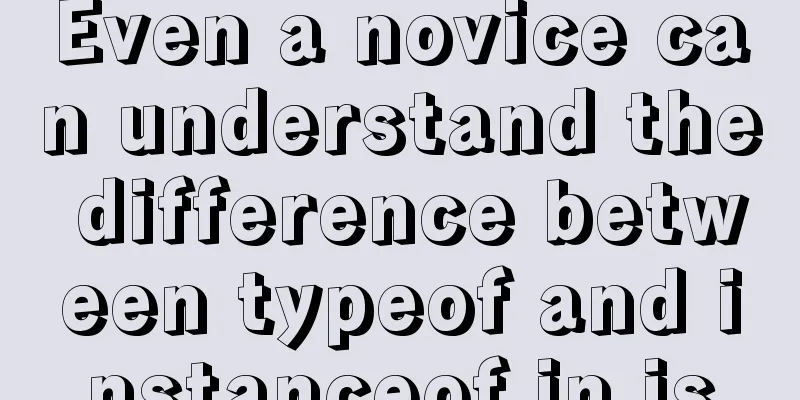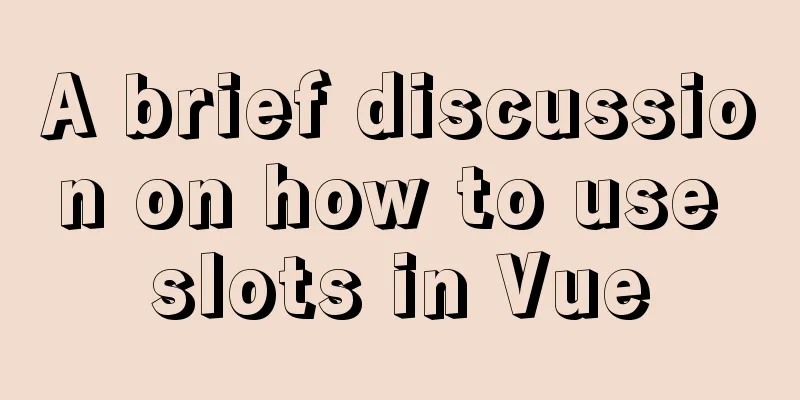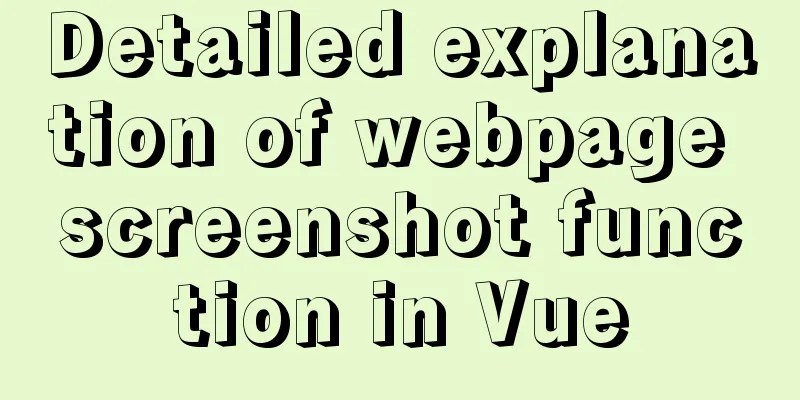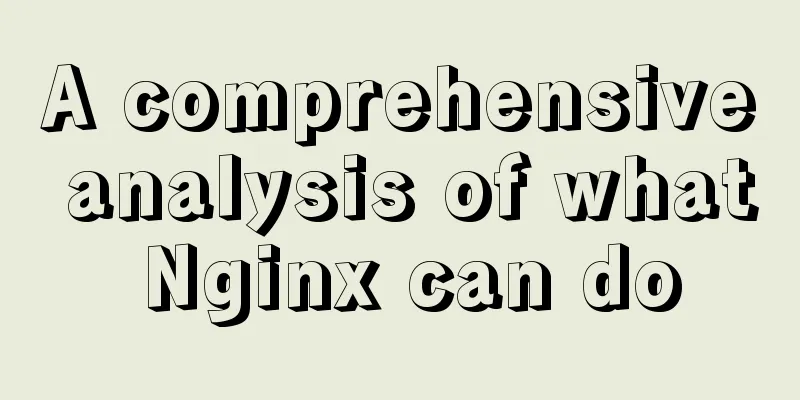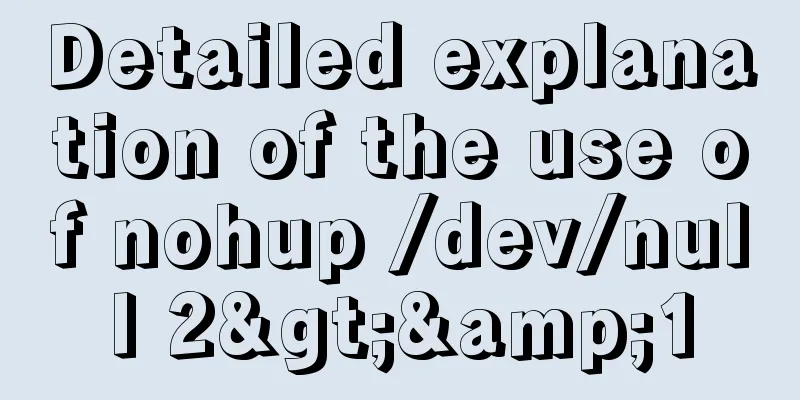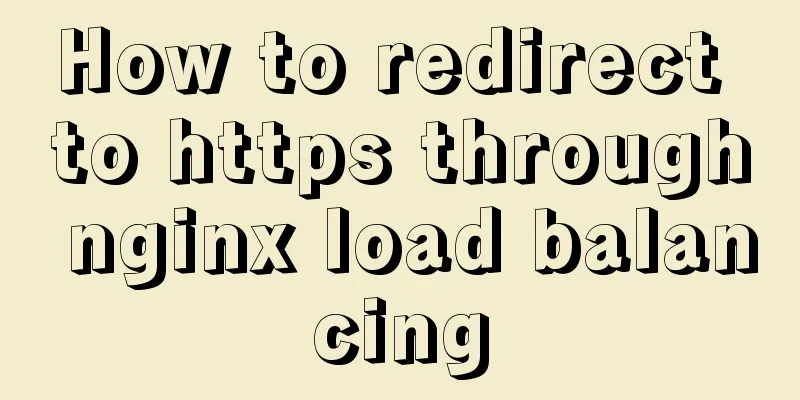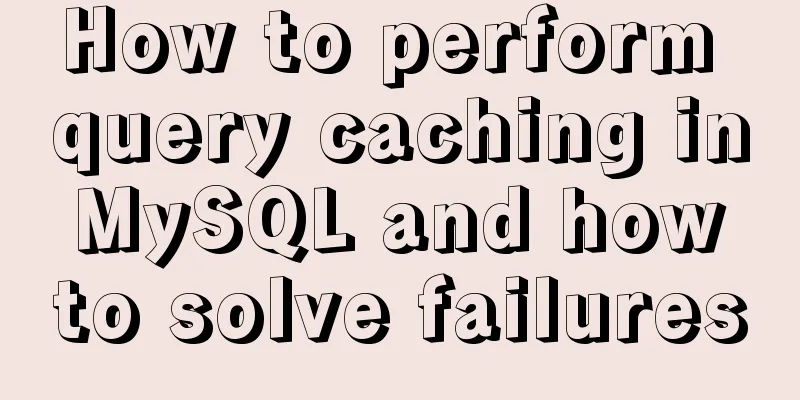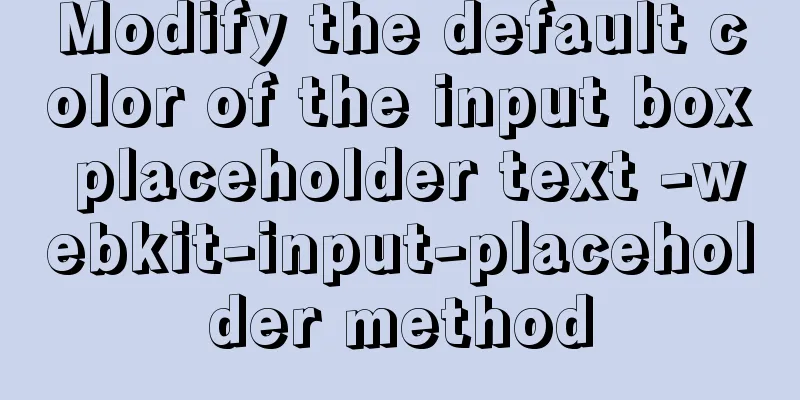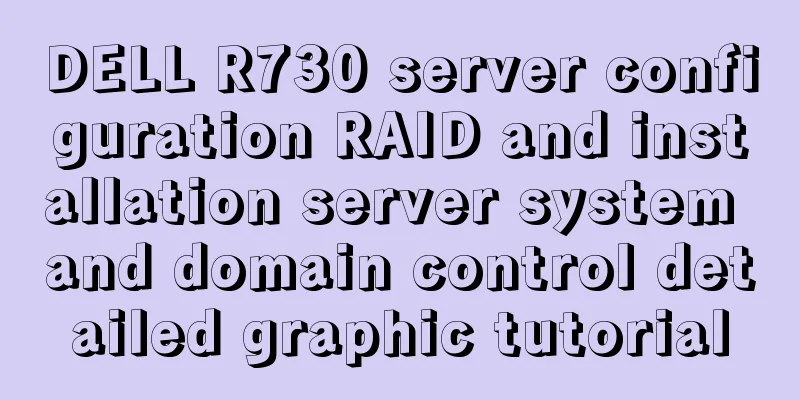The problem of introducing specified font @font-face in CSS to be compatible with various browsers
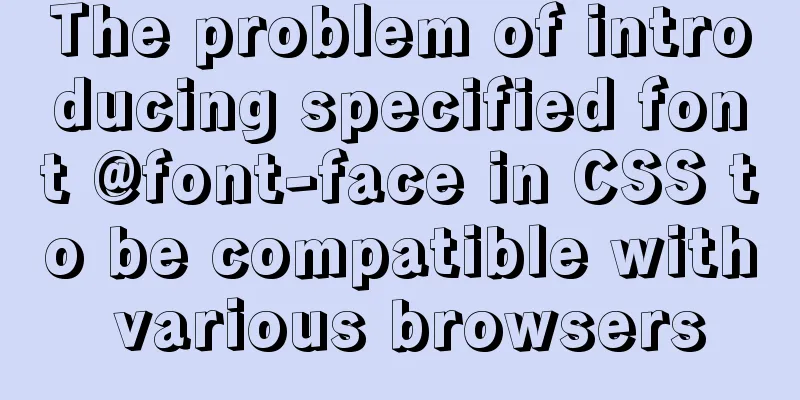
|
When making a web page, if you want to use a specific font, you can reference it through Notice: The browsers that support General usage:
@font-face {
font-family: 'myFirstFont'; //Define the font name. When you want to use the font later, use this name src: url('YourWebFontName.ttf'),
url('YourWebFontName.eot'); /* IE9 */
}
h1 {font-family:'myFirstFont';}Compatibility writing
@font-face {
font-family: 'myFirstFont';
src: url('YourWebFontName.eot'); /* IE9 Compat Modes */
src: url('YourWebFontName.eot?#iefix') format('embedded-opentype'), /* IE6-IE8 */
url('YourWebFontName.woff') format('woff'), /* Modern Browsers */
url('YourWebFontName.ttf') format('truetype'), /* Safari, Android, iOS */
url('YourWebFontName.svg#YourWebFontName') format('svg'); /* Legacy iOS */
} Different browsers support different font formats. Taking the current mainstream browsers as a reference, the use of .TTF, .OTF - for Firefox 3.5, Safari, Opera; Get three file formats of the font you want to use to ensure that the font can be displayed properly in major browsers. Extension: Font Path local means the local address, url means the URL (fonts in the URL path, when the web page is loaded, the font will be automatically downloaded from the server, so if the font file is too large, the web page will load slowly) As code
@font-face {
font-family: 'myFirstFont';
src: url('YourWebFontName.eot'), local('YourFontName.eot');
}Notice: If multiple fonts are defined on src, they are candidate relationships in order. If the defined fonts or order are modified, you need to reopen the browser to see the modified effect. Refreshing is invalid. The role of Summarize This is the end of this article about the introduction of specified fonts @font-face in CSS to be compatible with various browsers. For more relevant CSS fonts @font-face content, please search for previous articles on 123WORDPRESS.COM or continue to browse the related articles below. I hope everyone will support 123WORDPRESS.COM in the future! |
<<: Details on macrotasks and microtasks in JavaScript
>>: A small introduction to the use of position in HTML
Recommend
Detailed explanation of how to pass values between react hooks components (using ts)
Table of contents From father to son From son to ...
Analyze the sql statement efficiency optimization issues of Mysql table reading, writing, indexing and other operations
Last time we talked about some SQL query optimiza...
MySQL 8.0.15 installation and configuration tutorial under Win10
What I have been learning recently involves knowl...
Implementation of mysql using mysqlbinlog command to restore accidentally deleted data
Experimental environment: MYSQL 5.7.22 Enable bin...
Vue implements video upload function
This article example shares the specific code of ...
CSS layout tutorial: How to achieve vertical centering
Preface I have been summarizing my front-end know...
How to install Element UI and use vector graphics in vue3.0
Here we only focus on the installation and use of...
Detailed explanation of setting Context Path in Web application
URL: http://hostname.com/contextPath/servletPath/...
JavaScript+html implements random QR code verification on front-end pages
Share the cool front-end page random QR code veri...
The difference between GB2312, GBK and UTF-8 in web page encoding
First of all, we need to understand that GB2312, ...
Centos7 installation of Nginx integrated Lua sample code
Preface The computer I use is a Mac, and the oper...
Solution to MySQL server login error ERROR 1820 (HY000)
Fault site: Log in to the MySQL server and get th...
Understanding of CSS selector weight (personal test)
Copy code The code is as follows: <style type=...
Sample code for the test script for indexes and locks at RR and RC isolation levels
Basic Concepts Current read and snapshot read In ...
Explore VMware ESXI CLI common commands
Table of contents 【Common commands】 [Summary of c...