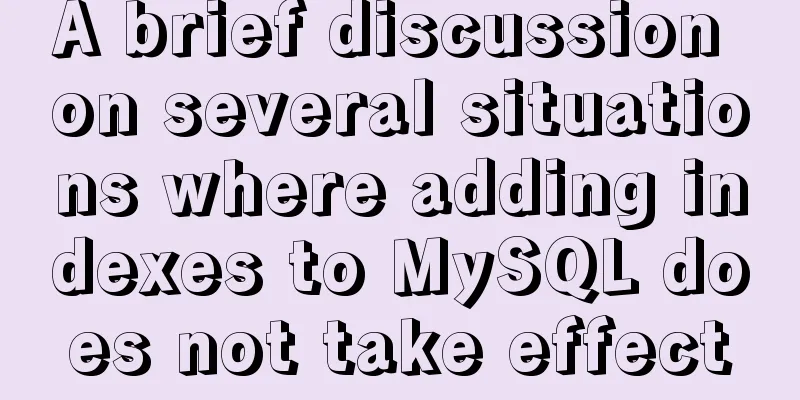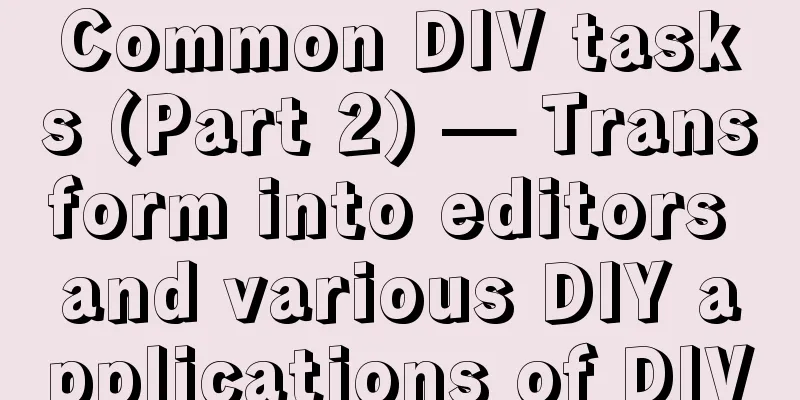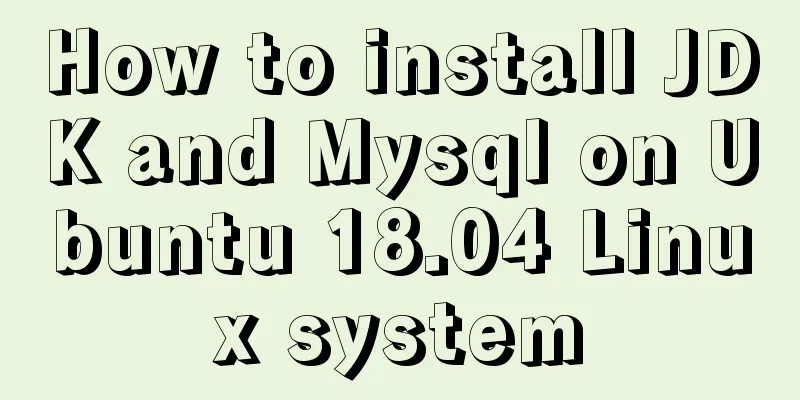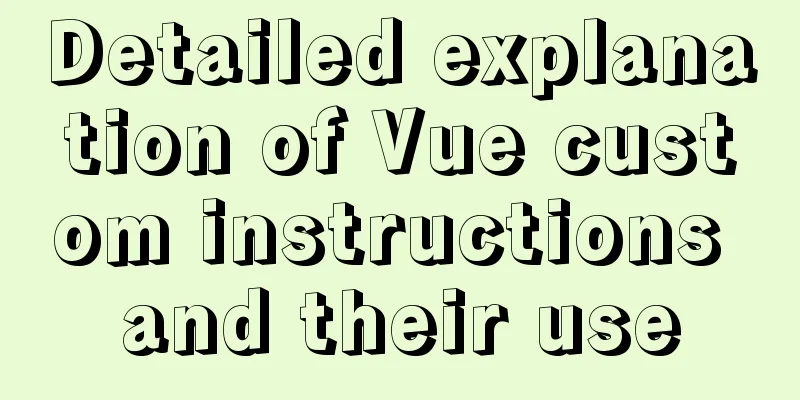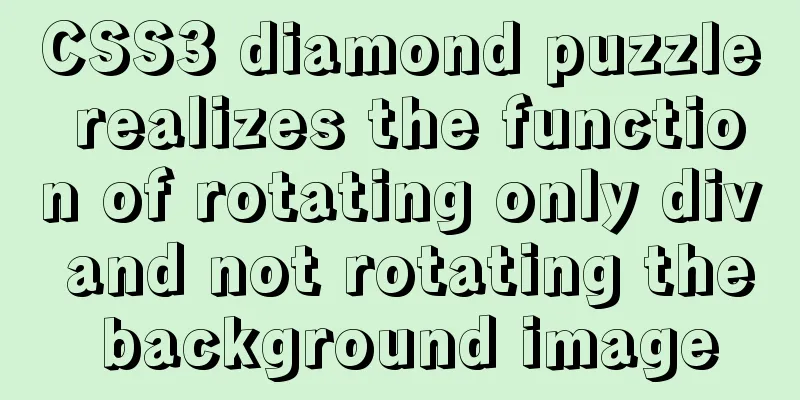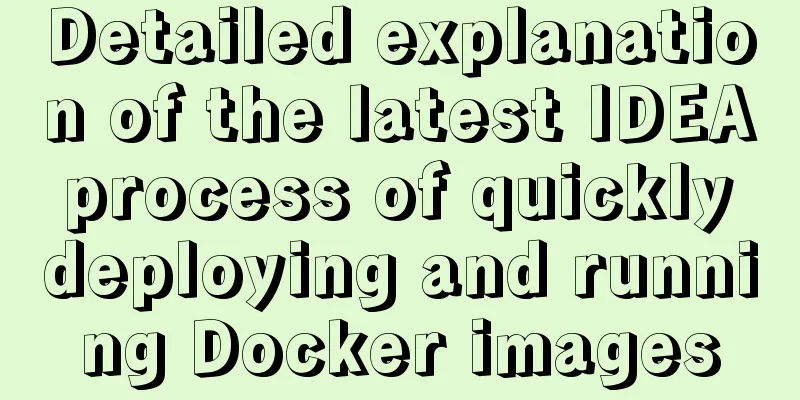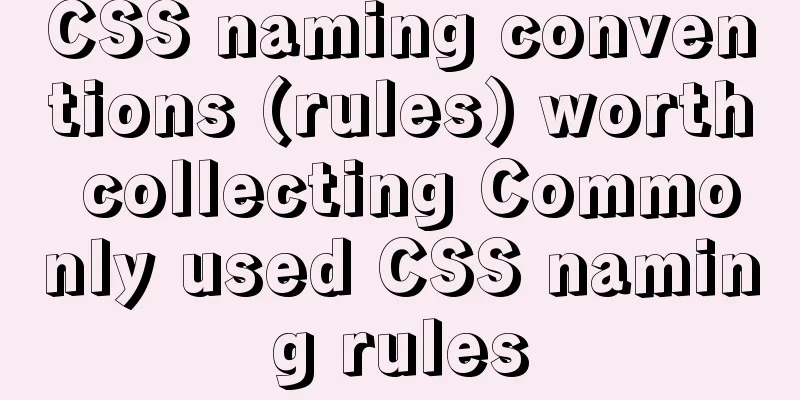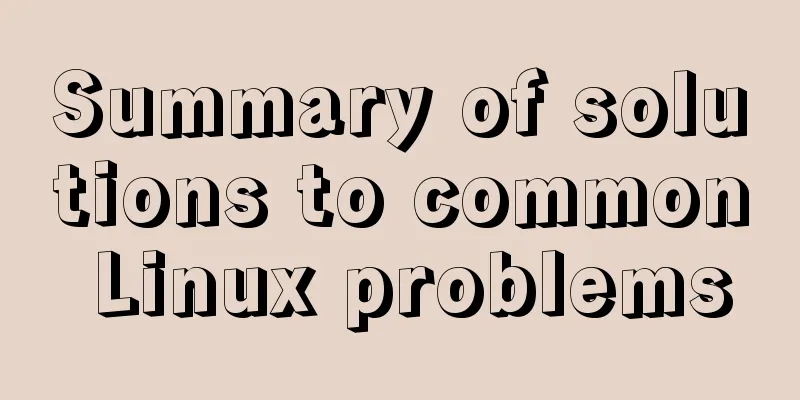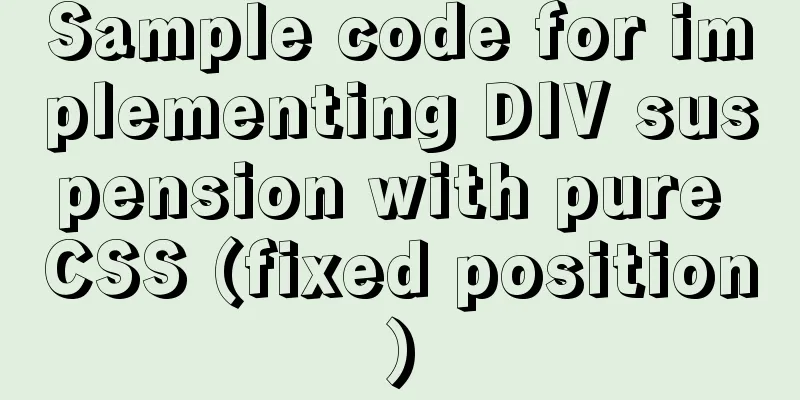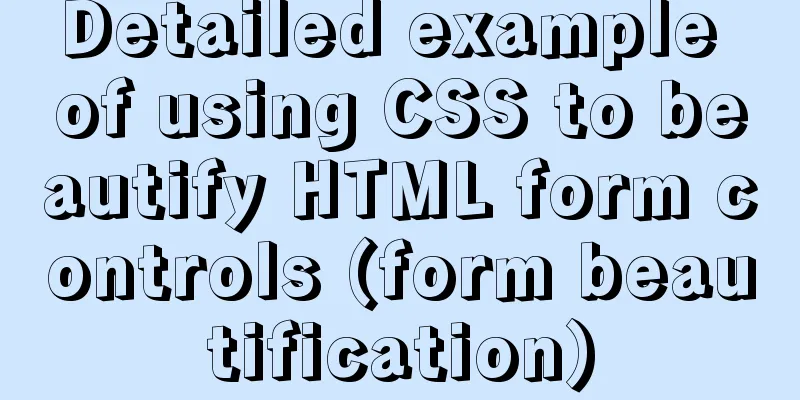CSS layout tutorial: How to achieve vertical centering
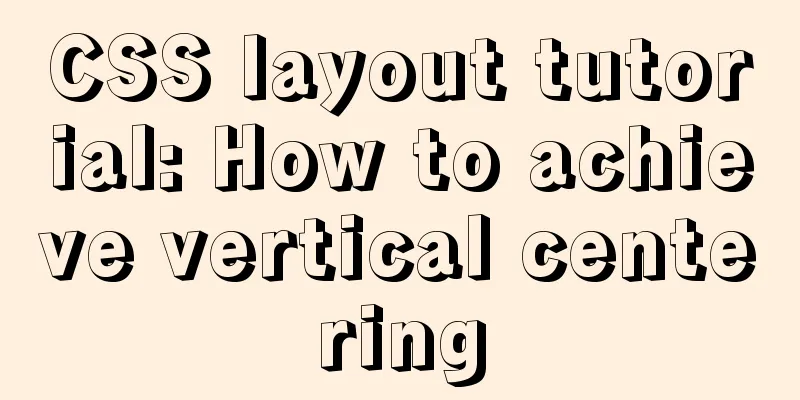
|
Preface I have been summarizing my front-end knowledge recently and have also participated in some interviews. During the interview, I encountered a question requiring vertical centering. Now I will summarize this to consolidate my knowledge. CSS vertical centering 1. Use line-height to achieve centering. This method is suitable for pure text.
<!-- css -->
<style>
.parents {
height: 400px;
line-height: 400px;
width: 400px;
border: 1px solid red;
text-align: center;
}
.child {
background-color: blue;
color: #fff;
}
</style>
</head>
<body>
<!-- html -->
<div class="parents">
<span class="child">css layout, vertical centering</span>
</div>
</body>2. By setting the relative positioning of the parent container and the absolute positioning of the child, the label is adaptively centered through margin;
<!-- css -->
<style>
.parents {
height: 400px;
width: 400px;
border: 1px solid red;
position: relative;
}
.child {
width: 200px;
height: 100px;
line-height: 100px;
text-align: center;
color: #fff;
background-color: blue;
/* Set the four directions to 0, and then use margin to auto to adaptively center*/
position: absolute;
top: 0;
right: 0;
bottom: 0;
left: 0;
margin: auto;
}
</style>
</head>
<body>
<!-- html -->
<div class="parents">
<span class="child">css layout, vertical centering</span>
</div>
</body>3. Flexible layout flex The parent is set to display: flex; the child is set to margin auto to achieve adaptive centering;
<!-- css -->
<style>
.parents {
height: 400px;
width: 400px;
border: 1px solid red;
display: flex;
}
.child {
width: 200px;
height: 100px;
line-height: 100px;
text-align: center;
color: #333;
background-color: yellow;
margin: auto;
}
</style>
</head>
<body>
<!-- html -->
<div class="parents">
<span class="child">css layout, vertical centering</span>
</div>
</body>4. The parent is set to relative positioning, the child is set to absolute positioning, and it is achieved through displacement transform;
<!-- css -->
<style>
.parents {
height: 400px;
width: 400px;
border: 1px solid red;
position: relative;
}
.child {
width: 200px;
height: 100px;
line-height: 100px;
text-align: center;
color: #fff;
background-color: green;
position: absolute;
top: 50%;
left: 50%;
transform: translate(-50%, -50%);
}
</style>
</head>
<body>
<!-- html -->
<div class="parents">
<span class="child">css layout, vertical centering</span>
</div>
</body>5. The parent sets the elastic box and sets the elastic box related properties;
<!-- css -->
<style>
.parents {
height: 400px;
width: 400px;
border: 1px solid red;
display: flex;
justify-content: center; /* horizontal */
align-items: center; /* vertical */
}
.child {
width: 200px;
height: 100px;
color: black;
background-color: orange;
}
</style>
</head>
<body>
<!-- html -->
<div class="parents">
<span class="child"></span>
</div>
</body>6. Grid layout, the parent is converted into a table, and then the child is set to inline or inline block. (It should be noted that the prerequisite for using vertical-align: middle is inline elements and elements with a display value of table-cell).
<!-- css -->
<style>
.parents {
height: 400px;
width: 400px;
border: 1px solid red;
display: table-cell;
text-align: center;
vertical-align: middle;
}
.child {
width: 200px;
height: 100px;
color: #fff;
background-color: blue;
display: inline-block; /* Child element settings inline or inline block*/
}
</style>
</head>
<body>
<!-- html -->
<div class="parents">
<span class="child"></span>
</div>
</body>Summarize The above is the full content of this article. I hope that the content of this article will have certain reference learning value for your study or work. Thank you for your support of 123WORDPRESS.COM. |
>>: Web skills: Multiple IE versions coexistence solution IETester
Recommend
Basic Implementation of AOP Programming in JavaScript
Introduction to AOP The main function of AOP (Asp...
Simple steps to write custom instructions in Vue3.0
Preface Vue provides a wealth of built-in directi...
Implementation of css transform page turning animation record
Page turning problem scenario B and C are on the ...
Detailed explanation of MySQL stored procedures, cursors, and transaction examples
Detailed explanation of MySQL stored procedures, ...
Cross-browser local storage Ⅰ
Original text: http://www.planabc.net/2008/08/05/...
Common considerations for building a Hadoop 3.2.0 cluster
One port changes In version 3.2.0, the namenode p...
MySQL ID starts to increase from 1 to quickly solve the problem of discontinuous ID
mysql id starts from 1 and increases automaticall...
A collection of information about forms and form submission operations in HTML
Here we introduce the knowledge about form elemen...
Simple example of using Docker container
Table of contents 1. Pull the image 2. Run the im...
Solve the black screen problem after VMware installs Linux system and starts
1. Installation environment 1. HUAWEI mate x cpu ...
Detailed explanation of crontab scheduled execution command under Linux
In LINUX, periodic tasks are usually handled by t...
How to implement h5 input box prompt + normal text box prompt
XML/HTML CodeCopy content to clipboard < input...
Vue+ElementUI implements paging function-mysql data
Table of contents 1. Problem 2. Solution 2.1 Pagi...
Record the whole process of MySQL master-slave configuration based on Linux
mysql master-slave configuration 1. Preparation H...
Detailed explanation of MySQL user rights management
Table of contents Preface: 1. Introduction to Use...