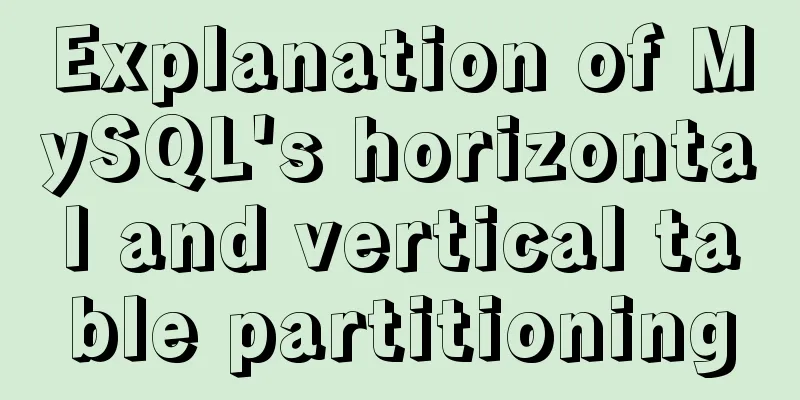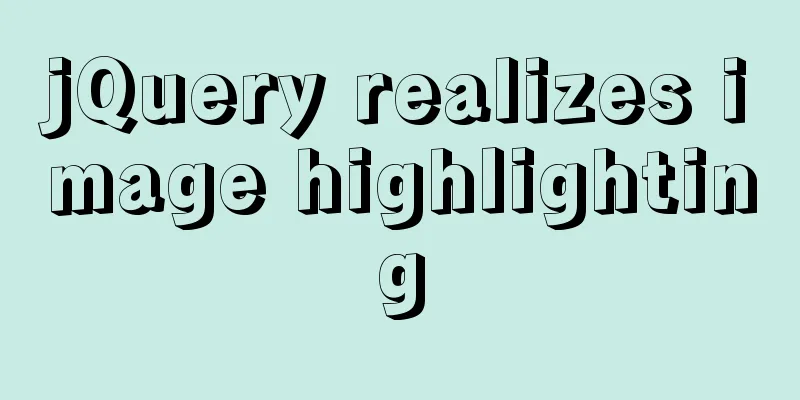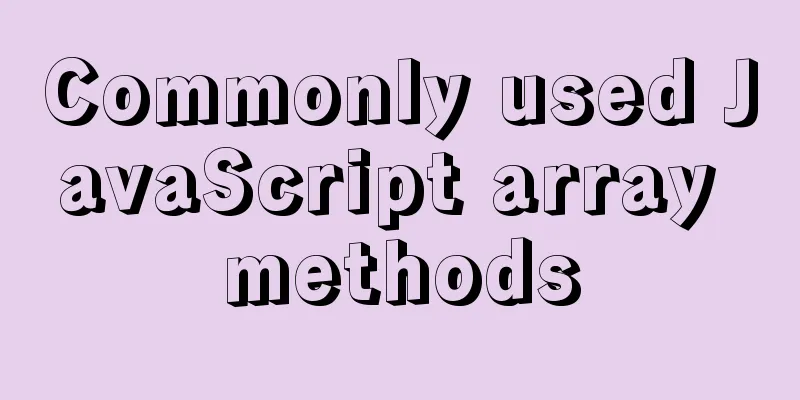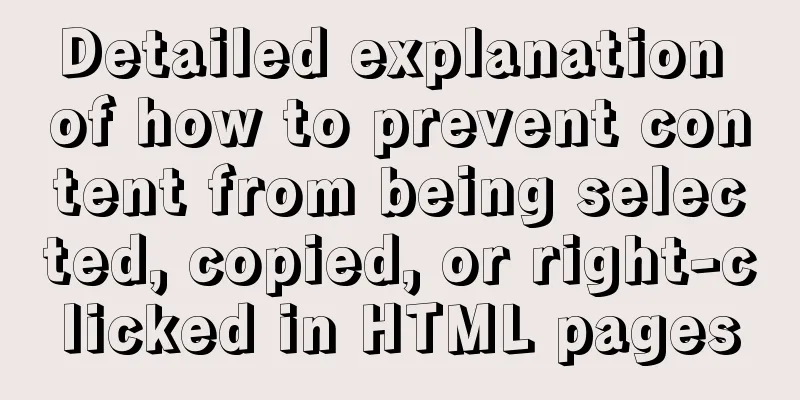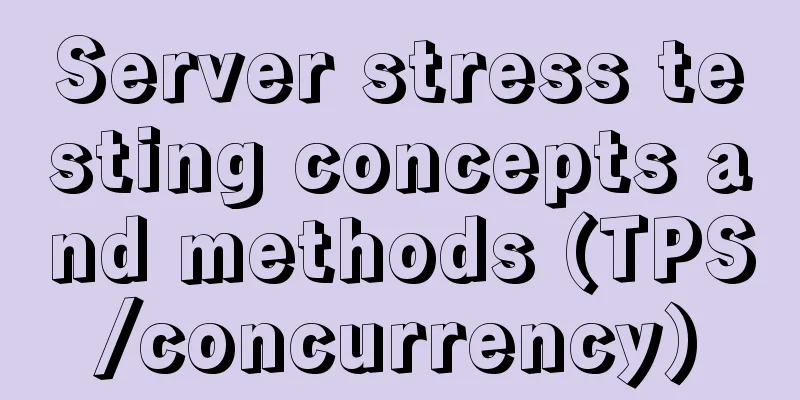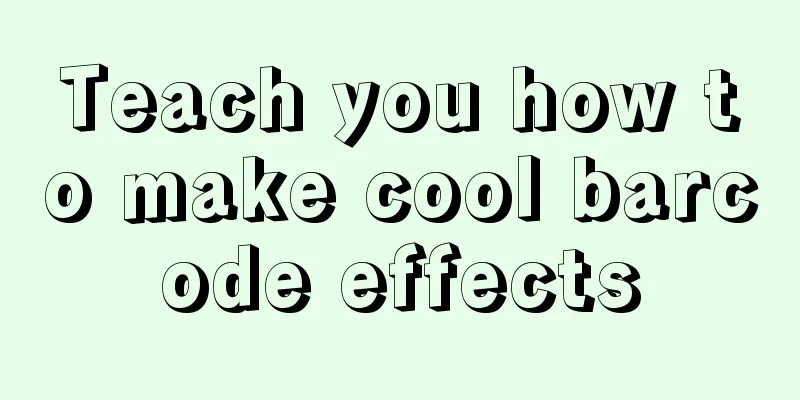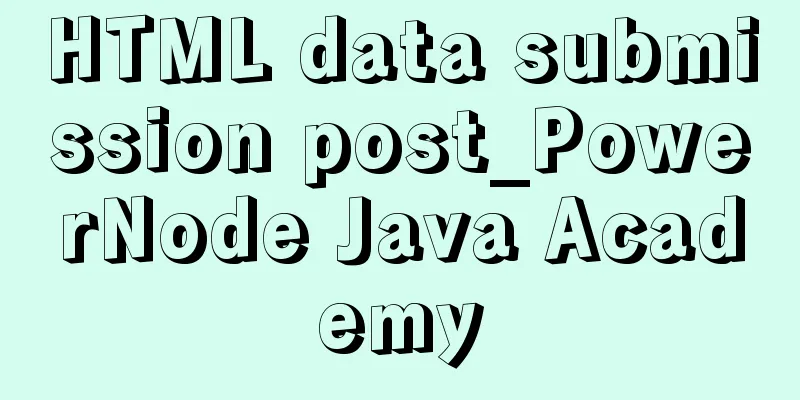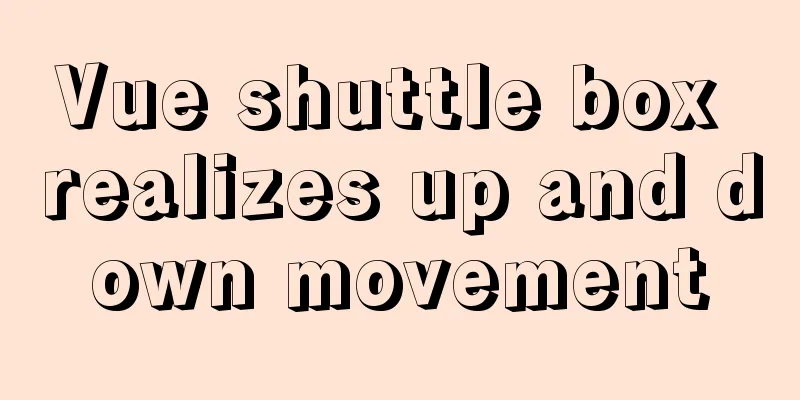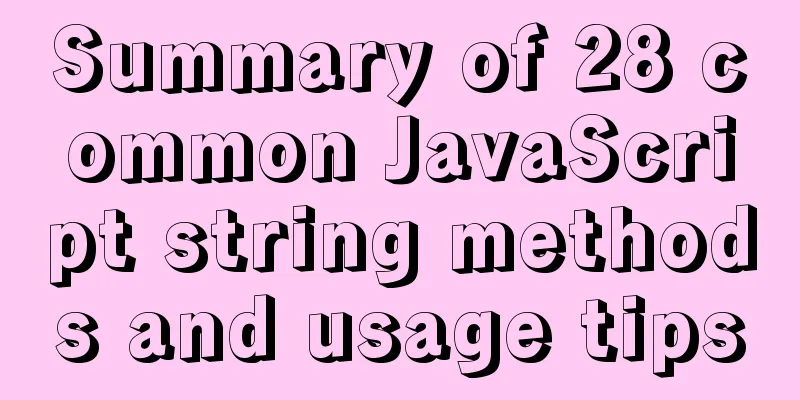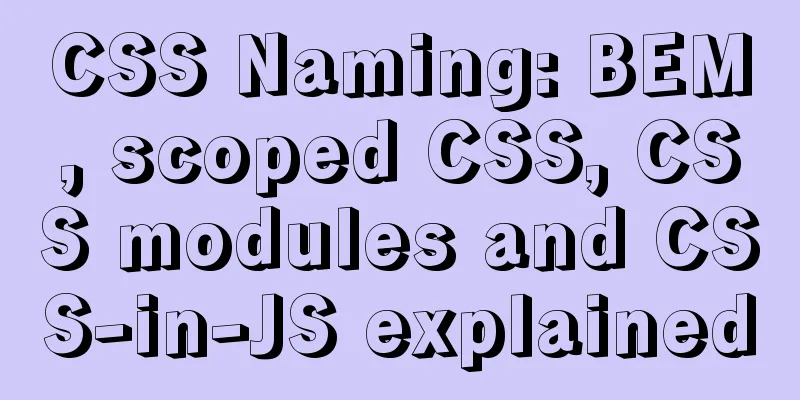Implementation of css transform page turning animation record
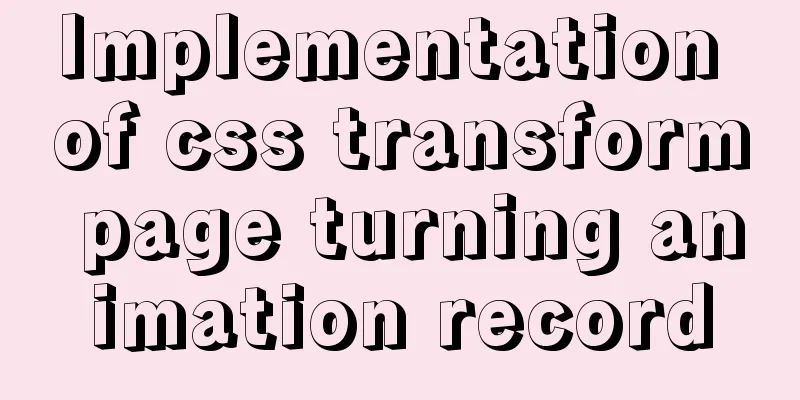
|
Page turning problem scenario B and C are on the same page (front and back)
When you want to turn the page to cover A, B and C need to turn the page at the same time to cover A and display D. B and C cannot be written in the same box Wrong example: <div class="pagesBox A"></div> <div class="pagesBox"> <div class="B"></div> <div class="C"></div> </div> <div class="pagesBox D"></div> Correct example:
<main>
<div class="pagesBox A"></div>
<div class="pagesBox B"></div>
<div class="pagesBox C">
<div>content</div>
</div>
<div class="pagesBox D"></div>
</main>Why not use a box to wrap B and C and just flip them over? The answer is below. B Need to set
.B{
backface-visibility: hidden;
}backface-visibility: hidden; This property makes the back of B hidden . And let B and C overlap, using absolute positioning to overlap. C needs to be set
.C > div{
transform: rotateY(-180deg);
}Because the normal content is displayed on the front side, we need to flip the content of C to the back side. Make it look like the back of the paper Back to the question above, why not use a box Because when the box containing B and C is turned over, setting B to hide the back is invalid. Only by turning B over can the back of B be hidden. Showing the C on the back. Then, the pages of B and C are turned with animation.
main{
perspective: 1800;
transform-style: preserve-3d;
}
.B,.C{
transition: transform 1s;
&.On{
transform: rotateY(180deg);
}
}This is the end of this article about the implementation of CSS transform page turning animation record. For more relevant CSS page turning animation content, please search 123WORDPRESS.COM's previous articles or continue to browse the following related articles. I hope everyone will support 123WORDPRESS.COM in the future! |
<<: Comment reply pop-up mask effect implementation idea compatible with ie 8/chrome/firefox
>>: Share 20 JavaScript one-line codes
Recommend
How to deploy Go web applications using Docker
Table of contents Why do we need Docker? Docker d...
Solution to the failure of MySQL service startup during MySQL 5.7.18 installation
MySQL is a very powerful relational database. How...
MySQL Innodb key features insert buffer
Table of contents What is insert buffer? What are...
Linux completely removes node.js and reinstalls it through the yum command
first step Delete it once with the built-in packa...
Various methods to restart Mysql under CentOS (recommended)
1. MySQL installed via rpm package service mysqld...
Vue encapsulates a TodoList example and implements the application of browser local cache
This article mainly introduces the case of Vue en...
HTML scroll bar textarea attribute setting
1. Overflow content overflow settings (set whether...
How to implement the singleton pattern in Javascript
Table of contents Overview Code Implementation Si...
Nodejs module system source code analysis
Table of contents Overview CommonJS Specification...
Zookeeper request timeout problem in dubbo: configuration of mybatis+spring connecting to mysql8.0.15
I am going to review Java these two days, so I wr...
Method of building redis cluster based on docker
Download the redis image docker pull yyyyttttwwww...
Detailed explanation of common Docker Compose commands
1. The use of Docker compose is very similar to t...
What are the differences between CDN, SCDN, and DCDN for website acceleration? How to choose?
1. CDN It is the most commonly used acceleration ...
How to write configuration files and use MyBatis simply
How to write configuration files and use MyBatis ...
How to modify Flash SWF files in web pages
I think this is a problem that many people have en...