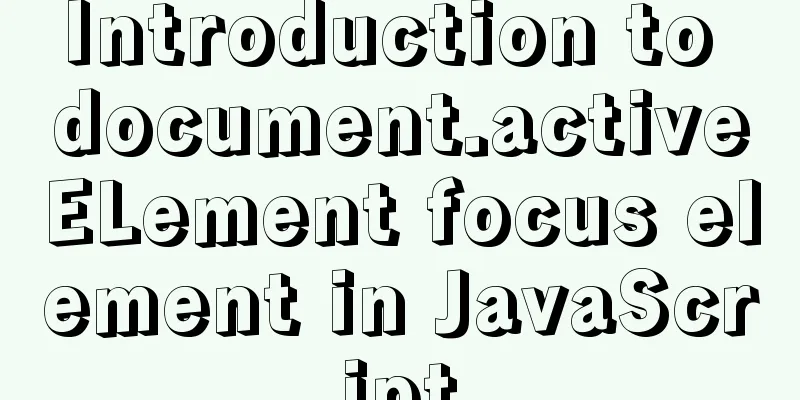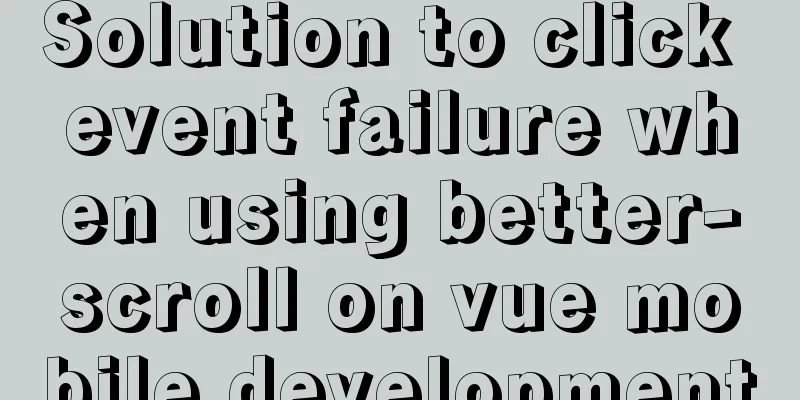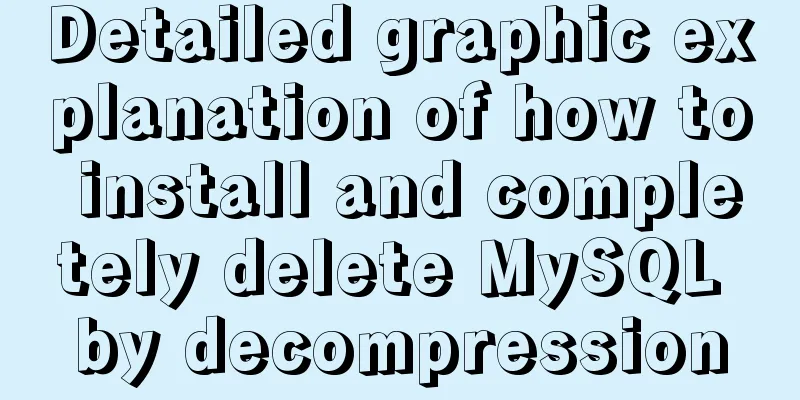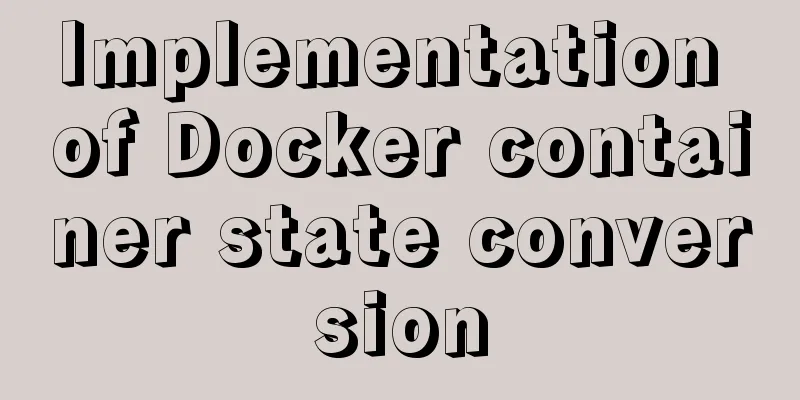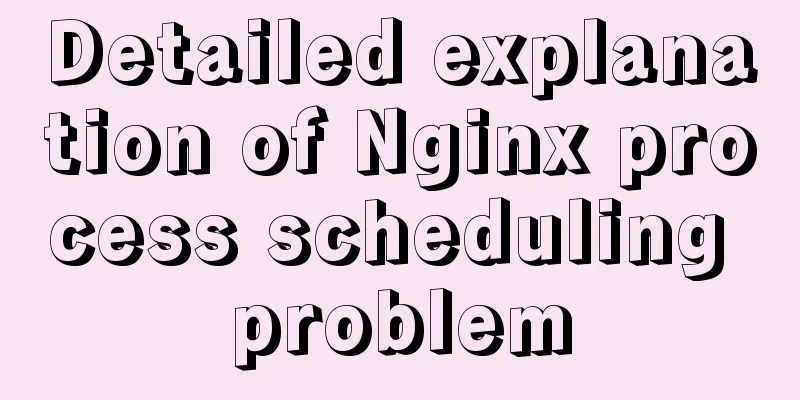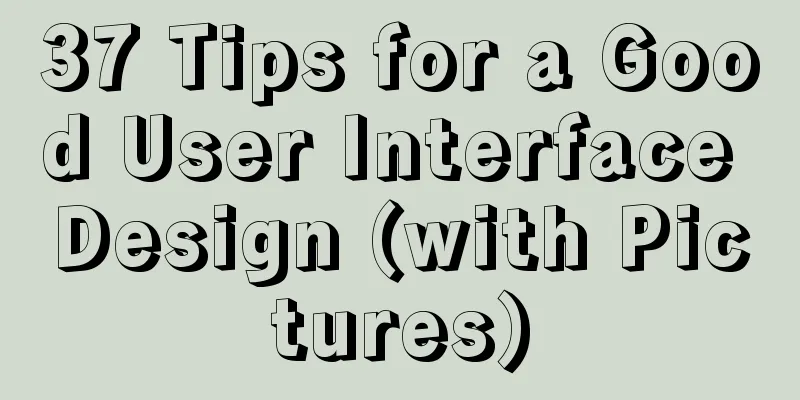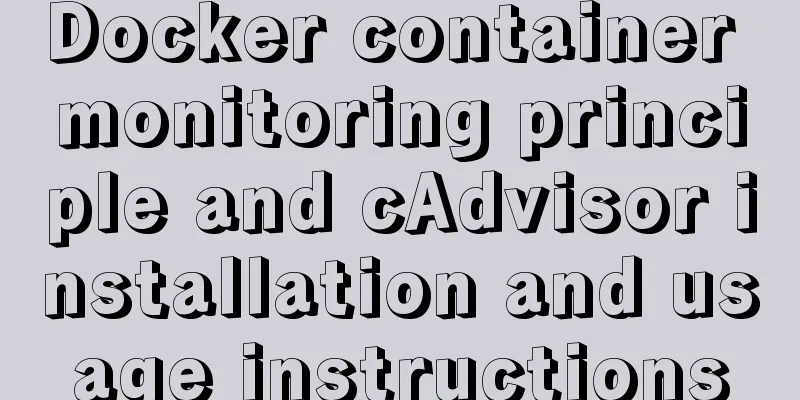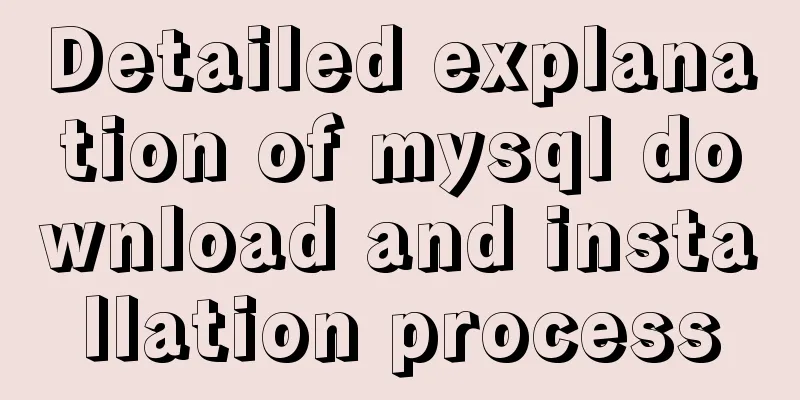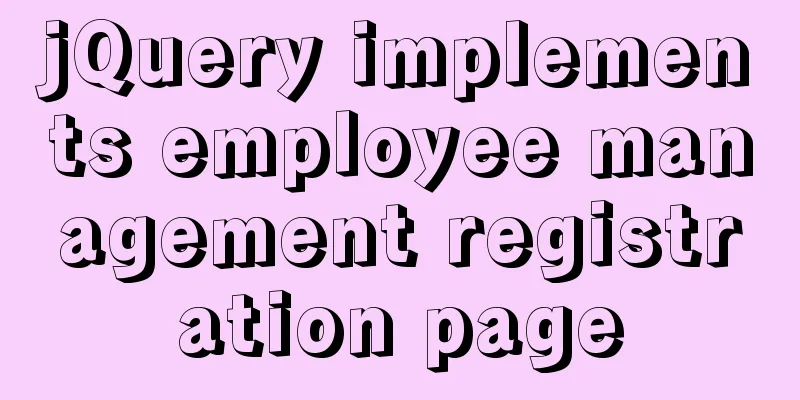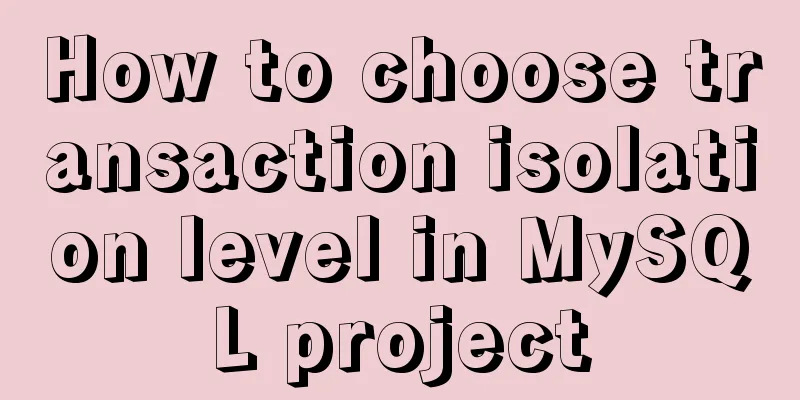HTML scroll bar textarea attribute setting
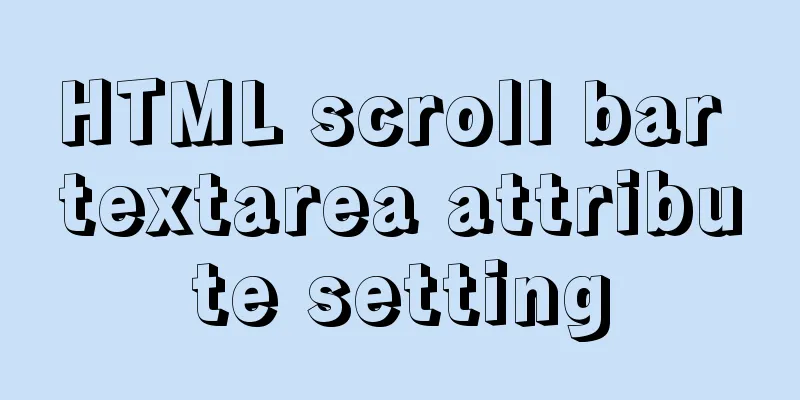
|
1. Overflow content overflow settings (set whether the set object displays a scroll bar) overflow-x setting for horizontal content overflow overflow-y settings for vertical content overflow The above three properties are set to visible (default value), scroll, hidden, and auto. 2. scrollbar-3d-light-color The color of the bright edge of the three-dimensional scroll bar (set the color of the scroll bar) scrollbar-arrow-colorThe color of the triangle arrow on the up and down buttons scrollbar-base-color The basic color of the scrollbar scrollbar-dark-shadow-color The color of the strong shadow of the three-dimensional scroll bar scrollbar-face-color The color of the protruding part of the three-dimensional scroll bar scrollbar-highlight-color The color of the blank part of the scrollbar scrollbar-shadow-color The color of the three-dimensional scroll bar shadow. We use several examples to explain the above style attributes: 1. Make sure that the browser window never has scroll bars <br />No horizontal scroll bar Copy code The code is as follows:<body style="overflow-x:hidden"> No vertical scroll bar Copy code The code is as follows:<body style="overflow-y:hidden"> No scroll bars Copy code The code is as follows:<body style="overflow-x:hidden;overflow-y:hidden"> or <body style="overflow:hidden"> 2. Set the scroll bar of the multi-line text box No horizontal scroll bar Copy code The code is as follows:<textarea style="overflow-x:hidden">< /textarea> No vertical scroll bar Copy code The code is as follows:< textarea style="overflow-y:hidden">< /textarea> No scroll bars Copy code The code is as follows:<textarea style="overflow-x:hidden;overflow-y:hidden">< /textarea> or < textarea style="overflow:hidden"></textarea> 3. Set the color of the window scroll bar <br />Set the color of the window scroll bar to red<body style="scrollbar-base-color:red"> scrollbar-base-color sets the basic color. Generally, you only need to set this one property to change the scroll bar color. Add a little special effect: Copy code The code is as follows:<body style="scrollbar-arrow-color:yellow;scrollbar-base-color:lightsalmon"> 4. Define a class in the style sheet file and call the style sheet Copy code The code is as follows:<style> .coolscrollbar{scrollbar-arrow-color:yellow;scrollbar-base-color:lightsalmon;} </style> Call it like this: Copy code The code is as follows:<textarea class="coolscrollbar">< /textarea> Textarea color and border settings: Copy code The code is as follows:<textarea style="border:red solid;border-width:1 1 1 1;color:#CCCCCC;">< /textarea> |
<<: Use the CSS border-radius property to set the arc
>>: JavaScript Basics Operators
Recommend
Some ways to solve the problem of Jenkins integrated docker plugin
Table of contents background Question 1 Error 2 E...
Installation steps of docker-ce on Raspberry Pi 4b ubuntu19 server
The Raspberry Pi model is 4b, 1G RAM. The system ...
The advantages and disadvantages of nginx and lvs and their suitable usage environment
At the very beginning, let's talk about what ...
Introduction to fourteen cases of SQL database
Data Sheet /* Navicat SQLite Data Transfer Source...
MySQL multi-table query detailed explanation
Time always passes surprisingly fast without us n...
JS version of the picture magnifying glass effect
This article shares the specific code of JS to ac...
Kali Linux Vmware virtual machine installation (illustration and text)
Preparation: 1. Install VMware workstation softwa...
Vue implements horizontal beveled bar chart
This article shares the specific code of Vue to i...
Summary of the pitfalls you may not have encountered in WeChat applet development
Table of contents getApp() Define variables at th...
Summary of the dockerfile-maven-plugin usage guide
Table of contents pom configuration Setting.xml c...
Problems encountered when uploading images using axios in Vue
Table of contents What is FormData? A practical e...
Detailed explanation of MySQL instance with SSD storage enabled
Detailed explanation of MySQL instance with SSD s...
React configuration px conversion rem method
Install related dependencies npm i lib-flexible -...
Cross-domain issues in front-end and back-end separation of Vue+SpringBoot
In the front-end and back-end separation developm...
Does the website's text still need to be designed?
Many people may ask, does the text on the website...