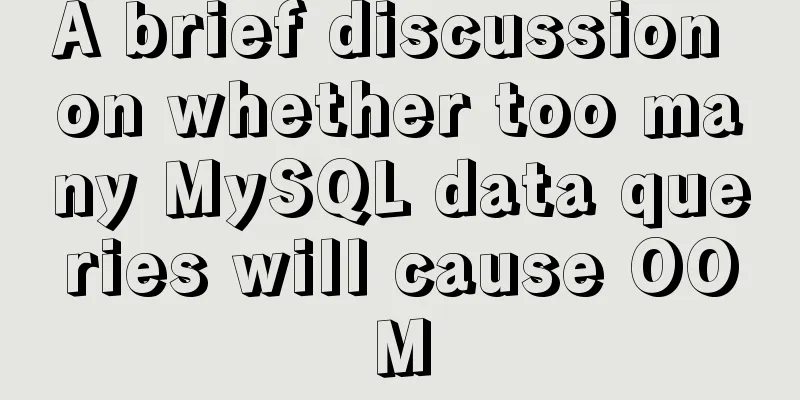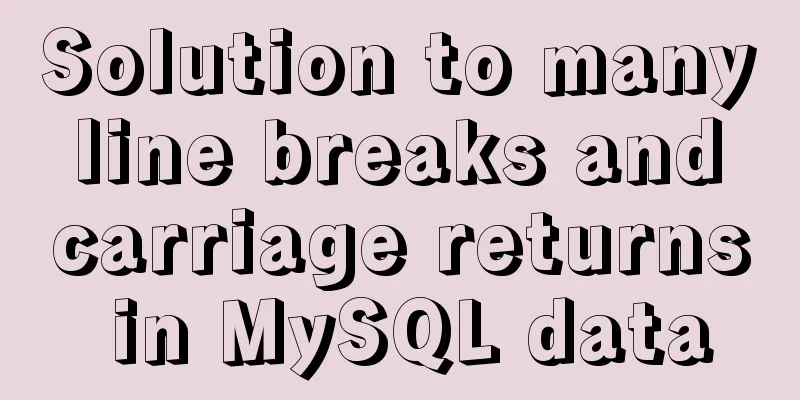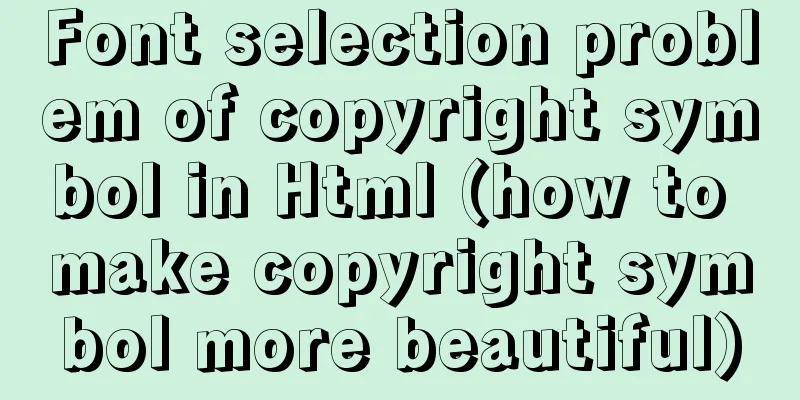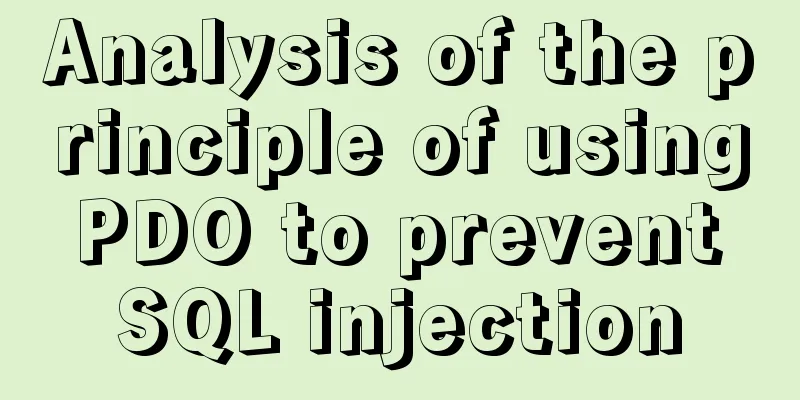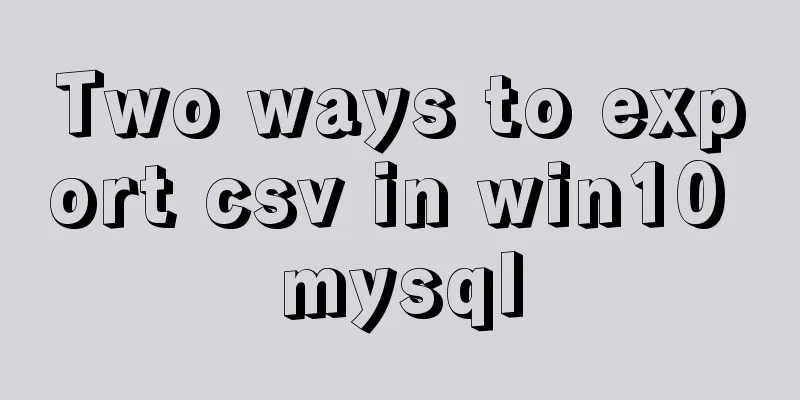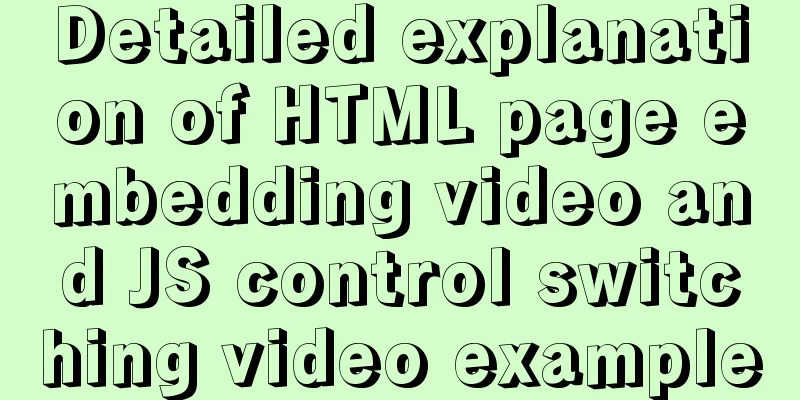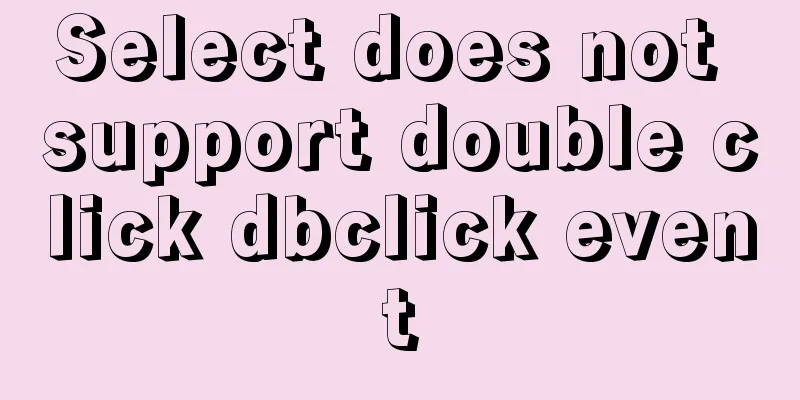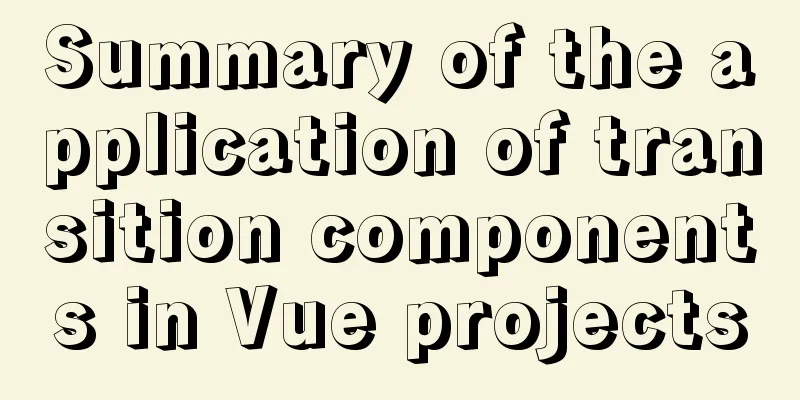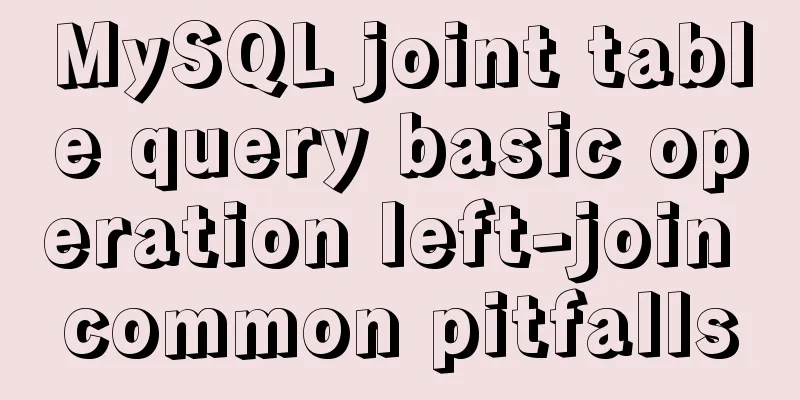JS version of the picture magnifying glass effect
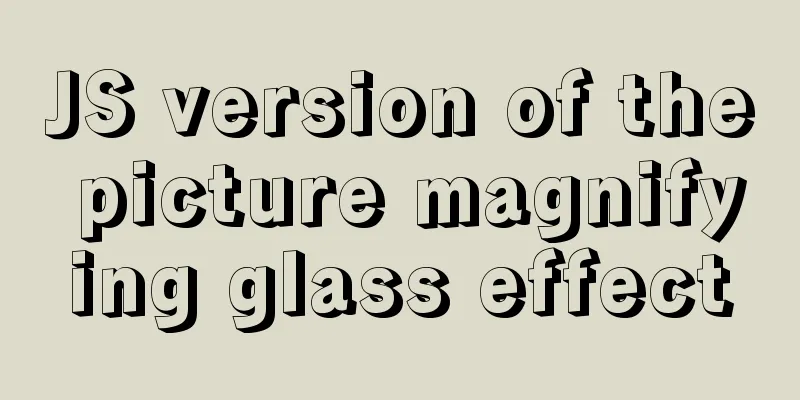
|
This article shares the specific code of JS to achieve the image magnifying glass effect for your reference. The specific content is as follows
<!DOCTYPE html>
<html>
<head lang="en">
<meta charset="UTF-8">
<title></title>
<style>
*{
padding:0;
margin:0;
}
.box{
position: relative;
width:350px;
height:510px;
margin:auto;
}
.middle {
position: relative;
border: 1px solid pink;
overflow: hidden;
}
.hover_ceng{
position: absolute;
z-index: 1;
background: url(./img/bg.png);
background-size: 4px 4px;
display: none;
}
.middle >img{
width:100%;
height:100%;
}
.small{
position: relative;
width:350px;
height:110px;
text-align: center;
}
.small>span{
position: absolute;
display:block;
top:15px;
line-height: 50px;
font-size: 20px;
width:20px;
height:50px;
background: #eabcb8;
}
.small .leftbtn {
left: 0;
}
.small .rightbtn {
right: 0;
}
.small>.list>ul>li{
list-style:none;
float:left;
width:250px;
}
.list{
width:250px;
display:inline-block;
text-align: left;
overflow: hidden;
}
.list_ul{
width:500px;
overflow: hidden;
height:auto;
transition: all 0.5s linear ;
}
.small-li{
display: inline-block;
width:54px;
height:58px;
margin:10px 0;
border:2px solid transparent;
}
.small-li> img{
width:100%;
height:100%;
}
.big{
position: absolute;
top:0;
left:350px;
height:400px;
width:350px;
border:1px solid gainsboro;
background-image: url(./img/big8.jpg);
/*background-size: 350px 400px;*/
display: none;
/*background-repeat: no-repeat ;*/
}
</style>
</head>
<body>
<div class="box" >
<div class="middle" style="width:350px;height:400px;">
<div class="hover_ceng" style=" width:153.508px;height:200px;"></div>
<img id="middleimg" src="./img/middle.5.jpg" alt=""/>
</div>
<div class="small">
<span class="leftbtn"><</span>
<div class="list">
<ul class="list_ul">
<li>
<div class="small-li" data-middle="middle.5.jpg" data-big="big5.jpg">
<img src="./img/small5.jpg" alt=""/>
</div>
<div class="small-li" data-middle="middle.6.jpg" data-big="big6.jpg">
<img src="./img/small6.jpg" alt=""/>
</div>
<div class="small-li" data-middle="middle.7.jpg" data-big="big7.jpg">
<img src="./img/small7.jpg" alt=""/>
</div>
<div class="small-li" data-middle="middle.8.jpg" data-big="big8.jpg">
<img src="./img/small8.jpg" alt=""/>
</div>
</li>
<li>
<div class="small-li" data-middle="middle.1.jpg" data-big="big1.jpg">
<img src="./img/small1.jpg" alt=""/>
</div>
<div class="small-li" data-middle="middle.2.jpg" data-big="big2.jpg">
<img src="./img/small2.jpg" alt=""/>
</div>
<div class="small-li" data-middle="middle.3.jpg" data-big="big3.jpg">
<img src="./img/small3.jpg" alt=""/>
</div>
<div class="small-li" data-middle="middle.4.jpg" data-big="big4.jpg">
<img src="./img/small4.jpg" alt=""/>
</div>
</li>
</ul>
</div>
<span class="rightbtn">> </span>
</div>
<div class="big">
<!--<img src="./img/big6.jpg" alt=""/>-->
</div>
</div>
<script>
var smallblack=document.getElementsByClassName("small-li");
var middleimage = document.getElementById("middleimg");
var middleblock=document.getElementsByClassName("middle")[0];
var ceng = document.getElementsByClassName("hover_ceng")[0];
var box_b = document.getElementsByClassName("box")[0];
var bigbang=document.getElementsByClassName ("big")[0];
var leftbutton = document.getElementsByClassName ("leftbtn")[0];
var rightbutton = document.getElementsByClassName ("rightbtn")[0];
var listmeun=document.getElementsByClassName ("list_ul")[0];
var before=null;
for(var i =0;i<smallblack.length;i++){
smallblack[i].onmouseenter=function(){
if(befortu)befortu.style.borderColor="transparent";
this.style.borderColor="pink";
before =this;
//Middle image appears middleimage.src="./img/" + this.getAttribute("data-middle");
//Get the big picture bigbang.style.backgroundImage="url(./img/"+this.getAttribute('data-big')+")";
}
}
//Add mouse enter event var
middleblock.onmouseenter=function(){
this.style.cursor = "move";
ceng.style.display = "block";
bigbang.style.display = "block";
}
middleblock.onmouseleave=function(){
ceng.style.display="none";
bigbang.style.display = "none";
}
middleblock.onmousemove = function(m) {
var pageX = m.pageX || m.clientX;
var pageY = m.pageY || m.clientY;
//Get the offset of the current element offsetLeft left offset offsetTop top offset this.offsetHeight, this.offsetWidth
pageX = pageX -(box_b.offsetLeft+parseInt (ceng.style.width)/2);
pageY = pageY -(box_b.offsetTop+parseInt (ceng.style.height)/2);
var bigleft = parseInt (this.style.width) - parseInt (ceng.style.width);
var bigtop = parseInt (this.style.height) - parseInt (ceng.style.height);
pageX = pageX <=0 ? 0:(pageX >=bigleft ? bigleft :pageX );
pageY = pageY <=0 ? 0:(pageY >=bigtop ? bigtop :pageY );
ceng.style.left= pageX + "px";
ceng.style.top= pageY + "px";
//When the mouse moves, the big picture moves accordingly bigbang.style.backgroundPosition = (-pageX * 2.28) + "px " + (-pageY * 2) + "px ";
}
leftbutton.onclick = function(){
listmeun.style.marginLeft =0+"px";
}
rightbutton.onclick = function(){
listmeun.style.marginLeft =-250+"px";
}
</script>
</body>
</html>The largest picture could not be downloaded from the original website, so the effect might be disturbing if I enlarge it, and I have to learn how to scale the picture.
The above is the full content of this article. I hope it will be helpful for everyone’s study. I also hope that everyone will support 123WORDPRESS.COM. You may also be interested in:
|
<<: Modification of the default source sources.list file of ubuntu20.04 LTS system
>>: Summary of knowledge points about covering index in MySQL
Recommend
How to use squid to build a proxy server for http and https
When we introduced nginx, we also used nginx to s...
How to use vuex in Vue project
Table of contents What is Vuex? Vuex usage cycle ...
Solution to the root password login problem in MySQL 5.7
After I found that the previous article solved th...
Simple steps to implement H5 WeChat public account authorization
Preface Yesterday, there was a project that requi...
Teach you MySQL query optimization analysis tutorial step by step
Preface MySQL is a relational database with stron...
Vue custom table column implementation process record
Table of contents Preface Rendering setTable comp...
Memcached method for building cache server
Preface Many web applications store data in a rel...
VMware15.5 installation Ubuntu20.04 graphic tutorial
1. Preparation before installation 1. Download th...
Thoughts on copy_{to, from}_user() in the Linux kernel
Table of contents 1. What is copy_{to,from}_user(...
MySQL index optimization: paging exploration detailed introduction
Table of contents MySQL Index Optimization Paging...
mysql-8.0.16 winx64 latest installation tutorial with pictures and text
I just started learning about databases recently....
Use semantic tags to write your HTML compatible with IE6,7,8
HTML5 adds more semantic tags, such as header, fo...
Implementing a simple web clock with JavaScript
Use JavaScript to implement a web page clock. The...
A brief analysis of the problem of mysql being inaccessible when deployed with docker-compose
What is Docker-Compose The Compose project origin...
Detailed steps for remote deployment of MySQL database on Linux
Linux remote deployment of MySQL database, for yo...