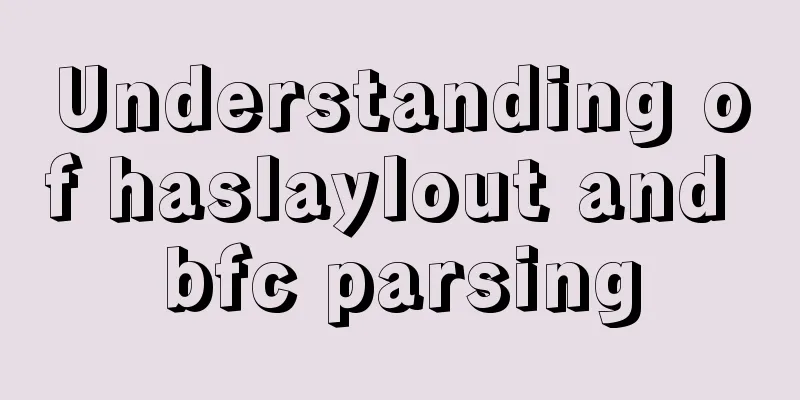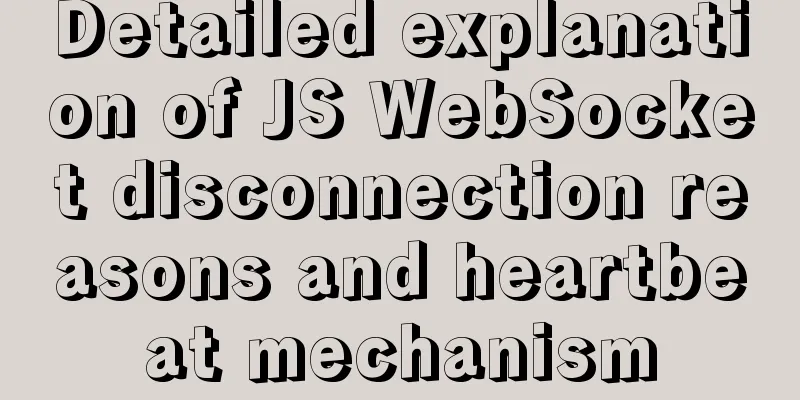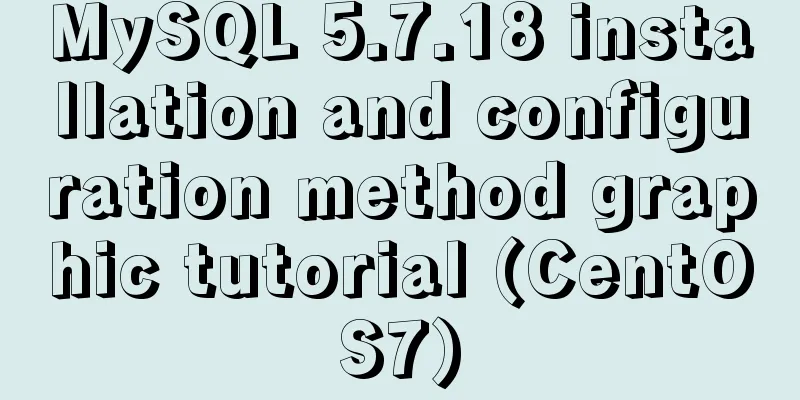How to use vuex in Vue project
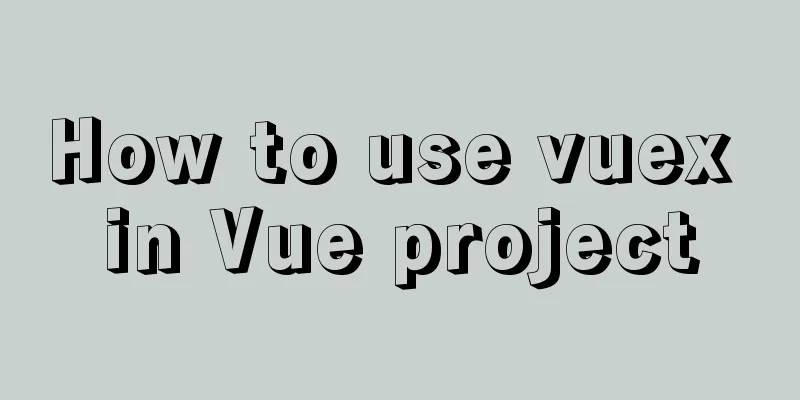
What is Vuex?
Vuex can be used when multiple pages need to share data. for example:
The basic idea behind Vuex is borrowed from Flux and Redux. Unlike other modes, Vuex is a state management library designed specifically for Vue to utilize Vue.js's fine-grained data response mechanism for efficient state updates. Vuex usage cycle diagram
My store directory
Implementing a vuex exampleLet's create these files action-types.js // Get user information export const QUERY_USER_INFO = "QUERY_USER_INFO" mutation-types.js // Set user information export const SET_USER_INFO = 'SET_USER_INFO' Create a base.js file under modules base.js
import { QUERY_USER_INFO } from '../action-types'
import { SET_USER_INFO, SET_CUR_MENU_ID } from '../mutation-types'
import api from '@/assets/js/api.js'
// Create state
const state = {
// User information userInfo: {},
}
// Get data asynchronously, commit to mutations, mutations change state
const actions = {
/* Get user information */
[QUERY_USER_INFO] ({ commit }, params) {
return api.get({
url: '/system/getUser',
}, params.vm).then(data => {
commit(SET_USER_INFO, data)
return data
})
}
}
const getters = {
// Current user information userInfo: state => state.userInfo
}
// Get synchronously const mutations = {
[SET_USER_INFO] (state, data) {
state.userInfo = data
}
}
export default {
state,
actions,
getters,
mutations
}
index.js
import Vue from "vue"
import Vuex from "vuex"
import base from "./modules/base.js"
Vue.use(Vuex);
export default new Vuex.Store({
modules:
base
}
})
Header.vue
<span>{{$store.getters.userInfo.name}}</span>
main.js
import Vue from 'vue'
import store from './store'
import { QUERY_USER_INFO } from '@/store/action-types.js'
store.dispatch(QUERY_USER_INFO, {}).finally(() => {
new Vue({
router: router(store),
store,
render: h => h(App)
}).$mount('#app')
})
SummarizeThis is the end of this article about how to use vuex in Vue projects. For more relevant content about using vuex in Vue projects, please search for previous articles on 123WORDPRESS.COM or continue to browse the following related articles. I hope you will support 123WORDPRESS.COM in the future! You may also be interested in:
|
<<: Example of how to deploy MySQL 8.0 using Docker
>>: How to optimize MySQL group by statement
Recommend
Use pure CSS to disable the a tag in HTML without JavaScript
In fact, this problem has already popped up when I...
Vue implements simple data two-way binding
This article example shares the specific code of ...
How to use VUE to call Ali Iconfont library online
Preface Many years ago, I was a newbie on the ser...
MySQL constraint types and examples
constraint Constraints ensure data integrity and ...
mysql5.7.22 download process diagram
1. Go to the official website www.mysql.com and s...
Use Vue3+Vant component to implement App search history function (sample code)
I am currently developing a new app project. This...
Use of MySQL DATE_FORMAT function
Suppose Taobao encourages people to shop during D...
HTML Tutorial: Ordered Lists
<br />Original text: http://andymao.com/andy...
Detailed explanation of MySQL database (based on Ubuntu 14.0.4 LTS 64 bit)
1. Composition and related concepts of MySQL data...
CSS controls the spacing between words through the letter-spacing property
letter-spacing property : Increase or decrease th...
Detailed explanation of the best configuration for Nginx to improve security and performance
It mainly shows how to configure X-Frame-Options,...
Analysis and redesign of music player apps (application software) How to design a beautiful music player interface
I have always been interested in wireless interac...
Pessimistic locking and optimistic locking in MySQL
In relational databases, pessimistic locking and ...
In-depth understanding of Mysql logical architecture
MySQL is now the database used by most companies ...
Dissecting the advantages of class over id when annotating HTML elements
There are very complex HTML structures in web pag...


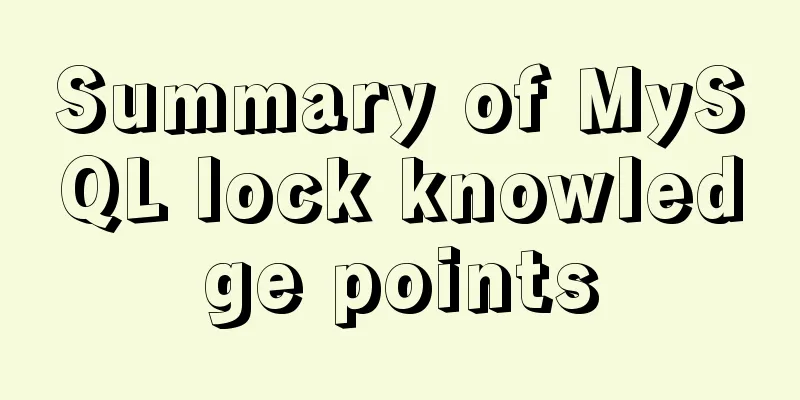
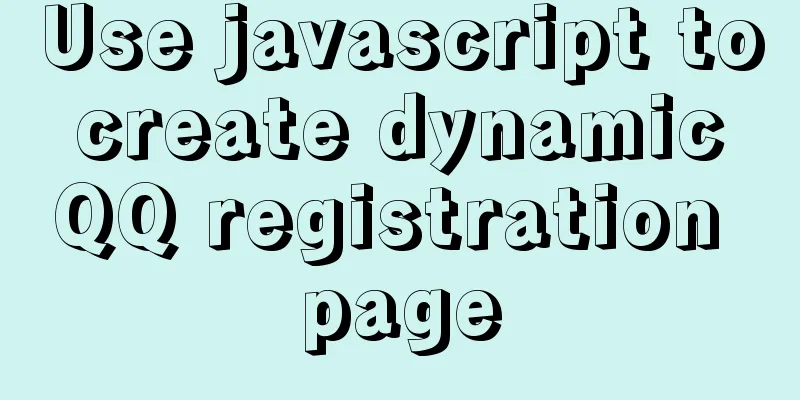
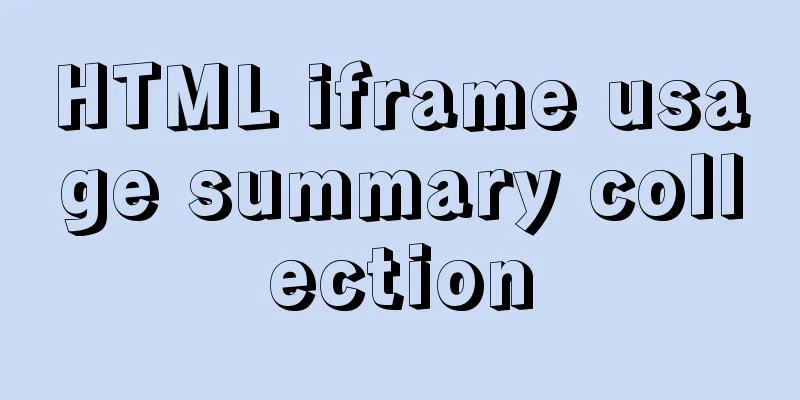
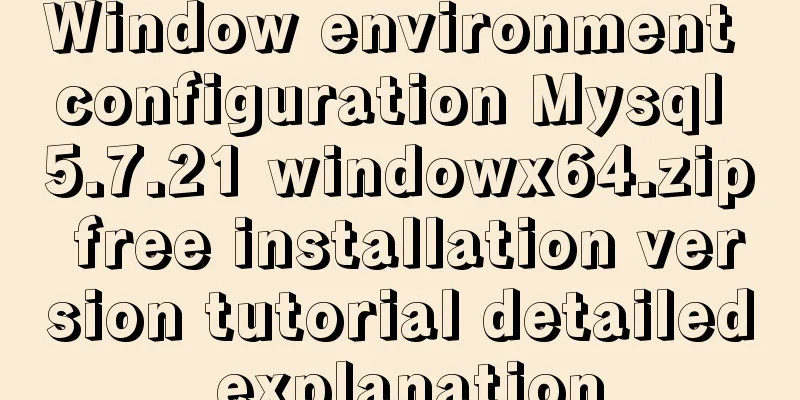
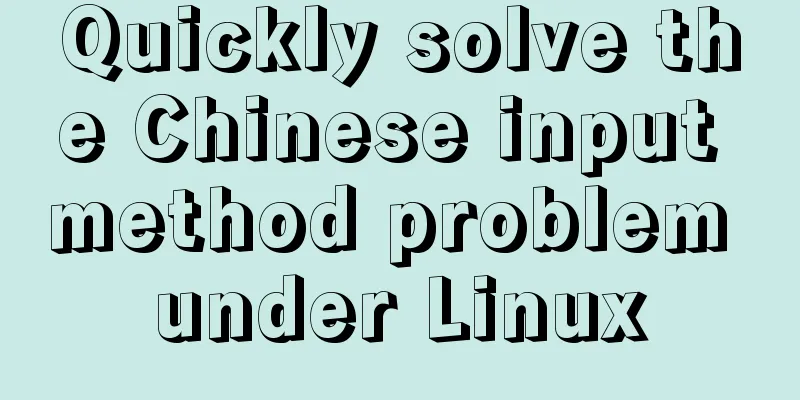
![Centos 7.4 server time synchronization configuration method [based on NTP service]](/upload/images/67caeb8a142d5.webp)