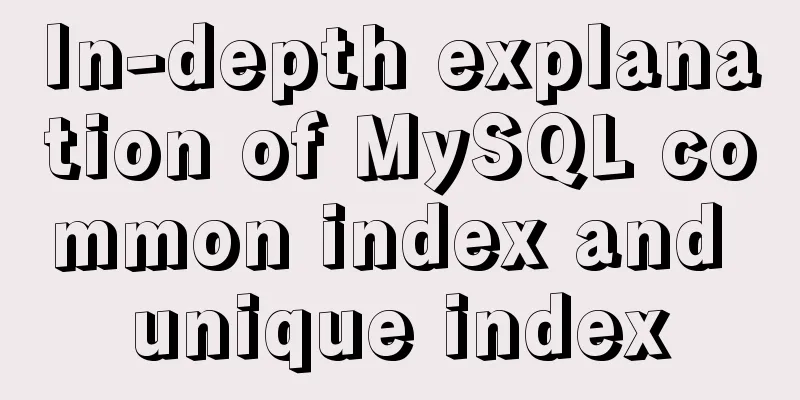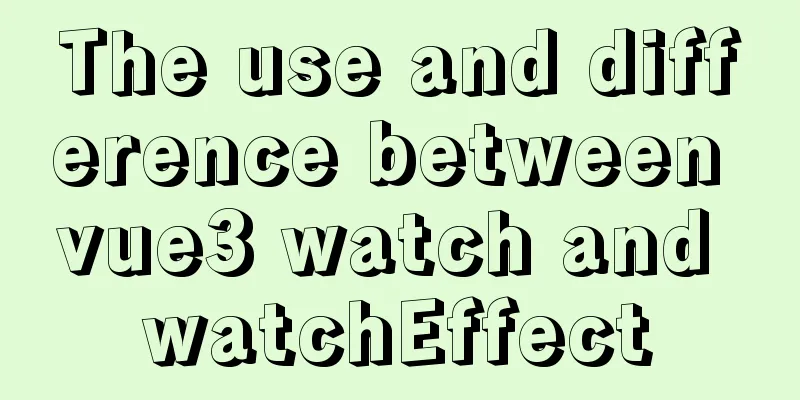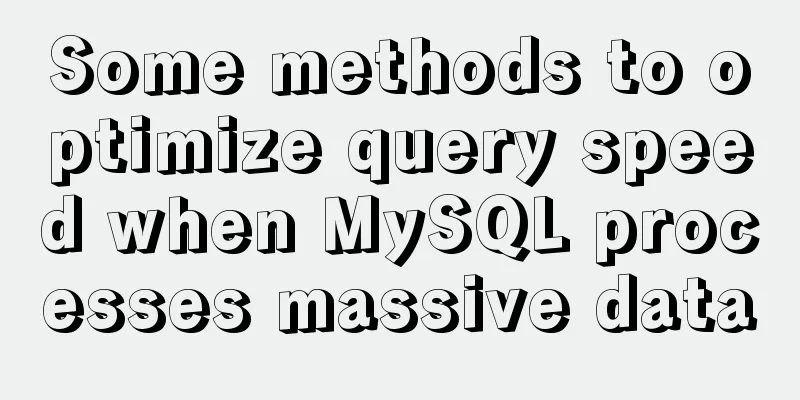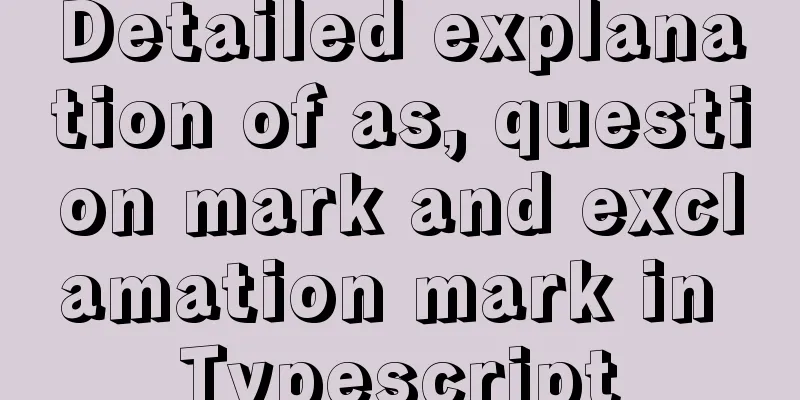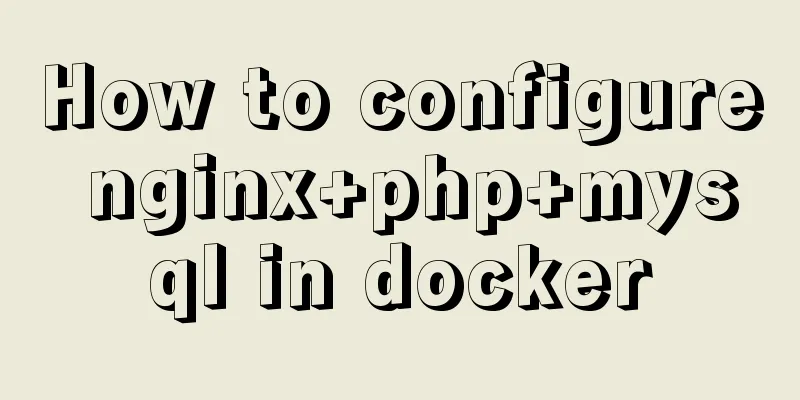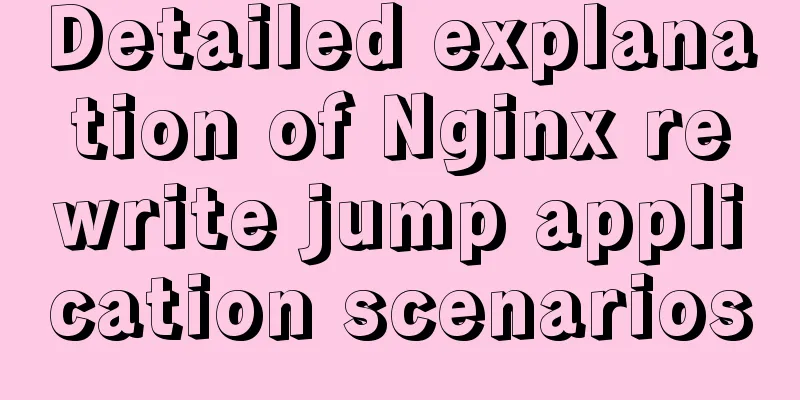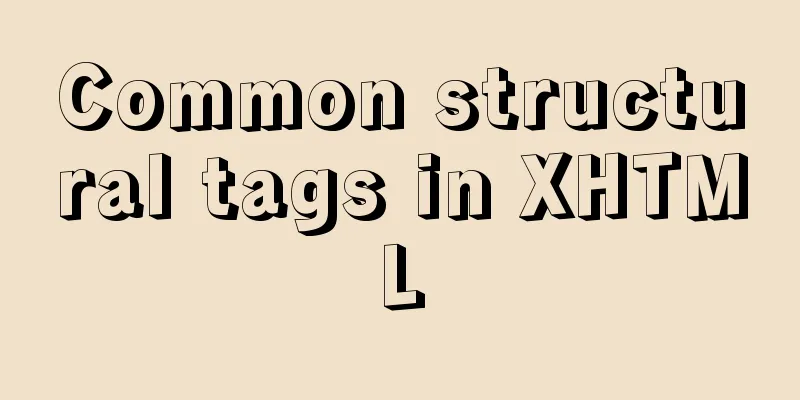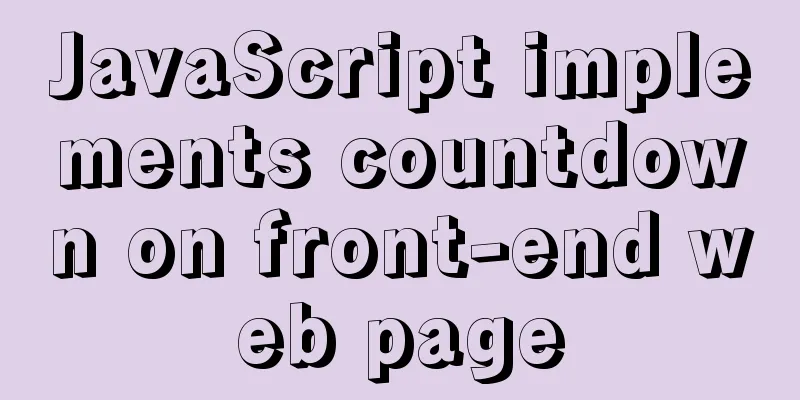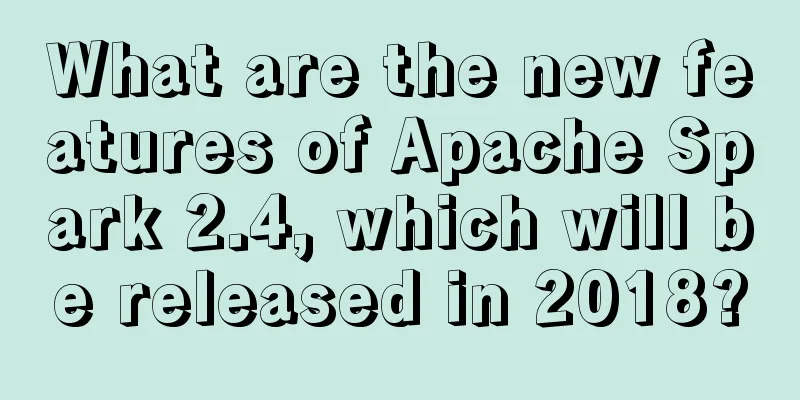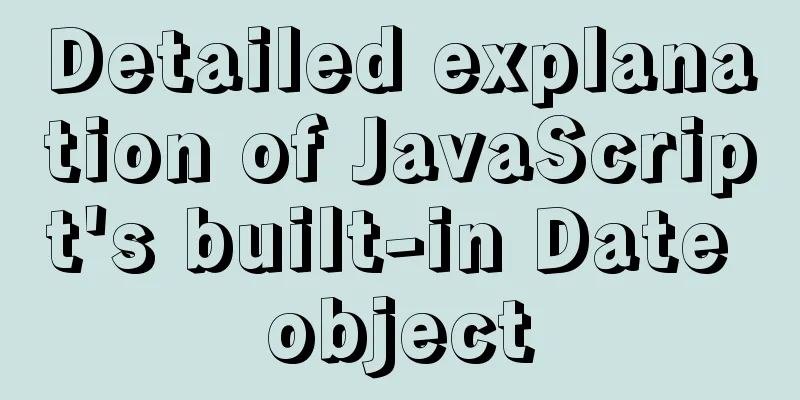Detailed explanation of JS WebSocket disconnection reasons and heartbeat mechanism
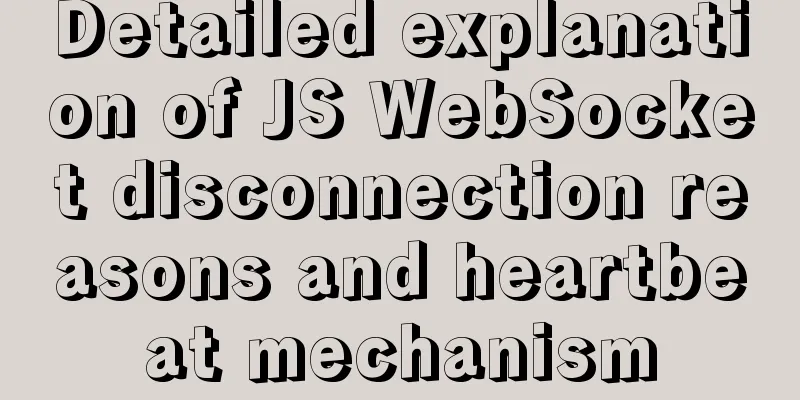
1. Disconnection reasonThere are many reasons why WebSocket is disconnected. It is best to print out the error when WebSocket is disconnected.
ws.onclose = function (e) {
console.log('websocket disconnected: ' + e.code + ' ' + e.reason + ' ' + e.wasClean)
console.log(e)
}Error status code: When a WebSocket is disconnected, a CloseEvent is triggered. CloseEvent is sent to the client using WebSockets when the connection is closed. It is used in the onclose event listener of the WebSocket object. The code field of CloseEvent indicates the reason why the WebSocket was disconnected. The reason for the disconnection can be analyzed from this field. There are three fields in CloseEvent that need attention. By analyzing these three fields, we can generally find the reason for disconnection. CloseEvent.code: code is the error code, which is an integer type CloseEvent.reason: reason is the reason for disconnection, a string CloseEvent.wasClean: wasClean indicates whether the disconnection was normal, which is a Boolean value. Generally, when an abnormal disconnection occurs, the value is false.
2. Add heartbeat
var lockReconnect = false; //Avoid repeated ws connections var ws = null; //Determine whether the current browser supports WebSocket
var wsUrl = serverConfig.socketUrl;
createWebSocket(wsUrl); //Connect to ws
function createWebSocket(url) {
try{
if('WebSocket' in window){
ws = new WebSocket(url);
}
initEventHandle();
}catch(e){
reconnect(url);
console.log(e);
}
}
function initEventHandle() {
ws.onclose = function () {
reconnect(wsUrl);
console.log("llws connection closed!"+new Date().toLocaleString());
};
ws.onerror = function () {
reconnect(wsUrl);
console.log("llws connection error!");
};
ws.onopen = function () {
heartCheck.reset().start(); //Heartbeat detection reset console.log("llws connection successful!"+new Date().toLocaleString());
};
ws.onmessage = function (event) { //If a message is received, the heartbeat detection is reset heartCheck.reset().start(); //Getting any message means that the current connection is normal console.log("llws received the message:" + event.data);
if(event.data!='pong'){
let data = jsON.parse(event.data);
}
};
}
// Listen for window closing events. When the window is closed, actively close the websocket connection to prevent the server from throwing an exception when the window is closed before the connection is disconnected.
window.onbeforeunload = function() {
ws.close();
}
function reconnect(url) {
if(lockReconnect) return;
lockReconnect = true;
setTimeout(function () { //If it fails to connect, it will keep reconnecting. Set a delay to avoid too many requests createWebSocket(url);
lockReconnect = false;
}, 2000);
}
//Heartbeat detection var heartCheck = {
timeout: 1000, //Send a heartbeat every minute timeoutObj: null,
serverTimeoutObj: null,
reset: function(){
clearTimeout(this.timeoutObj);
clearTimeout(this.serverTimeoutObj);
return this;
},
start: function(){
var self = this;
this.timeoutObj = setTimeout(function(){
//Here a heartbeat is sent, and after the backend receives it, a heartbeat message is returned.
//onmessage gets the returned heartbeat, which means the connection is normalws.send("ping");
console.log("ping!")
self.serverTimeoutObj = setTimeout(function(){//If it is not reset after a certain period of time, it means that the backend has actively disconnected ws.close(); //If onclose will execute reconnect, we just need to execute ws.close(). If reconnect is executed directly, onclose will be triggered, resulting in two reconnections}, self.timeout)
}, this.timeout)
}
}
//Method called after receiving client message @OnMessage
public void onMessage(String message, Session session) {
if (message.equals("ping")) {
}else{
. . . .
}
}The system found that the websocket automatically disconnected every 1 minute. I searched many blogs and they all said to set nginx's proxy_read_timeout, but this time is too long and will affect the server performance. The heartbeat packet method is used so that the client automatically sends a ping message to the server every 1 minute, and the server needs to return a pong. The problem can be solved. The above is a detailed explanation of the reasons for JS WebSocket disconnection and the heartbeat mechanism. For more information about the reasons for JS WebSocket disconnection and the heartbeat mechanism, please pay attention to other related articles on 123WORDPRESS.COM! You may also be interested in:
|
<<: How to install setup.py program in linux
>>: How to deploy python crawler scripts on Linux and set up scheduled tasks
Recommend
Web Design Experience: Efficiently Writing Web Code
Originally, this seventh chapter should be a deep ...
uniapp Sample code for implementing global sharing of WeChat mini-programs
Table of contents Create a global shared content ...
Detailed graphic description of MySql8.023 installation process (first installation)
First, download the installation package from the...
Example code for implementing stacked carousel effect with HTML+CSS+JS
Effect: When the slideshow moves in one direction...
A brief discussion on the fun of :focus-within in CSS
I believe some people have seen this picture of c...
Apache Log4j2 reports a nuclear-level vulnerability and a quick fix
Apache Log4j2 reported a nuclear-level vulnerabil...
MySQL SQL statement method to hide the middle four digits of the mobile phone number
First query table structure (sys_users): SELECT *...
How to elegantly implement the mobile login and registration module in vue3
Table of contents Preface Input box component lay...
Toolkit: A more powerful front-end framework than Bootstrap
Note: Currently, the more popular front-end frame...
Detailed explanation of the basic commands of Docker run process and image
Table of contents 1. Run workflow 2. Basic comman...
Implementation of multi-environment configuration (.env) of vue project
Table of contents What is multi-environment confi...
Detailed explanation of possible problems in converting floating point data to character data in MySQL
Preface This article mainly introduces a problem ...
Clean XHTML syntax
Writing XHTML demands a clean HTML syntax. Writing...
Web Design Experience: 5 Excellent Web Design Concepts Full Analysis (Pictures)
Unlike other types of design, web design has been ...
CSS commonly used font style to set the font of a variety of changes (example detailed explanation)
CSS font properties define the font family, size,...