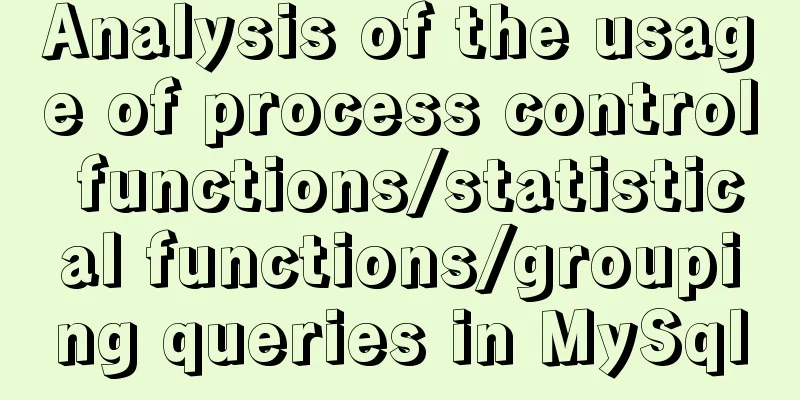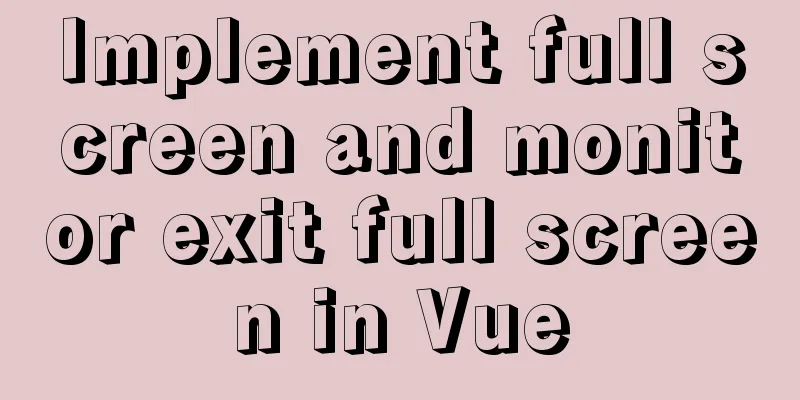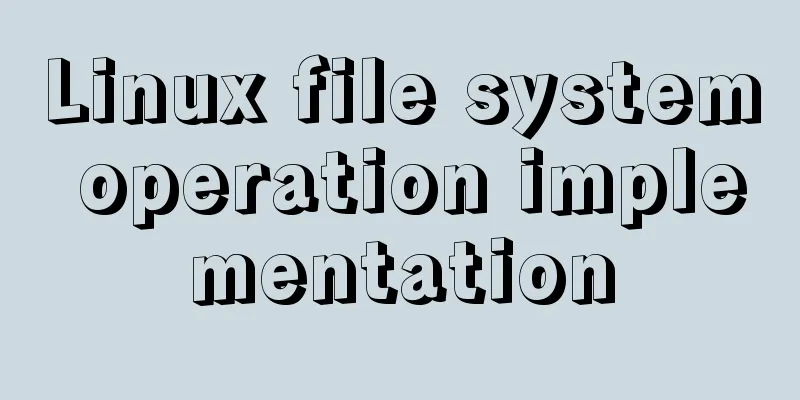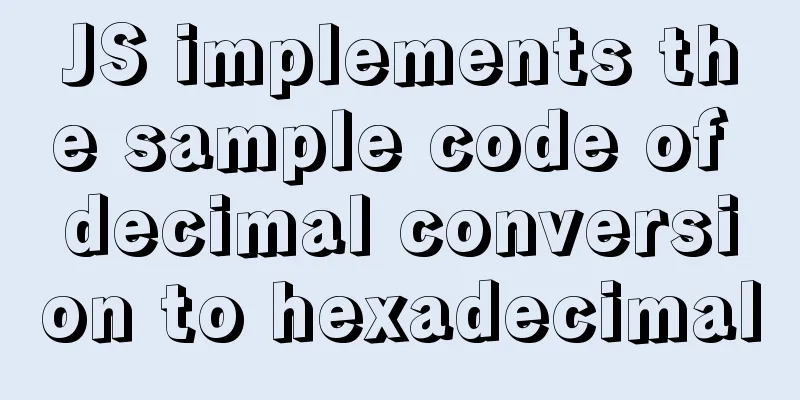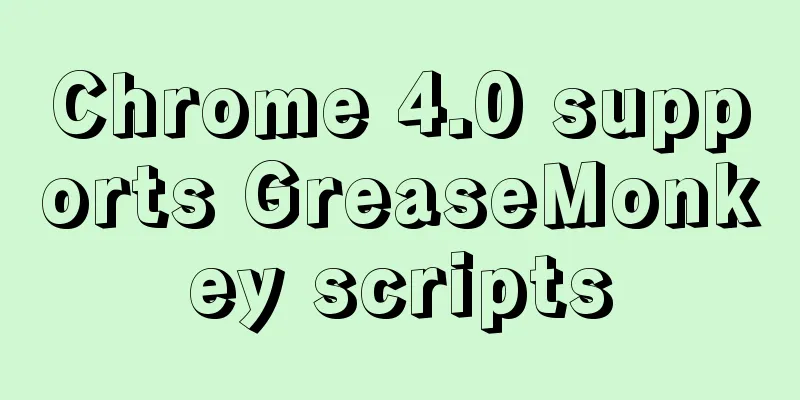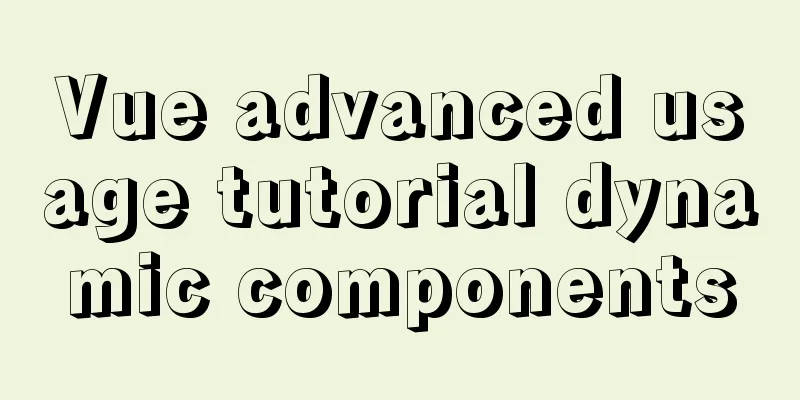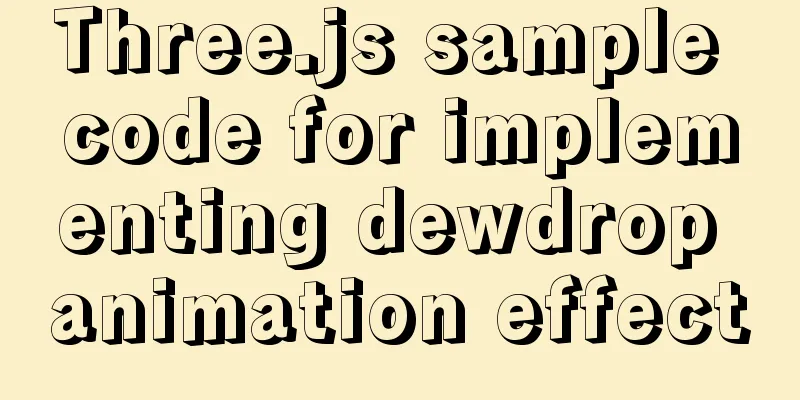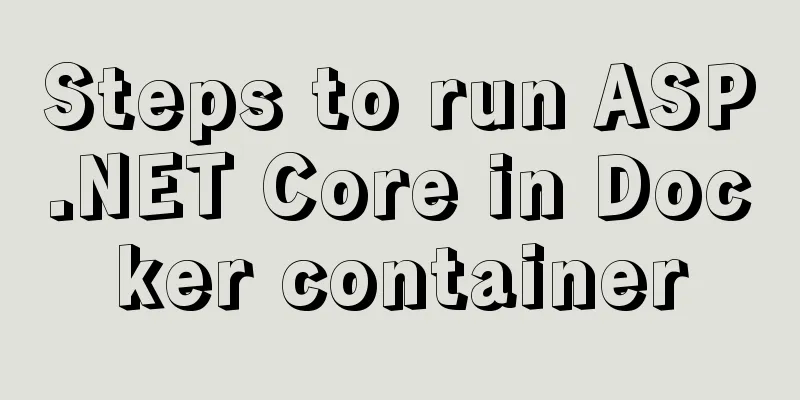Detailed explanation of JavaScript's built-in Date object
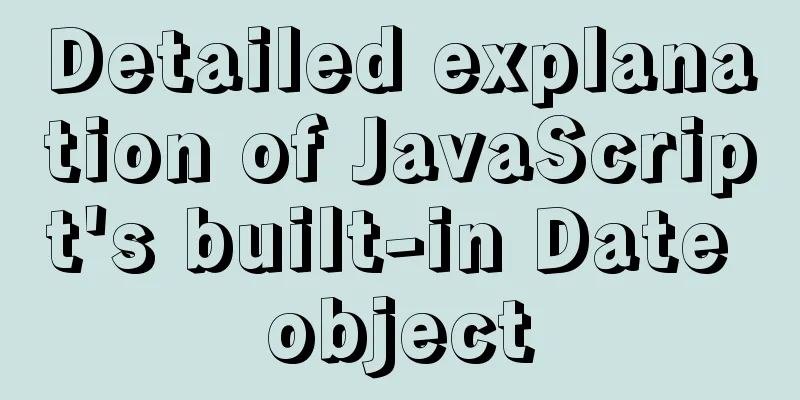
Date ObjectUse Date object to represent a time in JS Creating a Date Objectnew Date()Creating a Date object If you use the constructor to create a Date object, it will encapsulate the time when the current code is executed.
var d = new Date();
console.log("Current time is:",d);
Create a specified time object You need to pass a string representing the time as a parameter in the constructor Date format month/day/year (hour:minute:second)
var d = new Date("12/21/2012 12:12:30");
console.log("The Mayans predicted the end of the world:",d);
You can also create it by passing parameters The syntax is var d = new Date(2012,11,21,8,00,00); console.log(d);
Notice: The integer value of the month of the time created by parameter passing, from 0 (January) to 11 (December) getDate()Get the date of the current object
var d = new Date("12/21/2012 12:12:30");
var date = d.getDate()
console.log("What is the date of object d:", date);
getDay()
var d = new Date("12/21/2012 12:12:30");
var date = d.getDay()
console.log("What day of the week is object d: ", date);
getMonth()
var d = new Date("12/21/2012 12:12:30");
var date = d.getMonth()
console.log("The month of the current time object is:", date); //Returns a number from 0 to 11, 11 represents December
getFullYear()
var d = new Date("12/21/2012 12:12:30");
var date = d.getFullYear()
console.log("Year of the current time object:", date);
getHours()
getMinutes()
getSeconds()
getMilliseconds()
getTime()
var d = new Date("12/21/2012 11:10:30");
var date = d.getTime()
console.log("Year of the current time object:", date);
Date.now()
var start = Date.now();
for (let i = 0; i < 100; i++)
{
console.log(i);
}
var end = Date.now();
console.log("The statement was executed: "+(end - start)+" milliseconds");
toDateString()
toLocaleDateString()
SummarizeThis article ends here. I hope it can be helpful to you. I also hope you can pay more attention to more content on 123WORDPRESS.COM! You may also be interested in:
|
<<: Control the vertical center of the text in the HTML text box through CSS
>>: Solution for converting to inline styles in CSS (css-inline)
Recommend
Sharing of research experience on using characters instead of rounded corners and sharp corners
1. The relationship between fonts and character d...
Let's talk about my understanding and application of React Context
Table of contents Preface First look at React Con...
Example of fork and mutex lock process in Linux multithreading
Table of contents Question: 1. First attempt 2. R...
What are the benefits of semantic HTML structure?
one: 1. Semantic tags are just HTML, there is no ...
A brief analysis of the best way to deal with forgotten MySQL 8 passwords
Preface Readers who are familiar with MySQL may f...
How to call a piece of HTML code together on multiple HTML pages
Method 1: Use script method: Create a common head...
Use iptables and firewalld tools to manage Linux firewall connection rules
Firewall A firewall is a set of rules. When a pac...
One-click installation of MySQL 5.7 and password policy modification method
1. One-click installation of Mysql script [root@u...
Summary of MySQL character sets
Table of contents Character Set Comparison Rules ...
Docker image analysis tool dive principle analysis
Today I recommend such an open source tool for ex...
Summary of tips for setting the maximum number of connections in MySQL
Method 1: Command line modification We only need ...
Exploring the use of percentage values in the background-position property
How background-position affects the display of ba...
Detailed process analysis of docker deployment of snail cinema system
Environmental Statement Host OS: Cetnos7.9 Minimu...
Vue implements weather forecast function
This article shares the specific code of Vue to r...
Alpine Docker image font problem solving operations
1. Run fonts, open the font folder, and find the ...