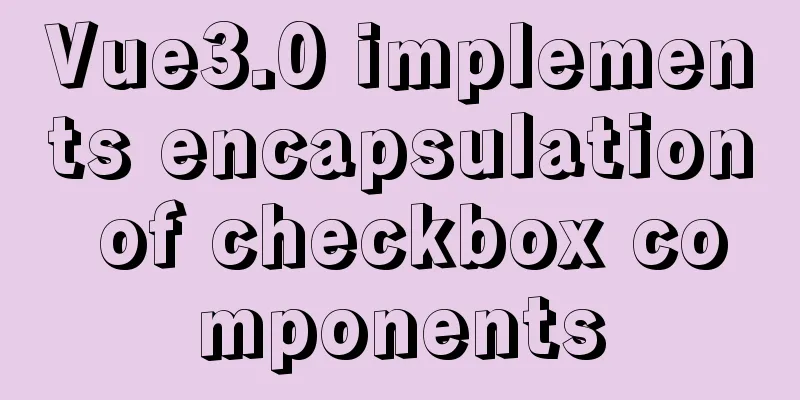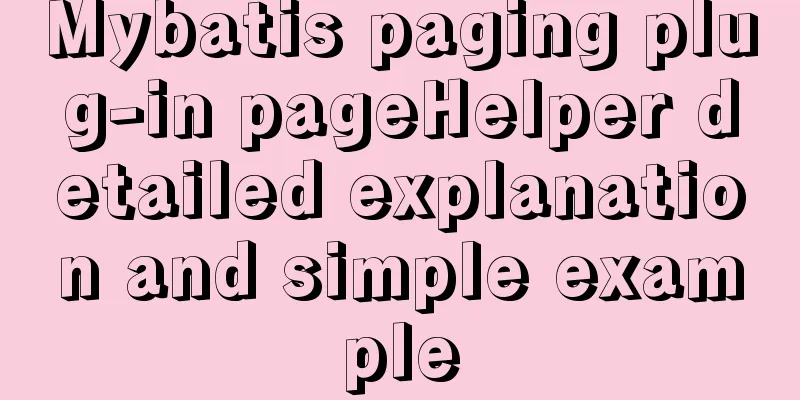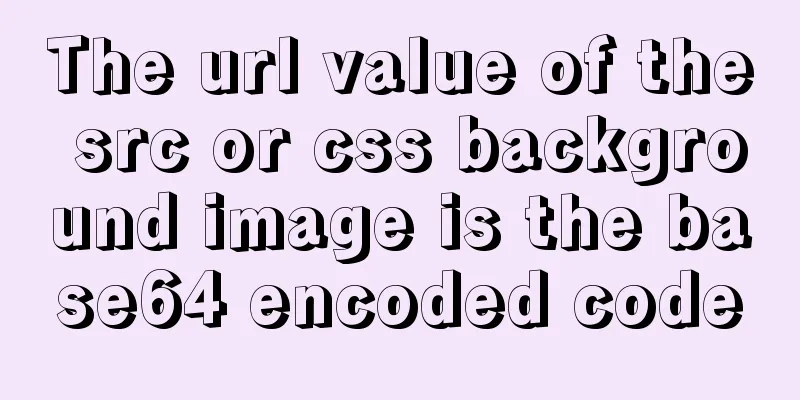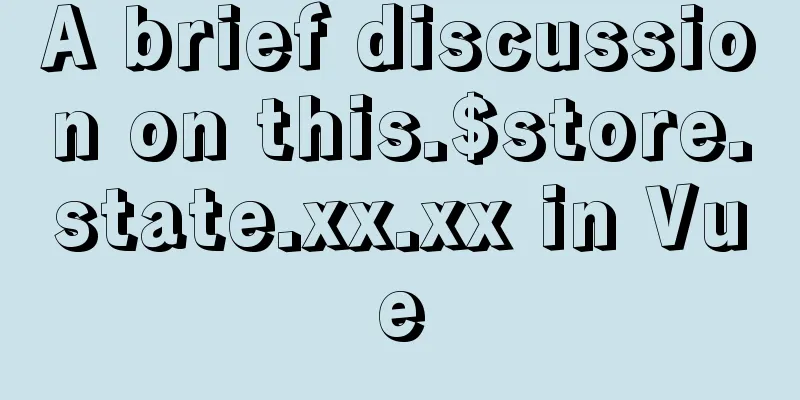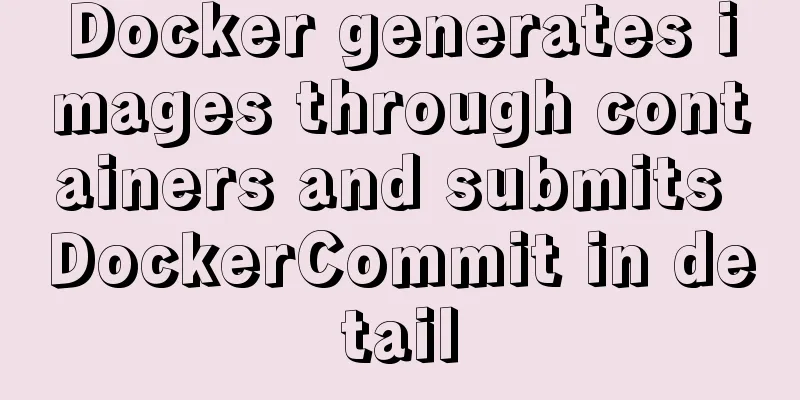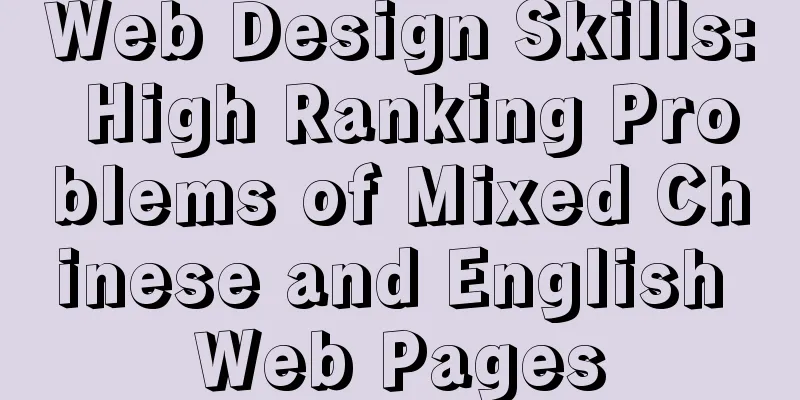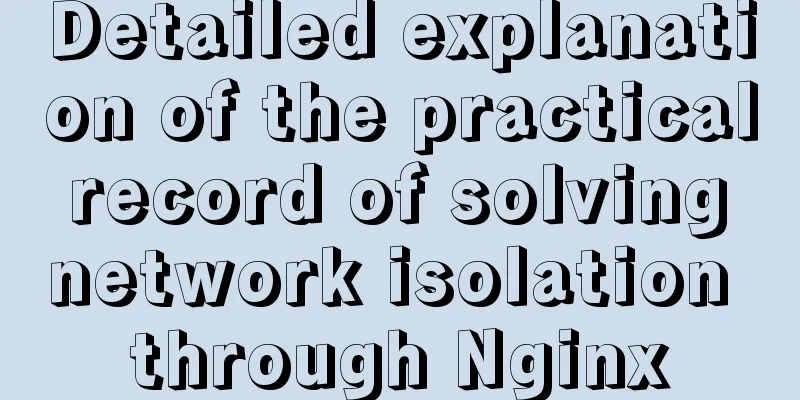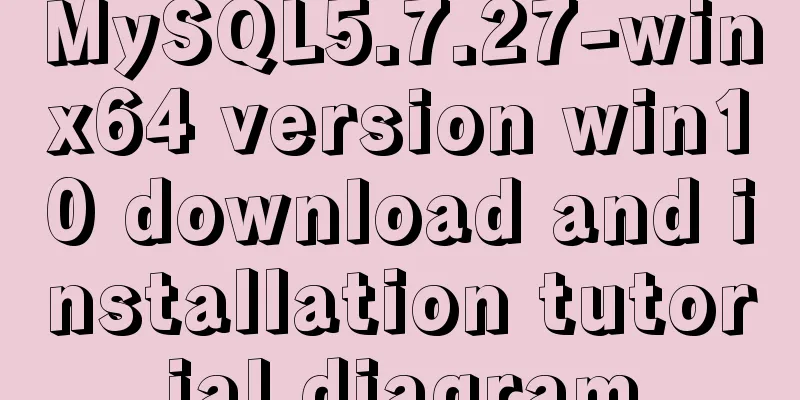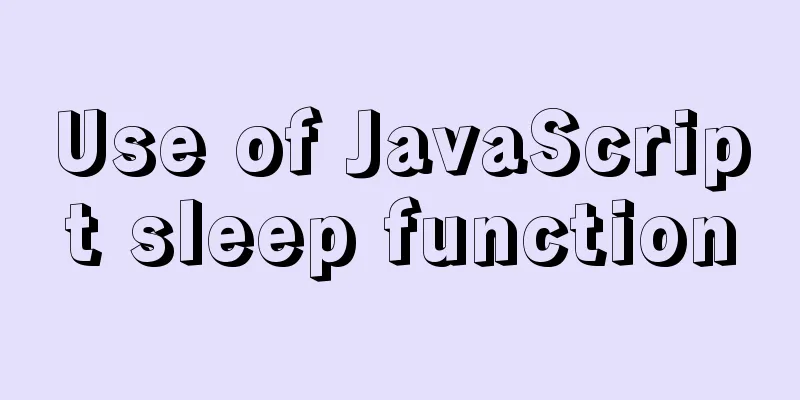Vue implements weather forecast function
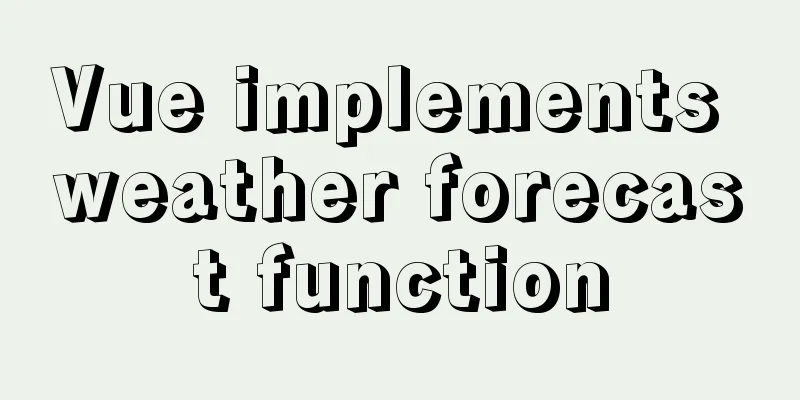
|
This article shares the specific code of Vue to realize the weather forecast function for your reference. The specific content is as follows 1. Functional descriptionEnter a city in the search box and the weather conditions for today and the next four days will appear below. There are several cities fixed below the search box, and you can click them for quick search. 2. HTML code
<div id="app">
<div id="srchbar">
<input type="text" v-model="city" @keyup.enter="srch(city)" id="ipt">
<a @click=srch(city) id="btn">search</a>
</div>
<nav>
<a href="#" @click="srch('北京')">Beijing</a>
<a href="#" @click="srch('上海')">Shanghai</a>
<a href="#" @click="srch('Guangzhou')">Guangzhou</a>
<a href="#" @click="srch('深圳')">深圳</a>
</nav>
<div id="res">
<table>
<tr>
<th v-for="item in forecasts">{{item.type}}</th>
</tr>
<tr>
<td v-for="item in forecasts">{{item.low}}~{{item.high}}</td>
</tr>
<tr>
<td v-for="item in forecasts">{{item.date}}</td>
</tr>
</table>
</div>
</div>3.js code
var app = new Vue({
el: "#app",
data: {
city: "",
forecasts: []
},
methods: {
srch: function (c) {
var that = this;
axios.get("http://wthrcdn.etouch.cn/weather_mini?city=" + c).then(function (message) {
that.city = c;
that.forecasts = message.data.data.forecast;
})
}
}
})Results
Summarize The main practice was v-for , v-model , v-on expressions , and using axios to request data through the interface. During my previous study, I collected a section of js key code about the weather forecast function and shared it with you to learn together.
// Request address: http://wthrcdn.etouch.cn/weather_mini
// Request method: get,
// Request parameter: city (city name)
// Response content: weather information,
// 1. Click Enter // 2. Query data // 3. Render data var app = new Vue({
el: '#app',
data: {
city: '',
weatherList: [],
},
methods: {
serchWeather: function() {
// console.log('Weather query');
// console.log(this.city)
//Call interface//Save this
var that = this;
axios.get('http://wthrcdn.etouch.cn/weather_mini?city=' + this.city)
.then(function(response) {
console.log(response.data.data.forecast)
that.weatherList = response.data.data.forecast
}).catch(function(err) {})
},
changeCity: function(city) {
//1. Change city //2. Check weather this.city=city;
this.serchWeather();
}
}
})The above is the full content of this article. I hope it will be helpful for everyone’s study. I also hope that everyone will support 123WORDPRESS.COM. You may also be interested in:
|
>>: Summary of various implementation methods of mysql database backup
Recommend
Web lesson plans, lesson plans for beginners
Teaching Topics Web page Applicable grade Second ...
How to delete node_modules and reinstall
Table of contents Step 1: Install node_modules in...
js implements a simple countdown
This article example shares the specific code of ...
Steps to configure nginx ssl to implement https access (suitable for novices)
Preface After deploying the server, I visited my ...
The tdwidth setting of the table in multiple divs is the same and cannot be aligned
Recently I found that even if the TD of the table ...
MySQL database design: detailed explanation of Schema operation method using Python
Before the arrow was shot, the bow whispered to t...
MySQL Optimization: InnoDB Optimization
Study plans are easily interrupted and difficult ...
How to use the href attribute of the HTML a tag to specify relative and absolute paths
In actual Web development, inserting images, incl...
40 web page designs with super large fonts
Today's web designs tend to display very larg...
javascript to switch by clicking on the picture
Clicking to switch pictures is very common in lif...
MySQL table auto-increment id overflow fault review solution
Problem: The overflow of the auto-increment ID in...
Markodwn's detailed explanation of the idea of synchronous scrolling with title alignment
Preface I need to add a synchronized scrolling fe...
Solution to web page confusion caused by web page FOUC problem
FOUC is Flash of Unstyled Content, abbreviated as ...
Summary of Linux date command knowledge points
Usage: date [options]... [+format] or: date [-u|-...
Practical method of deleting files from Linux command line
rm Command The rm command is a command that most ...