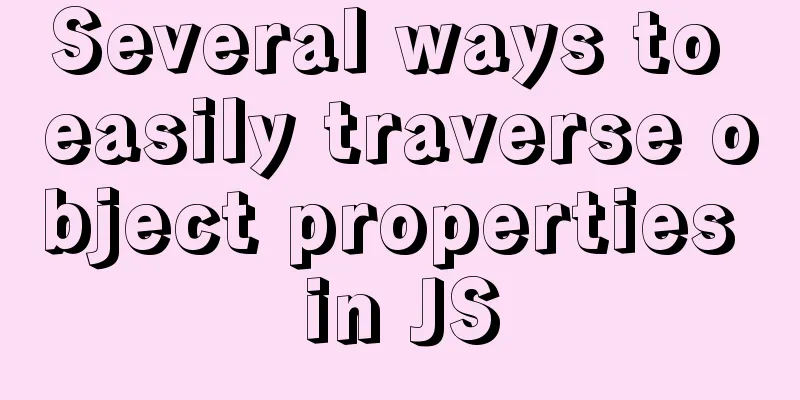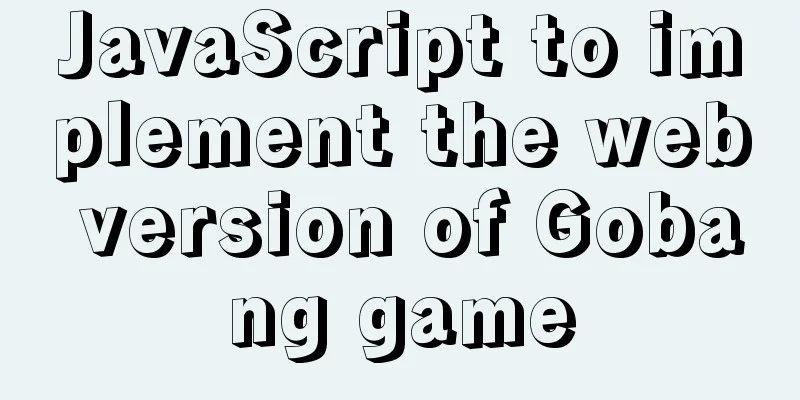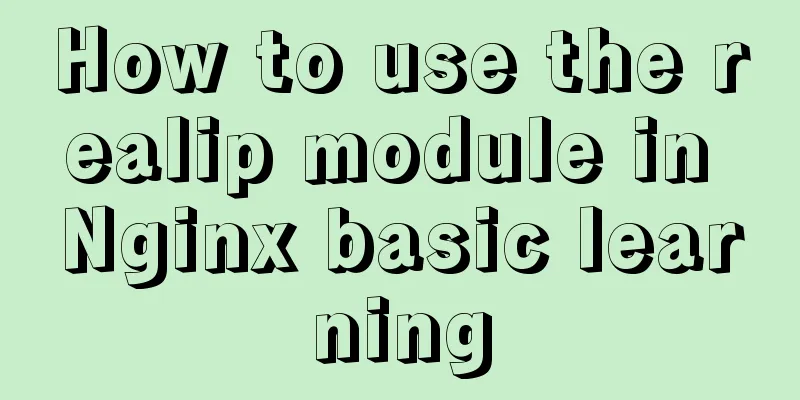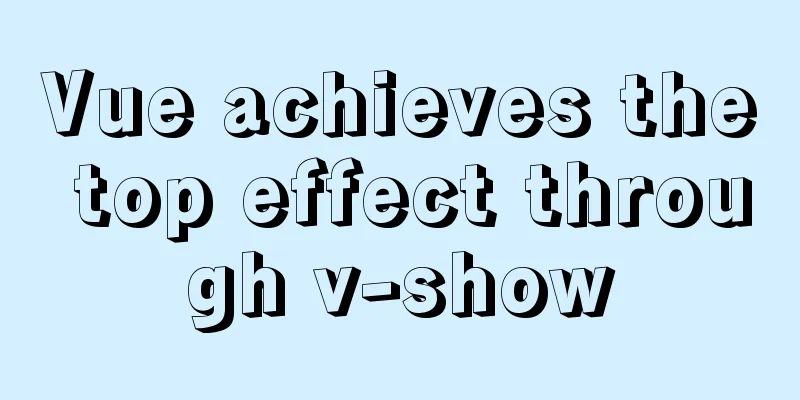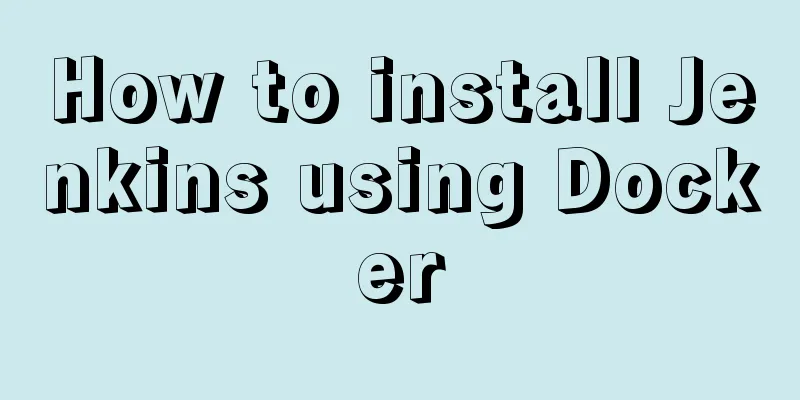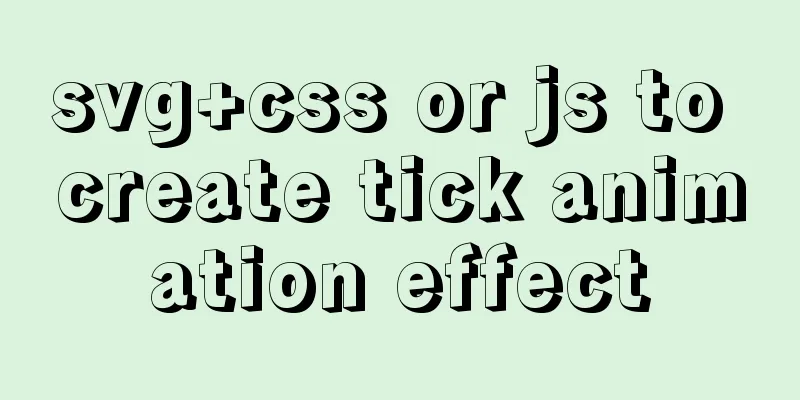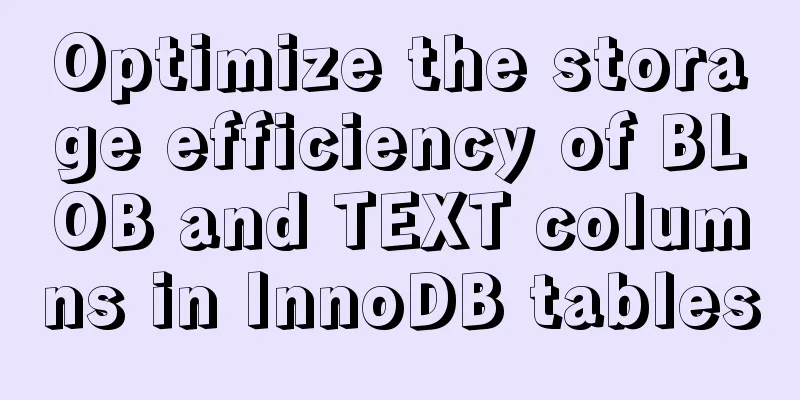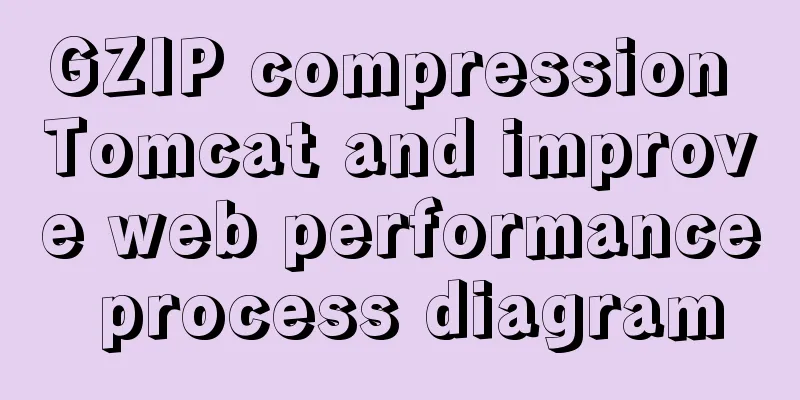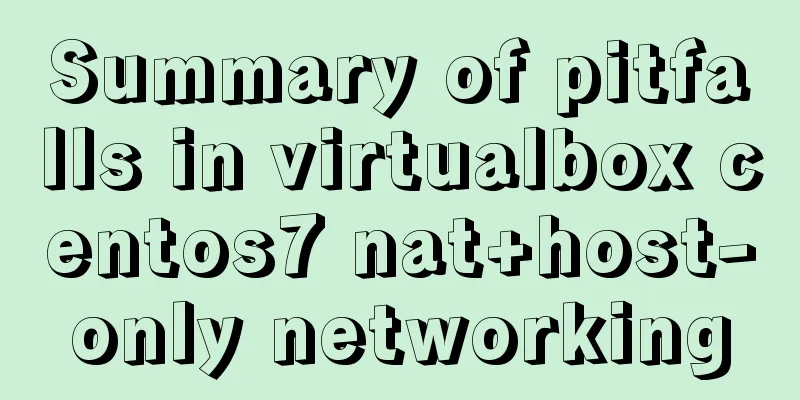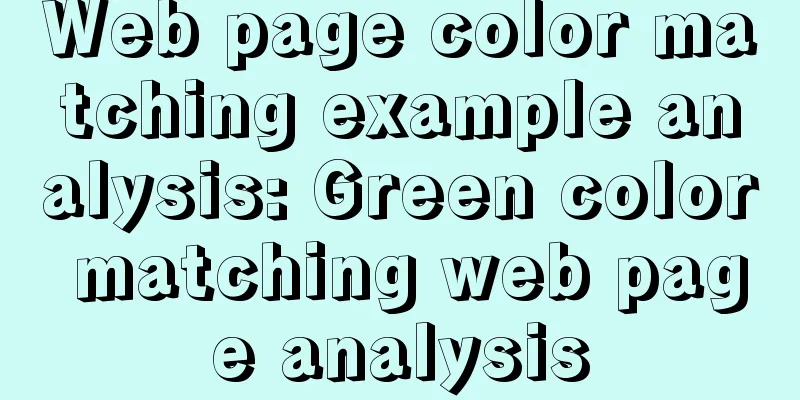javascript to switch by clicking on the picture
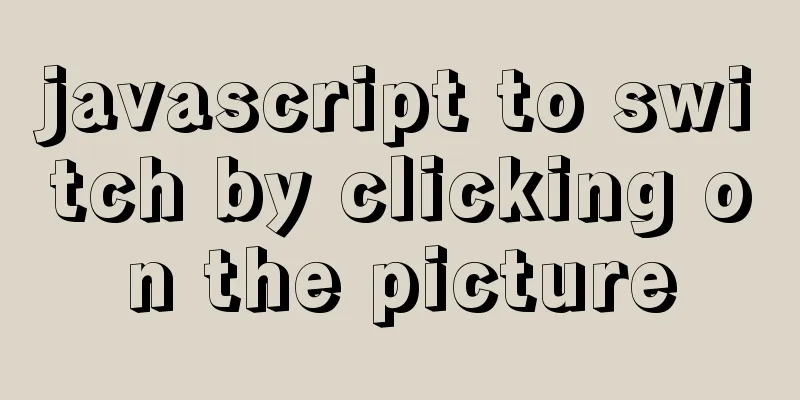
|
Clicking to switch pictures is very common in life. Today's exercise happens to be to switch pictures. For your reference: The HTML code is as follows: <div class="img"> <img src="images/1.jpg" id="myImg" class="myImg" alt="Here is 1.jpg"> <p> <input type="button" id="pre" class="btn" value="Previous"> <input type="button" id="next" class="btn" value="Next"> </p> </div> The CSS code is as follows:
*{
margin: 0;
padding: 0;
}
img{
body:none;
}
button{
outline: none;
vertical-align: middle;
}
.img{
width: 100%;
margin-left: auto;
margin-right: auto;
margin-top: 20px;
text-align: center;
}
.myImg{
width: 500px;
height: 300px;
}
p{
text-align: center;
}
p .btn{
width: 100px;
height: 30px;
background: #306bbf;
color: #fff;
margin-top: 20px;
margin-bottom: 20px;
}javascript part:
//Find the tag let myImg = document.getElementById("myImg");
let pre = document.getElementById("pre");
let next = document.getElementById("next");
//Create an array to store images let arrImg = ["images/1.jpg", "images/1-1.png", "images/3.jpg" ];
//Array index subscript let index=0;
//Define event function function preImg(event){
index--;
//Realize loop switching if (index<0)
{
index=arrImg.length-1;
}
myImg.src = arrImg[index];
}
function nextImg(event){
index++;
//Realize loop switching if (index>arrImg.length-1)
{
index=0;
}
myImg.src = arrImg[index];
}
pre.addEventListener('click',preImg);
next.addEventListener('click',nextImg);The above is the full content of this article. I hope it will be helpful for everyone’s study. I also hope that everyone will support 123WORDPRESS.COM. You may also be interested in:
|
<<: What to do if you forget the initial password when installing MySQL on Mac
>>: Installation of Docker CE on Ubuntu
Recommend
Detailed explanation of data sharing between Vue components
Table of contents 1. In project development, the ...
How to install MySQL 8.0 and log in to MySQL on MacOS
Follow the official tutorial, download the instal...
Implementation of CSS heart-shaped loading animation source code
Without further ado, let me show you the code. Th...
Vue implements horizontal scrolling of marquee style text
This article shares the specific code for Vue to ...
Implementation of JavaScript downloading linked images and uploading them
Since we are going to upload pictures, the first ...
How to import, register and use components in batches in Vue
Preface Components are something we use very ofte...
The architecture and practice of synchronizing Meituan DB data to the data warehouse
background In data warehouse modeling, the origin...
How to use flat style to design websites
The essence of a flat website structure is simpli...
Detailed explanation of how MySQL (InnoDB) handles deadlocks
1. What is deadlock? The official definition is a...
Specific use of routing guards in Vue
Table of contents 1. Global Guard 1.1 Global fron...
A brief discussion on Flink's fault-tolerant mechanism: job execution and daemon
Table of contents 1. Job Execution Fault Toleranc...
Application scenarios and design methods of MySQL table and database sharding
Many friends have asked in forums and message are...
Element's el-tree multiple-select tree (checkbox) parent-child node association is not associated
Attribute check-strictly The official document pr...
Solution to span width not being determined in Firefox or IE
Copy code The code is as follows: <html xmlns=...
Table shows the border code you want to display
Common properties of tables The basic attributes ...