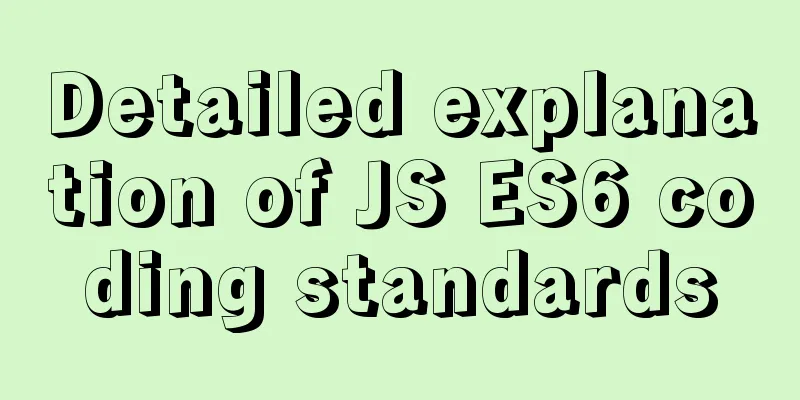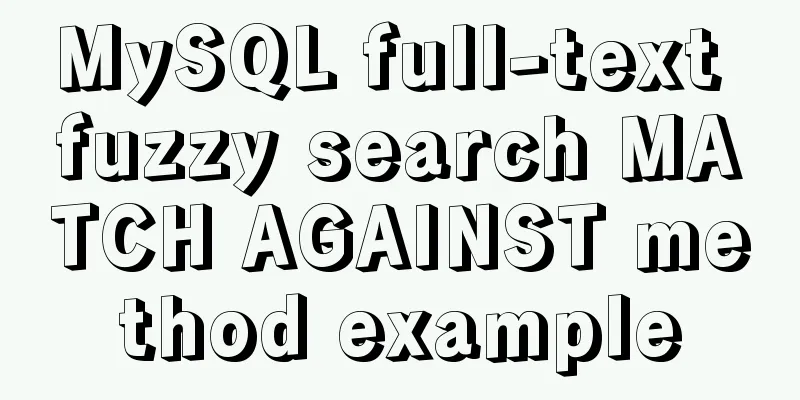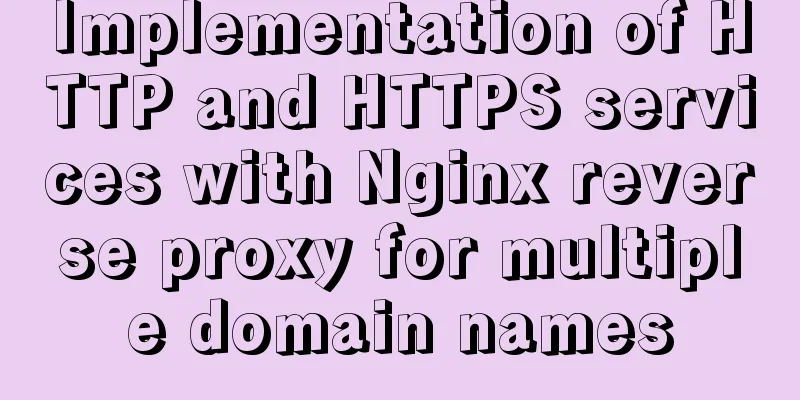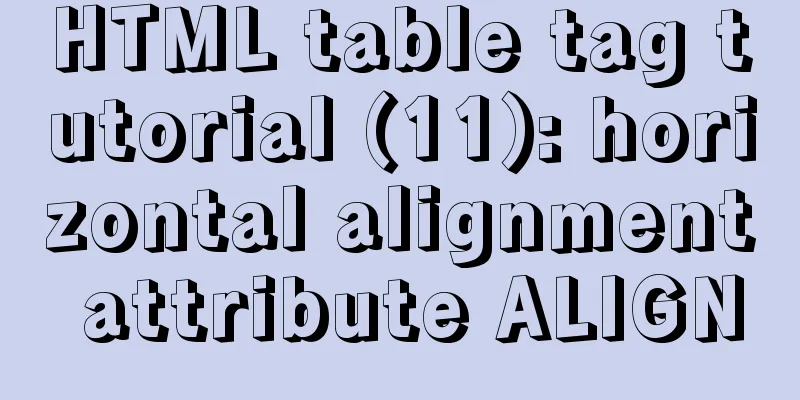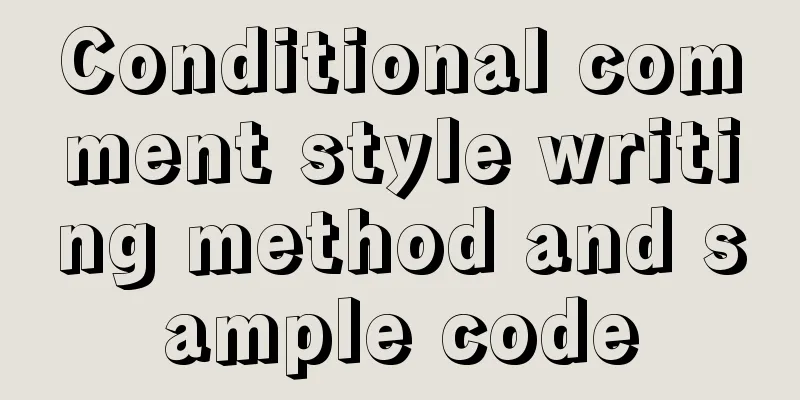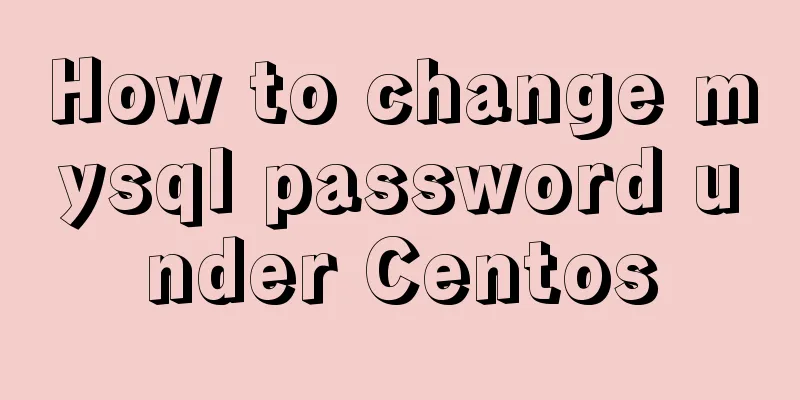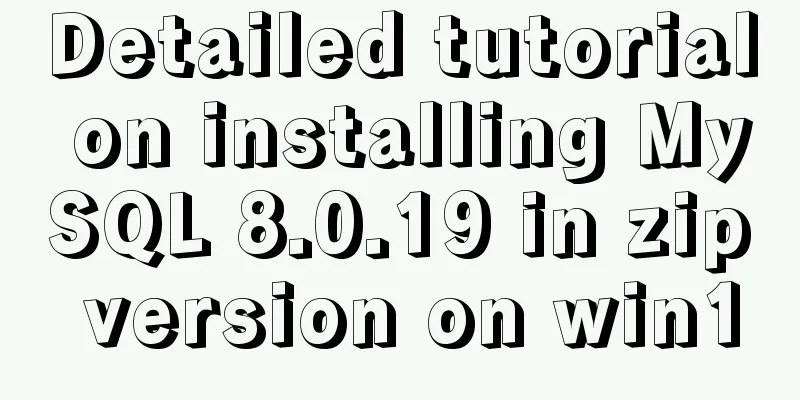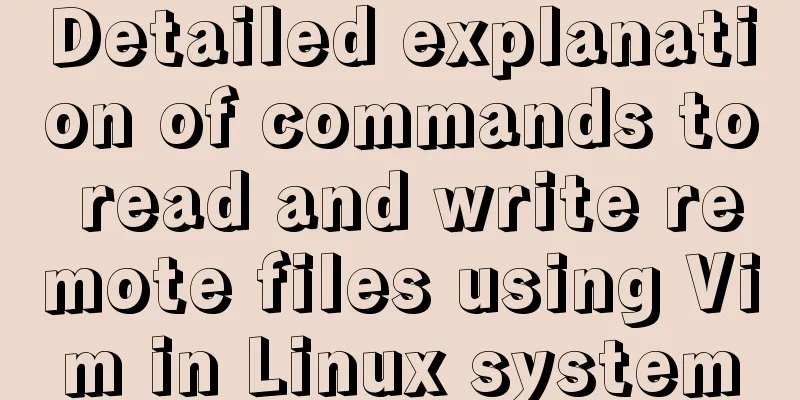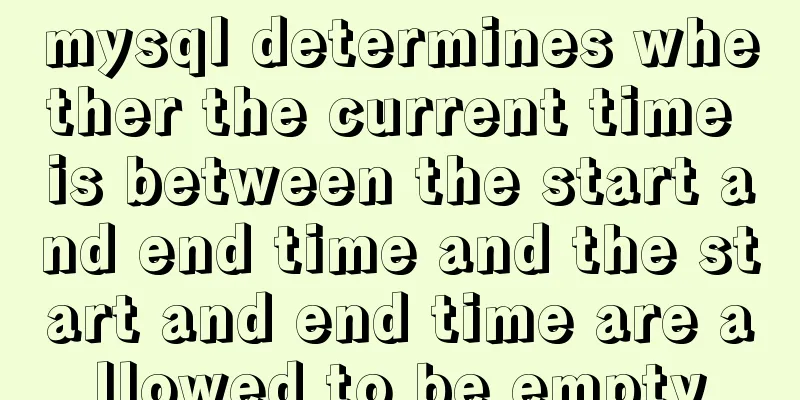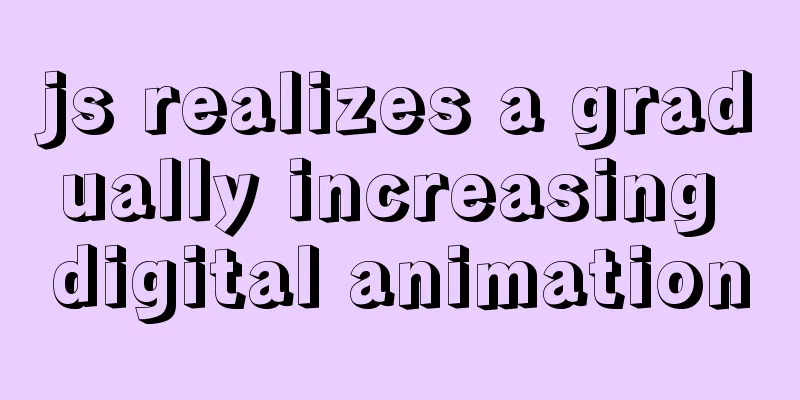Vue achieves the top effect through v-show
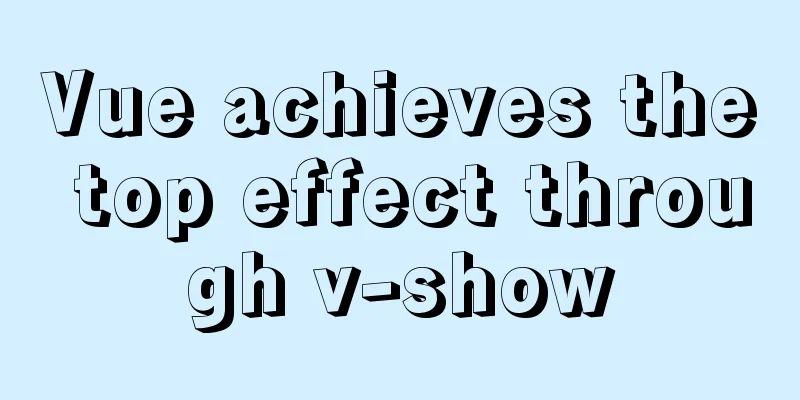
|
<div class="totop" v-show="toTopShow" @click="toTop()">top</div>
.totop {
width: 50px;
height: 50px;
line-height: 50px;
border-radius: 25px;
background-color: white;
position: fixed;
bottom: 75px;
right: 10px;
text-align: center;
}
data() {
return {
toTopShow: false,
srcoll: 0,
}
},
watch:
srcoll() {
if (this.srcoll > 400) {
this.toTopShow = true;
} else {
this.toTopShow = false;
}
},
},
mounted() {
window.addEventListener("scroll", this.srcollShow);
},
methods: {
srcollShow() {
this.srcoll =
window.pageYOffset ||
document.documentElement.scrollTop ||
document.body.scrollTop;
},
toTop() {
this.toTopSpeed = setInterval(() => {
document.documentElement.scrollTop =
document.documentElement.scrollTop - 20;
//Delayed scrolling animation by changing numbers if (this.srcoll < 10) {
clearInterval(this.toTopSpeed);
}
}, 1);
},
}The above operation is achieved by monitoring the scroll bar > 400, the top button appears, and click the top button to slowly return to the top, below 400 hide, img and so on This is the end of this article about how to use v-show to achieve the top effect in vue. For more relevant vue back to the top effect content, please search for previous articles on 123WORDPRESS.COM or continue to browse the following related articles. I hope you will support 123WORDPRESS.COM in the future! You may also be interested in:
|
<<: HTML left, center, right adaptive layout (using calc css expression)
>>: MySQL practical window function SQL analysis class students' test scores and living expenses
Recommend
JavaScript Factory Pattern Explained
Table of contents Simple Factory Factory Method S...
Thumbnail hover effect implemented with CSS3
Achieve resultsImplementation Code html <heade...
Window.name solves the problem of cross-domain data transmission
<br />Original text: http://research.microso...
An Incomplete Guide to JavaScript Toolchain
Table of contents Overview Static type checking C...
Detailed steps to upgrade mysql8.0.11 to mysql8.0.17 under win2008
Upgrade background: In order to solve the vulnera...
A collection of common uses of HTML meta tags
What is a mata tag The <meta> element provi...
Simple example of limit parameter of mysql paging
Two parameters of Mysql paging select * from user...
What is dns-prefetch? Front-end optimization: DNS pre-resolution improves page speed
Table of contents Background 1. What is dns-prefe...
MySQL query example explanation through instantiated object parameters
This article will introduce how to query data in ...
Analysis and solution of the reasons for left and right jumps when loading web pages
I have been having this problem recently when desi...
JavaScript to implement a simple web calculator
background Since I was assigned to a new project ...
MySQL performance optimization: how to use indexes efficiently and correctly
Practice is the only way to test the truth. This ...
Basic operations of MySQL data tables: table structure operations, field operation example analysis
This article uses examples to describe the basic ...
mysql5.7 create user authorization delete user revoke authorization
1. Create a user: Order: CREATE USER 'usernam...
Java example code to generate random characters
Sample code: import java.util.Random; import java...