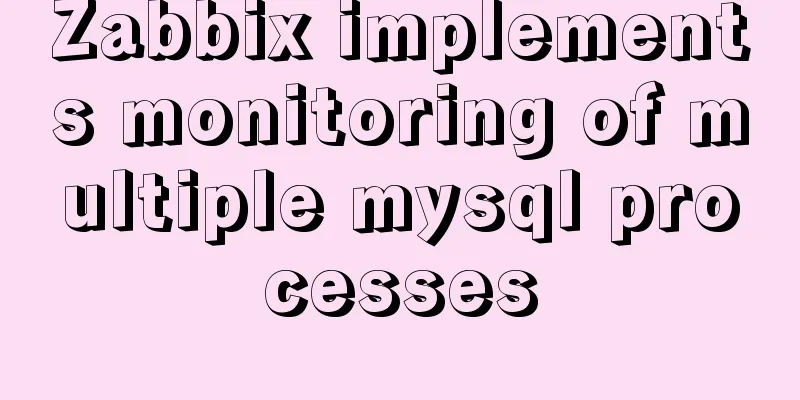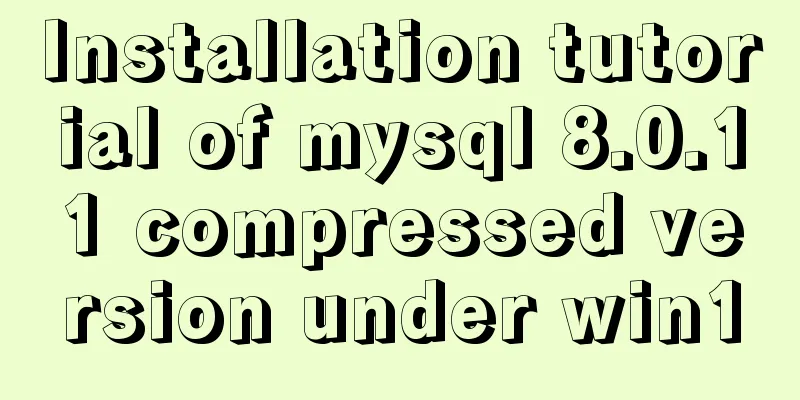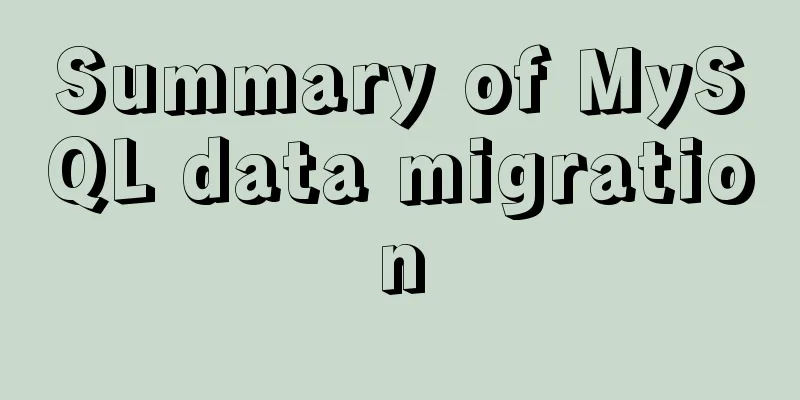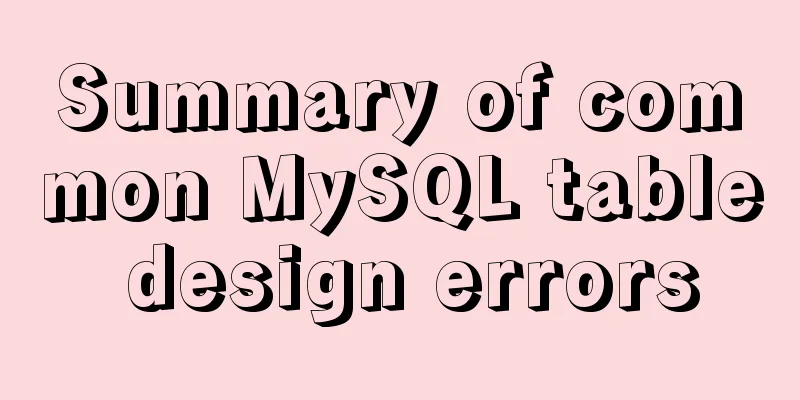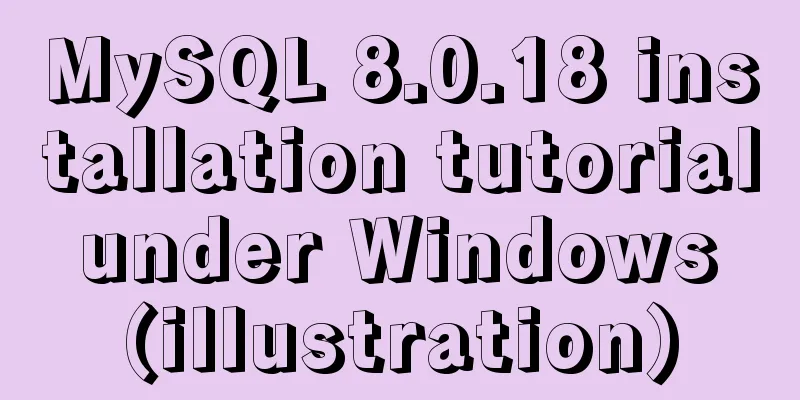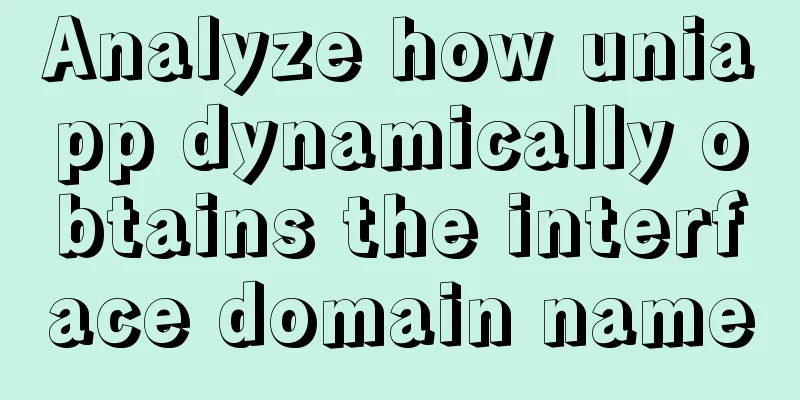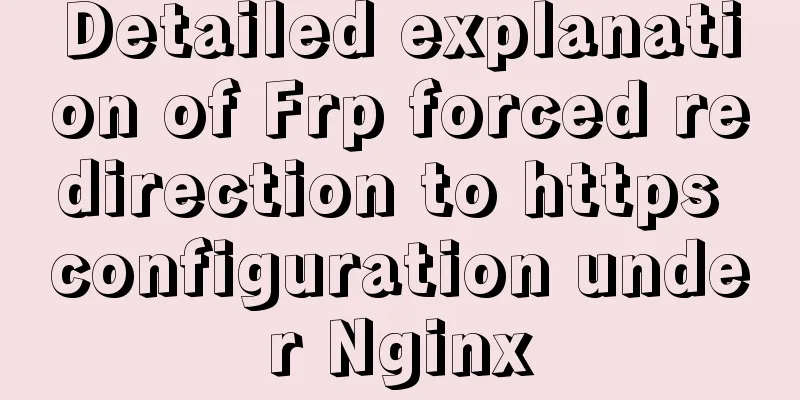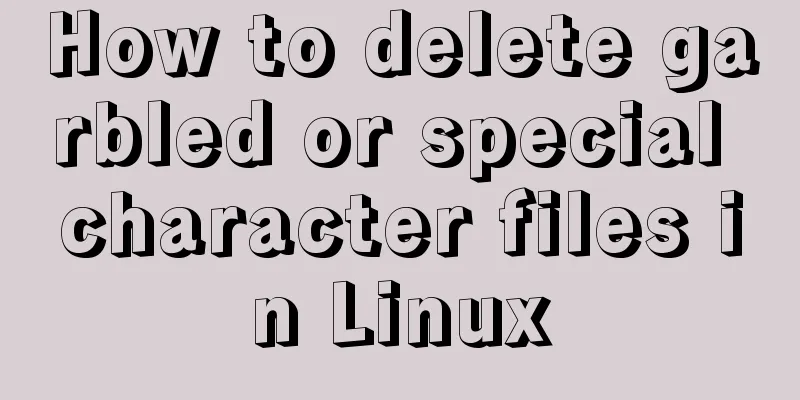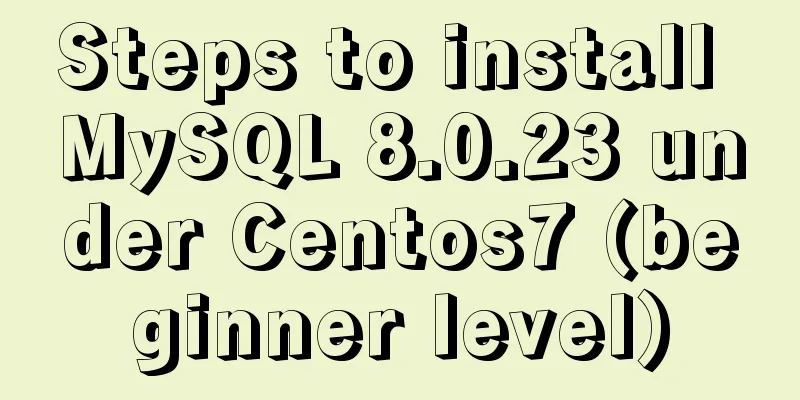MySQL performance optimization: how to use indexes efficiently and correctly
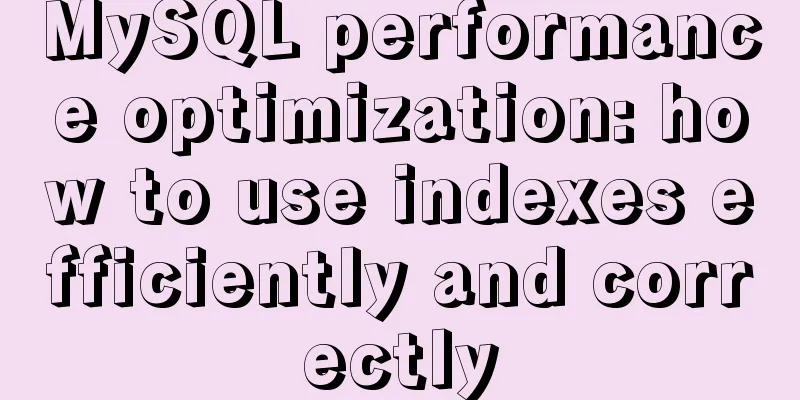
|
Practice is the only way to test the truth. This article only positions the overall use of indexes. You only need to read the entire article and combine it with specific examples, or recall the places where it has been used in the past, to have a comprehensive understanding of the whole and understand how the index works. When you use or optimize indexes in the future, you can start from these aspects to further deepen the correct and efficient use of indexes. 1. Index failure Index failure is a common topic. As long as database optimization and the use of indexes are mentioned, a lot of scenarios where indexes fail, what cannot be used and what should not be used can be listed in one breath. I will not list them one by one here. Index failure refers to the situation where an index is created for a field in a table, but the index becomes invalid due to improper SQL statement writing. In SQL statements, if the index column is used as part of an expression or participates in functions or mathematical operations, the index will become invalid. For example, the following query cannot use the index on the age column: select id,name,age from t_user where age + 1 = 7; It is easy to see that the expression in where is actually equivalent to age=8, but MySQL cannot automatically parse this expression. This is entirely user behavior. (In the previous article, we know that MySQL first searches by value on the index, and then returns the data row corresponding to the index value. Once the index column is operated, the corresponding data row cannot be found correctly, so the whole table is scanned row by row for query comparison) 2. Prefix Index and Index Selectivity Sometimes using a column with very long content as an index column will make the index very large and slow. If you must add an index to this column, the solution is the simulated hash index mentioned in the previous article. Usually, the first few characters can be indexed, which can greatly save index space and improve index efficiency, but it will also reduce the selectivity of the index. The selectivity of an index refers to the ratio of the number of unique index values (also called cardinality) to the total number of records in the table data, T, ranging from 1/T to 1. The higher the selectivity of the index, the higher the query efficiency, because a highly selective index allows MySQL to filter out more rows when searching. The selectivity of a unique index is 1, which is the best index selectivity and has the best performance. For BLOB, TEXT or large VARCHAR type columns, when used as query conditions (in principle, such operations should be avoided, but sometimes it is necessary), the column must use a prefix index to improve query performance. Because MySQL does not allow indexing the full length of these columns. 3. Multi-column index A multi-column index means creating an independent index for each column. When optimizing SQL, some people will index all columns in the where condition in the hope of optimizing query performance. But in fact, such optimization is very wrong. In the best case, it can only be a "one-star" index, and its performance may be several data levels lower than the truly optimal index. Sometimes, if it is not possible to design a "three-star" index, it is better to ignore the where clause and focus on optimizing the order of the index columns, or create a fully covering index.
Creating independent single-column indexes on multiple columns does not improve MySQL query performance in most cases. This is also the wrong approach. MySQL 5.0 and later versions introduced an index merge strategy, which can use multiple single-column indexes on a table to locate a specified row to a certain extent. Earlier versions of MySQL could only use one of the single-column indexes, but in this case no single-column index was very effective. Index merging strategies are sometimes a result of optimization, but more often they indicate that the indexes on the table are poorly constructed: 1) When there is an intersection operation on multiple indexes (usually with multiple AND conditions), it usually means that a multi-column index containing all the relevant columns is needed, rather than multiple independent single-column indexes. 2) When multiple indexes need to be combined (usually with multiple OR conditions), a large amount of CPU and memory resources are usually consumed in the algorithm's caching, sorting, and merging operations. Especially when some of the indexes are not very selective and need to merge large amounts of data returned by the scan. 3) The optimizer does not calculate these into the "query cost", the optimizer only cares about random page reads. This will cause the query cost to be "underestimated", resulting in the execution plan being worse than a direct full table scan. Doing so will not only consume more CPU and memory resources, but may also affect the concurrency of the query. However, if such a query is run individually, the impact on concurrency is often ignored. If you see index merge in the execution plan EXPLAIN, you should check the query and table structure to see if they are optimal. You can also use the optimizer_switch parameter to turn off the index merge function, or use the IGNORE INDEX hint to let the optimizer ignore certain indexes. For multi-column indexes, as long as the leftmost column is used in the query conditions, the index will generally not become invalid. The following are some examples: The table t_user creates a multi-column index (id, name), as follows: mysql> show create table t_user; +--------+---------------+ | Table | Create Table | +--------+---------------+ | t_user | CREATE TABLE `t_user` ( `id` int(11) NOT NULL AUTO_INCREMENT, `name` varchar(255) DEFAULT NULL, `age` int(11) DEFAULT NULL, KEY `idx` (`id`,`name`) USING BTREE ) ENGINE=InnoDB AUTO_INCREMENT=8 DEFAULT CHARSET=utf8 | +--------+-----------------------------------------+ 1 row in set Query by id, as follows: mysql> explain select * from t_user where id = 1; +----+-------------+--------+------------+------+---------------+-----+---------+-------+------+------+------+ | id | select_type | table | partitions | type | possible_keys | key | key_len | ref | rows | filtered | Extra | +----+-------------+--------+------------+------+---------------+-----+---------+-------+------+------+------+ | 1 | SIMPLE | t_user | NULL | ref | idx | idx | 4 | const | 1 | 100 | NULL | +----+-------------+--------+------------+------+---------------+-----+---------+-------+------+------+------+ 1 row in set From the type in the execution plan, we can see that the index is valid. However, if you query by name, the index will fail (full table scan), as follows: mysql> explain select * from t_user where name = 'xcbeyond'; +----+-------------+--------+------------+------+---------------+------+---------+------+------+----------+-------------+ | id | select_type | table | partitions | type | possible_keys | key | key_len | ref | rows | filtered | Extra | +----+-------------+--------+------------+------+---------------+------+---------+------+------+----------+-------------+ | 1 | SIMPLE | t_user | NULL | ALL | NULL | NULL | NULL | NULL | 7 | 14.29 | Using where | +----+-------------+--------+------------+------+---------------+------+---------+------+------+----------+-------------+ 1 row in set 4. Choose the appropriate index column order Index column order is really important. The correct order depends on the query that uses the index, and also needs to consider how to better meet the sorting and grouping needs (only applies to B-Tree indexes, hash or other indexes store data not sequentially). In a multi-column B-Tree index, the order of the index columns means that the index is sorted by the left-most column first. Therefore, the index can be scanned in ascending or descending order to meet the query requirements of clauses such as order by, group by, and distinct that conform to the column order. So the order of columns in a multi-column index is crucial. A rule of thumb for choosing the order of columns in an index is to put the most selective index first. This experience is very useful in some scenarios, but it is usually not as important as avoiding random IO and sorting, and the problem needs to be considered more comprehensively. When sorting and grouping do not need to be a concern, it is often good to put the most selective columns first. At this time, the role of the index is only to optimize the search of the where condition. In this case, the index designed in this way can indeed filter out the required rows as quickly as possible, and it is also more selective for queries that only use the prefix columns of the index in the where clause. However, performance does not only depend on the selectivity of all index columns, but also on the specific values of the query conditions, that is, on the distribution of values (the order of index columns needs to be adjusted according to the most frequently run queries to make the index columns most selective in this case). 5. Clustered Index A clustered index is not a separate index type, but a data storage method that combines data storage and indexing together. When you find the index page, you find the data. The exact details depend on how it is implemented, but
When a table has a clustered index, its data rows are actually stored in the leaf pages of the index. "Clustered" means that data rows and adjacent key values are stored compactly together. Because it is impossible to store data rows in two different places at the same time, a table can only have one clustered index. Clustered index settings: The default is the primary key. If no primary key is defined, (Seeing this, if you are familiar with the B-Tree index structure, you will know why [key, data] is stored as a tuple in one node) A clustered primary key can help performance, but it can also cause serious performance problems. Therefore, clustered indexes need to be considered carefully, especially when changing the storage engine of a table from InnoDB to another engine (or vice versa). Advantages of clustered indexes:
Disadvantages of clustered index:
6. Covering Index Usually people will create appropriate indexes based on the where conditions of the query, but this is only one aspect of index optimization. A well-designed index should take into account the entire query, not just the where condition. Indexes are indeed an efficient way to find data, but MySQL can also use indexes to directly retrieve column data, eliminating the need to read data rows. If an index contains all the field values that need to be queried, we call it a "covering index", that is, an index covers all columns of the where condition. The benefits of covering indexes are as follows:
Not all types of indexes can be covering indexes. Covering indexes must store the index column, while hash indexes, spatial indexes, and full-text indexes do not store the values of index columns, so MySQL can only use B-Tree to make covering indexes. In addition, different storage engines implement covering indexes in different ways, and not all engines support covering indexes. 7. Use index scan to sort MySQL has two ways to generate ordered result sets: through a sort operation, or by scanning in index order. If the value of the type column in Scanning the index itself is fast because only one has to move from one index record to the immediately next record. However, if the index does not cover all the columns required for the query, you will have to go back to the table to query the corresponding row every time you scan an index record. This is essentially random I/O, so reading data in index order is usually slower than a sequential full table scan, especially in I/O-intensive workloads. MySQL can use the same index both for sorting and for finding rows. Therefore, if possible, the index should be designed to satisfy both situations at the same time, that is, the index column is used as the sorting column.
8. Redundant and duplicate indexes Duplicate indexes are indexes of the same type created on the same columns in the same order. Such creation of duplicate indexes should be avoided and removed immediately upon discovery. for example:
create table test{
id int not null primary key,
a int not null,
b int not null,
unique(id)
index(id)
}engine=InnoDB; An inexperienced person might want to create a primary key, add a unique constraint There are some differences between redundant indexes and duplicate indexes. For example, if you create an index Redundant indexes usually occur when adding new indexes to a table. For example, someone might add a new index In most cases, redundant indexes are not needed, and existing indexes should be expanded instead of creating new ones. But sometimes redundant indexes are needed for performance reasons, because extending an existing index would cause it to become too large, thus affecting the performance of other queries that use the index. For example, if you add a very long The solution to redundant and duplicate indexes is very simple, just delete them. But first thing to do is find such an index. You can find them by writing some complex queries accessing 9. Unused Indexes In addition to redundant and duplicate indexes, there may be some indexes that the server never uses. Such an index is completely redundant and it is recommended to delete it directly. You can use the SELECT object_schema, object_name, index_name FROM performance_schema.table_io_waits_summary_by_index_usage WHERE index_name IS NOT NULL AND count_star = 0 ORDER BY object_schema, object_name, index_name; 10. Indexes and Locks Indexes allow queries to lock fewer rows . If your queries never access rows that aren't needed, fewer rows will be locked, which is good for performance in two ways. First, although 11. Summary The above long text is used to explain how to use indexes efficiently and avoid incorrect use. Indexing seems simple, but it is actually very complicated to use. To really use it well, you need constant practice. Practice is the only way to test the truth. This article only positions the overall use of indexes. You only need to read the entire article and combine it with specific examples, or recall the places where it has been used in the past, to have a comprehensive understanding of the whole and understand how the index works. When you use or optimize indexes in the future, you can start from these aspects to further deepen the correct and efficient use of indexes. In the usual use of indexes, there are the following summaries and suggestions:
The above is the details of how to use indexes efficiently and correctly for MySQL performance optimization. For more information about MySQL indexes, please pay attention to other related articles on 123WORDPRESS.COM! You may also be interested in:
|
<<: vue-element-admin global loading waiting
>>: Detailed steps to use Redis in Docker
Recommend
JavaScript to implement the function of changing avatar
This article shares the specific code of JavaScri...
Mysql example of splitting into multiple rows and columns by specific symbols
Some fault code tables use the following design p...
How to directly reference vue and element-ui in html
The code looks like this: <!DOCTYPE html> &...
Detailed explanation of the process of using GPU in Docker
Table of contents Download tf-gpu Build your own ...
Introduction to Docker Architecture
Docker includes three basic concepts: Image: A Do...
WeChat Mini Program to Implement Electronic Signature
This article shares the specific code for impleme...
How to add conditional expressions to aggregate functions in MySql
MySQL filtering timing of where conditions and ha...
MySQL uses variables to implement various sorting
Core code -- Below I will demonstrate the impleme...
Vue multi-page configuration details
Table of contents 1. The difference between multi...
Click the button to turn the text into an input box, click Save to turn it into text implementation code
Click the button to turn the text into an input b...
Detailed explanation of the service problem reported by Ubuntu 20.04 using Xshell through SSH connection
1. I recently installed a new version of Ubuntu. ...
CSS implements five common 2D transformations
2D transformations in CSS allow us to perform som...
JavaScript function encapsulates random color verification code (complete code)
An n-digit verification code consisting of number...
How to implement function currying and decurrying in Javascript
Function currying (black question mark face)? ? ?...
A brief discussion on Axios's solution to remove duplicate requests
Table of contents 1. Cancel duplicate requests 2....