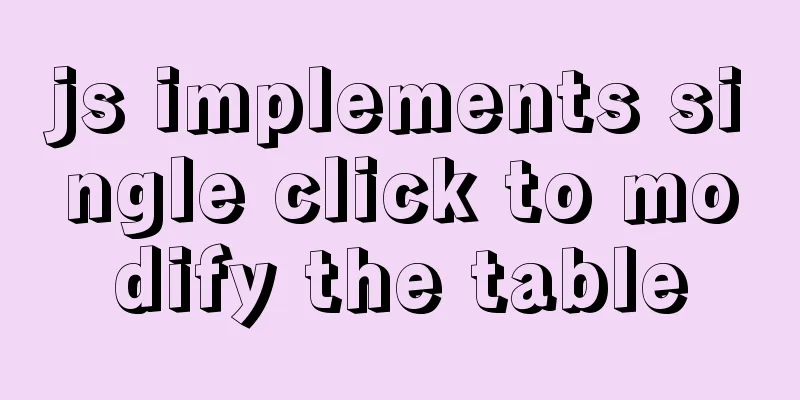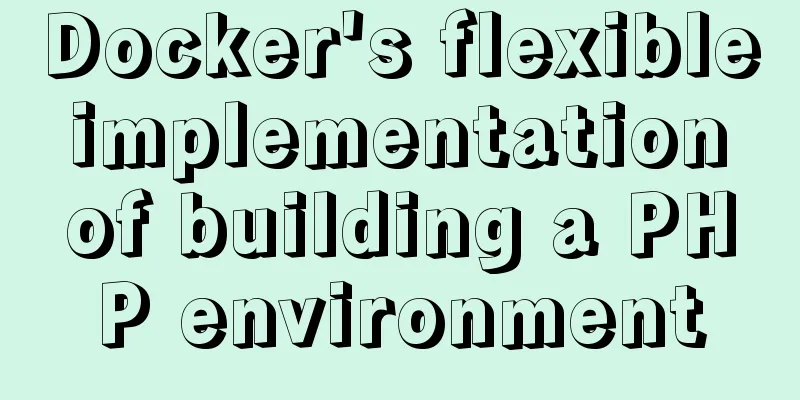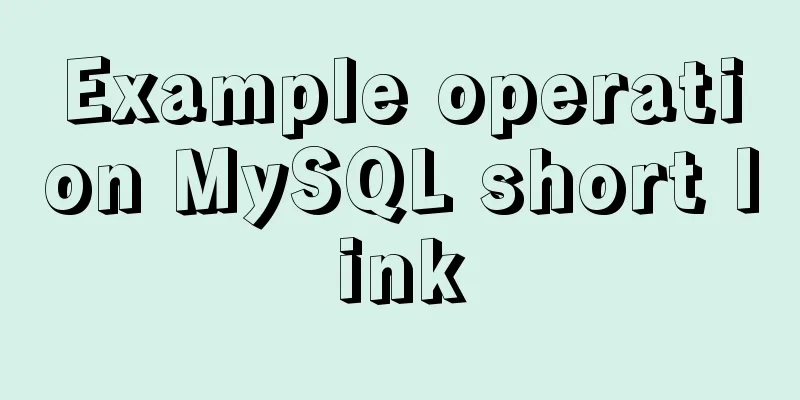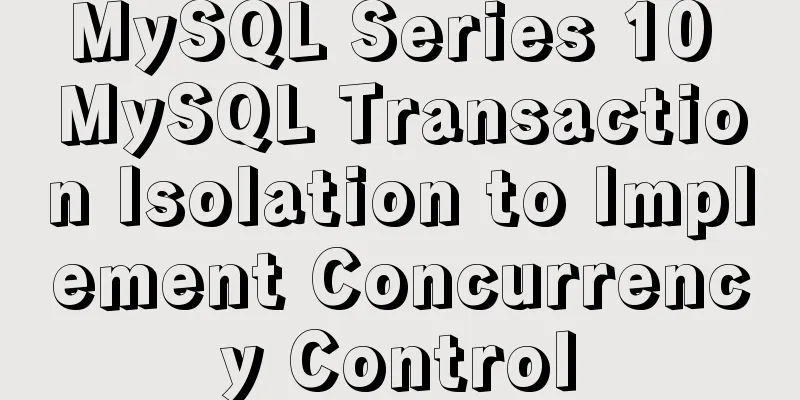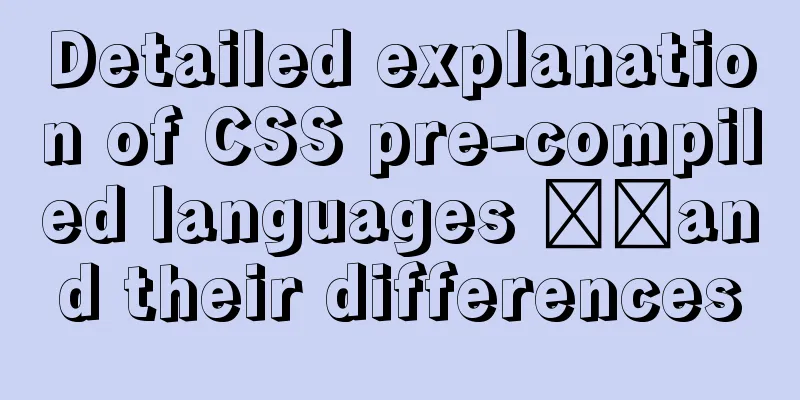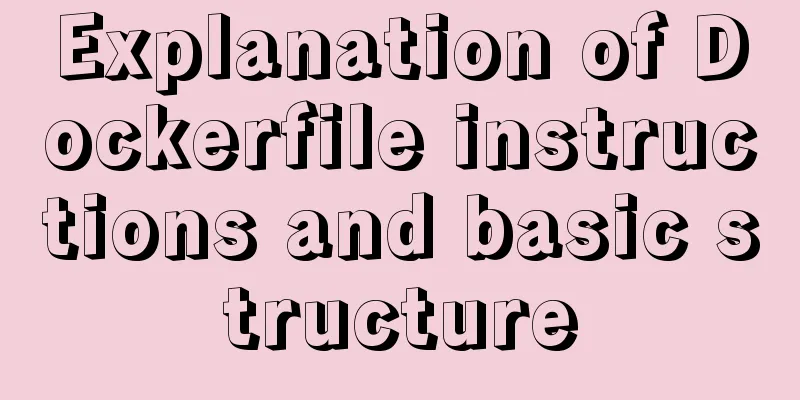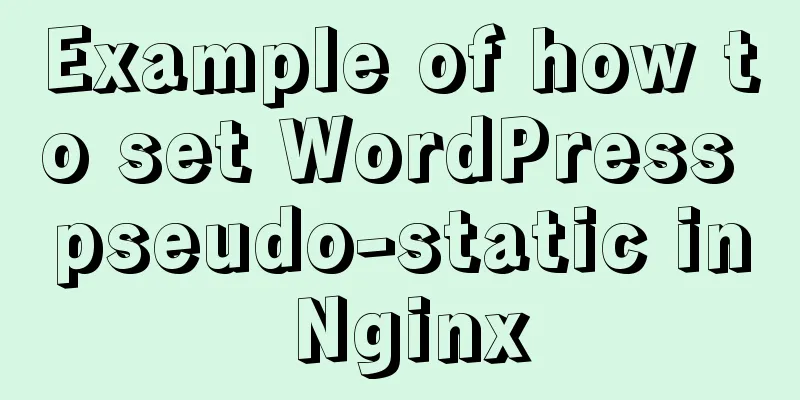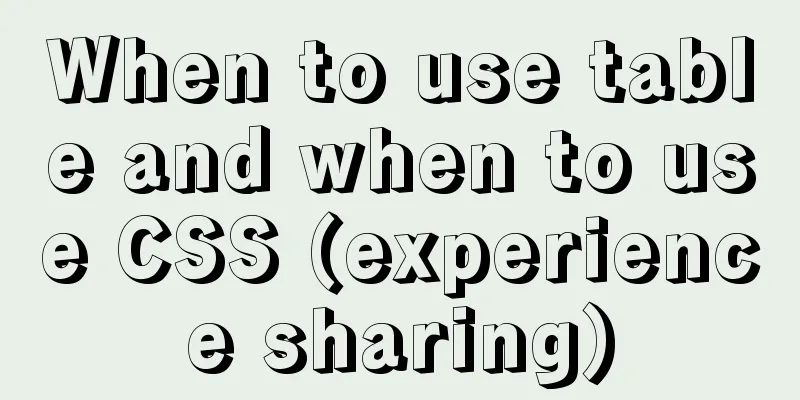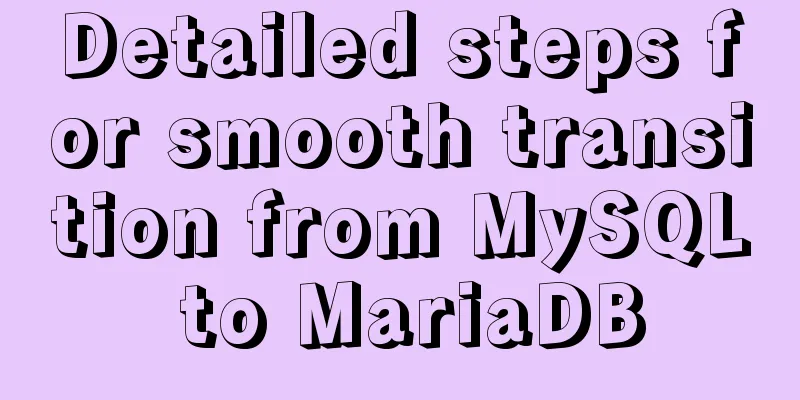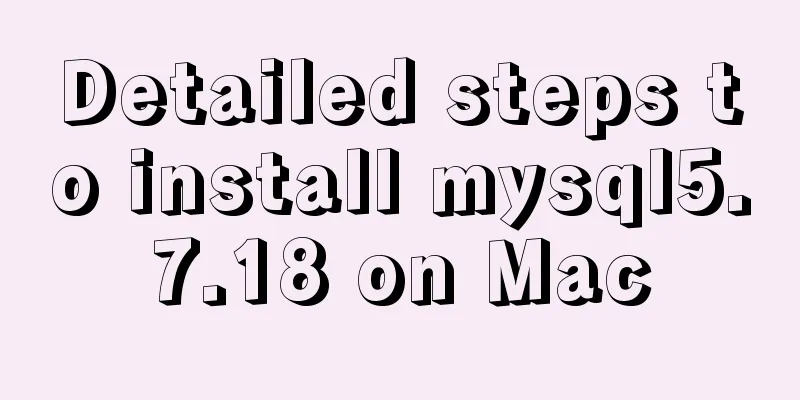Zabbix implements monitoring of multiple mysql processes
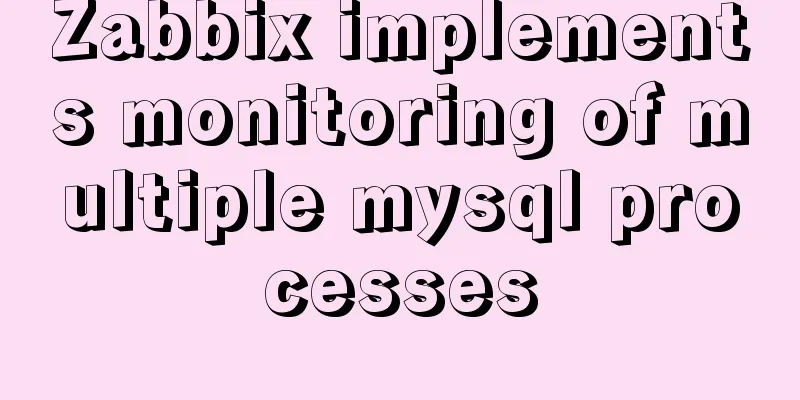
|
Three MySQL instance processes are started on one server, occupying different ports 3306, 3307, and 3308 Principle description: The port of the MySQL instance is obtained through the automatic discovery rule. The {$MYSQLPORT} on the automatic discovery rule is a parameter to be passed to the agent automatic discovery script. This value is obtained from the macro {$MYSQLPORT} defined by the host. The automatic discovery script parses it into the form of {#MYSQLPORT}: port. The monitoring item prototype then generates the monitoring item based on the value of {#MYSQLPORT}. The general process is as follows: Host definition macro {$MYSQLPORT}->auto discovery rule key {$MYSQLPORT}->call the auto discovery script on the agent and parse it into {#MYSQLPORT}: port->monitoring item prototype {#MYSQLPORT}->auto generate host monitoring item 1. Operations on MySQL multi-instance servers 1. Authorize Zabbix to monitor the MySQL account, which is required in each instance. The account here is zabbixagent and the password is: Zabbix131
2. Modify the zabbix_agentd.conf configuration file Last position increase
UnsafeUserParameters=1
EnableRemoteCommands=1
Include=/etc/zabbix/etc/zabbix_agentd.conf.d/*.conf
[root@mysql zabbix]# vi /etc/zabbix/etc/zabbix_agentd.conf
UnsafeUserParameters=1
EnableRemoteCommands=1
Include=/etc/zabbix/etc/zabbix_agentd.conf.d/*.conf3. Add configuration files
[root@mysql etc]# vim /etc/zabbix/etc/zabbix_agentd.conf.d/check_mysql.conf
UserParameter=mysql_discovery[*],/etc/zabbix/bin/discovery_mysql.sh $1 ###Automatically discover different ports UserParameter=mysql.status[*],/etc/zabbix/bin/mysql_status.sh $1 $2 ###Performance monitoring information UserParameter=mysql.ping[*],/etc/zabbix/bin/mysql_alive.sh $1 ### Is it alive? UserParameter=mysql.ms.check[*],/etc/zabbix/bin/mysql_slave_status.sh $1 ### Is the slave status normal? UserParameter=mysql.ms.time[*],/etc/zabbix/bin/mysql_slave_time.sh $1 ### Is there a delay in the slave4. Add execution script file
[root@mysql etc]# ll /etc/zabbix/bin/
total 716
-rwxr-xr-x 1 root root 441 Jul 22 11:36 discovery_mysql.sh
-rwxr-xr-x 1 root root 401 Jul 22 11:36 mysql_alive.sh
-rwxr-xr-x 1 root root 303 Jul 22 15:10 mysql_slave_status.sh
-rwxr-xr-x 1 root root 286 Jul 22 15:10 mysql_slave_time.sh
-rwxr-xr-x 1 root root 299 Jul 22 11:36 mysql_status.sh
-rwxr-xr-x 1 root root 370 Jul 22 11:36 mysql_version.sh
[root@mysql etc]# more /etc/zabbix/bin/discovery_mysql.sh
res=`echo $1| sed "s/_/\n/g"`;
port=($res)
printf '{\n'
printf '\t"data":[\n'
for key in ${!port[@]}
do
if [[ "${#port[@]}" -gt 1 && "${key}" -ne "$((${#port[@]}-1))" ]];
then
printf '\t {\n'
printf "\t\t\t\"{#MYSQLPORT}\":\"${port[${key}]}\"},\n"
else [[ "${key}" -eq "((${#port[@]}-1))" ]]
printf '\t {\n'
printf "\t\t\t\"{#MYSQLPORT}\":\"${port[${key}]}\"}\n"
fi
done
printf '\t ]\n'
printf '}\n'
[root@mysql etc]# more /etc/zabbix/bin/mysql_status.sh
#!/bin/bash
var=$1
mysql=/usr/local/mysql/bin/mysql
MYSQL_USER="zabbixagent"
MYSQL_PASSWORD=Zabbix131
MYSQL_SOCK_DIR="/tmp/mysql$2.sock"
${mysql} -u${MYSQL_USER} -p${MYSQL_PASSWORD} -S ${MYSQL_SOCK_DIR} -e "show global status;" 2> /dev/null |grep -v Variable_name|grep "\b${var}\b"|awk '{print $2}'
[root@mysql etc]# more /etc/zabbix/bin/mysql_alive.sh
#!/bin/bash
mysqladmin=/usr/local/mysql/bin/mysqladmin
MYSQL_USERdd="zabbixagent"
MYSQL_PASSWORD=Zabbix131
MYSQL_SOCK_DIR="/tmp/mysql$1.sock"
${mysqladmin} -u${MYSQL_USER} -p${MYSQL_PASSWORD} -S ${MYSQL_SOCK_DIR} ping|grep -c alive
[root@mysql etc]# more /etc/zabbix/bin/mysql_slave_status.sh
#!/bin/bash
#var=$1
mysql=/usr/local/mysql/bin/mysql
MYSQL_USERdd="zabbixagent"
MYSQL_PASSWORD=Zabbix131
MYSQL_SOCK_DIR="/tmp/mysql$1.sock"
${mysql} -u${MYSQL_USER} -p${MYSQL_PASSWORD} -S ${MYSQL_SOCK_DIR} -e "show slave status\G;" 2> /dev/null|grep -E 'Slave_IO_Running: Yes|Slave_SQL_Running: Yes'|grep -c Yes
[root@mysql etc]# more /etc/zabbix/bin/mysql_slave_time.sh
#!/bin/bash
#var=$1
mysql=/usr/local/mysql/bin/mysql
MYSQL_USERdd="zabbixagent"
MYSQL_PASSWORD=Zabbix131
MYSQL_SOCK_DIR="/tmp/mysql$1.sock"
${mysql} -u${MYSQL_USER} -p${MYSQL_PASSWORD} -S ${MYSQL_SOCK_DIR} -e "show slave status\G;" 2> /dev/null|grep -E 'Seconds_Behind_Master'|awk '{print $2}'5. Restart zabbix_agentd 2. Operations on the zabbix page 1. Import template_multi_MySQL.xml template information. You can also refer to the xml file to add it manually. 2. Create automatic discovery rules on the template. Two things need to be defined in the automatic discovery rules:
b. The monitoring item prototype generates the corresponding monitoring item according to the obtained port, and the automatic discovery macro {#MYSQLPORT} is required.
3. Add the newly created template to the host that needs to be monitored
4. Define a macro {$MYSQLPORT} on the host to be monitored, corresponding to the port to be monitored, such as 3306_3307_3308
3. Wait for data collection to complete. If there is no data, manually test the specific For example, when performing operations on zabbixserver, such as testing whether mysql 3306 is alive, 1 means up and 0 means down.
The final effect is
The above is the full content of this article. I hope it will be helpful for everyone’s study. I also hope that everyone will support 123WORDPRESS.COM. You may also be interested in:
|
>>: How to use wangEditor in vue and how to get focus by echoing data
Recommend
JavaScript implements password box input verification
Sometimes it is necessary to perform simple verif...
Jenkins packaging microservices to build Docker images and run them
Table of contents Environment Preparation start 1...
Analysis of common basic operations of MySQL database [create, view, modify and delete database]
This article uses examples to describe common bas...
Detailed explanation of MySql data type tutorial examples
Table of contents 1. Brief Overview 2. Detailed e...
How to configure Jupyter notebook in Docker container
Jupyter notebook is configured under the docker c...
The difference between Input's size and maxlength attributes
I recently used the input size and maxlength attri...
Vue Page Stack Manager Details
Table of contents 2. Tried methods 2.1 keep-alive...
MySQL 8.0 Window Function Introduction and Summary
Preface Before MySQL 8.0, it was quite painful to...
WeChat applet scroll-view realizes left and right linkage
This article shares the specific code for WeChat ...
Nginx Layer 4 Load Balancing Configuration Guide
1. Introduction to Layer 4 Load Balancing What is...
Oracle deployment tutorial in Linux environment
1. Environment and related software Virtual Machi...
The Complete List of MIME Types
What is MIME TYPE? 1. First, we need to understan...
When a Linux (Ubuntu) user enters an incorrect password N times in a row to log in, the system will be automatically locked for X minutes
1. Edit the PAM configuration file sudo vim /etc/...
MySQL 8.0.25 installation and configuration method graphic tutorial
The latest download and installation tutorial of ...
Nginx dynamic and static separation implementation case code analysis
Separation of static and dynamic Dynamic requests...