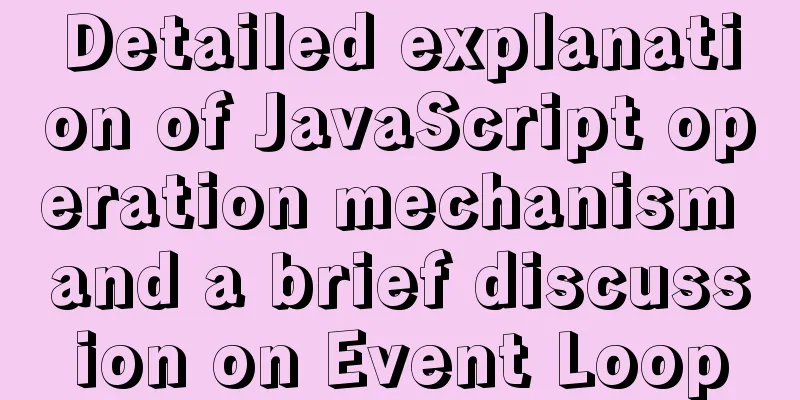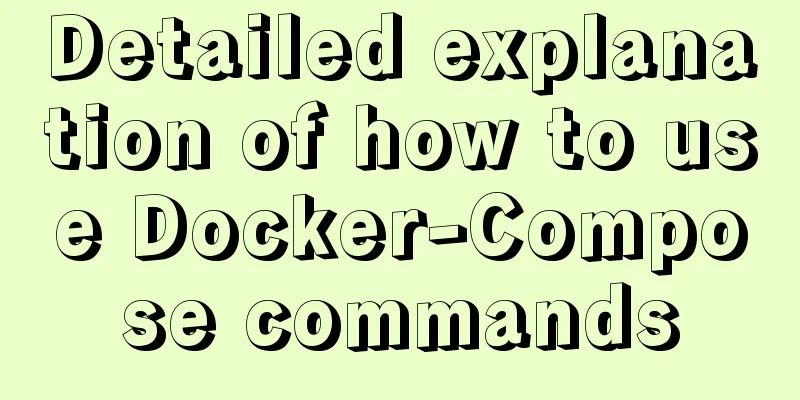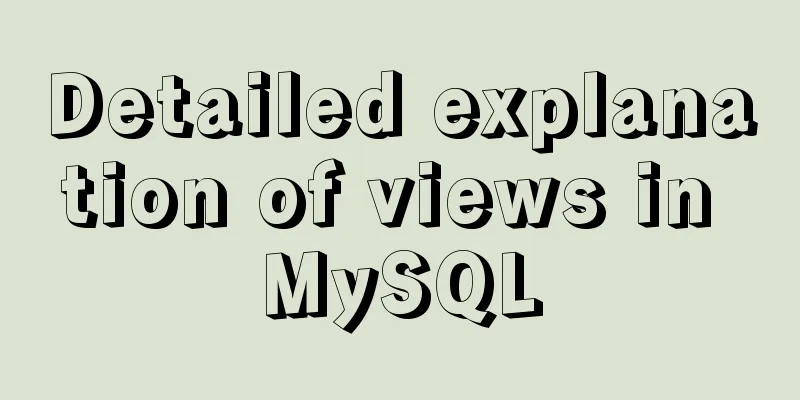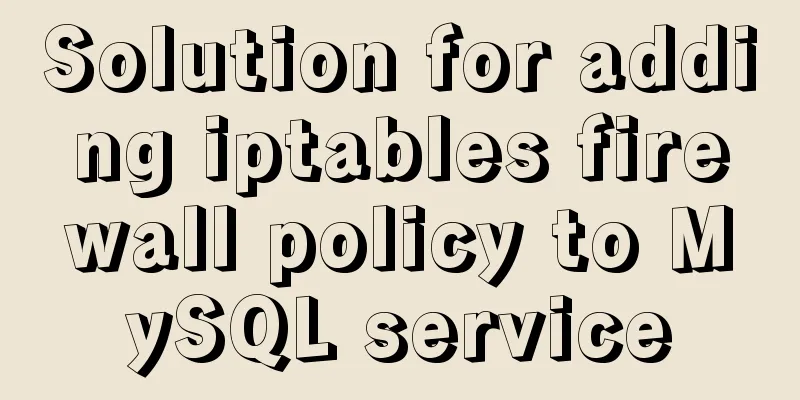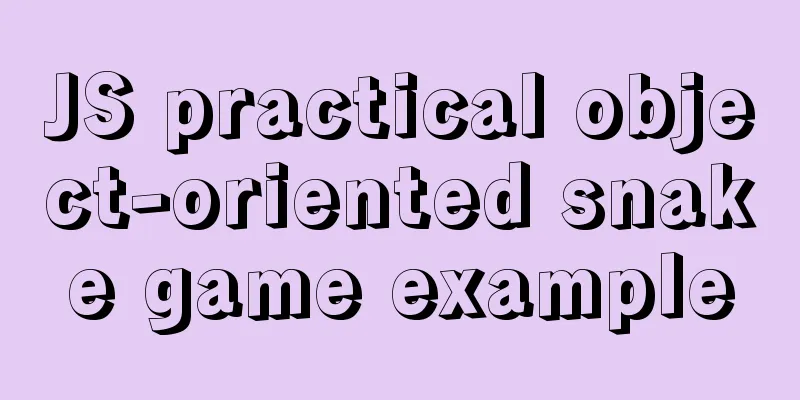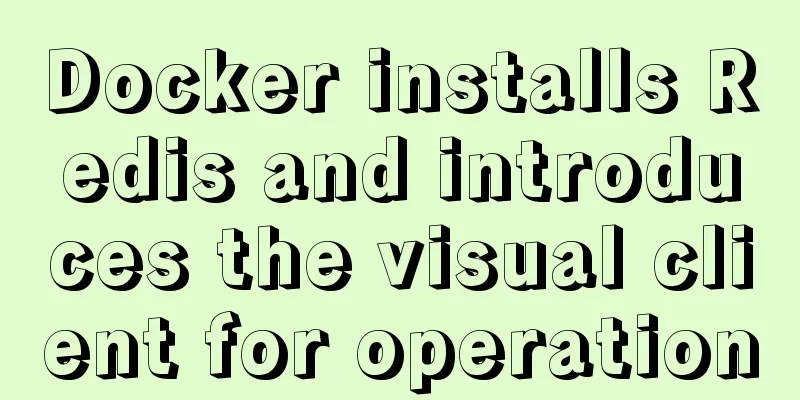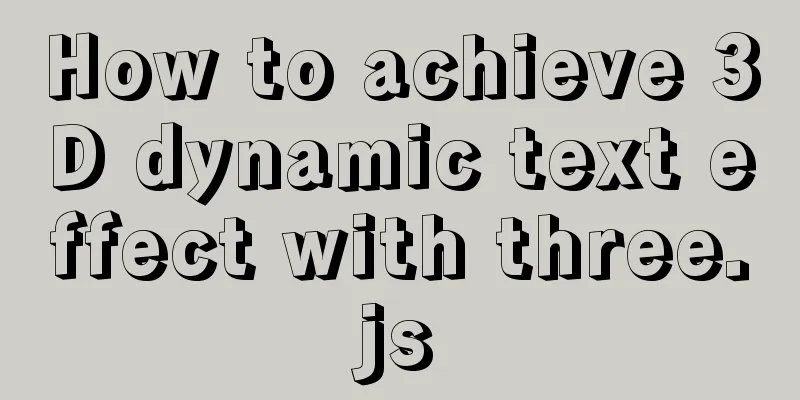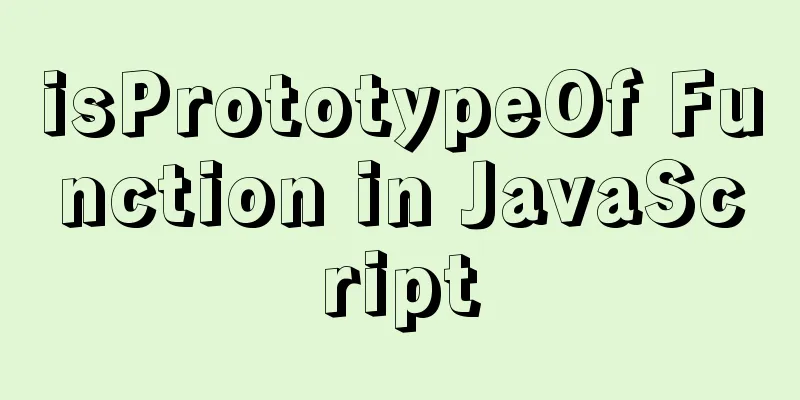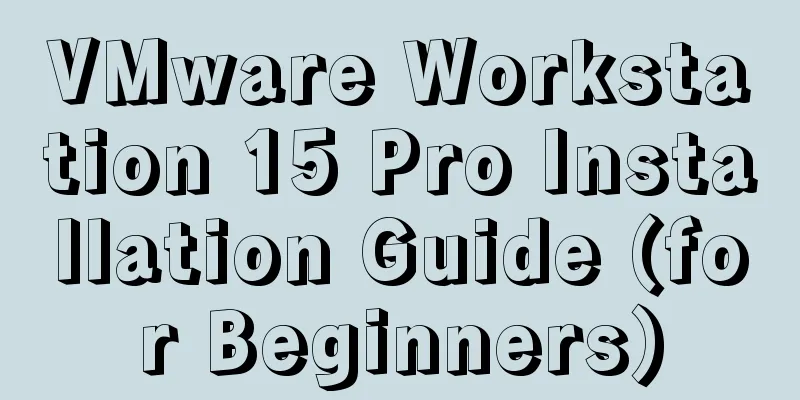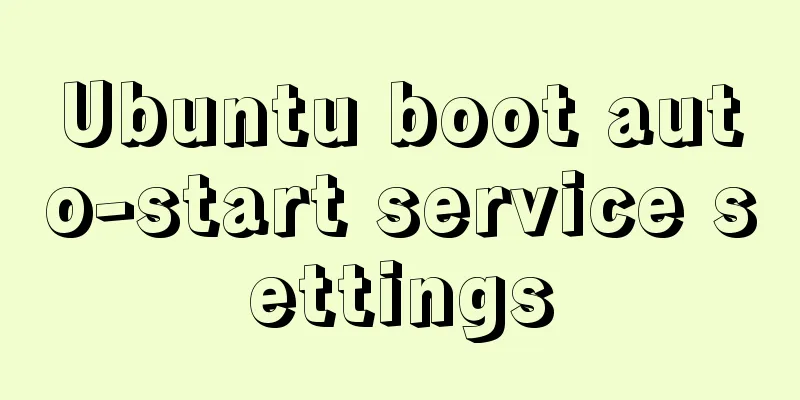MySQL 8.0.25 installation and configuration method graphic tutorial
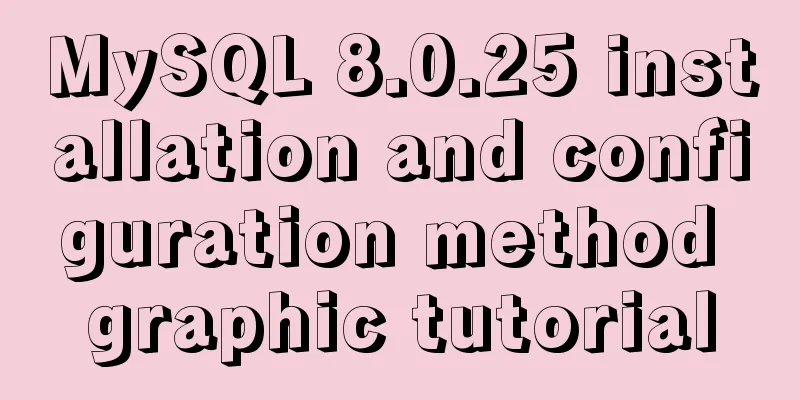
|
The latest download and installation tutorial of MySQL 8.0.25 is for your reference. The specific contents are as follows 1. DownloadMySQL official website Windows system installation package download address After entering the URL, you can see it on the MySQL official website:
2. InstallationAfter downloading, double-click to run, and you can see the following interface
Next, choose how to install MySQL:
After clicking next, we continue to configure the MySQL installation path and its data storage path. Please strictly follow 1, 2, 3, 4, 5, 6, 7 and click the corresponding location.
After completing the previous step and clicking Advanced Options, the following interface appears:
After the installation is complete, select Next twice and the following interface will appear: Here is the configuration of MySQL port number and network configuration. We just select the default one and click Next. If necessary, please refer to: here
After clicking Next:
Here is a way to choose a password. If you choose the first one, you will use the MySQL8.X password setting method to set the password. If you choose the second one, you can use the MySQL5.X method to set the password. We choose the second one.
After setting the password, click Next
After completing the settings, click Next
Green √ indicates successful installation, click Finish For more tutorials about MySQL, please click on the topic: "MySQL different versions installation tutorial" The above is the full content of this article. I hope it will be helpful for everyone’s study. I also hope that everyone will support 123WORDPRESS.COM. You may also be interested in:
|
<<: Usage and demonstration of ref in Vue
>>: How to use the HTML form attributes readonly and disabled
Recommend
Detailed explanation of CSS3 rotating cube problem
3D coordinate concept When an element rotates, it...
About Vue's 4 auxiliary functions of Vuex
Table of contents 1. Auxiliary functions 2. Examp...
How to load the camera in HTML
Effect diagram: Overall effect: Video loading: Ph...
Detailed tutorial on installing harbor private warehouse using docker compose
Overview What is harbor? The English word means: ...
Detailed explanation of various join summaries of SQL
SQL Left Join, Right Join, Inner Join, and Natura...
Detailed explanation of Nginx timeout configuration
I recently used nginx in a project, and used Java...
How to delete special character file names or directories in Linux
Delete a file by its inode number First use ls -i...
Some tips on speeding up the development of WeChat mini-programs
1. Create a page using app.json According to our ...
Detailed explanation of various HTTP return status codes
When a request is sent to your server to display ...
XHTML tags should be used properly
<br />In previous tutorials of 123WORDPRESS....
How MySQL uses transactions
Basics A transaction is an atomic operation on a ...
Detailed tutorial on installing SonarQube using Docker
Table of contents 1. Pull the image 1.1 Pull the ...
Mysql multi-condition query statement with And keyword
MySQL multi-condition query with AND keyword. In ...
How to define input type=file style
Why beautify the file control? Just imagine that a...
Solve the error of starting MongoDB: error while loading shared libraries: libstdc++.so.6:cannot open shared object file:
When starting MongoDB, the prompt is: error while...