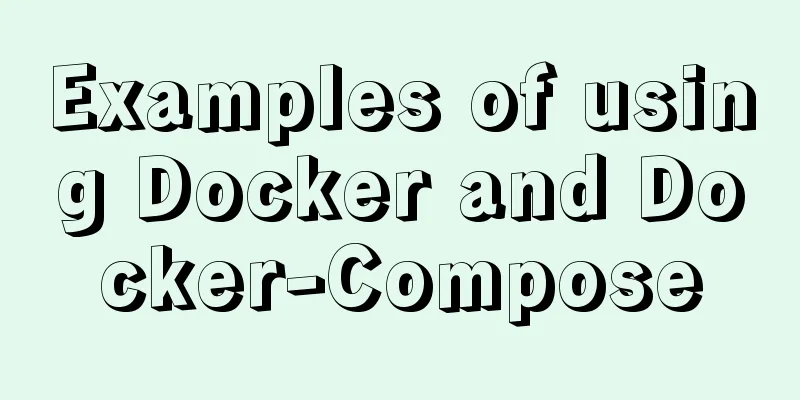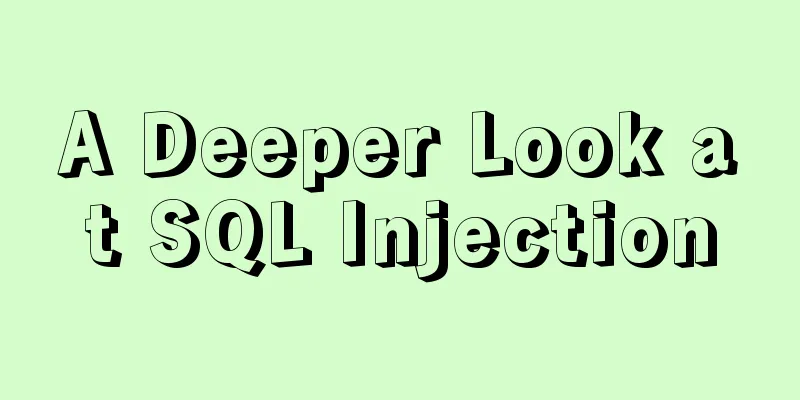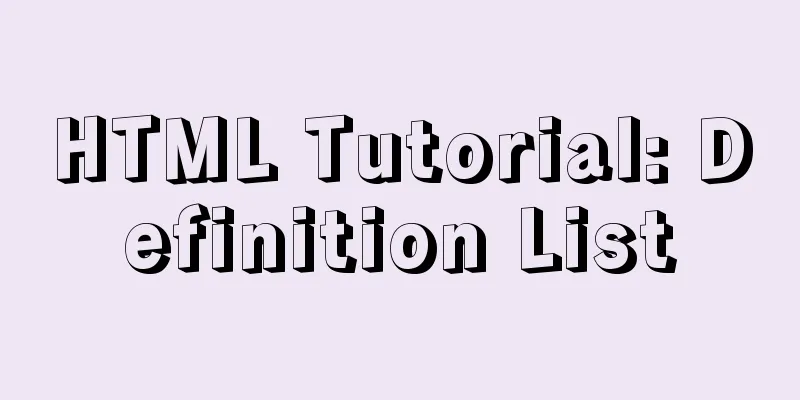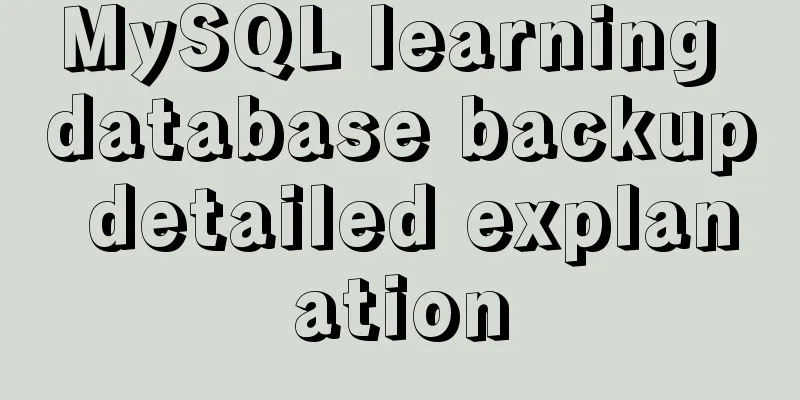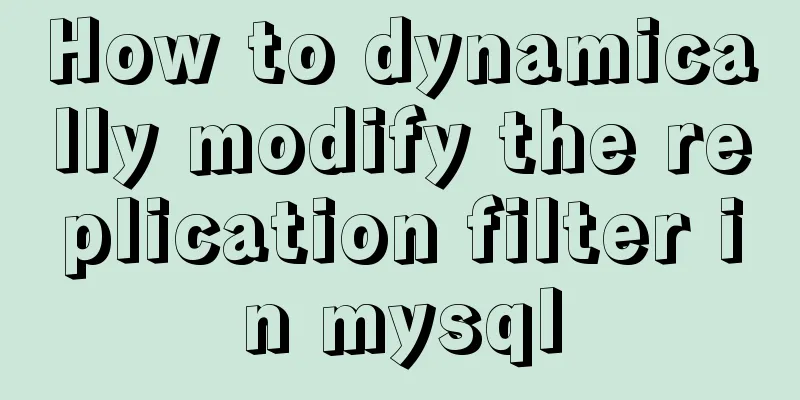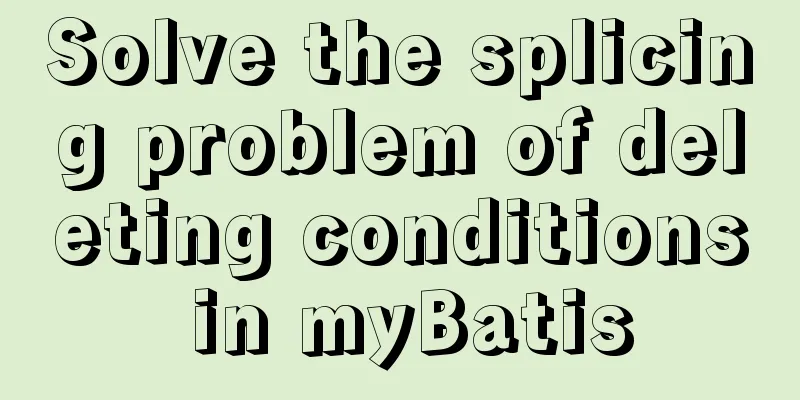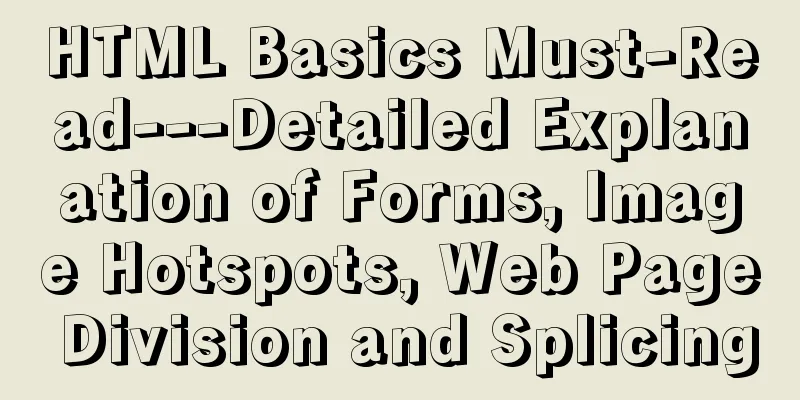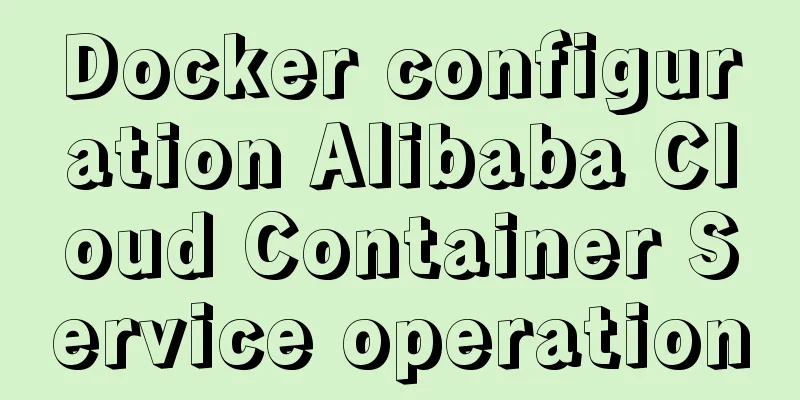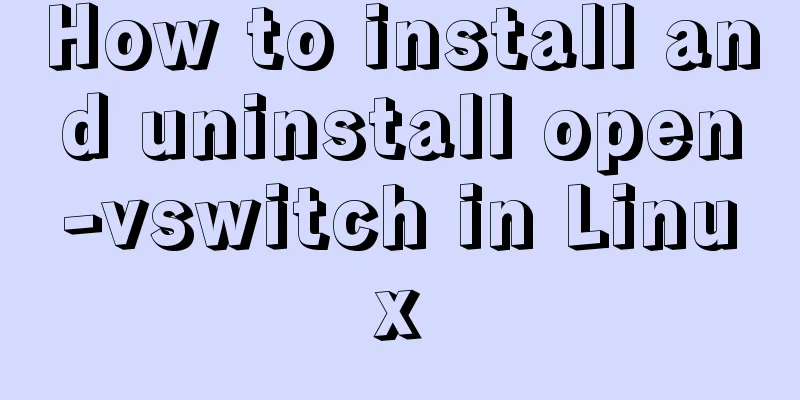Solution for adding iptables firewall policy to MySQL service
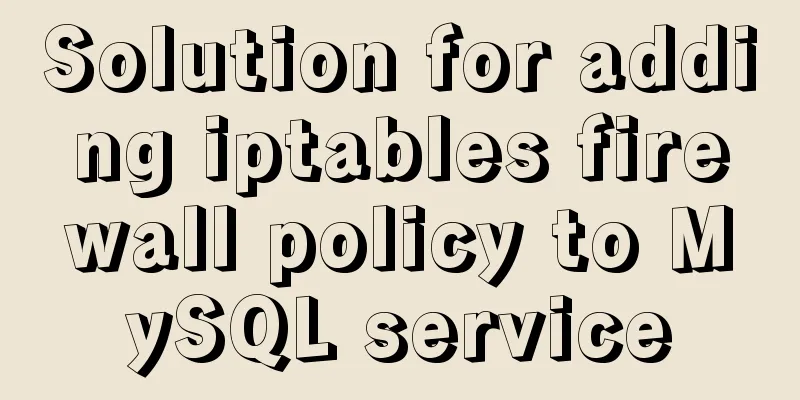
|
If your MySQL database is installed on a centos7 system and your operating system has a firewall enabled. If your application wants to access a MySQL database, you have 2 solutions. Solution 1: Stop the firewall service Solution 2: Add a policy in the firewall to allow the application to access the MySQL service port normally Stop Centos7 firewallCheck the firewall operation status [root@mysql ~]# firewall-cmd --state running Stop the firewall service [root@mysql ~]# systemctl stop firewalld.service Start Centos7 firewall Check the firewall operation status[root@mysql ~]# firewall-cmd --state not running Start the firewall service [root@mysql ~]# systemctl start firewalld.service Configure the firewall to start at boot [root@mysql ~]# systemctl enable firewalld.service Access the MySQL service to test the connection to the MySQL service
[mysql@mysql ~]$ mysql -utony -ptony -h 192.168.112.131 -P 3306
mysql: [Warning] Using a password on the command line interface can be insecure.
ERROR 2003 (HY000): Can't connect to MySQL server on '192.168.112.131' (113)
Master-slave replication connection test [root@localhost] 15:23:46 [(none)]>show slave status\G;
*************************** 1. row ***************************
Slave_IO_State: Connecting to master
Master_Host: 192.168.112.131
Master_User: repl
Master_Port: 3306
Connect_Retry: 60
Master_Log_File: binlog.000034
Read_Master_Log_Pos: 194
Relay_Log_File:mysql-relay-bin.000007
Relay_Log_Pos: 401
Relay_Master_Log_File: binlog.000034
Slave_IO_Running: Connecting
Slave_SQL_Running: Yes
.....
Master_SSL_Verify_Server_Cert: No
Last_IO_Errno: 2003
Last_IO_Error: error connecting to master '[email protected]:3306' - retry-time: 60 retries: 1
Last_SQL_Errno: 0The IO threads of the master and slave are disconnected, and a 2003 error is reported. This indicates that the network is unavailable and the services of the master database cannot be accessed. Add MySQL service access policy in the firewallView Firewall Policy [root@mysql ~]# iptables -L -n --line-number|grep 3306 Since no access policy for port 3306 is added to the firewall, external applications cannot access the MySQL service. [mysql@mysql ~]$ mysql -utony -ptony -h 192.168.112.131 -P 3306 mysql: [Warning] Using a password on the command line interface can be insecure. ERROR 2003 (HY000): Can't connect to MySQL server on '192.168.112.131' (113) Add access policy for port 3306 # iptables -I INPUT -p tcp -m state --state NEW -m tcp --dport 3306 -j ACCEPT [root@mysql ~]# iptables -L -n --line-number|grep 3306 1 ACCEPT tcp -- 0.0.0.0/0 0.0.0.0/0 state NEW tcp dpt:3306 You can see that the access policy for port 3306 has been added. External applications can access port 3306 through the TCP protocol. Deleting a Firewall Policy[root@mysql ~]# iptables -D INPUT 1 [root@mysql ~]# iptables -L -n --line-number|grep 3306 This is the end of this article about adding iptables firewall policy to MySQL service. For more relevant content about adding iptables firewall to MySQL service, please search previous articles on 123WORDPRESS.COM or continue to browse the related articles below. I hope everyone will support 123WORDPRESS.COM in the future! You may also be interested in:
|
<<: DOCTYPE element detailed explanation complete version
>>: Discuss the development trend of Baidu Encyclopedia UI
Recommend
How to monitor mysql using zabbix
Zabbix deployment documentation After zabbix is ...
Docker installation and configuration command code examples
Docker installation Install dependency packages s...
Detailed explanation and summary of the URL for database connection
Detailed explanation and summary of the URL for d...
Advanced techniques for using CSS (used in actual combat)
1. The ul tag has a padding value by default in Mo...
How to upgrade MySQL 5.6 to 5.7 under Windows
Written in front There are two ways to upgrade My...
MySQL database table and database partitioning strategy
First, let's talk about why we need to divide...
Mysql specifies the date range extraction method
In the process of database operation, it is inevi...
Detailed explanation of how to configure static IP in Centos8
After installing centos 8, the following error wi...
Detailed explanation of Nginx regular expressions
Nginx (engine x) is a high-performance HTTP and r...
How to write beautiful HTML code
What Beautiful HTML Code Looks Like How to write ...
Three JavaScript methods to solve the Joseph ring problem
Table of contents Overview Problem Description Ci...
HTML hyperlink style (four different states) setting example
Copy code The code is as follows: <style type=...
Tutorial on installing Apache 2.4.41 on Windows 10
1. Apache 2.4.41 installation and configuration T...
Reasons why MySQL kill cannot kill threads
Table of contents background Problem Description ...
Using HTML+CSS to track mouse movement
As users become more privacy-conscious and take m...