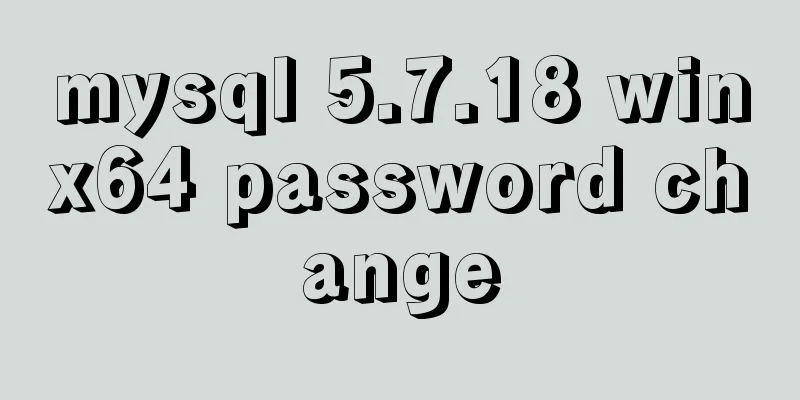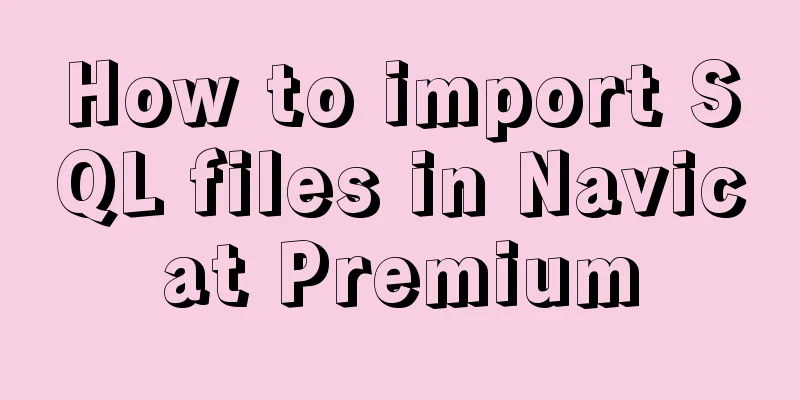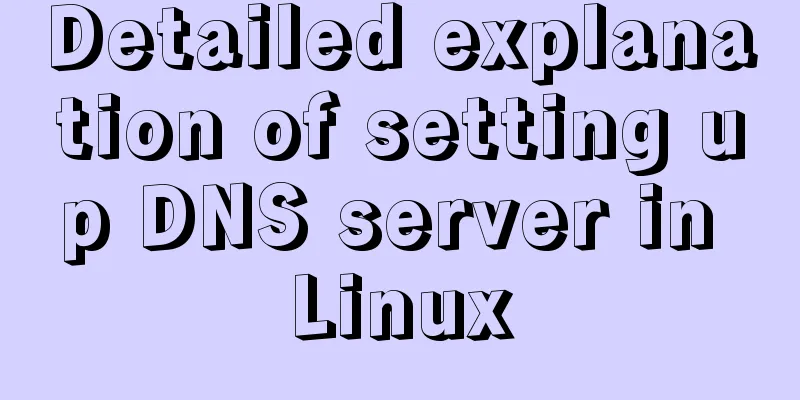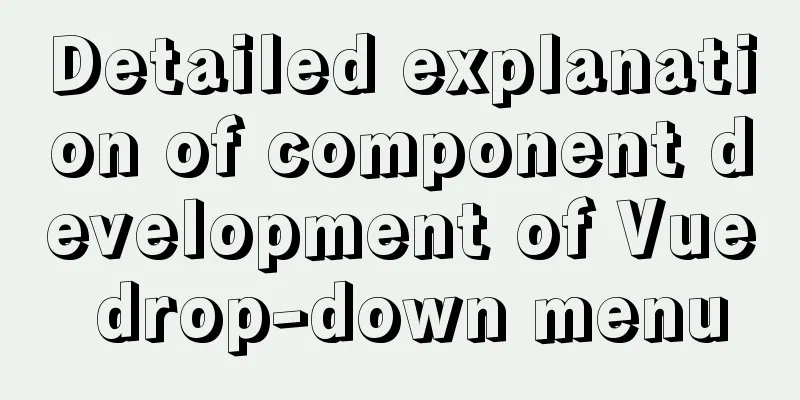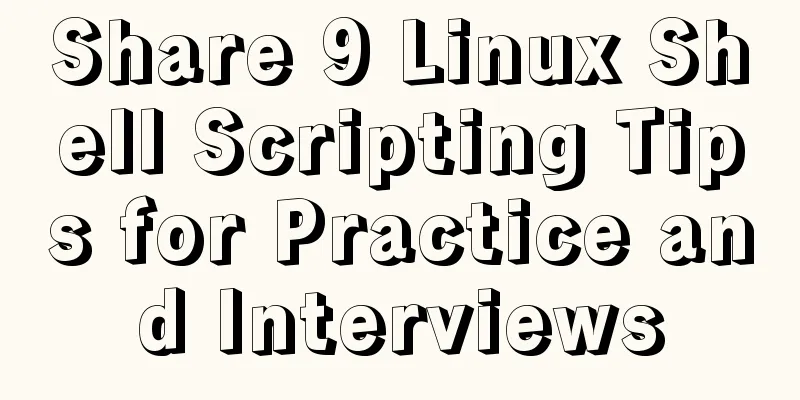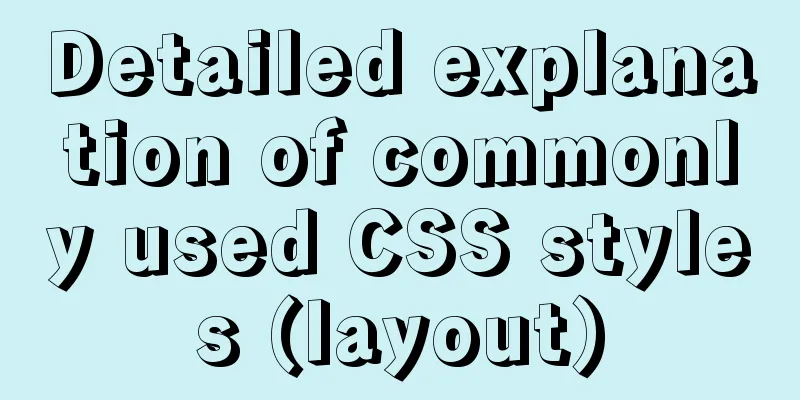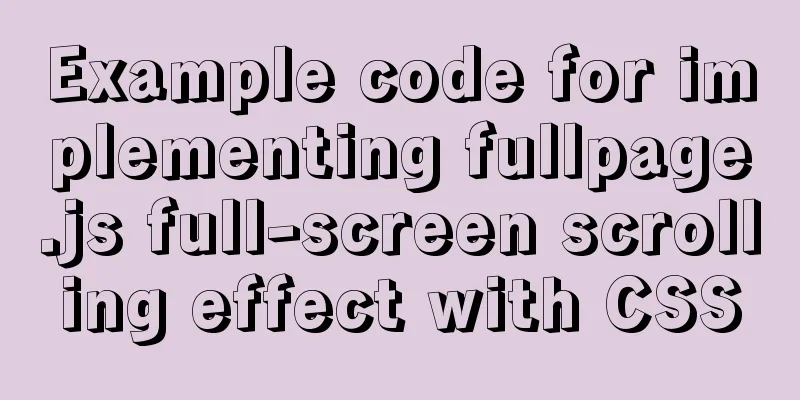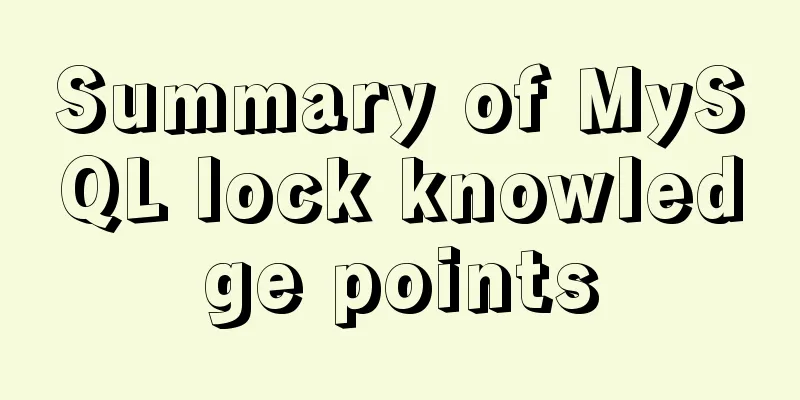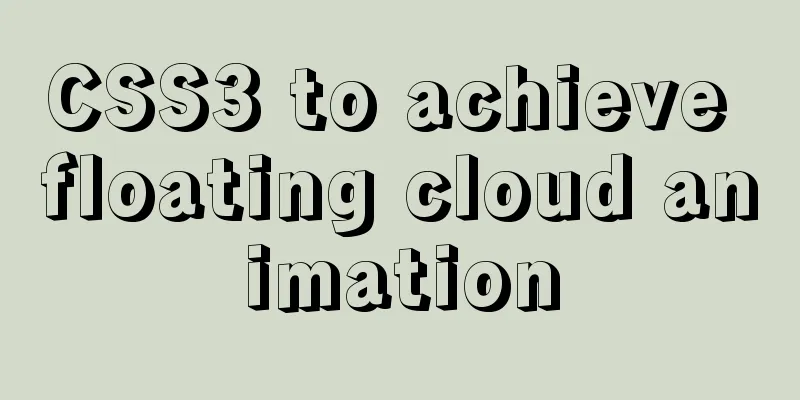Docker configuration Alibaba Cloud Container Service operation
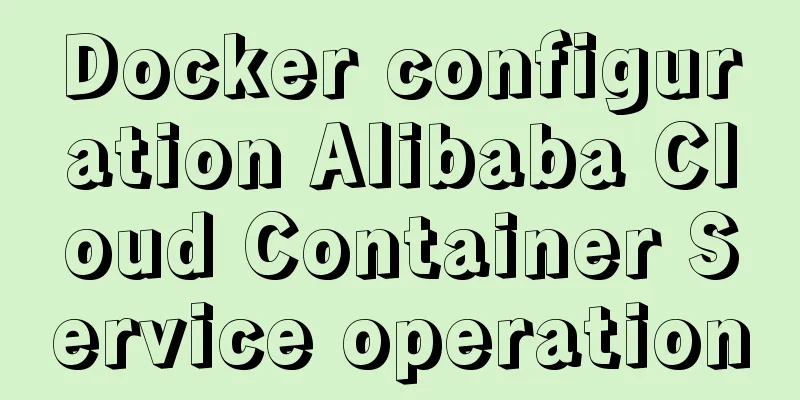
|
Configuring Alibaba Cloud Docker Container Service To log in to the Alibaba Cloud Image Service console, you must first have your own Alibaba Cloud account 1. Click on the name space. It is recommended to use your own name/company name For example, aliyun-stg Create the namespace
2. Click on the image repository, create an image, and fill in the detailed information Warehouses can be managed using names such as Redis, mysql, etc. Create a warehouse
3. Observe the information after creation
Ali Docker domain name registry.cn-beijing.aliyuncs.com My own namespace and others cannot overlap. The image repository name cannot be repeated in the same namespace as your own.
4. We chose local configuration # Set Alibaba Cloud username and password $ sudo docker login --username=your username registry.cn-beijing.aliyuncs.com # Pull the image from the registry $ sudo docker pull registry.cn-beijing.aliyuncs.com/aliyun-stg/flask:[image version number] # Push the image from local to Registry # Select the registry address, Shanghai, Beijing or Shenzhen$ sudo docker login --username=your username registry.cn-beijing.aliyuncs.com # Change the tag of the local image so that it looks consistent with Alibaba's path. $ sudo docker tag [ImageId] registry.cn-beijing.aliyuncs.com/aliyun-stg/flask:[image version number] # Push to Alibaba Cloud Docker repository$ sudo docker push registry.cn-beijing.aliyuncs.com/aliyun-stg/flask:[image version number] The above is to use the public network for push. If the server you are using happens to be Alibaba Cloud, you can use the intranet for push, which will not occupy your public network bandwidth. If the machine you are using is located in a VPC network, please use registry-vpc.cn-beijing.aliyuncs.com as the domain name to log in to the Registry and as the image namespace prefix. For example, if the local image is called Redis, then you also create a repository called Redis on the cloud. Push different versions of Redis to this repository # Use the "docker tag" command to rename the image and push it to the registry via the private network address. $ sudo docker images REPOSITORY TAG IMAGE ID CREATED VIRTUAL SIZE registry.aliyuncs.com/acs/agent 0.7-dfb6816 37bb9c63c8b2 7 days ago 37.89 MB $ sudo docker tag 37bb9c63c8b2 registry-vpc.cn-beijing.aliyuncs.com/acs/agent:0.7-dfb6816 # Use the "docker images" command to find the image and change the domain name in the image name to the registry private network address. $ sudo docker push registry-vpc.cn-beijing.aliyuncs.com/acs/agent:0.7-dfb6816 The above article about Docker configuration of Alibaba Cloud Container Service is all I have to share with you. I hope it can give you a reference. I also hope that you will support 123WORDPRESS.COM. You may also be interested in:
|
<<: HTML implements the function of detecting input completion
>>: Detailed explanation of keepAlive usage in Vue front-end development
Recommend
The Linux operating system uses Python to implement the visualization function of the task manager
1. Python installation 1. Create a folder. mkdir ...
Clever use of webkit-box-reflect to achieve various dynamic effects (summary)
In an article a long time ago, I talked about the...
Server stress testing concepts and methods (TPS/concurrency)
Table of contents 1 Indicators in stress testing ...
Detailed explanation of Cgroup, the core principle of Docker
The powerful tool cgroup in the kernel can not on...
The final solution to Chrome's minimum font size limit of 12px
I believe that many users who make websites will ...
CentOS 6 Compile and install ZLMediaKit analysis
Install ZLMediaKit on centos6 The author of ZLMed...
Example code for realizing charging effect of B station with css+svg
difficulty Two mask creation of svg graphics Firs...
A brief discussion on mobile terminal adaptation
Preface The writing of front-end code can never e...
How to use the Linux basename command
01. Command Overview basename - strip directories...
Detailed discussion of memory and variable storage in JS
Table of contents Preface JS Magic Number Storing...
Solutions to MySQL OOM (memory overflow)
OOM stands for "Out Of Memory", which m...
Solution to the routing highlighting problem of Vue components
Preface Before, I used cache to highlight the rou...
Specific implementation methods of MySQL table sharding and partitioning
Vertical table Vertical table splitting means spl...
Win10 installation of MySQL5.7.18winX64 failed to start the server and no error message
System environment: Win10 64-bit MySQL version: m...
Detailed explanation of generic cases in TypeScript
Definition of Generics // Requirement 1: Generics...