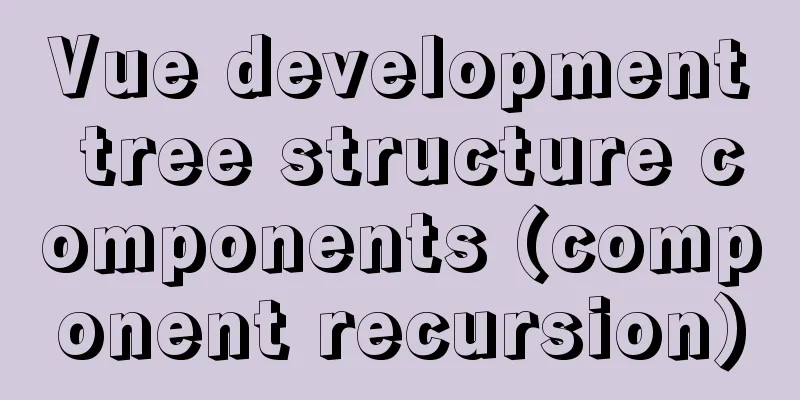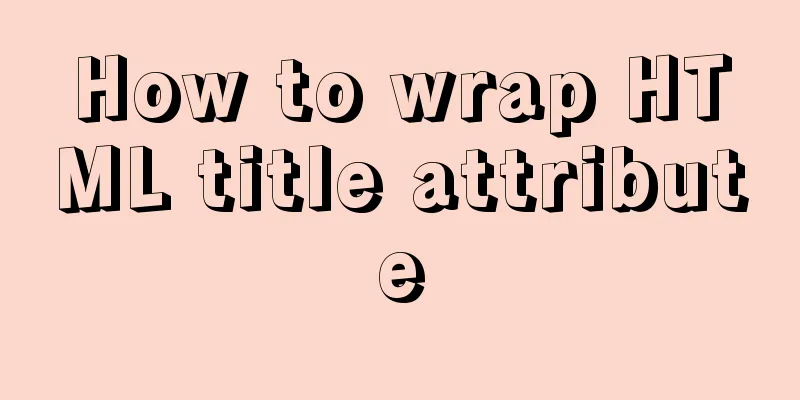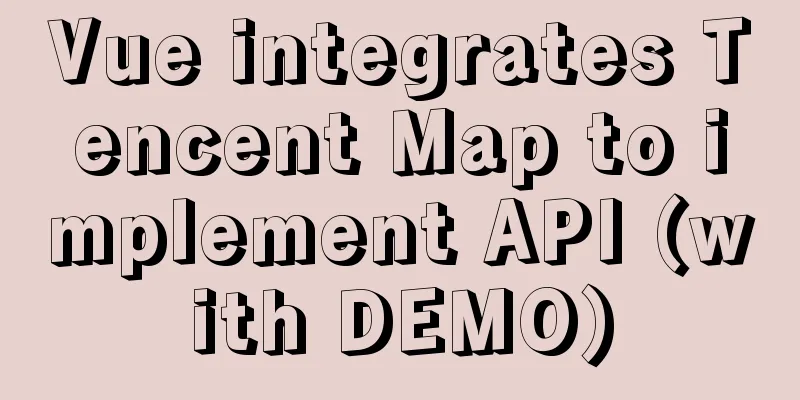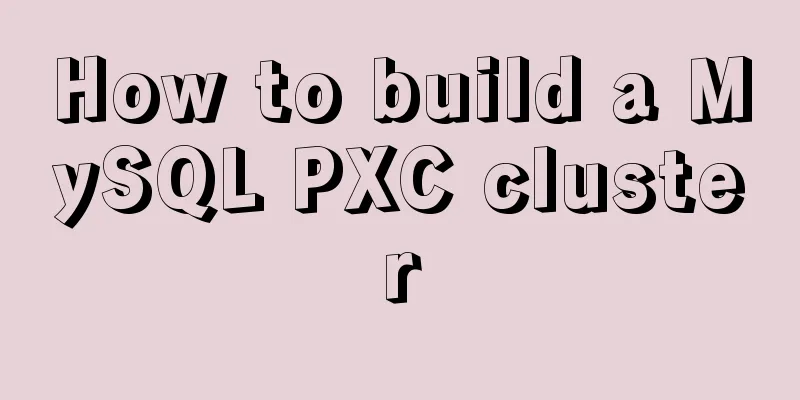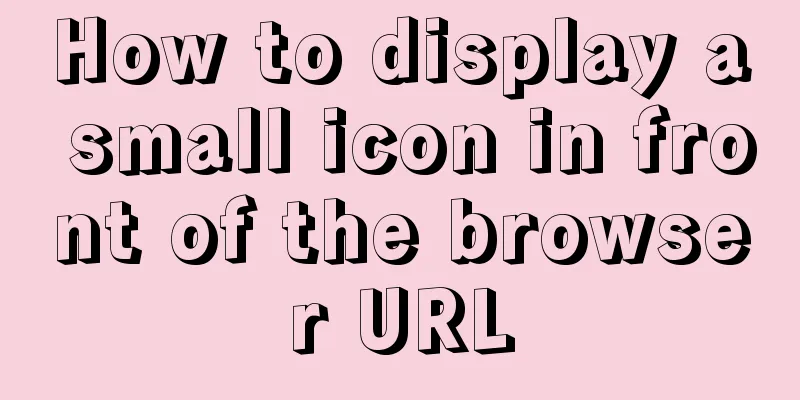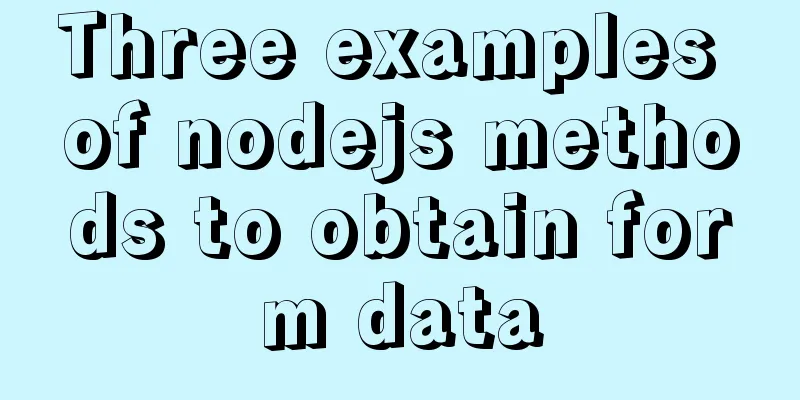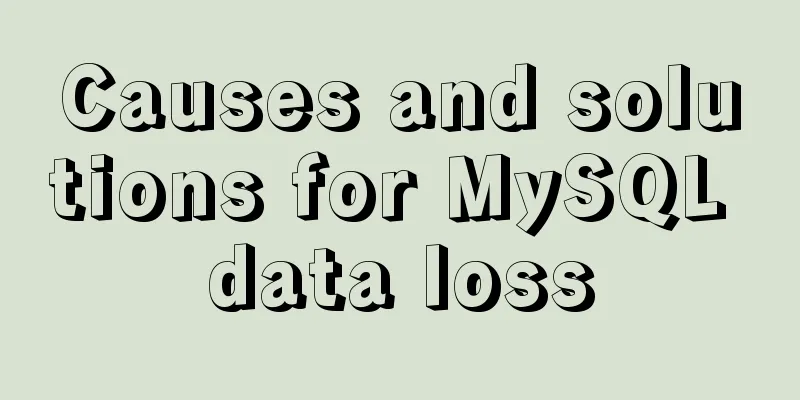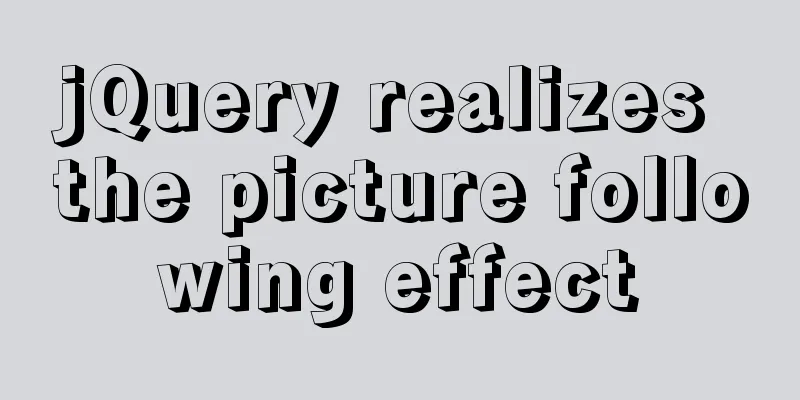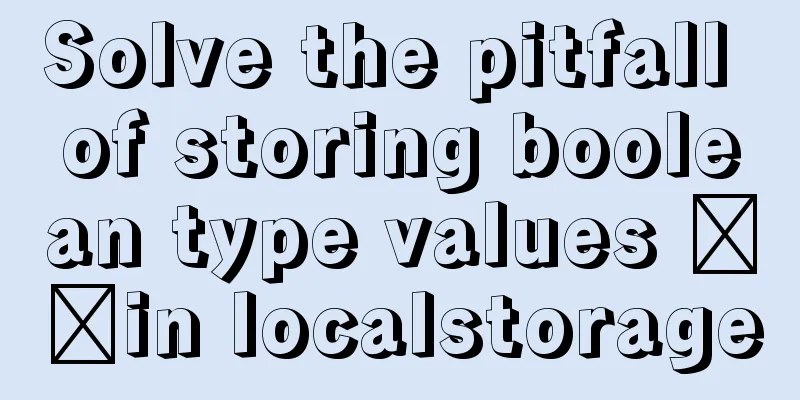Example code for implementing fullpage.js full-screen scrolling effect with CSS
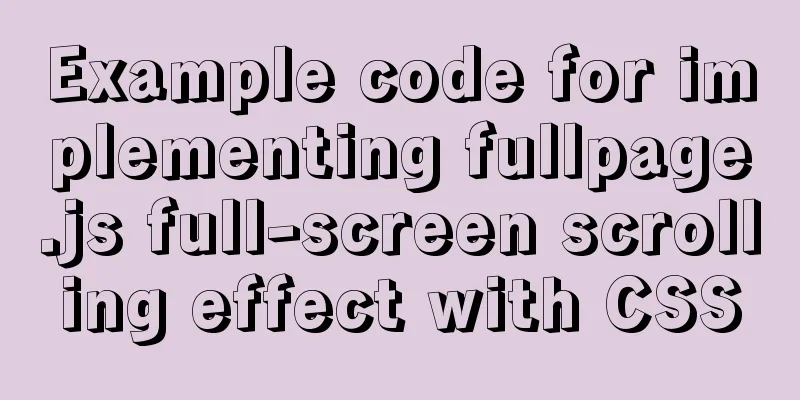
|
When I was studying CSS recently, I found that I could create a full-screen scrolling effect using only two CSS properties :
Using it, you can achieve the full-screen scrolling effect of The two properties mentioned today cannot replace
1. Compatibility Currently, mainstream browsers already support these two CSS properties, so you can use them with confidence. If you need to be compatible with IE browser, please choose 2. Use The method of use is actually very simple.
The complete code of the entire webpage is very simple, just paste it below:
<!DOCTYPE html>
<html lang="en">
<head>
<meta charset="UTF-8" />
<meta http-equiv="X-UA-Compatible" content="IE=edge" />
<meta name="viewport" content="width=device-width, initial-scale=1.0" />
<title>CSS scroll snap</title>
<style>
body {
margin: 0;
}
.container {
height: 100vh;
overflow-y: scroll;
/* Use the scroll-snap-type property on the parent container */
scroll-snap-type: y mandatory;
}
section {
padding: 112px;
height: calc(100vh - 224px);
color: white;
/* Use the scroll-snap-align property on the container that needs to scroll */
scroll-snap-align: start;
}
section:nth-of-type(1) {
background-color: #60af15;
}
section:nth-of-type(2) {
background-color: #158baf;
}
section:nth-of-type(3) {
background-color: #af1581;
}
section h3 {
font-size: 48px;
}
section p {
font-size: 20px;
}
</style>
</head>
<body>
<div class="container">
<section>
<h3>A subtitle lives here</h3>
<p>
Lorem ipsum dolor sit amet, consectetur adipisicing elit. Accusamus
deleniti dignissimos ducimus expedita iure maxime qui rerum veniam
voluptatibus. Accusamus as period assumenda atque consectetur
consequuntur culpa cum deserunt dicta distinctio error excepturi fuga
Isa iste magnam modi nobis, obcaecati, pariatur perspiciatis placeat
quo quod reiciendis repudiandae saepe soluta tempora unde vel? Aliquam
exercise is the main place to reflect the volume
voluptatum. Ad at commodi culpa cumque debitis delectus dolorum, eius
error and explicabo harum in ipsum iste labore laborum libero magni
I don't know what it means to be a good person, but I do know that
recusandae reprehenderit saepe similar liquid vero vitae voluptas
voluptatem! Quibusdam.
</p>
</section>
<section>
<h3>A subtitle lives here</h3>
<p>
Lorem ipsum dolor sit amet, consectetur adipisicing elit. Accusamus
deleniti dignissimos ducimus expedita iure maxime qui rerum veniam
voluptatibus. Accusamus as period assumenda atque consectetur
consequuntur culpa cum deserunt dicta distinctio error excepturi fuga
Isa iste magnam modi nobis, obcaecati, pariatur perspiciatis placeat
quo quod reiciendis repudiandae saepe soluta tempora unde vel? Aliquam
exercise is the main place to reflect the volume
voluptatum. Ad at commodi culpa cumque debitis delectus dolorum, eius
error and explicabo harum in ipsum iste labore laborum libero magni
I don't know what it means to be a good person, but I do know that
recusandae reprehenderit saepe similar liquid vero vitae voluptas
voluptatem! Quibusdam.
</p>
</section>
<section>
<h3>A subtitle lives here</h3>
<p>
Lorem ipsum dolor sit amet, consectetur adipisicing elit. Accusamus
deleniti dignissimos ducimus expedita iure maxime qui rerum veniam
voluptatibus. Accusamus as period assumenda atque consectetur
consequuntur culpa cum deserunt dicta distinctio error excepturi fuga
Isa iste magnam modi nobis, obcaecati, pariatur perspiciatis placeat
quo quod reiciendis repudiandae saepe soluta tempora unde vel? Aliquam
exercise is the main place to reflect the volume
voluptatum. Ad at commodi culpa cumque debitis delectus dolorum, eius
error and explicabo harum in ipsum iste labore laborum libero magni
I don't know what it means to be a good person, but I do know that
recusandae reprehenderit saepe similar liquid vero vitae voluptas
voluptatem! Quibusdam.
</p>
</section>
</div>
</body>
</html>
You can see that the code is not complicated. Let’s focus on these two CSS properties. 3. scroll-snap-typeThis CSS property has the following values: none: When the visible viewport of this scroll container is scrolled, no processing is performed.
What you need to pay attention to are the properties marked in bold above. Using What is different about It is actually very simple to understand these two properties. Just modify the above code and experience it yourself. Note: Use 4. scroll-snap-alignThis CSS property has the following values: none: The container will not snap to the corresponding axis defined on the parent container. start: The position where the container is captured is the starting part of the container. end: The position where the container is captured is the end of the container. center: The location where the container is captured is the middle part of the container. A picture can clearly show the container positions represented by these attributes:
5. Final Thoughts Because I have seen that most of the other properties of Reference articles: scroll-snap-align MDN scroll-snap-type MDN Practical CSS Scroll Snapping This concludes this article about sample code for implementing fullpage.js full-screen scrolling effect with CSS. For more relevant CSS full-screen scrolling content, please search 123WORDPRESS.COM’s previous articles or continue browsing the following related articles. I hope you will support 123WORDPRESS.COM in the future! |
<<: One line of code solves various IE compatibility issues (IE6-IE10)
>>: Apache Log4j2 reports a nuclear-level vulnerability and a quick fix
Recommend
Best tools for taking screenshots and editing them in Linux
When I switched my primary operating system from ...
mysql 5.7.5 m15 winx64.zip installation tutorial
How to install and configure mysql-5.7.5-m15-winx...
IDEA uses the Docker plug-in (novice tutorial)
Table of contents illustrate 1. Enable Docker rem...
Embed player in web page embed element autostart false invalid
Recently, I encountered the need to embed a player...
Vue implements nested routing method example
1. Nested routing is also called sub-routing. In ...
MySql5.7.21 installation points record notes
The downloaded version is the Zip decompression v...
Centos7.5 installs mysql5.7.24 binary package deployment
1. Environmental preparation: Operating system: C...
MySQL 8.0.15 installation and configuration method graphic tutorial under win10 home version 64
As a super rookie, I just started learning MySQL ...
An example of how to write a big sun weather icon in pure CSS
Effect The effect diagram is as follows Implement...
Mysql modify stored procedure related permissions issue
When using MySQL database, you often encounter su...
Four ways to create objects in JS
Table of contents 1. Create objects by literal va...
HTML table tag tutorial (35): cross-column attribute COLSPAN
In a complex table structure, some cells span mul...
Summary of three ways to create new elements
First: via text/HTML var txt1="<h1>Tex...
How to use Nexus to add jar packages to private servers
Why do we need to build a nexus private server? T...
How to use ECharts in WeChat Mini Programs using uniapp
Today, we use uniapp to integrate Echarts to disp...