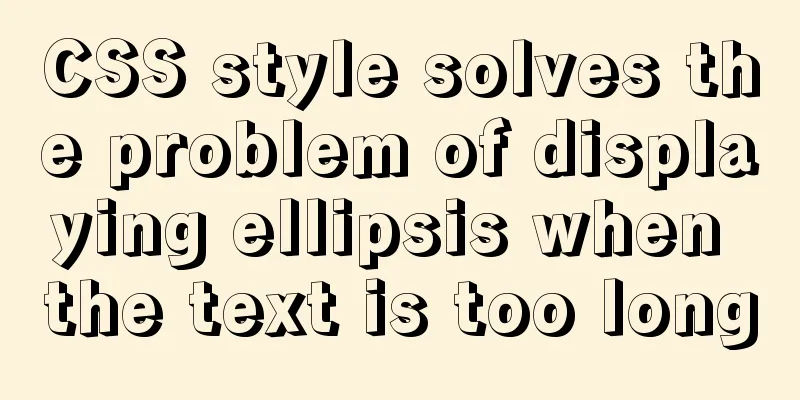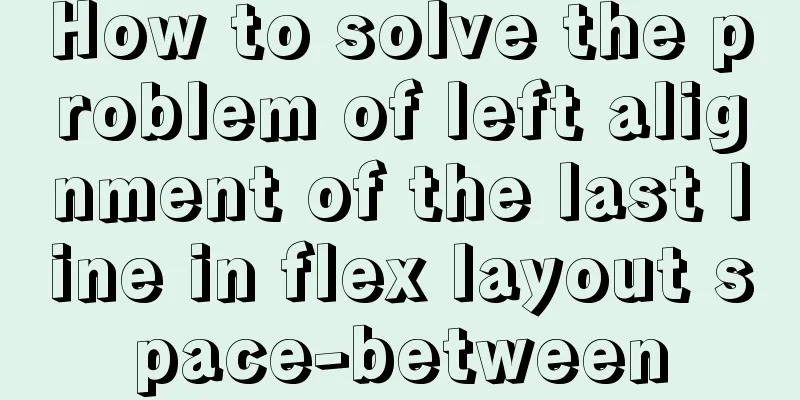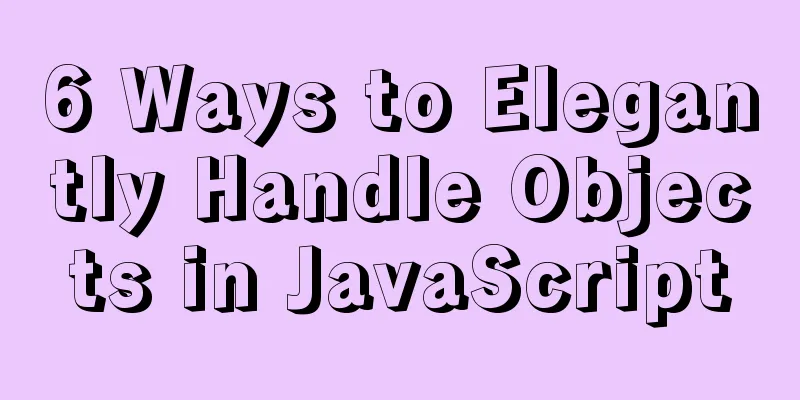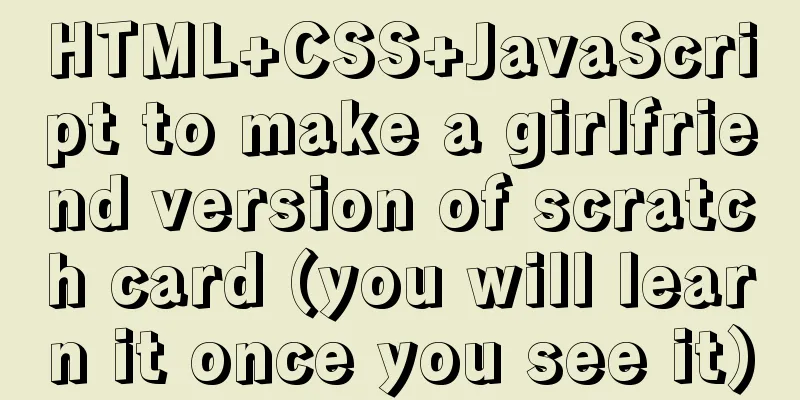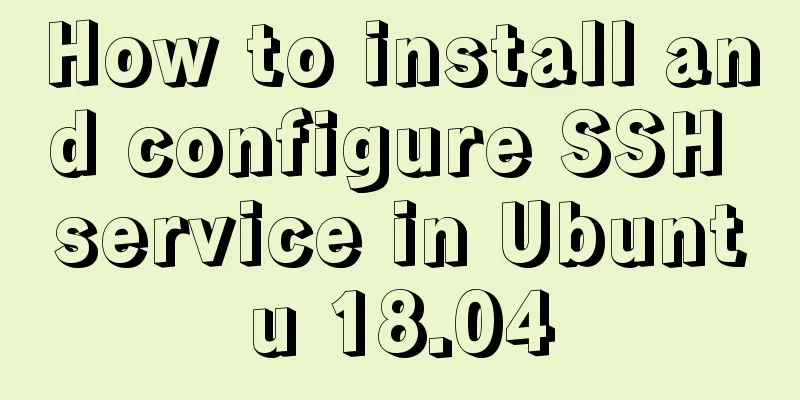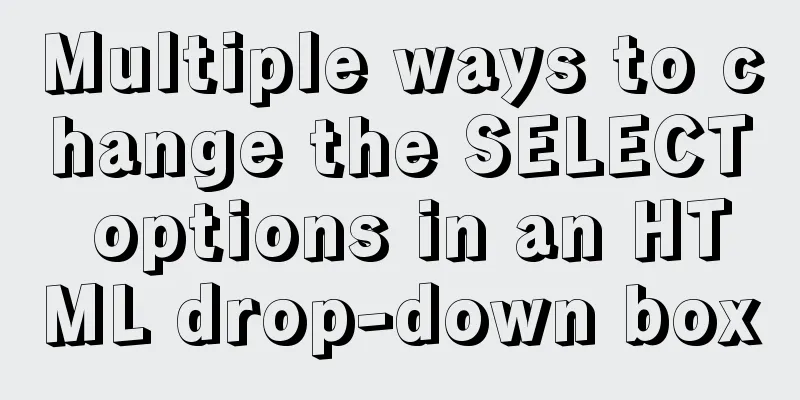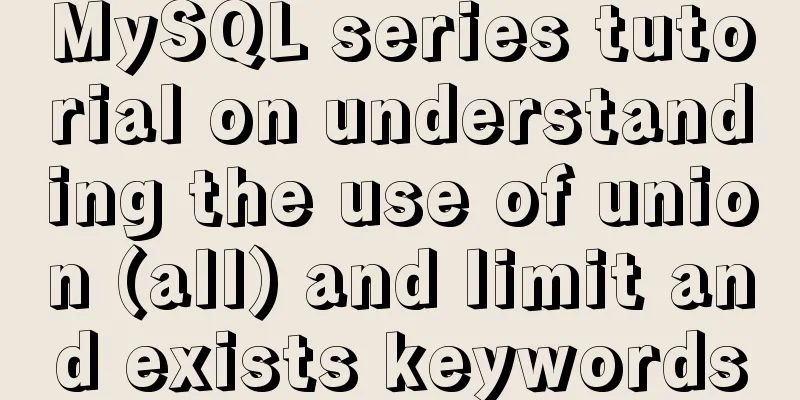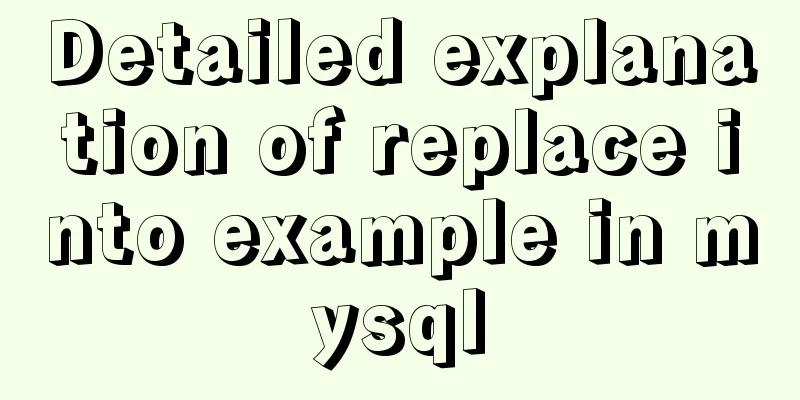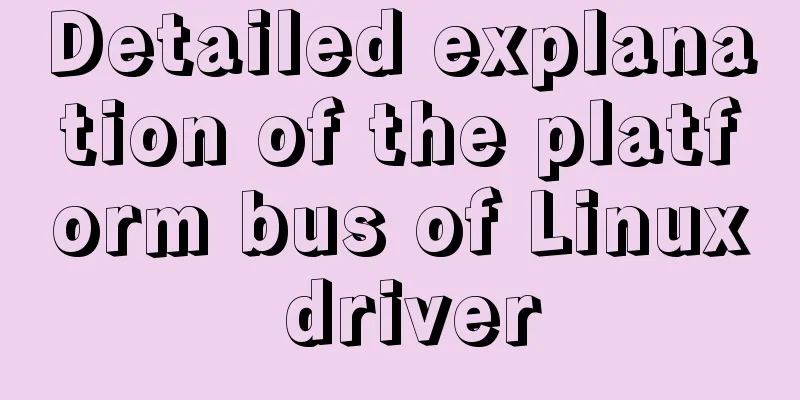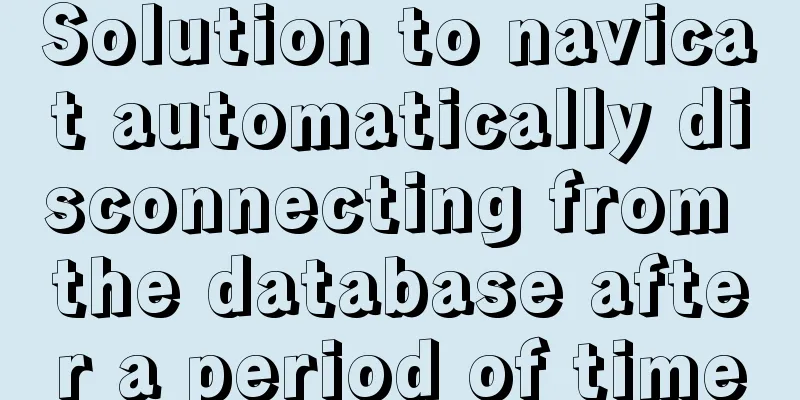Solve the pitfall of storing boolean type values in localstorage
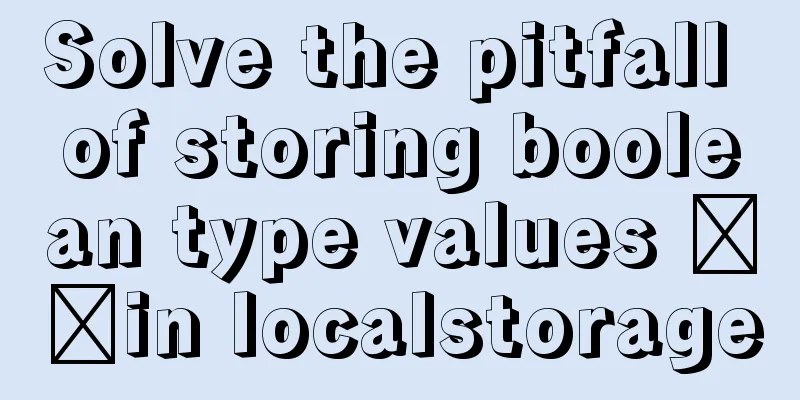
LocalStorage stores Boolean valuesToday, when I used localstorage to store boolean data, I found that there was a problem with how to display the data on the page. Later I found that the boolean data stored in localstorage was converted into strings, which caused this problem. Therefore, "true"=true, "false"==false, and "true"==false are both displayed as false. The pitfalls of not using localstorage rigorouslyAfter launching the new version, we found that a very small number of "old" users were unable to open the homepage of our website in the WeChat browser. After an online file proxy After changing it, I finally found the problem. Problem code snippet:
if (localstorage.getItem("things")) {
var things = localstorage.getItem("things");
use(things);
// Delete the cache after using it once localstorage.removeItem('things');
}else{
use(newData);
}
This code may seem fine at first glance, but it has hidden dangers. In the old version, the contents of things stored in localstorage are as follows:
{
name:'px',
age:'25'
}However, in the new version, due to demand issues, the value of this cache has changed to the following structure:
{
username:'px',
myage:'25'
}This results in an error when using the use function to process things, causing the subsequent removeItem to never be executed, so the cached data is never cleared in the code, and the use function always uses the old data for rendering, which results in an error and the new data can never be used. There are two points that need improvement * Add a version number to the cache * Clear the cache immediately after reading the cache with a variable The optimized code is as follows:
//First determine the cache version number if (localstorage.getItem ("version") == curVersion) {
if (localstorage.getItem("things")) {
var things = localstorage.getItem("things");
//Clear immediately localstorage.removeItem('things');
use(things);
}else{
use(newData);
}
}else{
localstorage.removeItem('things');
use(newData);
}
The above is my personal experience. I hope it can give you a reference. I also hope that you will support 123WORDPRESS.COM. You may also be interested in:
|
<<: How to install and use Cockpit on CentOS 8/RHEL 8
>>: Introduction to the properties of B-Tree
Recommend
Problems and solutions when installing MySQL8.0.13 on Win10 system
Operating system: Window10 MySQL version: 8.0.13-...
jQuery implements a simple carousel effect
Hello everyone, today I will share with you the i...
NestJs uses Mongoose to operate MongoDB
I recently started learning the NestJs framework....
How to use CURRENT_TIMESTAMP in MySQL
Table of contents Use of CURRENT_TIMESTAMP timest...
Related operations of adding and deleting indexes in mysql
Table of contents 1. The role of index 2. Creatin...
A brief analysis of the difference between ref and toRef in Vue3
1. ref is copied, the view will be updated If you...
How to encapsulate WangEditor rich text component in Angular
The rich text component is a very commonly used c...
The effect of zooming in on a Taobao store is similar to the principle of using a slideshow.
Today I got familiar with the mouse zooming effect...
Detailed instructions for installing mysql5.7 database under centos7.2
The mysql on the server is installed with version...
React+axios implements github search user function (sample code)
load Request Success Request failed Click cmd and...
A Brief Discussion on the Navigation Window in Iframe Web Pages
A Brief Discussion on the Navigation Window in If...
Detailed process of building mysql5.7.29 on centos7 of linux
1. Download MySQL 1.1 Download address https://do...
How to find the my.ini configuration file in MySQL 5.6 under Windows
Make a note so you can come back and check it lat...
Several ways to use v-bind binding with Class and Style in Vue
Adding/removing classes to elements is a very com...
9 Tips for Web Page Layout
<br />Related articles: 9 practical suggesti...