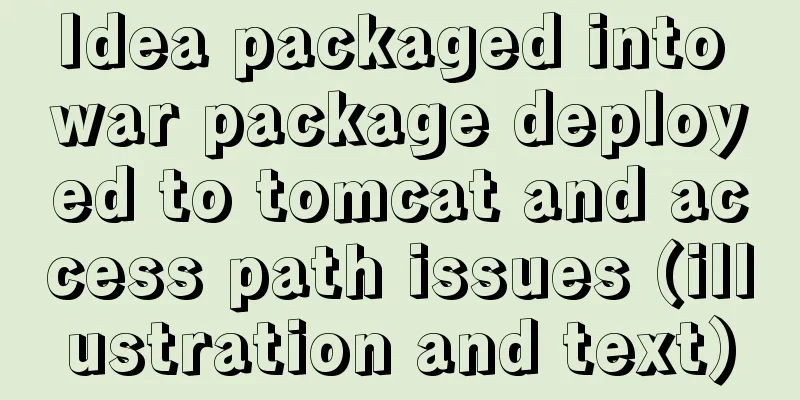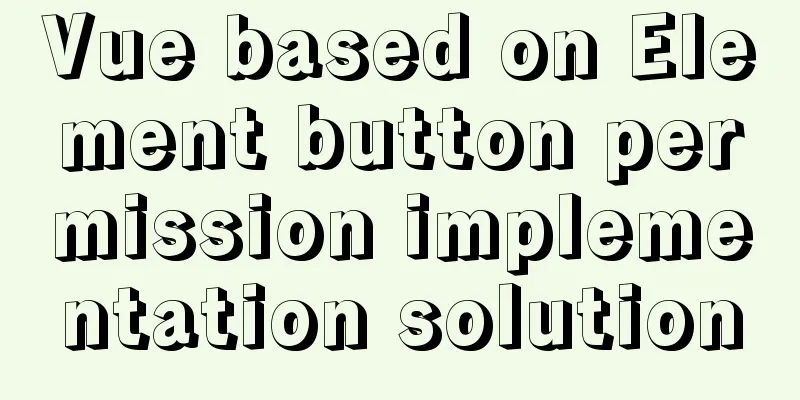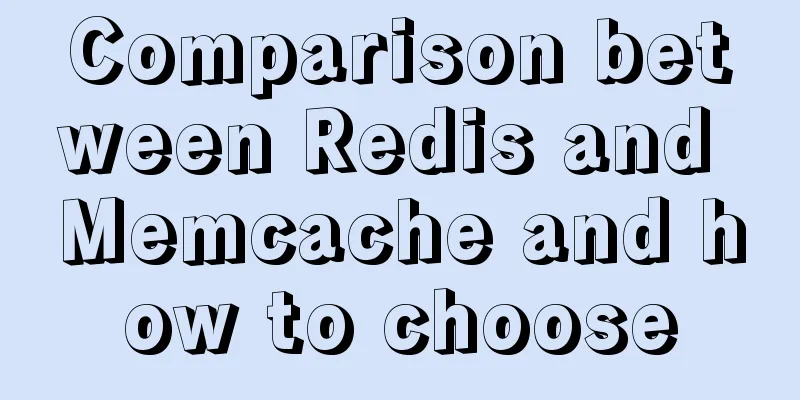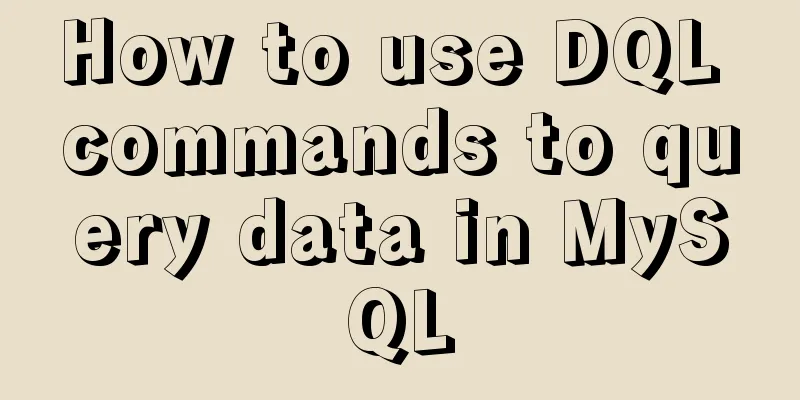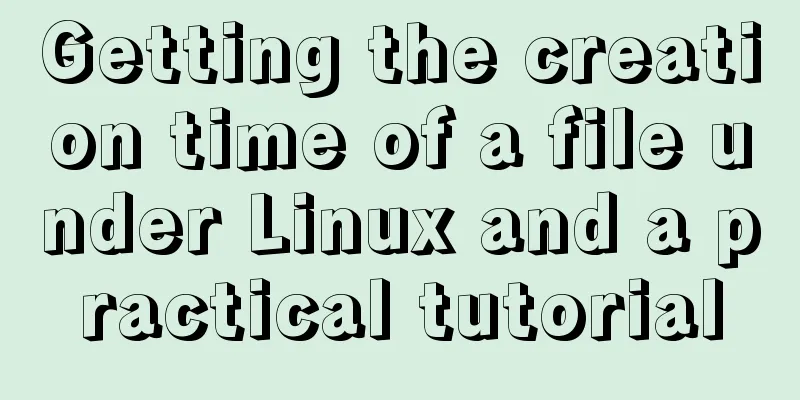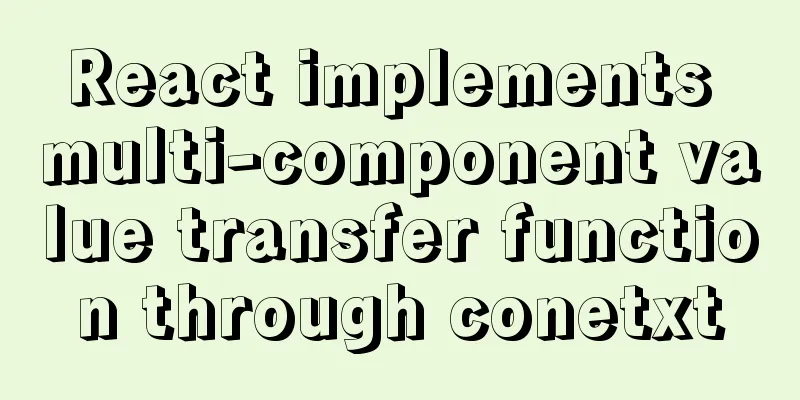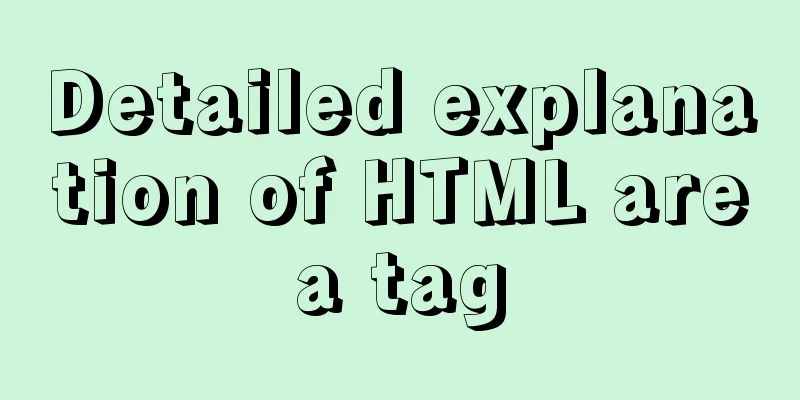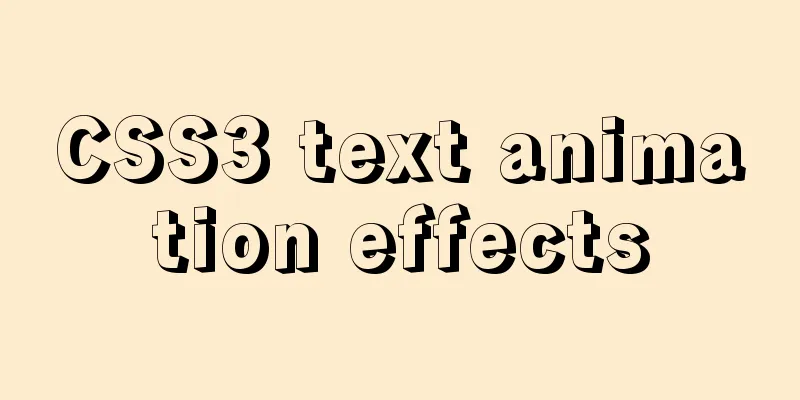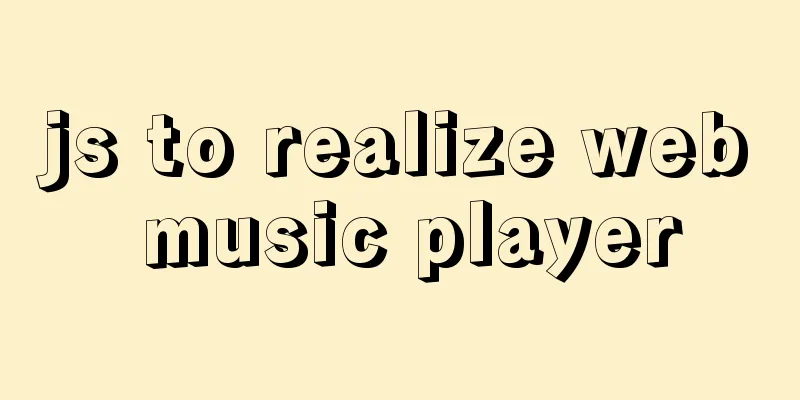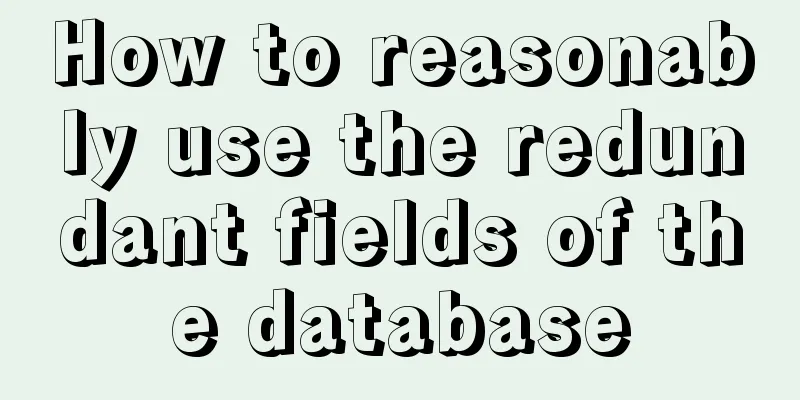6 Ways to Elegantly Handle Objects in JavaScript
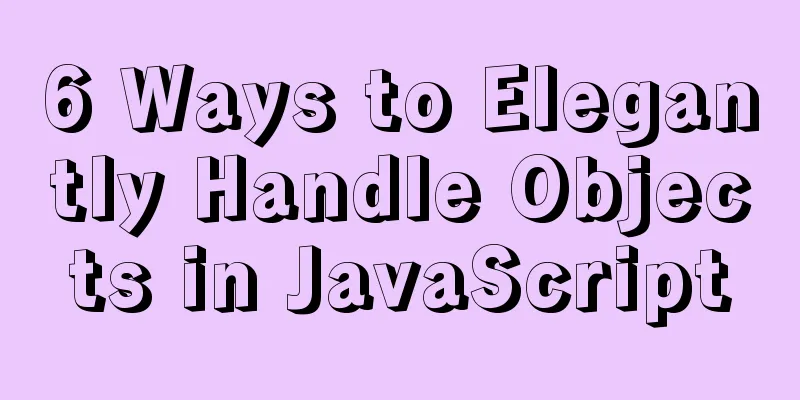
PrefaceLike other programming languages, JavaScript has its own data types such as numbers, strings, arrays, objects, etc. Objects are a very important data type in JavaScript. They have many useful methods that can be used to easily handle objects in daily project development. This article introduces 6 methods that can be used in projects. Take this opportunity to deepen your understanding of their usage. 1. Object.freeze()
const author = {
name: "Quintion",
city: "Shenzhen",
age: 18,
validation: true,
};
Object.freeze(author);
author.name = "QuintionTang";
author.province = "Guangdong";
delete author.age;
console.log(author); // { name: 'Quintion', city: 'Shenzhen', age: 18, validation: true }
As shown in the code above, the attribute 2. Object.seal()
const author = {
name: "Quintion",
city: "Shenzhen",
age: 18,
validation: true,
};
Object.seal(author);
author.name = "QuintionTang";
author.province = "Guangdong";
delete author.age;
console.log(author); // { name: 'QuintionTang', city: 'Shenzhen', age: 18, validation: true }
As you can see from the above code, adding new attributes and deleting attributes are invalid, only updating the attribute 3. Object.keys() Take a look at the following code:
const author = {
name: "Quintion",
city: "Shenzhen",
age: 18,
validation: true,
};
console.log(Object.keys(author)); // [ 'name', 'city', 'age', 'validation' ]
You can see that the result printed in the above code is an array containing the keys as output. The output results can be processed or iterated using array methods. console.log(Object.keys(author).length); // 4 4. Object.values()
const author = {
name: "Quintion",
city: "Shenzhen",
age: 18,
validation: true,
};
console.log(Object.values(author)); // [ 'Quintion', 'Shenzhen', 18, true ]
5. Object.create()
const author = {
firstName: "Quintion",
lastName: "Tang",
fullName() {
return `${this.firstName} ${this.lastName}`;
},
};
const newAuthor = Object.create(author);
console.log(newAuthor); // {}
newAuthor.firstName = "Ronb";
newAuthor.lastName = "Joy";
console.log(newAuthor.fullName()); // Ronb Joy
In the above code, 6. Object.entries() Object.entries() allows you to get the keys and values of an object, returning a multidimensional array where each dimension contains each key and value, such as
const author = {
firstName: "Quintion",
lastName: "Tang",
fullName() {
return `${this.firstName} ${this.lastName}`;
},
};
console.log(Object.entries(author));
The output is as follows: [ [ 'firstName', 'Quintion' ], [ 'lastName', 'Tang' ], [ 'fullName', [Function: fullName] ] ] SummarizeThis article briefly introduces the six common methods of objects and provides corresponding sample codes. In the actual process of coding and processing objects, using the above methods can make the code more elegant. This concludes this article about 6 ways to elegantly process objects in JavaScript. For more content related to JavaScript processing objects, please search for previous articles on 123WORDPRESS.COM or continue to browse the following related articles. I hope you will support 123WORDPRESS.COM in the future! You may also be interested in:
|
<<: The difference and usage of single-line and double-line layout in Flex mobile layout
>>: Solution to the problem that MySQL commands cannot be entered in Chinese
Recommend
10 kinds of loading animations implemented with CSS3, pick one and go?
Effect html <body> <div class="cont...
MySQL master-slave synchronization, implementation principle of transaction rollback
BinLog BinLog is a binary log that records all da...
Analysis of the reasons why Vue3 uses Proxy to implement data monitoring
Vue data two-way binding principle, but this meth...
Solution to forgetting the MYSQL database password under MAC
Quick solution for forgetting MYSQL database pass...
Solve the problem that the borders of the search box and the search button cannot overlap
Today, when I was practicing with the Baidu page,...
Things about installing Homebrew on Mac
Recently, Xiao Ming just bought a new Mac and wan...
Implementing a random roll caller based on JavaScript
This article shares the specific code of JavaScri...
Detailed explanation of Vue.js directive custom instructions
Customize a demo command The syntax of Vue custom...
MYSQL unlock and lock table introduction
MySQL Lock Overview Compared with other databases...
jQuery implements Table paging effect
This article shares the specific code of jQuery t...
Introduction to Docker Architecture
Docker includes three basic concepts: Image: A Do...
Detailed tutorial on building a continuous integration delivery environment based on Docker+K8S+GitLab/SVN+Jenkins+Harbor
Table of contents Environment Setup Overview 1.Wh...
Web page creation for beginners: Learn to use HTML's hyperlink A tag
The hyperlink a tag represents a link point and i...
How to implement vertical text alignment with CSS (Summary)
The default arrangement of text in HTML is horizo...
Detailed explanation of the problems and solutions caused by floating elements
1. Problem Multiple floating elements cannot expa...