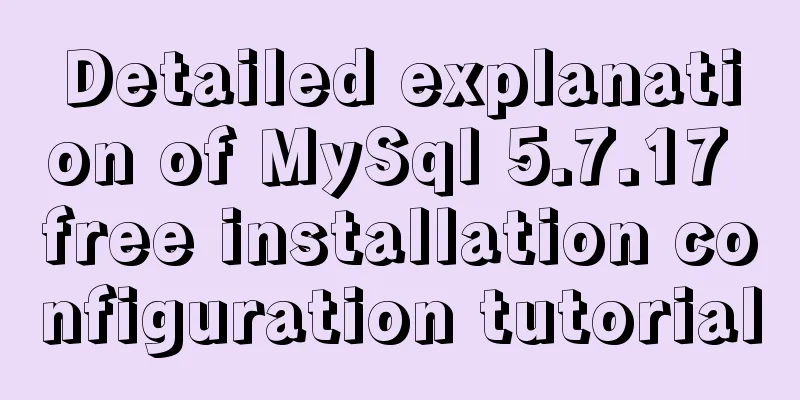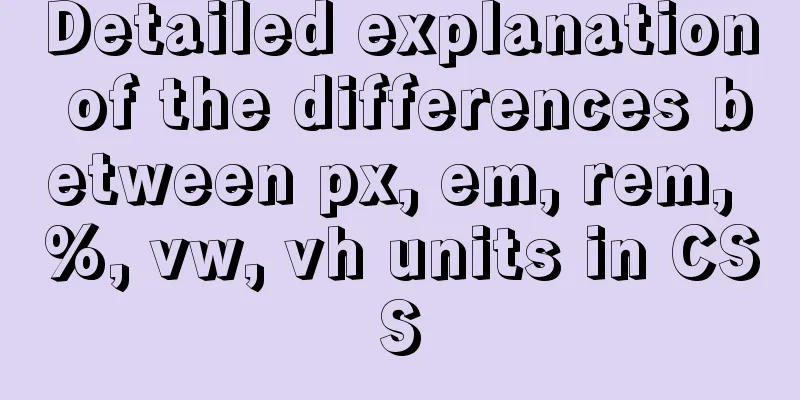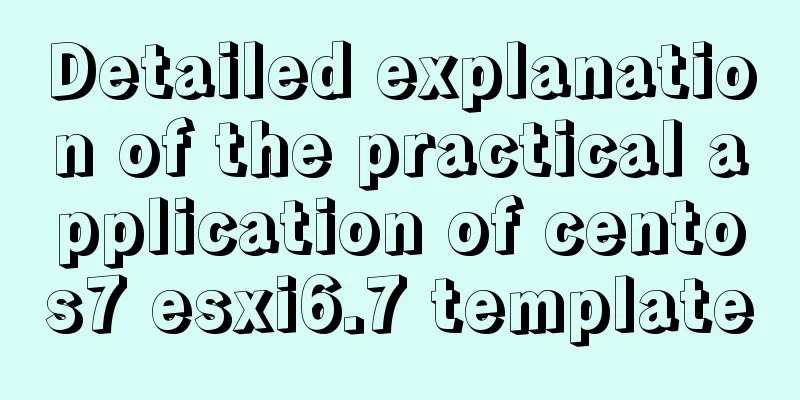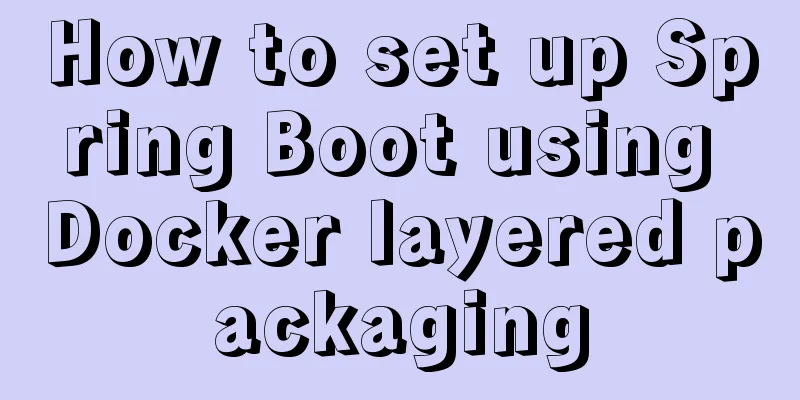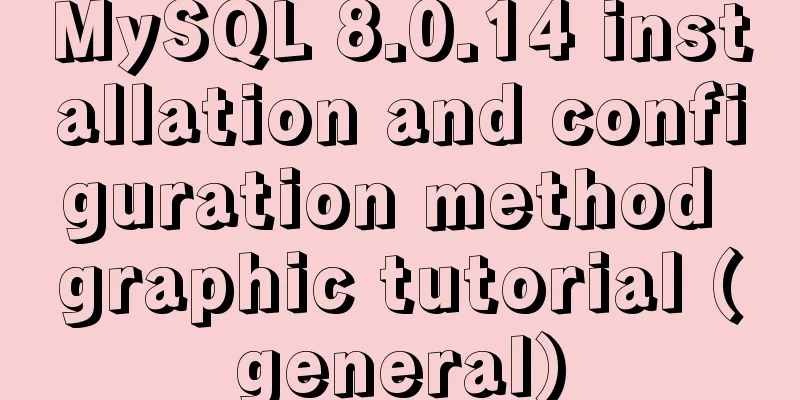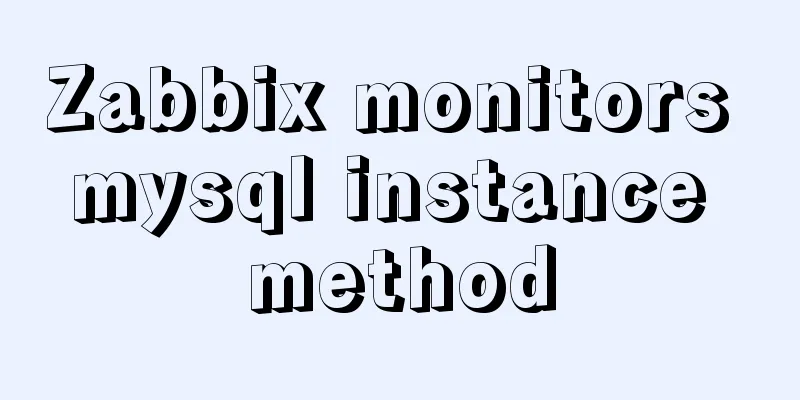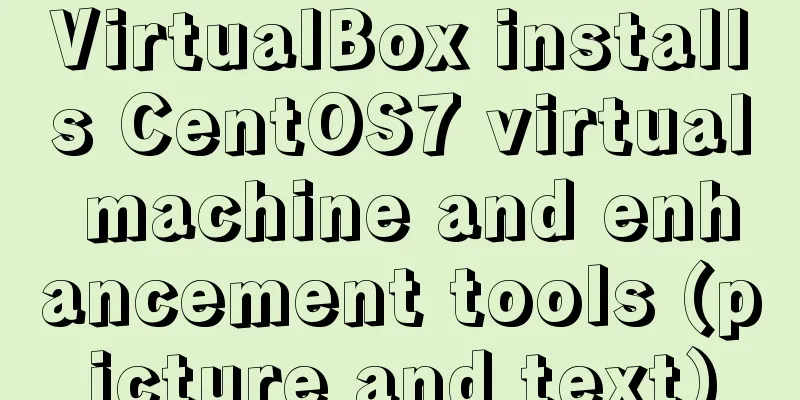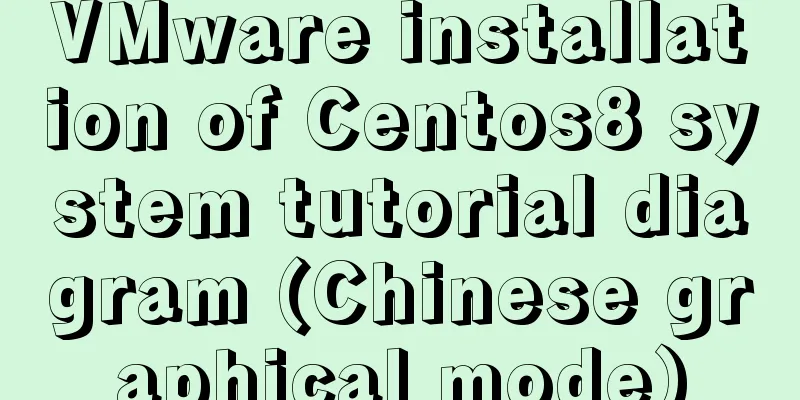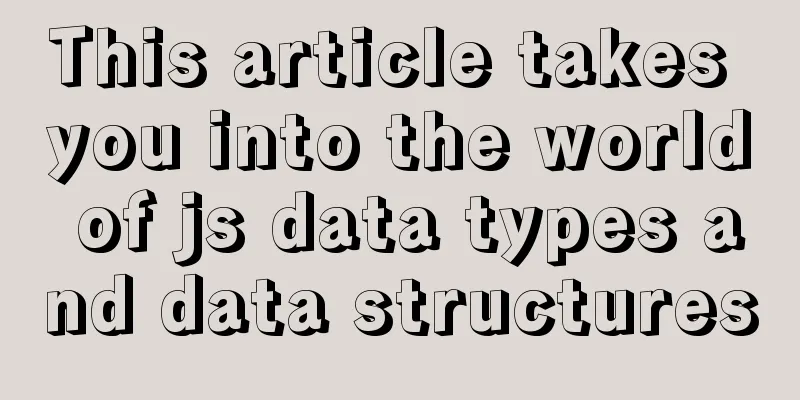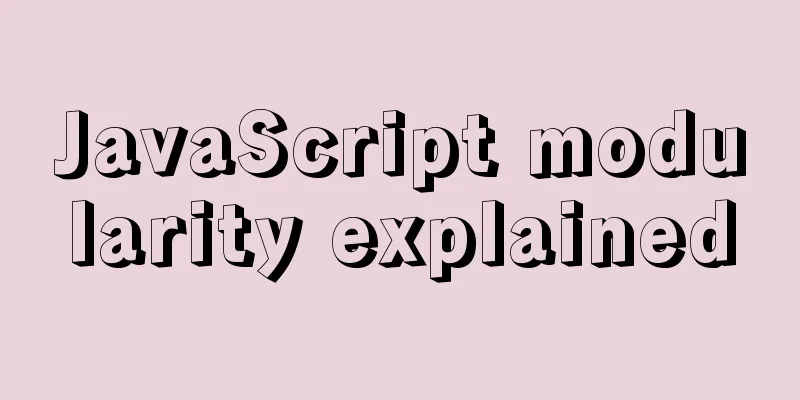Detailed explanation of Vue.js directive custom instructions
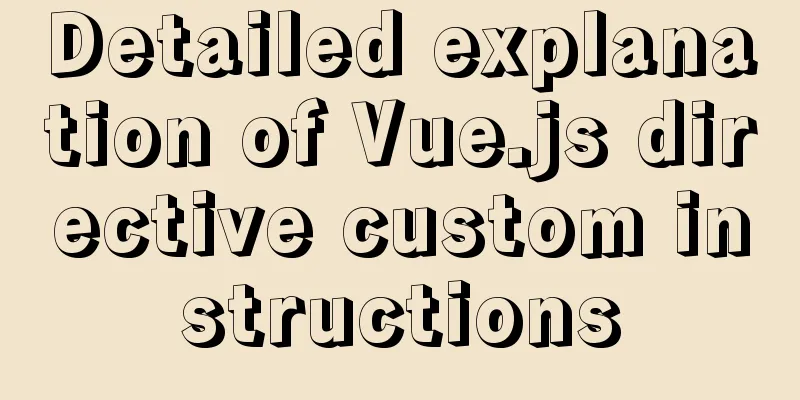
Customize a demo commandThe syntax of Vue custom directives is as follows: Vue.directive(id, definition) The two parameters passed in, id refers to the instruction ID, and definition refers to the definition object. Among them, the definition object can provide some hook functions.
<div id="app">
<!-- Input box gets focus-->
<input type="text" v-focus/>
</div>
<script>
// Register a global custom directive v-focus
Vue.directive("focus", {
// When the bound element is inserted into the DOM.
inserted(el, binding) {
// Focus element el.focus();
}
})
</script>
<div id="app">
<p v-demo:red="msg">{{msg}}</p>
</div>
<script>
// Global directive Vue.directive('demo', function (el, binding) {
console.log(el) //p tag console.log(binding) //The output is an object obj
console.log('Command name:'+binding.name) //Command nameconsole.log('Command binding value:'+binding.value) //Command binding valueconsole.log('String form of binding value:'+binding.expression) //String form of binding valueconsole.log('Parameter passed to the command:'+binding.arg) //Parameter passed to the command})
var vm = new Vue({
el: "#app",
data: {
msg: 'hello!'
},
// Local directives:{
demo:{
inserted: function (el) {
console.log(el)
}
}
}
})
</script>
Object literals
<div id="app">
<p v-demo="colours">{{colours.text}}</p>
</div>
<script>
Vue.directive('demo', function (el, binding) {
console.log(el) // p tag console.log(binding) // The output is an object obj
console.log(binding.value) // {color: 'blue',text: 'hello!'}
console.log(binding.value.color) // 'blue'
console.log(binding.value.text) // 'hello!'
el.style = 'color:' + binding.value.color
})
var vm = new Vue({
el: "#app",
data: {
colours:
color: 'blue',
text: 'hello!'
}
}
})
</script>
Lifecycle HooksThe directive definition function provides several hook functions (optional):
<div id="app">
<p v-demo="color">{{num}}</p>
<button @click="add">Add</button>
<button onclick='unbind()'>Unbind</button>
</div>
<script>
function unbind() {
vm.$destroy(); //Start another method to unbind}
Vue.directive('demo', { //Five hook functions for registering directives bind: function () { //1. Be bound //Prepare for binding. For example, add event listeners, or other complex operations that only need to be performed once console.log('1 - bind');
},
inserted: function () { //2. Bind to the node console.log('2 - inserted');
},
update: function () { //3. Component update//Perform corresponding updates based on the new values obtained. For the initial value, console.log('3 - update'); will also be called once.
},
componentUpdated: function () { //4. Component update completed console.log('4 - componentUpdated');
},
unbind: function () { //5. Unbind//Do cleanup operations. For example, when removing the event listener bound by bind, console.log('5 - bind');
}
})
var vm = new Vue({
el: "#app",
data: {
num: 10,
color: 'red'
},
methods: {
add: function () {
this.num++;
}
}
})
</script>
Initialize trigger methods 1 and 2, click the Add button to trigger methods 3 and 4, and click the Unbind button to trigger method 5, as shown below:
This is the end of this article about the detailed explanation of Vue.js directive custom instructions. For more relevant Vue.js directive custom instructions, please search for previous articles on 123WORDPRESS.COM or continue to browse the following related articles. I hope you will support 123WORDPRESS.COM in the future! You may also be interested in:
|
<<: Steps for Docker to build a private warehouse Harbor
>>: Detailed analysis of mysql MDL metadata lock
Recommend
How to completely delete the MySQL 8.0 service under Linux
Before reading this article, it is best to have a...
Pitfalls encountered when installing MySQL 8.0.18 compressed package and resetting forgotten passwords
http://www.cppcns.com/shujuku/mysql/283231.html Y...
Based on JavaScript ES new features let and const keywords
Table of contents 1. let keyword 1.1 Basic Usage ...
CSS3 achieves various border effects
Translucent border Result: Implementation code: &...
Complete steps to use vue-router in vue3
Preface Managing routing is an essential feature ...
Let's talk about what JavaScript's URL object is
Table of contents Overview Hash Properties Host p...
Detailed explanation of MySQL trigger trigger example
Table of contents What is a trigger Create a trig...
Detailed steps for creating a Vue scaffolding project
vue scaffolding -> vue.cli Quickly create a la...
How to implement a simple HTML video player
This article introduces the method of implementin...
Dockerfile implementation code when starting two processes in a docker container
I want to make a docker for cron scheduled tasks ...
Practical record of solving MySQL deep paging problem
Table of contents Preface Why does limit deep pag...
A useful mobile scrolling plugin BetterScroll
Table of contents Make scrolling smoother BetterS...
Learn about CSS label display mode in one article
Tag type (display mode) HTML tags are generally d...
How to use VirtualBox to simulate a Linux cluster
1. Set up HOST on the host Macbook The previous d...
Introduction and use of Javascript generator
What is a generator? A generator is some code tha...