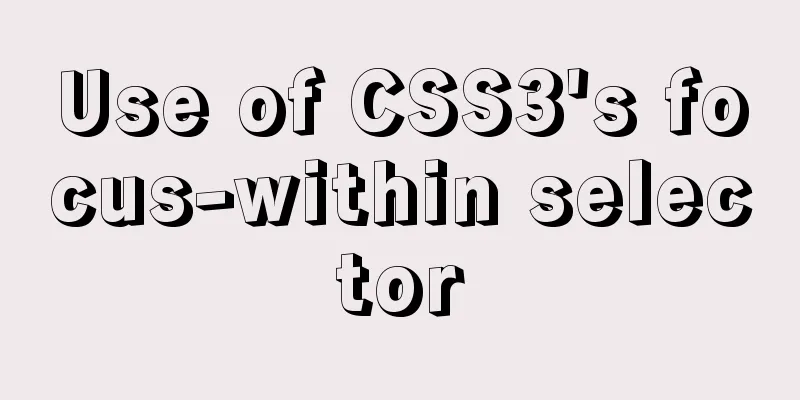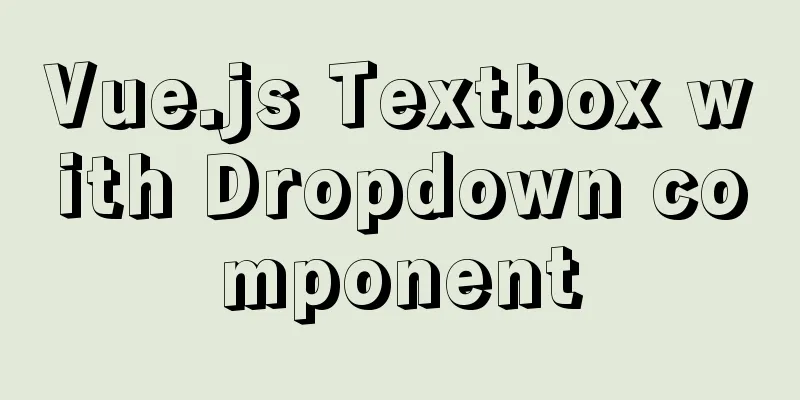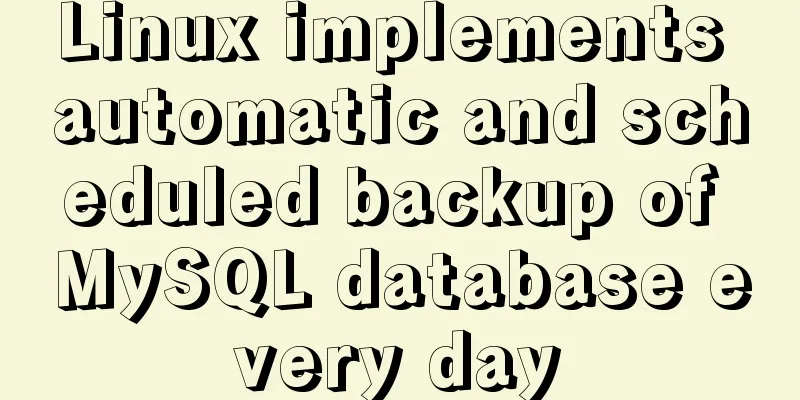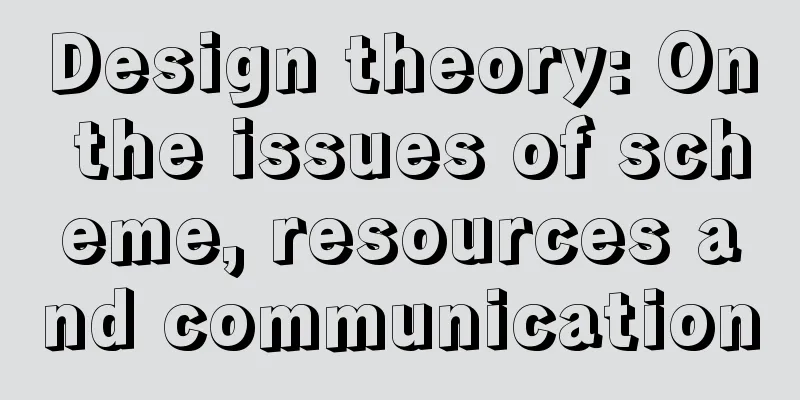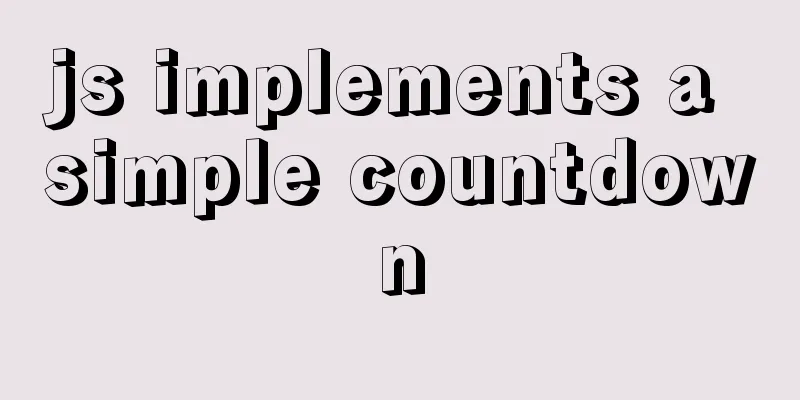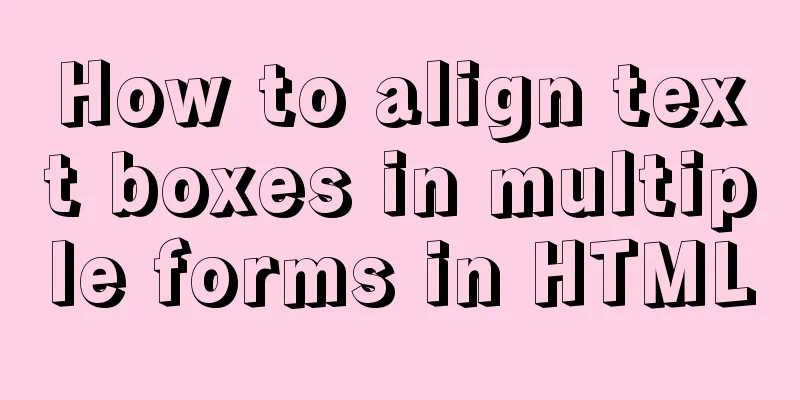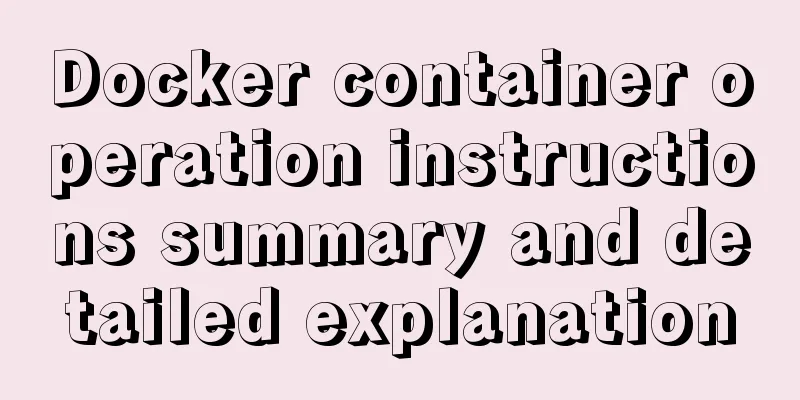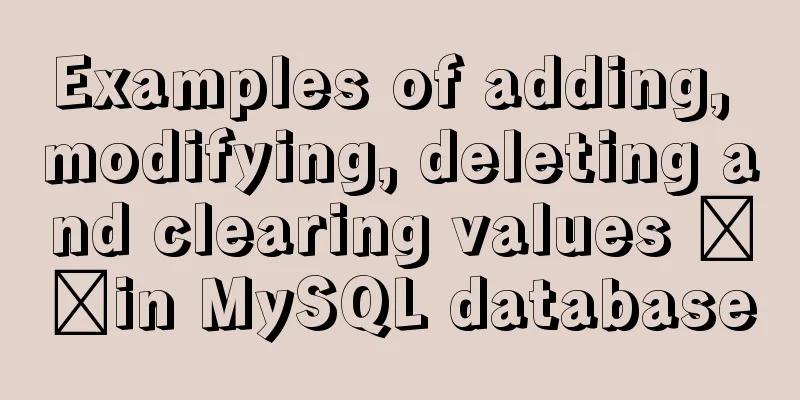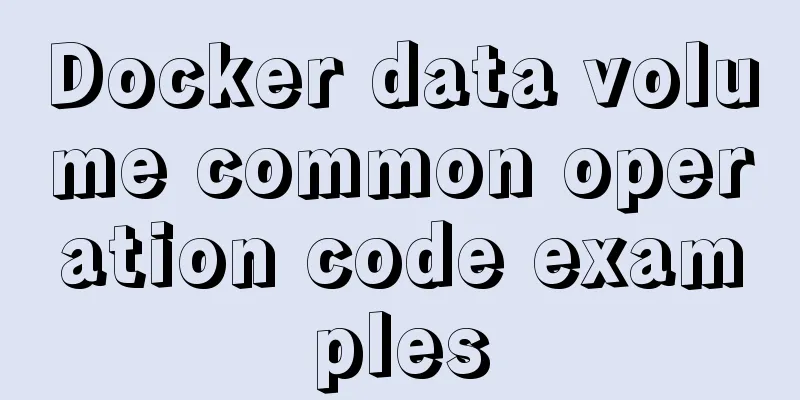JavaScript modularity explained
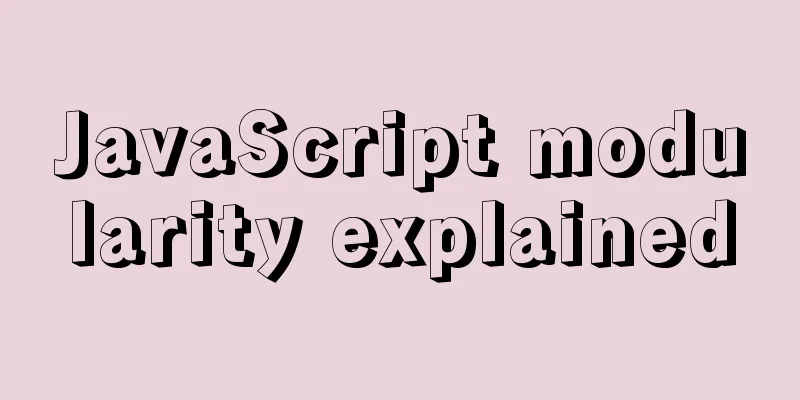
Preface: 1. Concept
2. The benefits of modularity
3. Problems after introducing multiple script tags
//index.html <!DOCTYPE html> <html lang="en"> <head> <meta charset="UTF-8"> <title>Title</title> <script src="jQuery.js"></script> <script src="module.js"></script> </head> <body> <div>123</div> </body> <script> myModule.foo(); myModule.bar(); console.log(myModule.data); myModule.data = 'xxxx'; myModule.foo(); </script> </html>
//module.js IIFE (anonymous function self-calling)
;(function(window,$){
let data = "www.baidu.com";
function foo() {
console.log(`foo() ${data}`);
//You need to use the jQuery library here $('body').css('background', 'red')
}
function bar() {
console.log(`bar() ${data}`);
otherFun();
}
function otherFun() {
console.log(`otherFun()`);
}
window.myModule = { foo, bar };
})(window, jQuery)
1. CommonJS
Features:
grammar:
The The The loading mechanism of AMD
Using require.js <!-- index.html --> <script src="https://cdn.bootcdn.net/ajax/libs/require.js/2.3.6/require.js"></script>
//Define a module1 without dependencies define('module1', () => {
let count = 0;
const add = () => ++ count;
const reset = () => count = 0;
const upperCase = string => string.toUpperCase()
return {
add,
reset,
upperCase
}
})
//Define a module2 with dependencies, which depends on module1
define('module2',['module1'], (module1) => {
const showMsg = () => module1.upperCase('hello-amd');
return {
showMsg
}
})
<!-- Use the module in the HTML file -->
<body>
<script>
require.config({
paths: {
module1: './modules/module1',
module2: './modules/module2'
}
})
require(['module1', 'module2'], (module1, module2) => {
console.log(module1.add()) // 1
console.log(module1.reset()) //0
console.log(module2.showMsg()) //HELLO-AMD
})
</script>
</body>
3. CMD
Using sea.js <script src="https://cdn.bootcdn.net/ajax/libs/seajs/3.0.3/sea.js"></script>
//Define module module1
define((require, exports, module) => {
let string = 'I am a string';
const readString = () => 'module1 show() ' + string;
//Exposing to the outside world exports.readString = readString;
})
//Define module module2
define((require, exports, module) => {
exports.msg = "It is me"
})
//Define module
define((require, exports, module) => {
//Introduce dependent modules (synchronous)
var module1 = require('./module1');
console.log(module1.readString()) // module1 show() I am a string
//Introduce dependent modules (asynchronous)
require.async('./module2', md2 => {
console.log(`This is imported asynchronously: ${md2.msg}`) //This is imported asynchronously: It's me})
})
<!-- HTML file uses module -->
<body>
<script>
seajs.use('./modules/module')
</script>
ES6 modularity The design idea of ES6 modules is to be as static as possible, so that the module dependencies, as well as the input and output variables, can be determined at compile time. Both CommonJS and AMD modules can only determine these things at runtime.
//mian.js
export default {
showMsg() {
console.log('hahahahahah')
}
}
export const msg = "It's a beautiful time with full moon and flowers!"
//index.js
import module1 from "./module1"; //corresponding to export default
module1.showMsg()
import { msg } from './module1'; //corresponding to export
console.log(msg)
/*tips: Don't use <script type="module"> in HTML
import ....., there are cross-domain issues, you can download a plug-in in vscode, or start a local service to solve it, I will not go into details.
</script>*/
This is the end of this article about the detailed explanation of JavaScript modularization. For more relevant JavaScript modularization content, please search for previous articles on 123WORDPRESS.COM or continue to browse the related articles below. I hope everyone will support 123WORDPRESS.COM in the future! You may also be interested in:
|
<<: Detailed explanation of Mysql's concurrent parameter adjustment
>>: CSS cleverly uses gradients to achieve advanced background light animation
Recommend
Analysis of the implementation principle of Vue instructions
Table of contents 1. Basic Use 2. Working Princip...
MySQL 5.7.21 winx64 green version installation and configuration method graphic tutorial
This article records the installation and configu...
Complete steps for Nginx to configure anti-hotlinking
need: Usually, sites want to prevent videos and p...
mysql workbench installation and configuration tutorial under centOS
This article shares the MySQL Workbench installat...
MySQL slow query pitfalls
Table of contents 1. Slow query configuration 1-1...
How to use the Fuser command in Linux system
What is Fuser Command? The fuser command is a ver...
CSS web page responsive layout to automatically adapt to PC/Pad/Phone devices
Preface There are many devices nowadays, includin...
Vue3 realizes the image magnifying glass effect
This article example shares the specific code of ...
Summary of the Differences between SQL and NoSQL
Main differences: 1. Type SQL databases are prima...
Web Design TabIndex Element
TabIndex is to press the Tab key to sequentially o...
Detailed explanation of samba + OPENldap to build a file sharing server
Here I use samba (file sharing service) v4.9.1 + ...
Sample code for a simple seamless scrolling carousel implemented with native Js
There are many loopholes in the simple seamless s...
Vue backend management system implementation of paging function example
This article mainly introduces the implementation...
How to configure environment variables in Linux environment
JDK download address: http://www.oracle.com/techn...
Using Docker to create static website applications (multiple ways)
There are many servers that can host static websi...