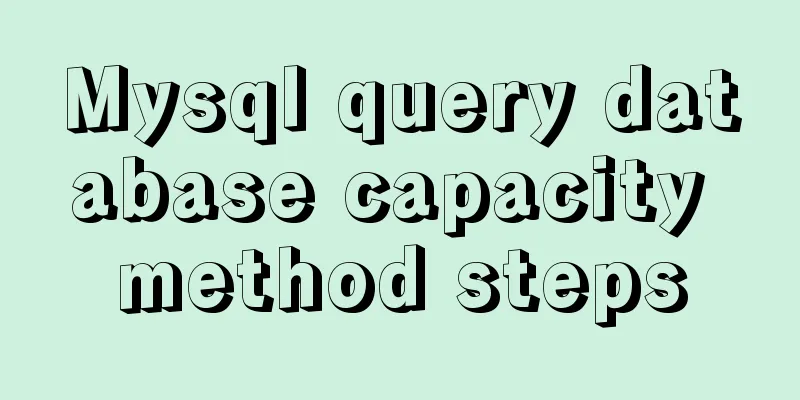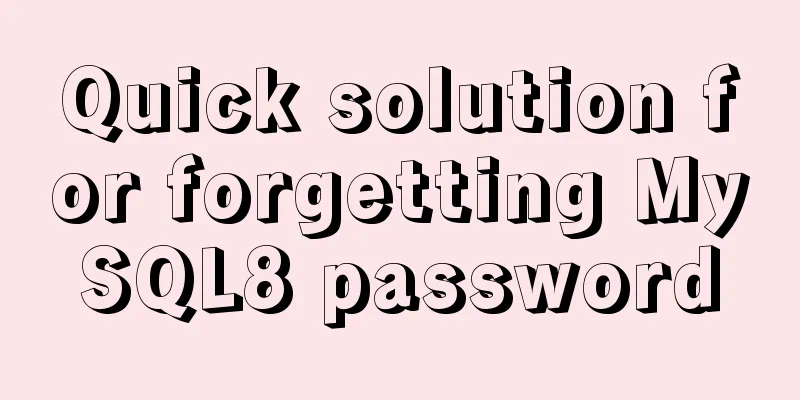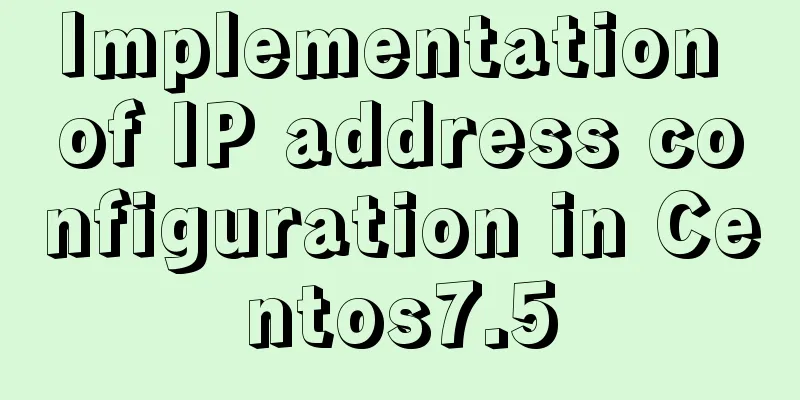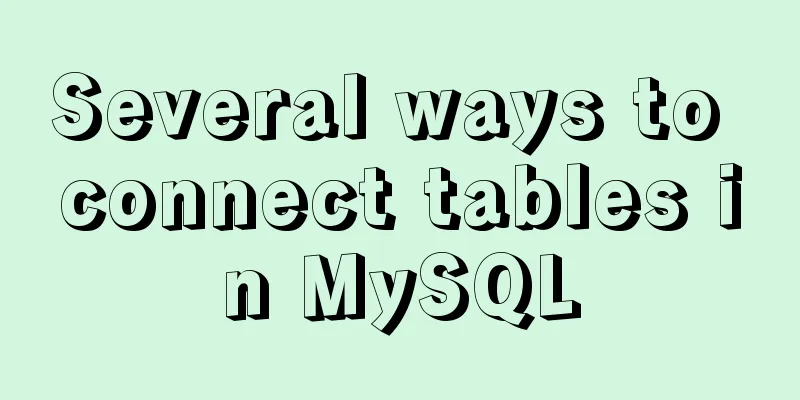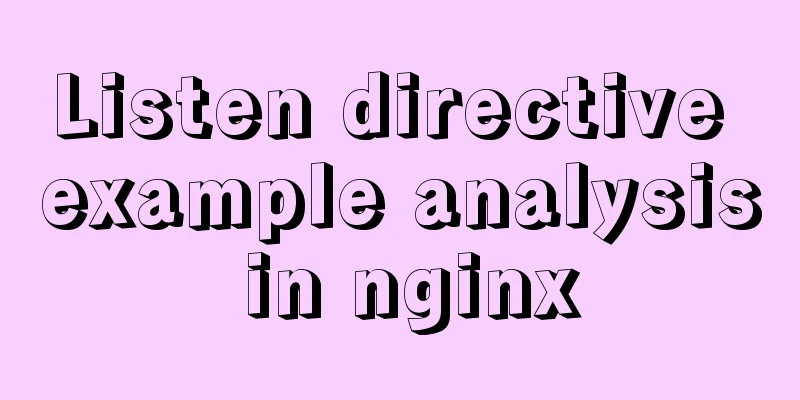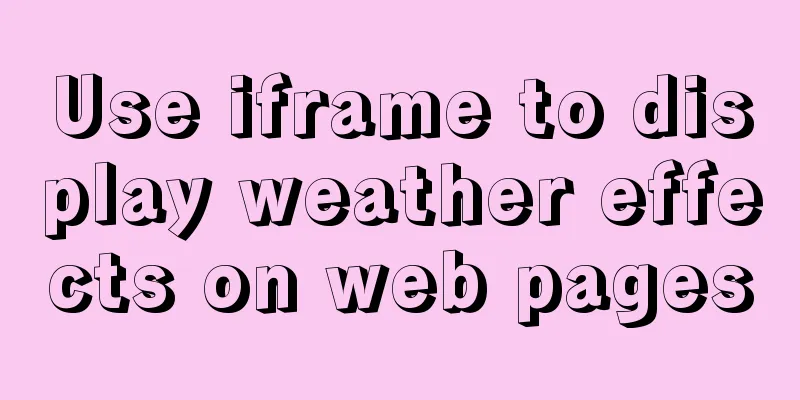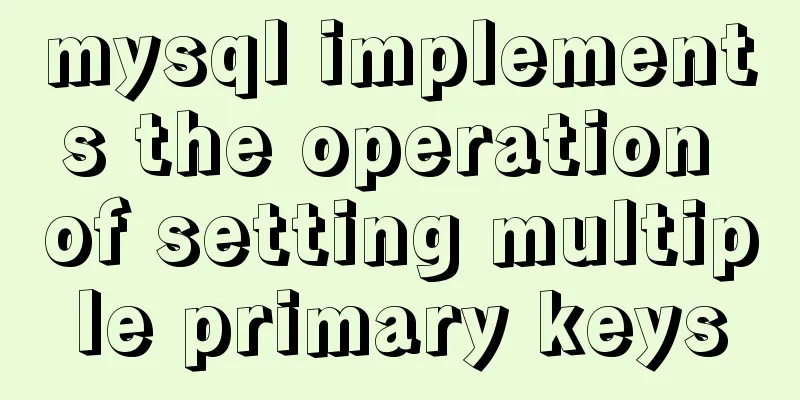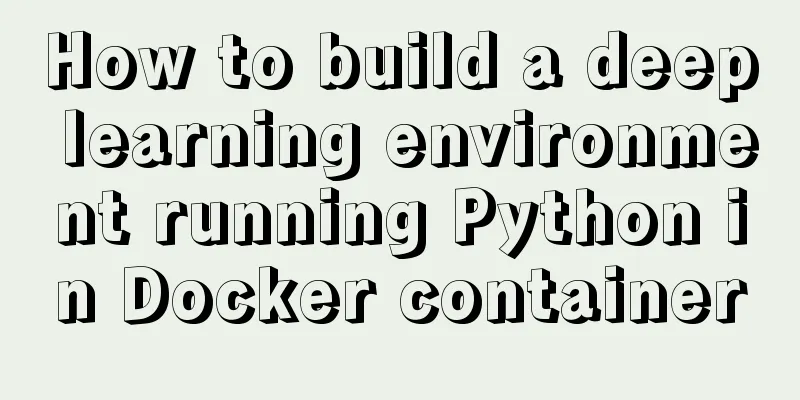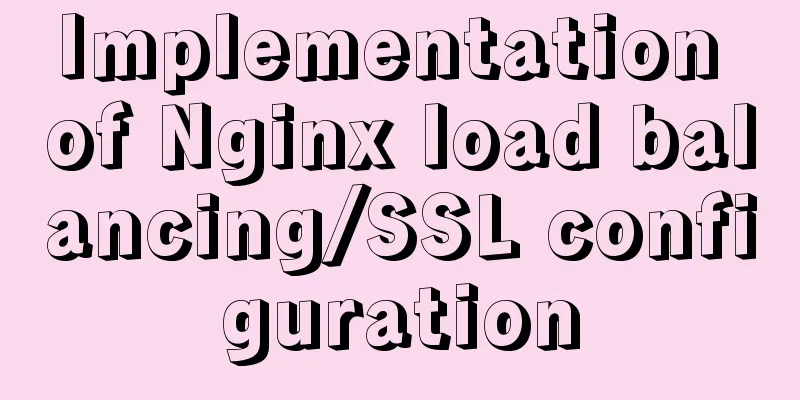MySQL compression usage scenarios and solutions
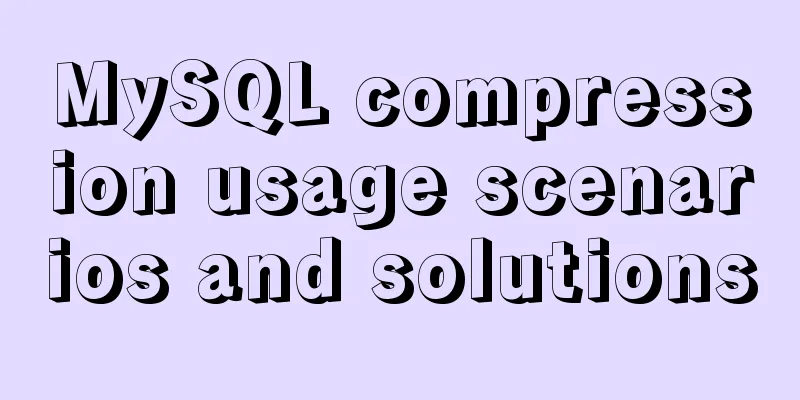
|
Introduction Describes the use cases and solutions for MySQL compression, including compression transport protocols, compressed column solutions, and compressed table solutions. When it comes to MySQL compression, we may think of the following compression-related scenarios: 1. The amount of data transmitted between the client and the server is too large and needs to be compressed to save bandwidth 2. The amount of data in a certain column of MySQL is large, and only the data of a certain column is compressed 3. There is too much data in one or several MySQL tables. You need to compress the table data to reduce disk space usage. These problems have good solutions on the MySQL side. For the first problem, you can use the MySQL compression protocol to solve it; for the second problem, you can use the MySQL compression and decompression functions to perfectly solve it; and for the most complex third problem, it can be solved at the engine level. Currently, engines such as myisam, innodb, tokudb, and MyRocks all support table compression. This article will discuss in detail such issues related to MySQL compression mechanism. The following are the main contents: 1. Introduction to MySQL Compression Protocol 1. Applicable scenarios The MySQL compression protocol is suitable for scenarios where the amount of data transmitted between the MySQL server and client is large, or the available bandwidth is low. Typical scenarios are as follows: a. Insufficient bandwidth when querying large amounts of data (for example, when exporting data); b. When copying, the amount of binlog is too large. Enable the slave_compressed_protocol parameter to perform log compression replication. 2. Introduction to Compression Protocol The compression protocol is part of the MySQL communication protocol. To enable the compression protocol for data transmission, both the MySQL server and client need to support the zlib algorithm. Enabling the compression protocol will cause a slight increase in CPU load. Enable compression protocol Use the -C parameter or --compress=true parameter to enable client compression function. If the -C or compress=true option is enabled, the server capability flag of 0x0020 (CLIENT_COMPRESS) will be sent when connecting to the server segment, and after negotiation with the server (after 3 handshakes), the compression protocol will be supported. Due to compression, the format of the data packet will change. The specific changes are as follows: Uncompressed packet format:
The compressed data packet format is:
You may have noticed that the compressed datagram format is divided into compressed and uncompressed formats. This is an optimization made by MySQL to reduce CPU overhead. If the content is less than 50 bytes, it will not be compressed, and if it is greater than 50 bytes, compression will be enabled. The specific rules are as follows: When the value of the third field is equal to 0x00, it means that the current packet is not compressed, so the content of n When the value of the third field is greater than 0x00, it means that the current packet has been compressed using zlib. Therefore, n 3. Solution practice Add the -C or --compress=true parameter when the client connects. If you want to add compression protocol support for synchronization, you need to configure slave_compressed_protocol=1. The following is an example of connecting to a MySQL server using the compressed protocol: MySQL -h hostip -uroot -p password --compress MySQLdump -h hostip -uroot -p password -default-character-set=utf8 --compress --single-transaction dbname tablename > tablename.sql If you need to enable compressed transmission in master-slave replication, just turn on the slave_compressed_protocol=1 parameter on the slave. 4. Compression effect You can observe the effect of compressed transmission by using the --compress option in MySQLdump, or by using the slave_compressed_protocol parameter in master-slave replication. The effect is easy to see, so I won't show screenshots here. MySQL column compression solution Currently, there is no direct solution to compress MySQL columns. Tencent's TMySQL can directly compress columns. Here we mainly introduce a roundabout way to save the country, which is to use the compression and decompression functions provided by MySQL at the business level to compress and decompress columns. That is, if you want to compress a column, you need to call the COMPRESS function when writing to compress the contents of that column and then store it in the corresponding column. When reading, use the UNCOMPRESSED function to decompress the compressed content. 1. Applicable scenarios The amount of data in one or several columns in MySQL is particularly large, usually data types such as varchar, text, and char. 2. Introduction to compression function The MySQL compression function COMPRESS compresses a string and returns a binary string. The use of this function requires that the MySQL server supports compression, otherwise it will return NULL. The compressed field is best saved using the varbinary or blob field type. Use the UNCOMPRESSED function to decompress compressed data. Note that this approach requires a small amount of modification on the business side. The compressed content is stored as follows: a. Empty strings are stored as empty strings b. Non-empty strings are stored as follows: the first 4 bytes store the uncompressed string, followed by the compressed string. 3. Solution practice Several related functions involved in the field compression scheme are as follows: Compression function Decompression function String length function Uncompressed string length function Practical steps: a. Create a test table CREATE TABLE IF NOT EXISTS `test`.`test_compress` ( `id` int unsigned NOT NULL AUTO_INCREMENT COMMENT 'ID', `content` blob NOT NULL COMMENT 'content column', PRIMARY KEY (`id`) ) ENGINE=InnoDB DEFAULT CHARSET=latin1 COMMENT='Compress test table'; b. Insert compressed data into the netlist
insert into `test`.`test_compress`(content) values(COMPRESS(REPEAT('a',1000)));
c. Read compressed data select UNCOMPRESS(content) from `test`.`test_compress`; d. Query the corresponding length and content Copy the code as follows: SELECT UNCOMPRESSED_LENGTH(content) AS length, LENGTH(content) AS compress_length, UNCOMPRESS(content), content FROM `test`.`test_compress` 4. Compression effect
From the above screenshot, we can see that the compression effect is relatively good. For text, char, varchr, blob, etc., the more repeated data there is, the better the compression effect. 3. InnoDB table compression solution 1. Applicable scenarios Compressed tables are generally used in scenarios where the amount of data is too large, the disk space is insufficient, the load is mainly reflected in IO, and the server's CPU has more spare capacity. 2. Introduction to table compression a. Why is compression needed? Currently, many tables support compression, such as Myisam, InnoDB, TokuDB, and MyRocks. Since the use of InnoDB does not require any changes, is completely transparent to the online environment, and has a very mature compression solution, only InnoDB is described in detail here. The compression schemes for TokuDB and MyRocks will be described in MySQL Compression Scheme (Part 2). When SSDs were not widely used, databases were almost all IO-loaded. When the CPU had a lot of spare capacity, the bottleneck of disk IO was already prominent. The storage of large amounts of data, especially log data and monitoring data, will cause the disk space to grow rapidly. Insufficient hard disk space will also be evident in many businesses. A better way was born, which is to use compression to reduce disk space usage and optimize IO and bandwidth by sacrificing a small amount of CPU resources. Especially for the business of reading more and less. After SSD came out, the IO load of the database was reduced, but the problem of disk space was still not well solved. Therefore, compressed tables are still widely used. This is why so many engines support compression. InnoDB has supported compression since MySQL 5.5, but the compression ratio is relatively low, usually around 50%. The compression ratio of tokuDB can reach about 80%, and that of MyRocks can reach about 70%. Note: The compression ratio has a lot to do with the composition of the data you store. Not all data can achieve the compression ratio mentioned above. If most of the data is strings and there is a lot of repeated data, the compression ratio will be very good. b. Introduction to InnoDB Compression The prerequisite for using innodb compression is that the innodb_file_per_table parameter must be enabled and the innodb_file_format parameter must be set to Barracuda. You can use ROW_FORMAT=COMPRESSED to create or alter a table to enable compression for InnoDB. If KEY_BLOCK_SIZE is not specified, the default value is half of innodb_page_size. You can also enable compression for InnoDB by specifying KEY_BLOCK_SIZE=n. n can be 1, 2, 4, 8, or 16 in K. The smaller the value of n, the higher the compression ratio and the more CPU resources consumed. Note that compression is not supported for 32K or 64K pages. When compression is enabled, index data will also be compressed. You can also set the compression level by adjusting innodb_compression_level, from 1 to 9, with 6 being the default. The lower the level, the higher the compression ratio, but also means more CPU resources are required. c. Compression algorithm InnoDB compression relies on the famous zlib library and adopts the L777 compression algorithm, which is mature and efficient in reducing data size and CPU utilization. At the same time, this algorithm is lossless, so the original uncompressed data can always be reconstructed from the compressed file. The implementation principle of LZ777 is to find the serial number of repeated data and then compress it, so the data pattern determines the compression efficiency. Generally speaking, user data can be compressed by more than 50%. d. How to handle compressed tables in buffer_pool In the buffer_pool buffer pool, compressed data is saved in pages of KEY_BLOCK_SIZE size. If you want to extract compressed data or update the column corresponding to compressed data, an uncompressed page will be created to decompress the data. After the data update is completed, the data of the compressed page will be rewritten to the compressed page. When there is insufficient memory, MySQL will kick out the corresponding uncompressed pages. So if you enable compression, your buffer_pool may contain compressed and uncompressed pages, or only compressed pages. However, you may still need to enlarge your buffer_pool buffer pool so that it can store both compressed and uncompressed pages. MySQL uses a least-recently-used (LRU) algorithm to determine which pages to keep in memory and which to evict, so hot data is kept in memory more often. When compressed tables are accessed, MySQL uses an adaptive LRU algorithm to maintain a balance between compressed and uncompressed pages in memory. When the system IO load is high, this algorithm tends to remove uncompressed pages to make more space for more compressed pages. When the system CPU load is high, MySQL tends to remove both compressed and uncompressed pages. At this time, more memory is used to retain hot data, thereby reducing decompression operations. e. How to evaluate whether KEY_BLOCK_SIZE is appropriate To better understand the impact of compressed tables on performance, there are corresponding tables in the Information Schema library that can be used to evaluate indicators such as memory usage and compression rate. INNODB_CMP collects information about the overall status of a certain type of KEY_BLOCK_SIZE compressed tables and summarizes statistics for all KEY_BLOCK_SIZE compressed tables. The INNODB_CMP_PER_INDEX table collects compression information for each table and index. This information is helpful for evaluating the compression efficiency of a table at a certain time or diagnosing performance problems. The collection of INNODB_CMP_PER_INDEX table will affect system performance. It must be recorded with the innodb_cmp_per_index_enabled option. It is best not to enable it in a production environment. We can observe the compression failures of the INNODB_CMP table. If there are many failures, we need to increase KEY_BLOCK_SIZE. It is generally recommended that KEY_BLOCK_SIZE be set to 8. 3. Solution practice a. Set the innodb_file_per_table and innodb_file_format parameters SET GLOBAL innodb_file_per_table=1;SET GLOBAL innodb_file_format=Barracuda; b. Create the corresponding compression table Copy the code as follows: CREATE TABLE compress_test (c1 INT PRIMARY KEY, content varchar(255)) ROW_FORMAT=COMPRESSEDKEY_BLOCK_SIZE=8; If the table already exists, modify it through alter. The SQL is as follows: ALTER TABLE compress_test ROW_FORMAT=COMPRESSED KEY_BLOCK_SIZE=8; 4. Compression effect The compression effect is illustrated by modifying an online monitoring table to the compressed file size. The comparison before and after compression is as follows:
You may also be interested in:
|
<<: Linux IO multiplexing epoll network programming
>>: Sample code for generating QR code using js
Recommend
Start nginxssl configuration based on docker
Prerequisites A cloud server (centOS of Alibaba C...
MySQL 8.0.12 Simple Installation Tutorial
This article shares the installation tutorial of ...
Implementation of the function of the vue circular percentage progress bar component
Anyone in need can refer to it. If you have tried...
Solution to the problem of failure to insert emoji expressions into MySQL
Preface I always thought that UTF-8 was a univers...
Detailed explanation of the implementation of WeChat applet track playback and the pitfalls encountered
WeChat applet trajectory playback mainly uses pol...
JS implements multiple tab switching carousel
Carousel animation can improve the appearance and...
MySQL 5.7.30 Installation and Upgrade Issues Detailed Tutorial
wedge Because the MySQL version installed on the ...
Native JS to implement drag position preview
This article shares with you a small Demo that ad...
Tutorial on how to modify the IP address of a Linux virtual machine, check the gateway, and configure the network environment
Modify the IP address of the virtual machine: Ent...
MySQL stored procedure in, out and inout parameter examples and summary
Stored Procedures 1. Create a stored procedure an...
Detailed explanation of the use of CSS pointer-events attribute
In front-end development, we are in direct contac...
Installation tutorial of mysql 8.0.11 compressed version under win10
This article shares the installation tutorial of ...
The pitfalls encountered when learning Vue.js
Table of contents Class void pointing ES6 Arrow F...
How to use nginx to access local static resources on Linux server
1. Check whether port 80 is occupied. Generally, ...
Summary of the use of CSS scope (style splitting)
1. Use of CSS scope (style division) In Vue, make...