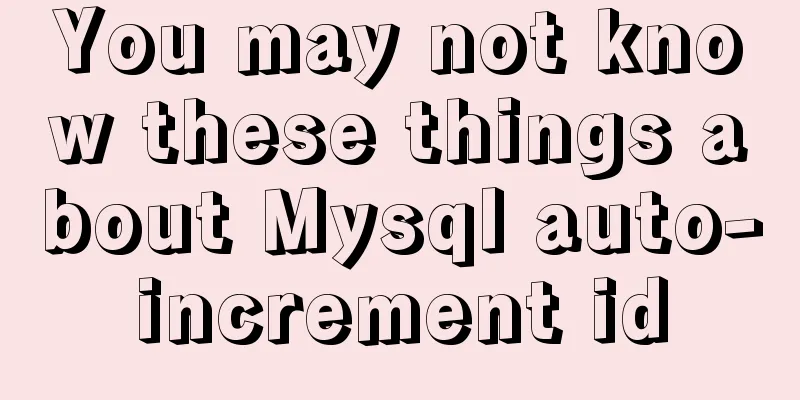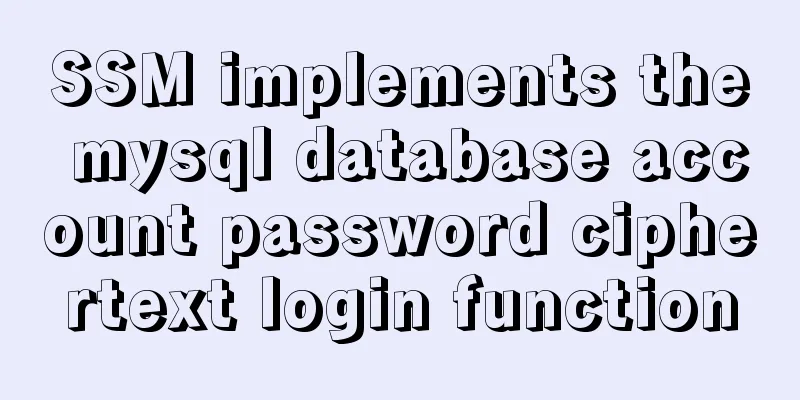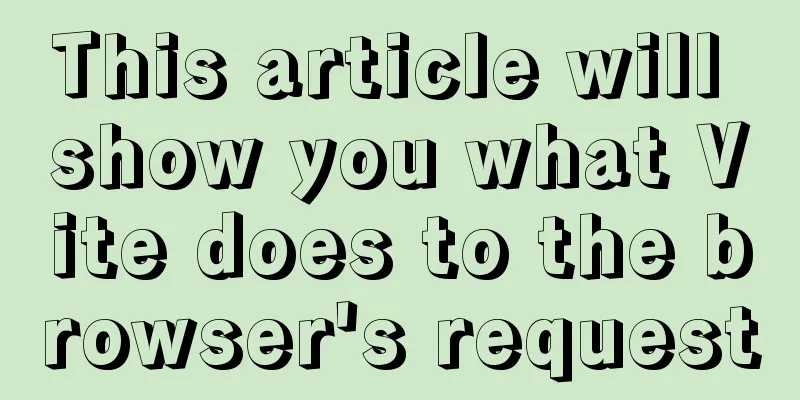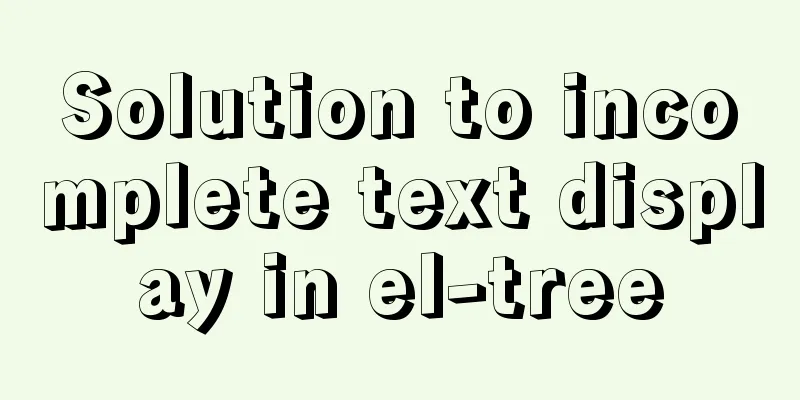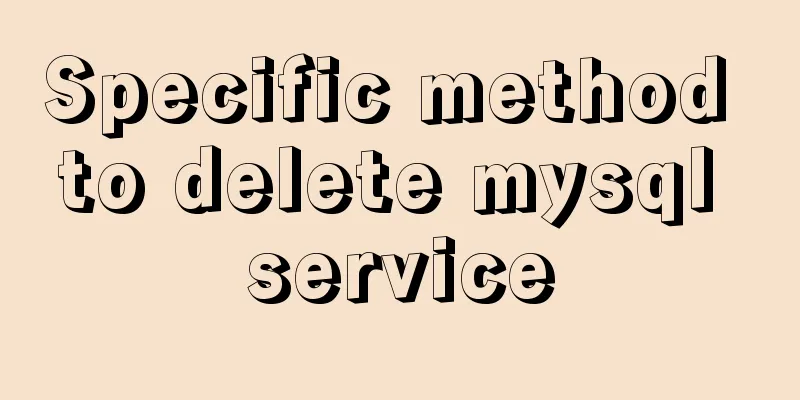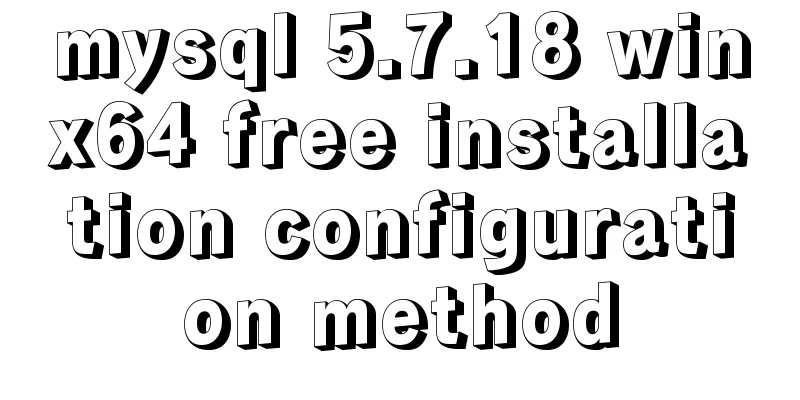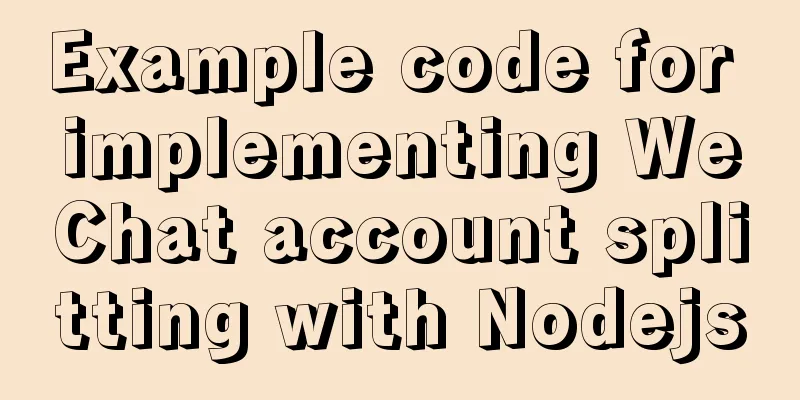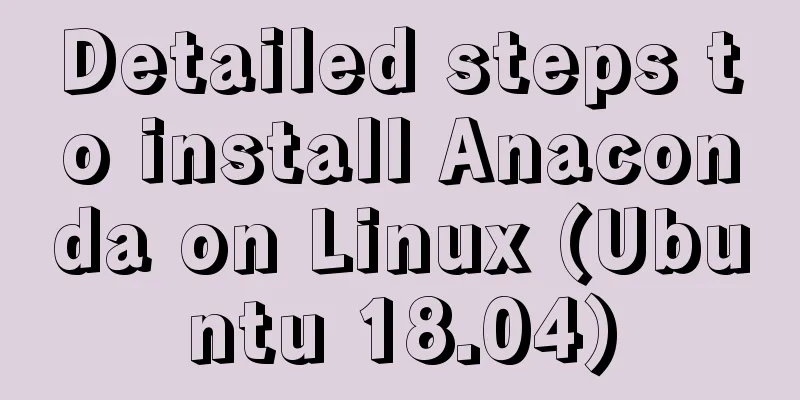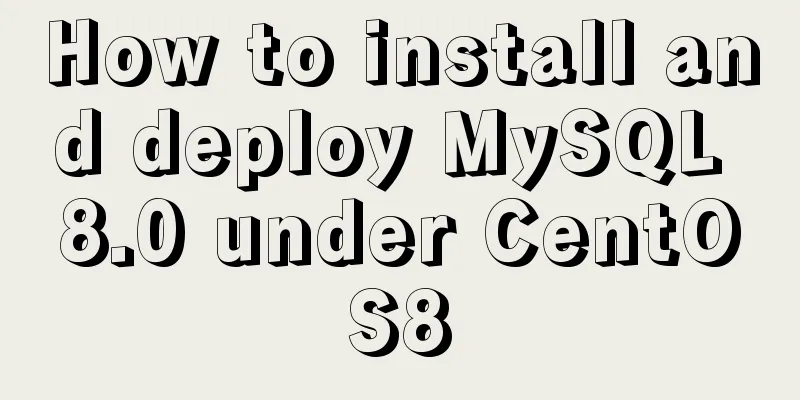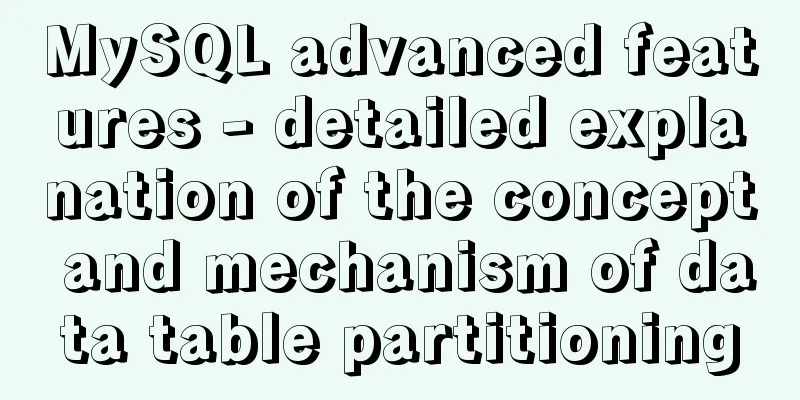How to use nginx to access local static resources on Linux server
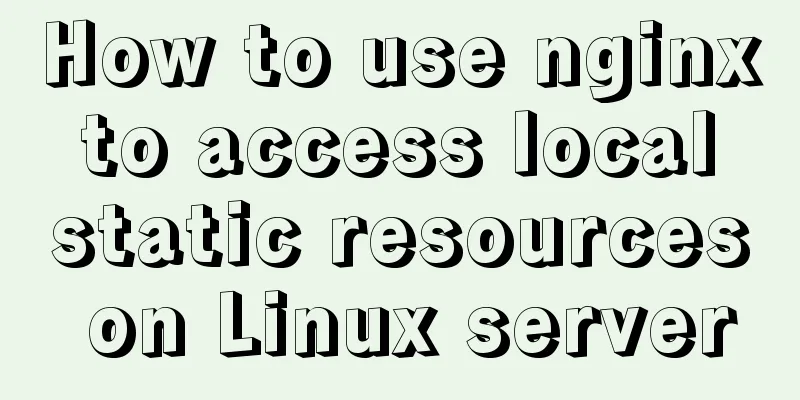
|
1. Check whether port 80 is occupied. Generally, port 80 is occupied by Apache service. 2. Modify the port number of the Apache service
3. Change the port number to 8080 4. Modify nginx service configuration
5. Restart nginx service 6. The page attempts to access local resources
7.Access successful! Summarize The above is the method that I introduced to you using nginx to access local static resources on a Linux server. I hope it will be helpful to you! You may also be interested in:
|
<<: Detailed explanation of MySQL user and permission management
>>: How to customize an EventEmitter in node.js
Recommend
5 ways to achieve the diagonal header effect in the table
Everyone must be familiar with table. We often en...
Understanding JavaScript prototype chain
Table of contents 1. Understanding the Equality R...
This article tells you how to use event delegation to implement JavaScript message board function
Use event delegation to implement message board f...
Example of how to use CSS3 to layout elements around a center point
This article introduces an example of how CSS3 ca...
Implementation of Vue package size optimization (from 1.72M to 94K)
1. Background I recently made a website, uidea, w...
Key points for writing content of HTML web page META tags
The META tag is an auxiliary tag in the head area...
A practical record of handling the ddgs and qW3xT.2 mining viruses implanted in Linux servers
Preface With the crazy speculation of virtual cur...
Docker data volume container creation and usage analysis
A data volume container is a container specifical...
Solve the problem of VScode configuration remote debugging Linux program
Let's take a look at the problem of VScode re...
How to use Portainer to build a visual interface for Docker
Portainer Introduction Portainer is a graphical m...
Docker+nextcloud to build a personal cloud storage system
1. Docker installation and startup yum install ep...
Detailed explanation of JQuery selector
Table of contents Basic selectors: Level selector...
A brief discussion on MySQL B-tree index and index optimization summary
MySQL's MyISAM and InnoDB engines both use B+...
Analysis and solution of Chinese garbled characters in HTML hyperlinks
A hyperlink URL in Vm needs to be concatenated wit...
Detailed example of how to implement transaction commit and rollback in mysql
Recently, we need to perform a scheduled migratio...