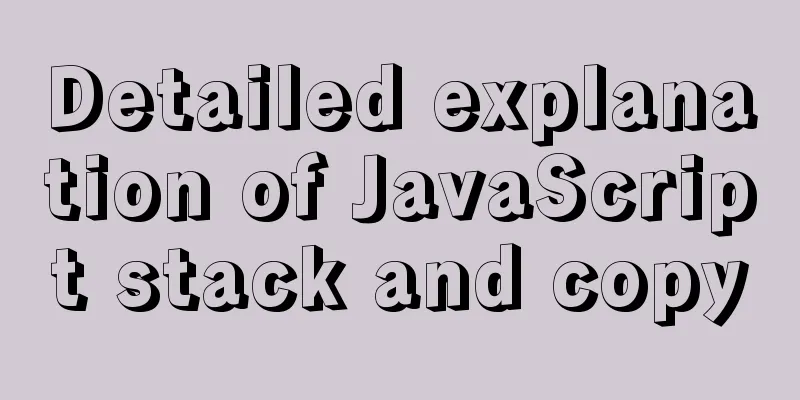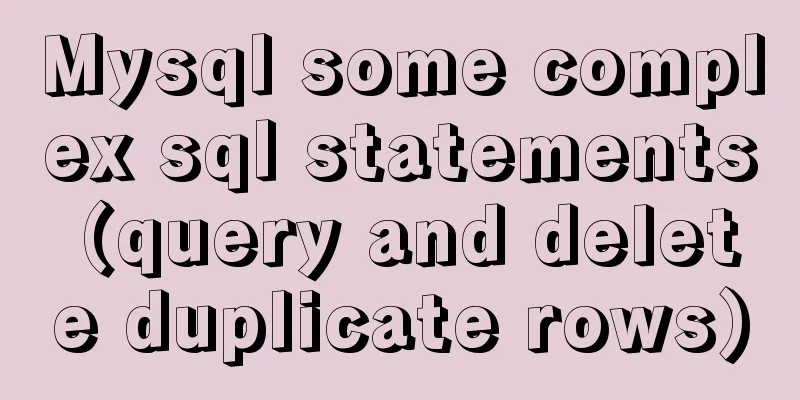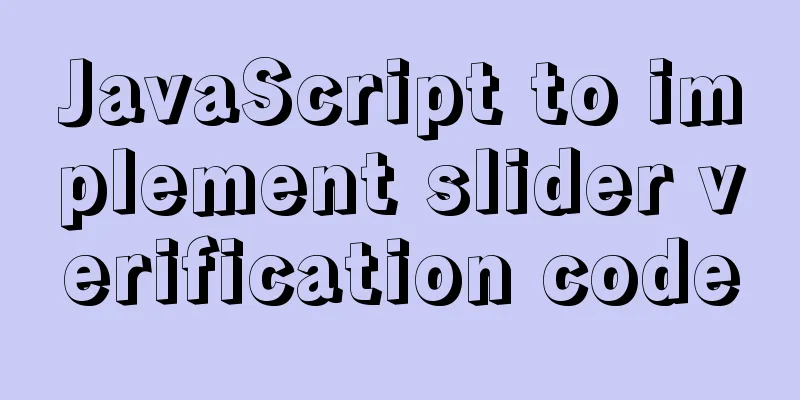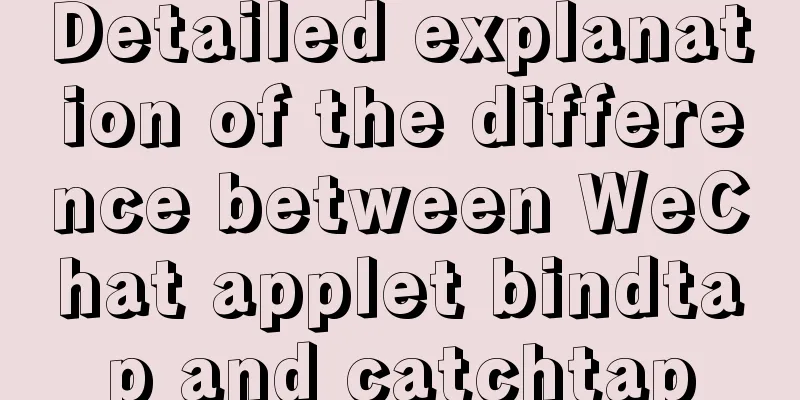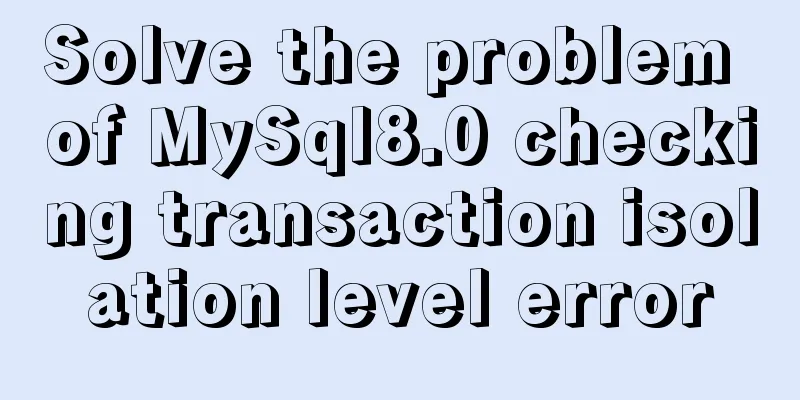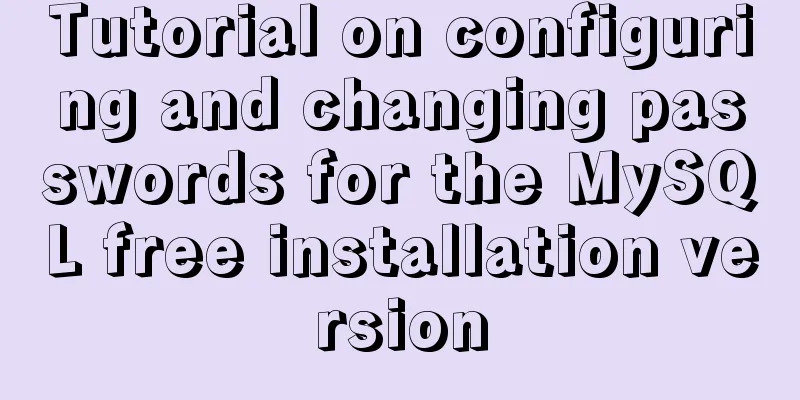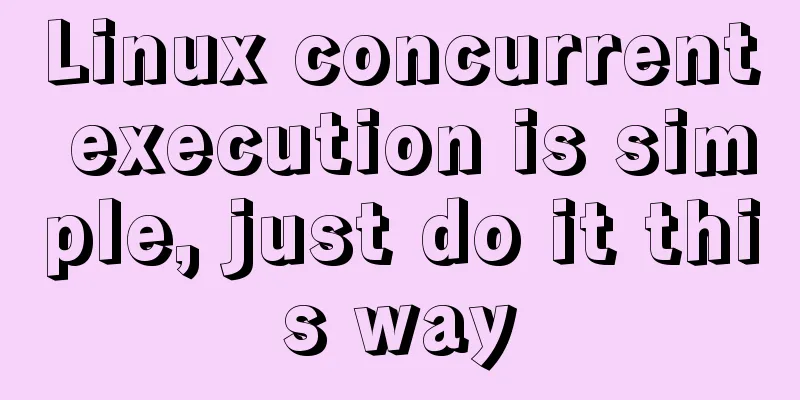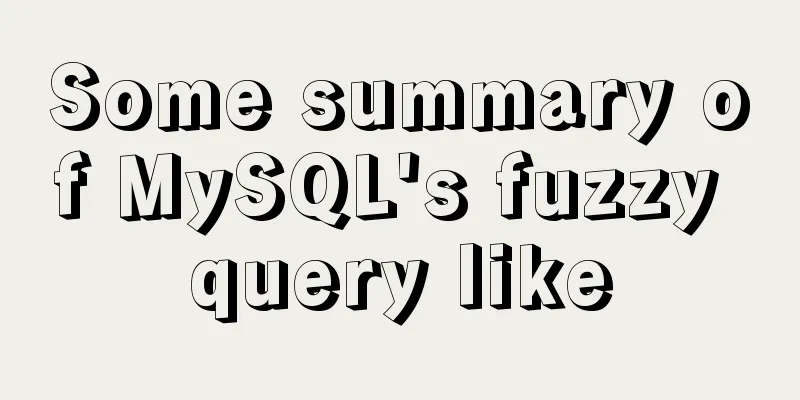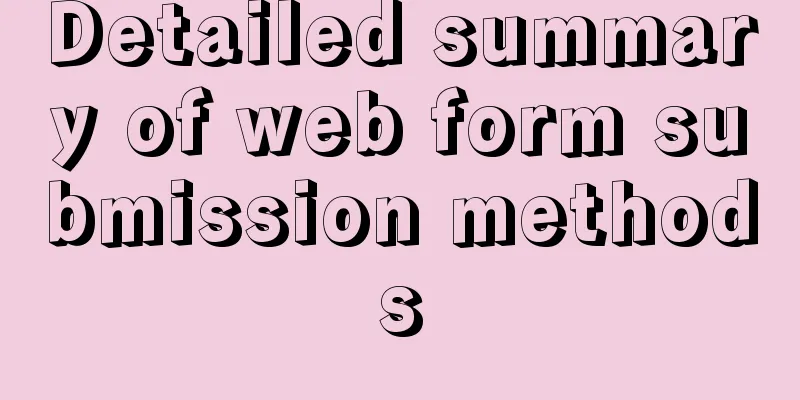Detailed explanation of MySQL user and permission management
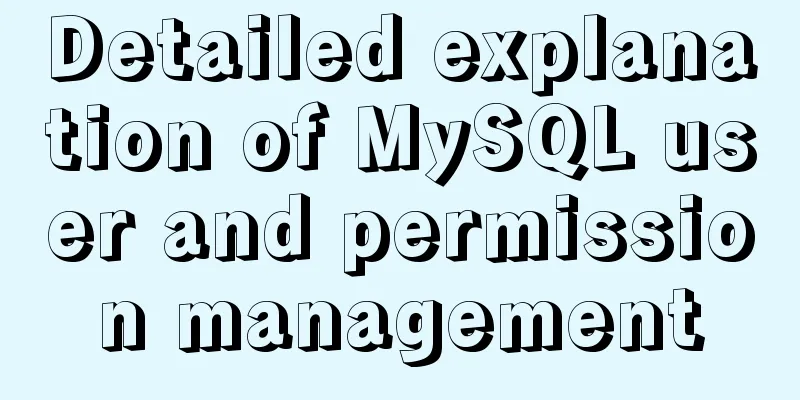
|
This article uses examples to describe the management of MySQL users and permissions. Share with you for your reference, the details are as follows:
The data exchange between users and database servers is divided into two stages: (1) Do you have the right to connect? (2) Do you have the right to perform this operation? 1. Do you have the right to connect? How does the server determine whether the user has the right to connect? in accordance with: 1) Where are you from? host These three information of users are stored in the user table in the MySQL database. Modify the host domain so that the IP can connect mysql>update user set host='192.168.137.123' where user = 'root'; mysql>flush privileges; -- flush privileges Change User Password
mysql>update user set password=password('11111111') where xxx;
mysql>flush privileges; -- flush privileges2. Do you have the right to perform this operation?
When a user logs in, the user table can first restrict user logins, and secondly, it also saves the user's global permissions. If the user does not have any permissions, the db table will be used to check whether the user has permission to operate a certain database. If neither of them exists, the table_priv table will be used to check whether the user has permission to operate a certain table. If yes, the user can operate the table according to the existing permissions. 1) Global authorization and revocation Global authorization format: grant [permission 1, permission 2, permission 3] on *.* to user@'host' identified by 'password' Common permissions: all, create, drop, select, insert, delete, update Authorization: Create user lisi, set the host to 192.168.191.%, and the % wildcard indicates that any host ending with 192.168.191.xxx can connect. The password is 12345678. grant all on *.* to lisi@'192.168.191.%' identified by '12345678'; Reclaim permissions: revoke all on *.* from lisi@'192.168.191.%'; 2) Database-level authorization and revocation
Authorization: grant all on mysqlmaster.* to lisi@'192.168.191.%' identified by '12345678'; Take Back: revoke all on mysqlmaster.* from lisi@'192.168.191.%'; 3) Table-level authorization and revocation
Authorization: grant insert,update,select on mysqlmaster.goods to lisi@'192.168.191.%' identified by '12345678'; Take Back: revoke insert,update,select on mysqlmaster.goods from lisi@'192.168.191.%'; Readers who are interested in more MySQL-related content can check out the following topics on this site: "MySQL query skills", "MySQL transaction operation skills", "MySQL stored procedure skills", "MySQL database lock related skills summary" and "MySQL common function summary" I hope this article will be helpful to everyone's MySQL database design. You may also be interested in:
|
<<: Node.js uses express-fileupload middleware to upload files
>>: How to use nginx to access local static resources on Linux server
Recommend
How to implement the builder pattern in Javascript
Overview The builder pattern is a relatively simp...
Nginx Location Configuration Tutorial from Scratch
Basics The matching order of location is "ma...
Detailed explanation of mysql exists and not exists examples
Detailed explanation of mysql exists and not exis...
Detailed explanation of long transaction examples in MySQL
Preface: The "Getting Started with MySQL&quo...
How to use lodop print control in Vue to achieve browser compatible printing
Preface This control will have a watermark at the...
Essential for front-end development: 12 browser compatibility testing tools recommended
For front-end developers, ensuring that the code ...
Is your website suitable for IE8?
During the Olympic Games, IE 8 Beta 2 will be rele...
vmware virtual machine ubuntu18.04 installation tutorial
Installation Steps 1. Create a virtual machine 2....
Detailed explanation of fuser command usage in Linux
describe: fuser can show which program is current...
CentOS 6.6 source code compilation and installation of MySQL 5.7.18 tutorial detailed explanation
1. Add users and groups 1. Add mysql user group #...
Several ways to manually implement HMR in webpack
Table of contents 1. Introduction 2. GitHub 3. Ba...
JavaScript ES new feature block scope
Table of contents 1. What is block scope? 2. Why ...
jQuery implements article collapse and expansion functions
This article example shares the specific code of ...
17 404 Pages You'll Want to Experience
How can we say that we should avoid 404? The reas...
The use of textarea in html and common problems and case analysis
The textarea tag is an HTML tag that we often use....