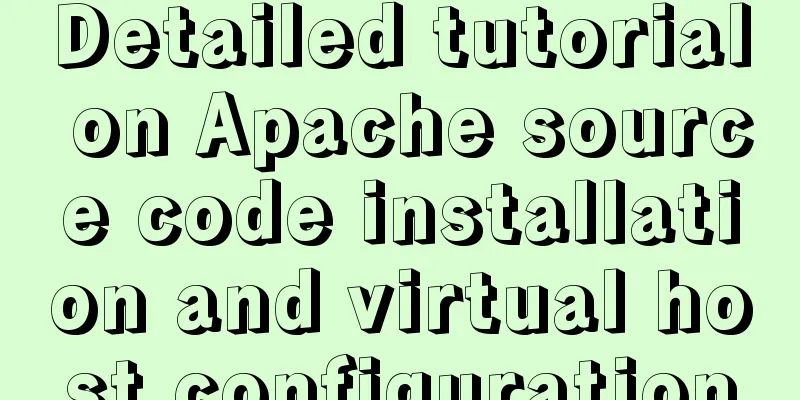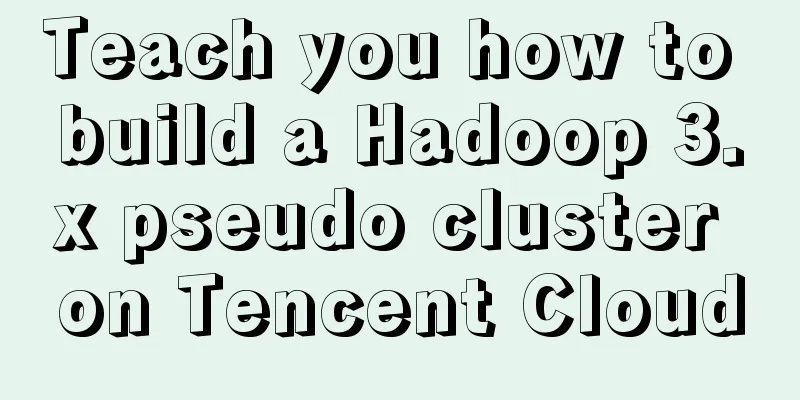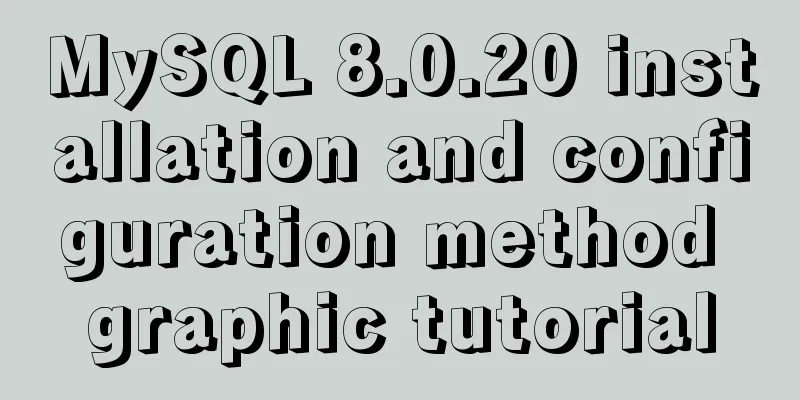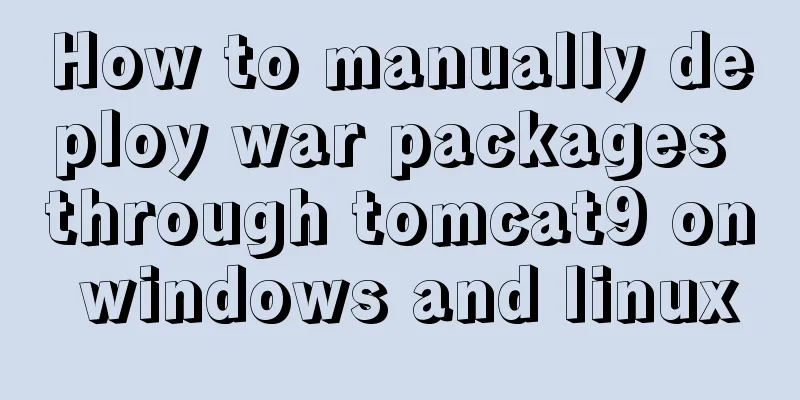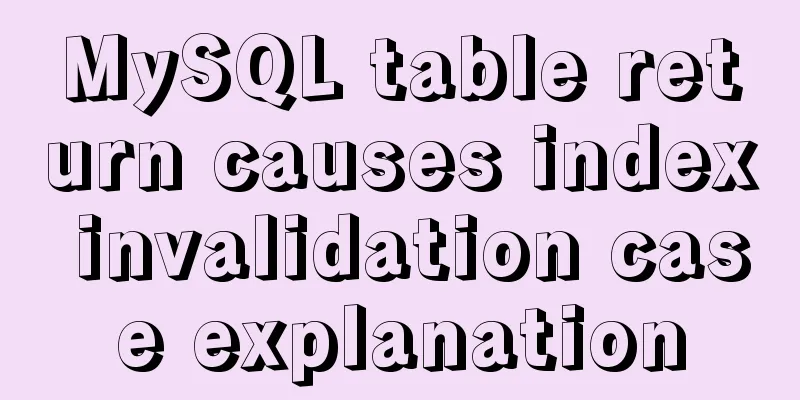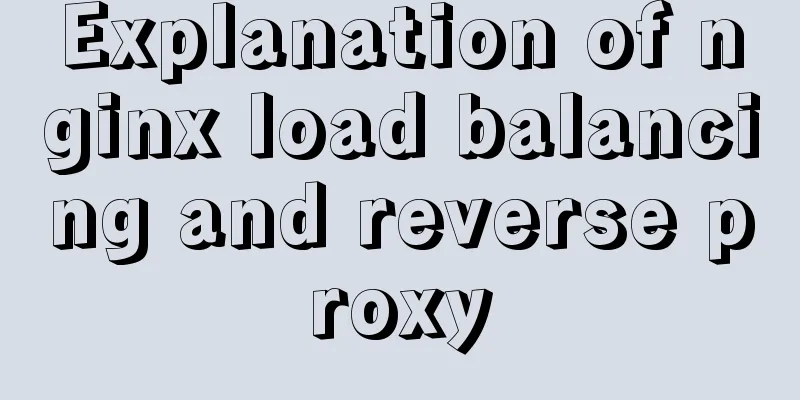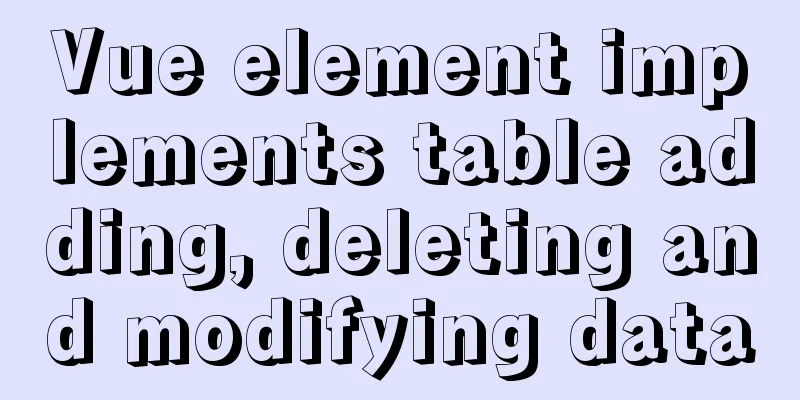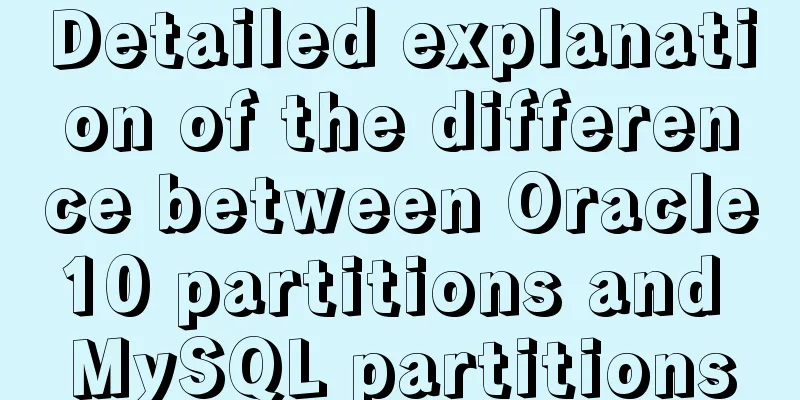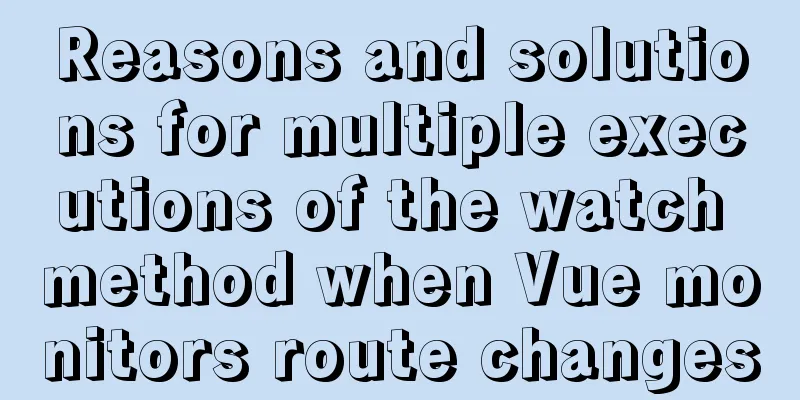Detailed explanation of the difference between WeChat applet bindtap and catchtap
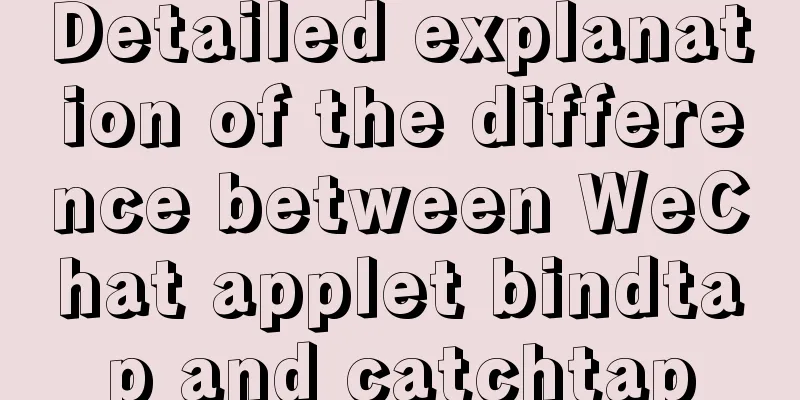
1. What is an event?(1) Events are the communication method from the view layer to the logic layer. (2) Events can feed back user behavior to the logic layer for processing. (3) Events can be bound to components. When a trigger event is reached, the corresponding event processing function in the logic layer will be executed. (4) Event objects can carry additional information, such as id, dataset, touches 2. How to use events(1) Simply put, it is to bind the event to the component. Both bindtap and catchtap belong to click events. After binding, clicking the component can trigger this function. (2) The tapName function accepts a parameter event, which stores some context information about the function call. (3) Label elements <view id="tapTest" data-hi="WeChat" bindtap="tapName"> Click me! </view> (4) Binding events
Page({
tapName: function(event) {
console.log(event)
}
})
3. The difference between bindtap and catchtap(1) Similarities: First, they are both click event functions, which means they are triggered when clicked. In this function, they are the same and there is no need to distinguish them. (2) Differences: The main difference between them is that bindtap is bubbling and catchtap is non-bubbling. 4. Events in mini programs are divided into bubbling events and non-bubbling events.(1) This article uses the bubbling event tap (a finger touches and leaves immediately, that is, a click event) as an example to distinguish between bind and catch events. (2) bindtap? Event binding does not prevent bubbling events from bubbling upwards (3) catchtap? event binding can prevent bubbling events from bubbling upwards The difference between target and currentTarget of an event Still using the above wxml&&wxss code, this time we modify the print value of the js code;
// js
outerTapFn(e) {
console.log("My outer parent element was clicked =.=",e);
},
innerTapFn(e) {
console.log("I am the inner child element that was clicked =.=",e);
},
The target corresponds to the source component that triggers the event. This component may be a child component or a parent component, depending on the area where the action is performed. And currentTarget always corresponds to the component to which the event is bound; 5. Examples1. If there are three view click events and all use bindtap, are the three views hierarchically contained?
<view id="outer" bindtap="out">
Outer View
<view id="middle" bindtap="middle">
middle view
<view id="inner" bindtap="inner">
inner view
</view>
</view>
</view>2. In js, the code prints out the log in the corresponding event. The code is as follows?
out:function(e){
console.log("--out bindtap click")
}, middle: function (e) {
console.log("--middle bindtap click")
}, inner: function (e) {
console.log("--inner bindtap click")
}
3. Bindtap execution results
4. If we only change the bindtap of the middle view to catchtap
This is the end of this article about the detailed explanation of the difference between WeChat mini-programs bindtap and catchtap. For more relevant content about WeChat mini-programs bindtap and catchtap, please search for previous articles on 123WORDPRESS.COM or continue to browse the related articles below. I hope everyone will support 123WORDPRESS.COM in the future! You may also be interested in:
|
<<: What are the drawbacks of deploying the database in a Docker container?
>>: Tips for optimizing MySQL SQL statements
Recommend
JavaScript+HTML to implement student information management system
Table of contents 1. Introduction 2. Rendering 3....
Complete steps of centos cloning linux virtual machine sharing
Preface When a Linux is fully set up, you can use...
React implements double slider cross sliding
This article shares the specific code for React t...
Quickly learn MySQL basics
Table of contents Understanding SQL Understanding...
A brief discussion on the types of node.js middleware
Table of contents Overview 1. Application-level m...
Docker intranet builds DNS and uses domain name access instead of ip:port operation
For example, if I have a Jenkins server in my int...
Summary of English names of Chinese fonts
When using the font-family property in CSS to ref...
Solve the problem of regular automatic file deletion by crontab+shell script under Centos7
Problem description: Recently, there is a demand ...
How to install MySQL 8.0 in Docker
Environment: MacOS_Cetalina_10.15.1, Mysql8.0.18,...
Detailed explanation of Nginx+Tomcat load balancing cluster installation and configuration case
Table of contents Preface 1. Nginx+Tomcat 2. Conf...
How to install yum source and upload and download commands rz and sz under CentOS7 (with pictures)
** Detailed graphic instructions for installing y...
Web page HTML ordered list ol and unordered list ul
Lists for organizing data After learning so many ...
Native js custom right-click menu
This article example shares the specific code of ...
jQuery implements accordion small case
This article shares the specific code of jQuery t...
Detailed explanation of HTML basics (Part 1)
1. Understand the WEB Web pages are mainly compos...