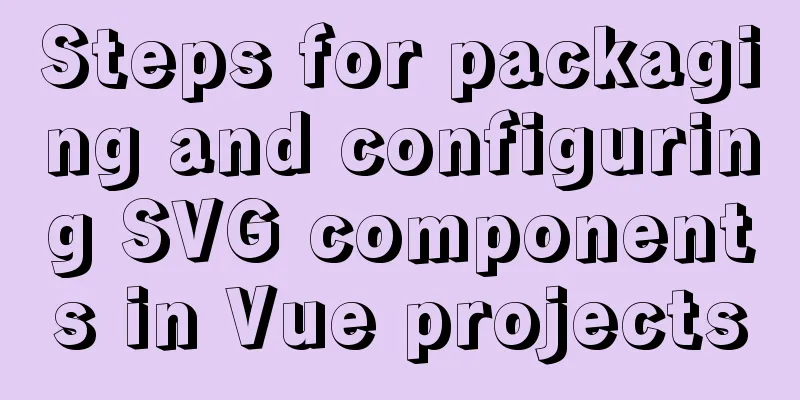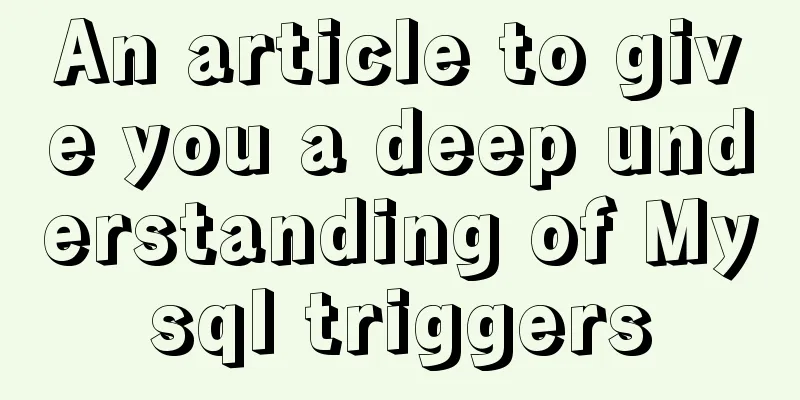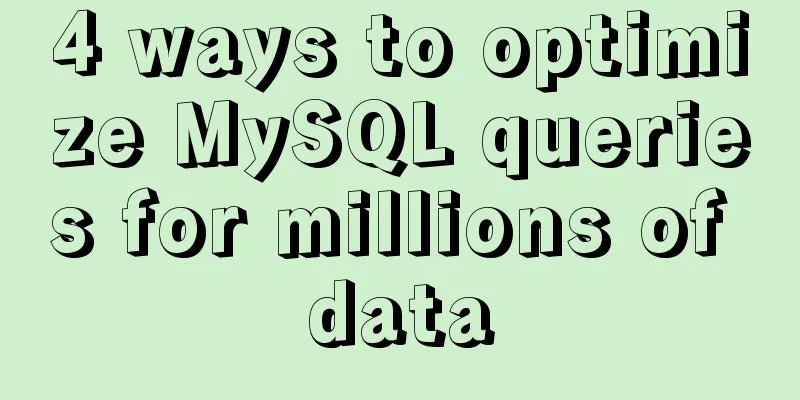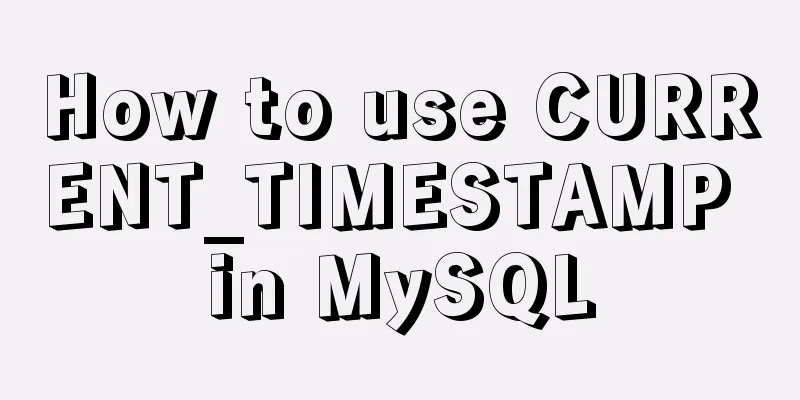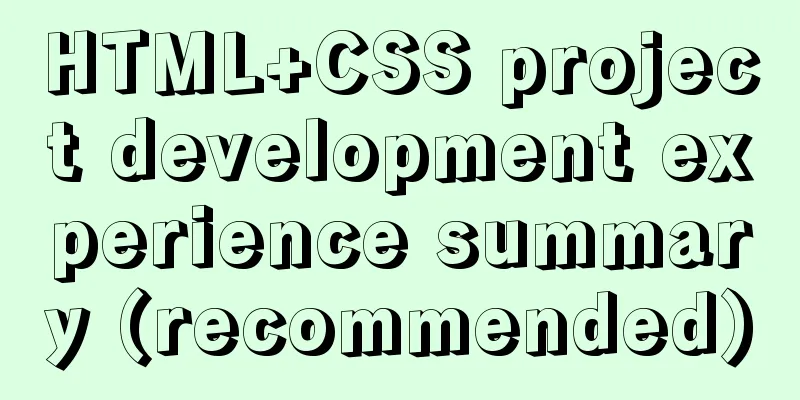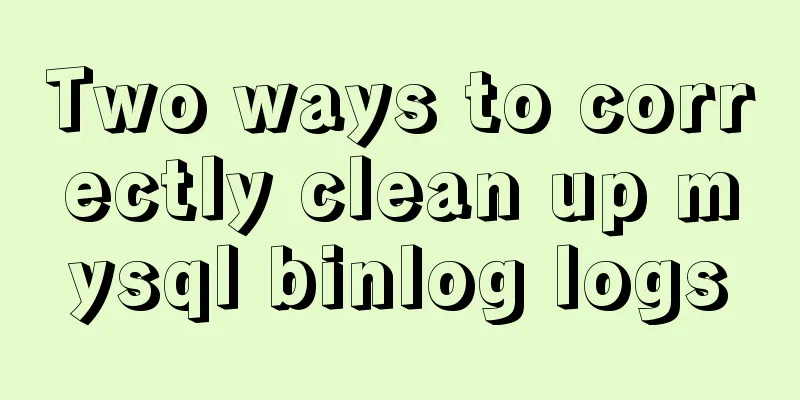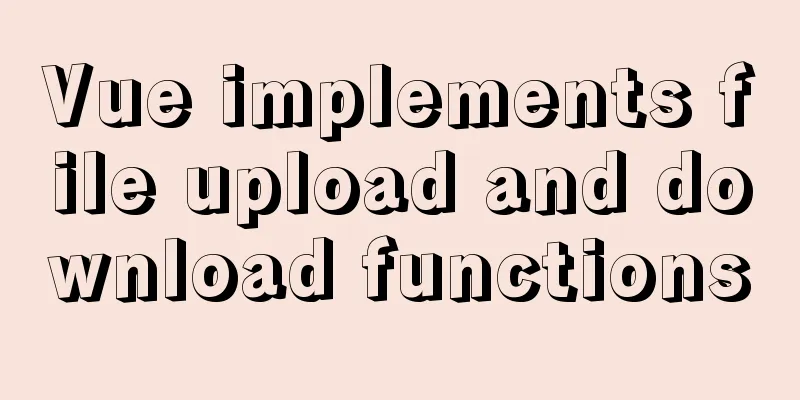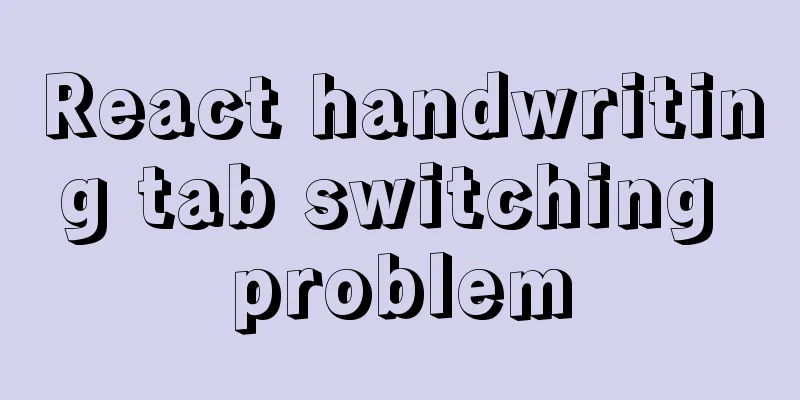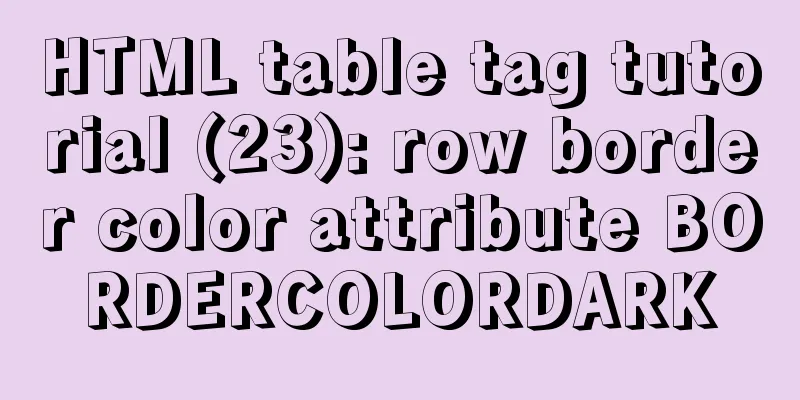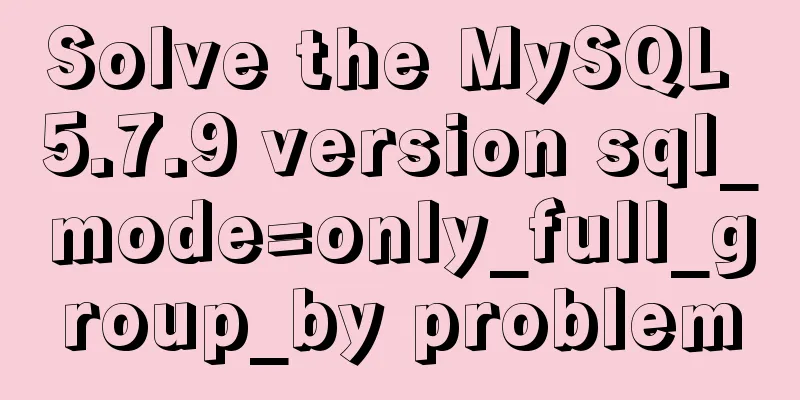Solve the problem of regular automatic file deletion by crontab+shell script under Centos7
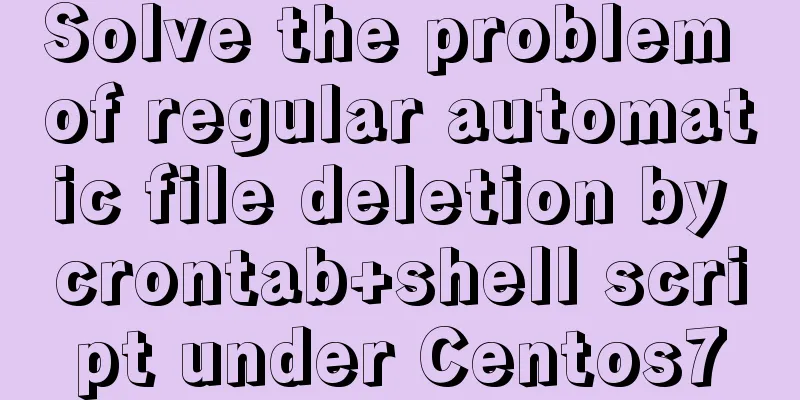
|
Problem description: Recently, there is a demand that the amount of data synchronized by rsync each time is large, but the database bak file needs to be retained It is enough to keep it for 7 days, so you need to automatically clean up the bak files in the folder Solution: Use shell script to regularly delete tasks in folders 1. Create a shell file
[root@zabbix script]# vim backup_sql_clean.sh
#!/bin/sh
find /data1/backup/KDKDA\$AGKDPAYKT/XNAKSD/FXUIJ -mtime +10 -name "*.bak" -exec rm -rf {} \;Parameter Description: /data1/backup/KDKDA\$AGKDPAYKT/XNAKSD/FXUIJ #This is the file path -mtime +10 #This is the number of days to be retained, 10 means 10 days -name "*.bak" #This is the name of the file to be deleted. Adding a suffix here means deleting files of this type Others are Linux commands 2. Set shell file permissions [root@zabbix script]# chown 777 backup_sql_clean.sh 3. Set crontab periodic execution The crontab command is used to set instructions to be executed periodically Crontab related command description: https://www.jb51.net/article/151069.htm [root@zabbix /]# crontab -e 0 0 * * 7 /data/script/backup_sql_clean.sh 4. Start the crond process The concept of crond is inseparable from crontab. Crontab is a command commonly used in Unix and Unix-like operating systems, used to set instructions to be executed periodically. This command reads instructions from the standard input device and stores them in the "crontab" file for later reading and execution. And crond is its daemon. [root@zabbix /]# systemctl status crond.service #View crond status [root@zabbix /]# systemctl start crond.service #Start crond service [root@zabbix /]# systemctl restart crond.service #Restart crond service Replenish; Here is an introduction to scheduled file deletion in centOS7 1. Enter the Linux system 2. Create a file with the suffix sh in any directory, such as:
3. Edit and open the file, as shown in the figure:
4. Press the "i" key or the "insert" key on the keyboard to enter the editing mode. enter:
#!/bin/sh
find /data/iqmkj/backup/mysql -mtime +7 -name "*.sql" -exec rm -rf {} \;As shown in the figure:
illustrate: "/data/iqmkj/backup/mysql": The directory where the files to be deleted are located. 5: Save the edited file Press the "esc" key on the keyboard, and then enter ":wq" in the current window. The file is saved successfully and automatically returns to the main interface. 6. Authorize the file enter: chown 777 backup_mysql.sh If the authorization fails, directly select the file, right-click and set permissions to check all or set "777". 7: Create a timer using centos7's scheduled tasks Enter "crontab -e" in the main interface to enter the scheduled task editing interface. 8. Set up scheduled tasks Insert "0 4 * * * /data/iqmkj/backup/mysql/backup_mysql_clean.sh". 9. Save scheduled task configuration Press the "esc" key on the keyboard, and then enter ":wq" in the current window. The file is saved successfully and automatically returns to the main interface. 10. Start the timer Enter "/bin/systemctl start crond.service" on the main interface. Now all configurations are completed. illustrate: Start the scheduled task: /bin/systemctl start crond.service Summarize The above is what I introduced to you about solving the problem of regular automatic file deletion by crontab+shell script under Centos7. I hope it will be helpful to you. If you have any questions, please leave me a message and I will reply to you in time. I would also like to thank everyone for their support of the 123WORDPRESS.COM website! You may also be interested in:
|
<<: Detailed installation and configuration of MySql on Mac
>>: mysql5.7.18 decompressed version to start mysql service
Recommend
Common scenarios and avoidance methods for index failure in MySQL
Preface I have read many similar articles before,...
MySQL MyISAM default storage engine implementation principle
By default, the MyISAM table will generate three ...
How to quickly query 10 million records in Mysql
Table of contents Normal paging query How to opti...
How to install and connect Navicat in MySQL 8.0.20 and what to pay attention to
Things to note 1. First, you need to create a my....
Font Treasure House 50 exquisite free English font resources Part 2
Designers have their own font library, which allo...
Sample code for making a drop-down menu using pure CSS
Introduction: When I looked at interview question...
Teach you how to use AWS server resources for free
AWS - Amazon's cloud computing service platfo...
Do you know the common MySQL design errors?
Thanks to the development of the Internet, we can...
Tutorial on disabling and enabling triggers in MySQL [Recommended]
When using MYSQL, triggers are often used, but so...
Summarize the problems encountered in using Vue Element UI
Table of contents 1. DateTimePicker date selectio...
Vue implements image drag and drop function
This article example shares the specific code of ...
How to Check Memory Usage in Linux
When troubleshooting system problems, application...
A brief introduction to MySQL InnoDB ReplicaSet
Table of contents 01 Introduction to InnoDB Repli...
mysql implements importing only a specified table from the sql file of exported data
Scenario Yesterday the system automatically backe...
Introduction to scheduled tasks in Linux system
Table of contents 1. Customize plan tasks 2. Sync...