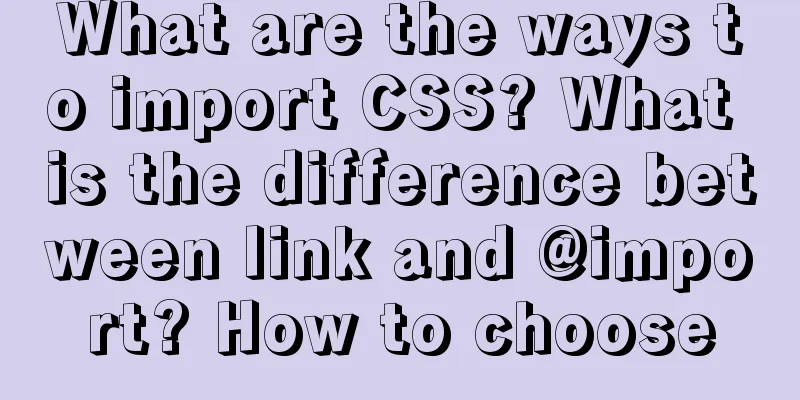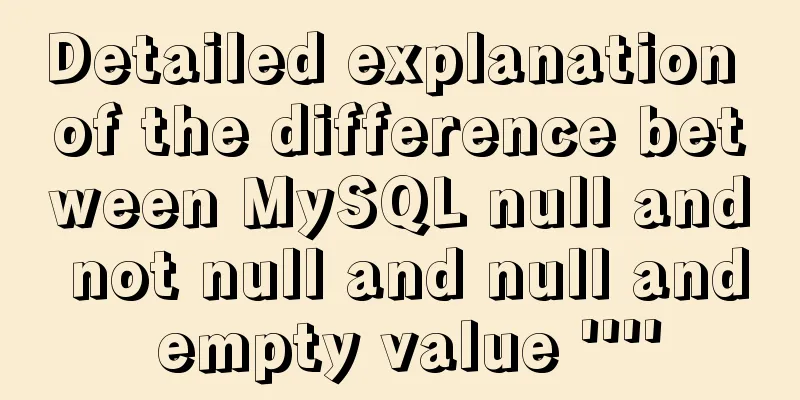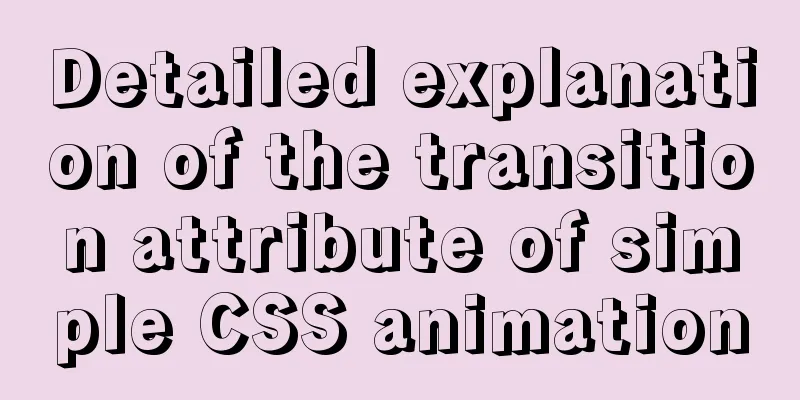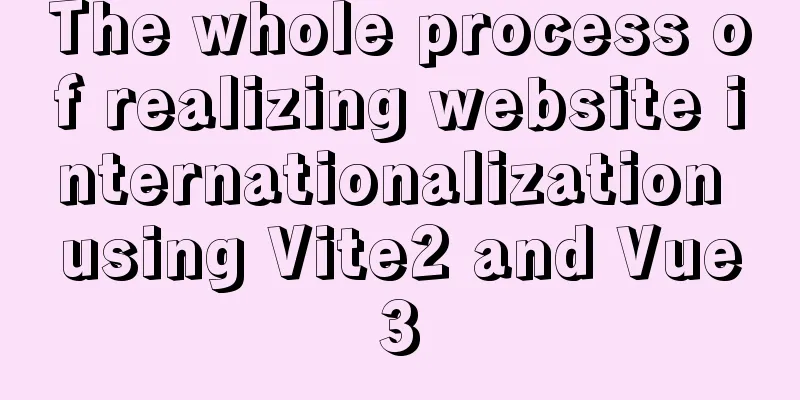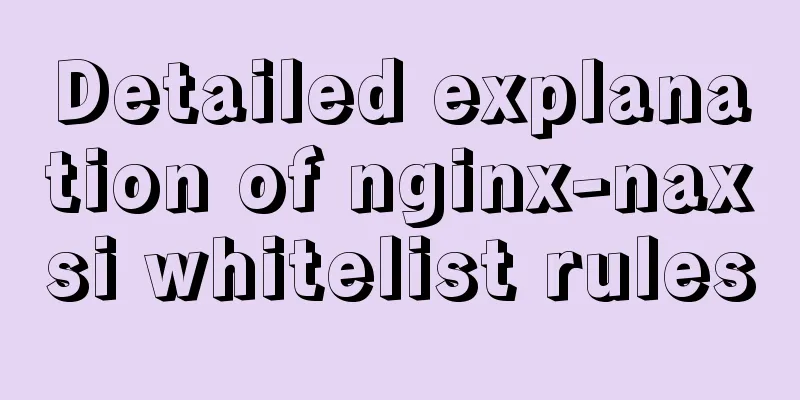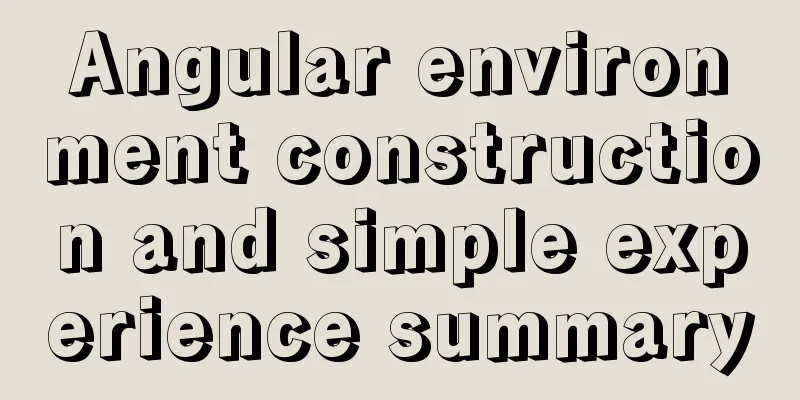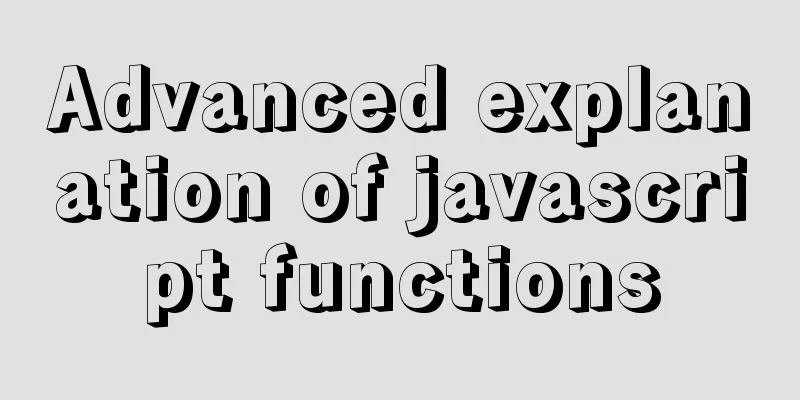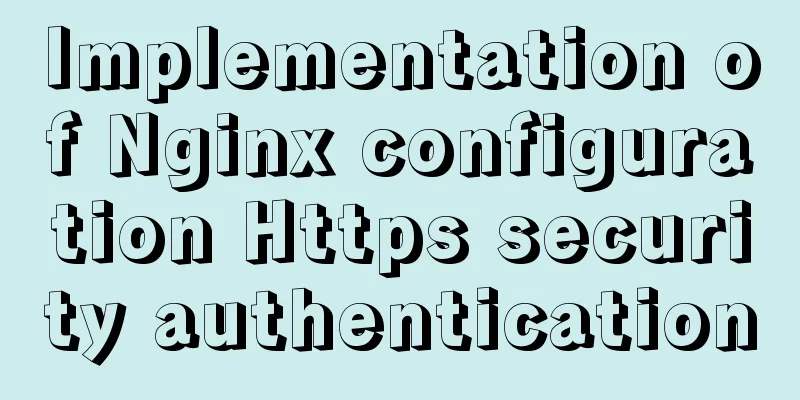Vue implements image drag and drop function

|
This article example shares the specific code of Vue to realize the image drag and drop function for your reference. The specific content is as follows 1. Mainly involved element knowledge, schematic diagram:
2. js code part:
directives: {
drag: {
// Definition of instruction bind: function(el) {
// Get the current element let oDiv = el;
oDiv.onmousedown = (e) => {
// Calculate the position of the mouse relative to the element let disX = e.clientX - oDiv.offsetLeft;
let disY = e.clientY - oDiv.offsetTop;
document.onmousemove = (e) => {
// Subtract the position of the mouse relative to the element from the position of the mouse to get the position of the element let left = e.clientX - disX;
let top = e.clientY - disY;
oDiv.style.left = left + 'px';
oDiv.style.top = top + 'px';
};
document.onmouseup = () => {
document.onmousemove = null;
document.onmouseup = null;
}
}
}
}
}3. Usage: <div class="card" v-drag id="card"> <img src="../assets/logo.png" > </div> 4. Style part (position must be set to absolute):
.card {
position: absolute;
float: left;
width: 200px;
height: 200px;
}The above is the full content of this article. I hope it will be helpful for everyone’s study. I also hope that everyone will support 123WORDPRESS.COM. You may also be interested in:
|
<<: The One-Hand Rule of WEB2.0
>>: Use and optimization of MySQL COUNT function
Recommend
How to monitor and delete timed out sessions in Tomcat
Preface I accidentally discovered that the half-h...
Some useful meta setting methods (must read)
<meta name="viewport" content="...
How to detect if the current browser is a headless browser with JavaScript
Table of contents What is a headless browser? Why...
Detailed explanation of MySQL file storage
What is a file system We know that storage engine...
Docker deploys net5 program to achieve cross-platform functions
Deployment environment: docker container, liunx s...
Detailed explanation of the difference between tags and elements in HTML
I believe that many friends who are new to web pag...
Code for implementing simple arrow icon using div+CSS in HTML
In web design, we often use arrows as decoration ...
MySQL multi-table query detailed explanation
Time always passes surprisingly fast without us n...
CSS to achieve the effect of rotating flip card animation
The css animation of the rotating flip effect, th...
Detailed tutorial on installing php-fpm service/extension/configuration in docker
When I installed php56 with brew on mac , I encou...
Solve the MySQL 5.7.9 version sql_mode=only_full_group_by problem
MySQL 5.7.9 version sql_mode=only_full_group_by i...
How to use the VS2022 remote debugging tool
Sometimes you need to debug remotely in a server ...
Tutorial on deploying multiple servers with WebApi and configuring Nginx load balancing
01PARTCoreWebApi tutorial local demonstration env...
Detailed explanation of Vue px to rem configuration
Table of contents Method 1 1. Configuration and i...
Detailed analysis of each stage of nginx's http request processing
When writing the HTTP module of nginx, it is nece...