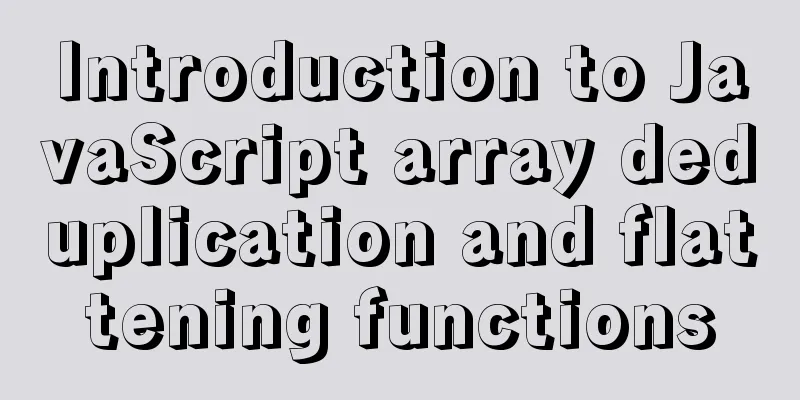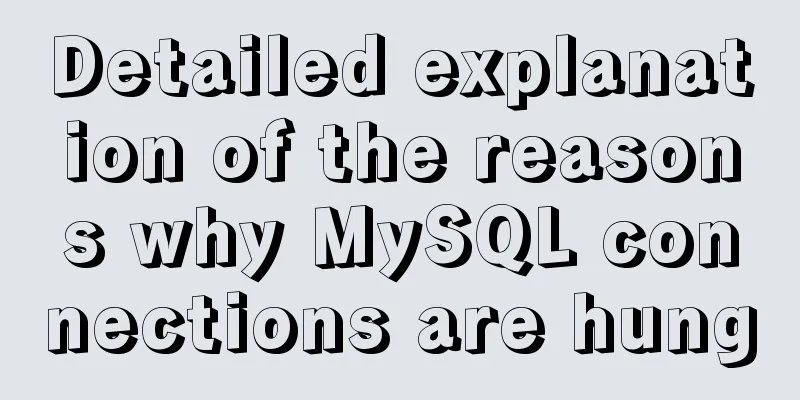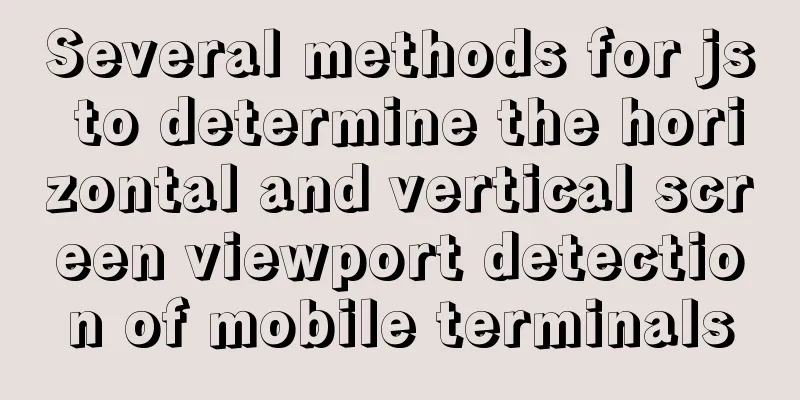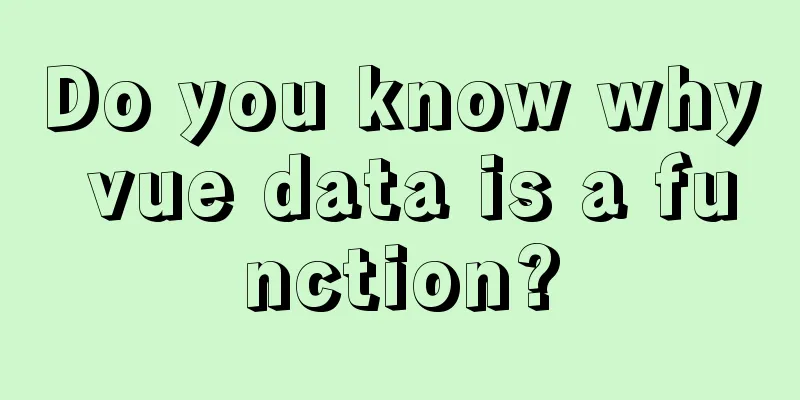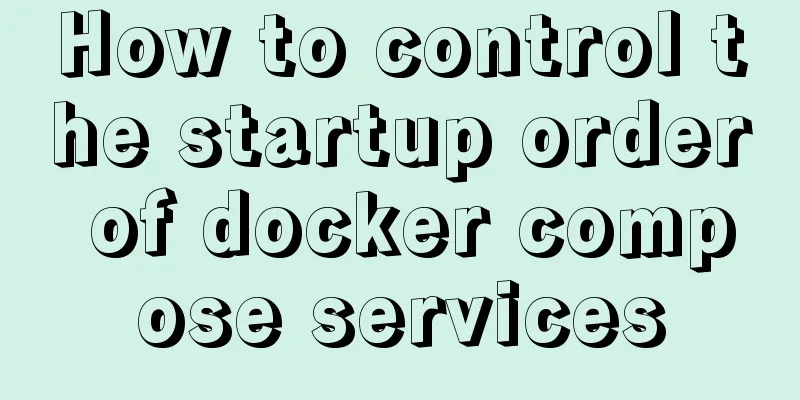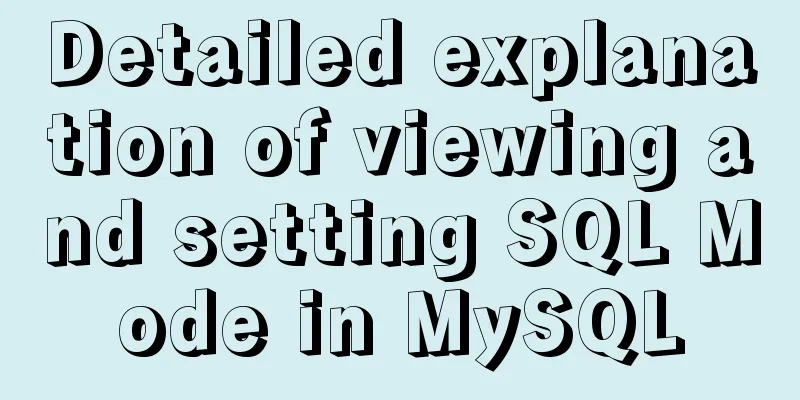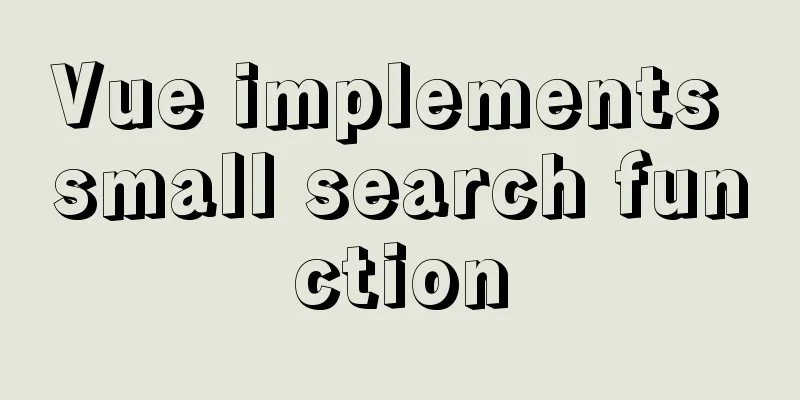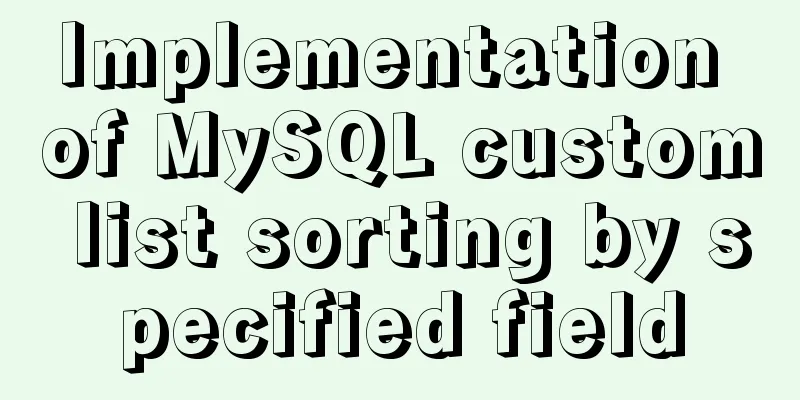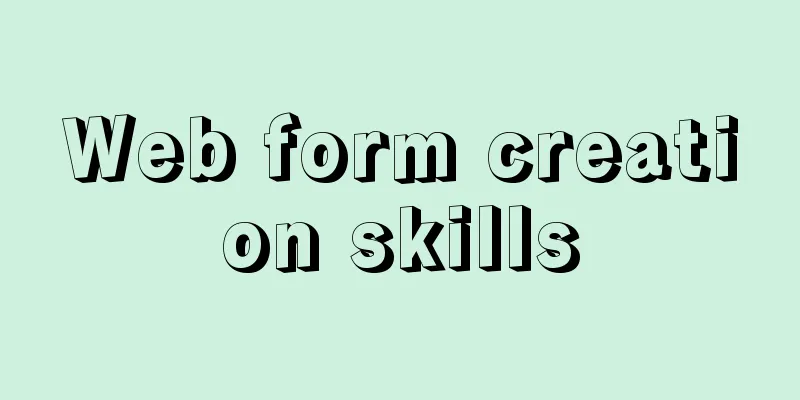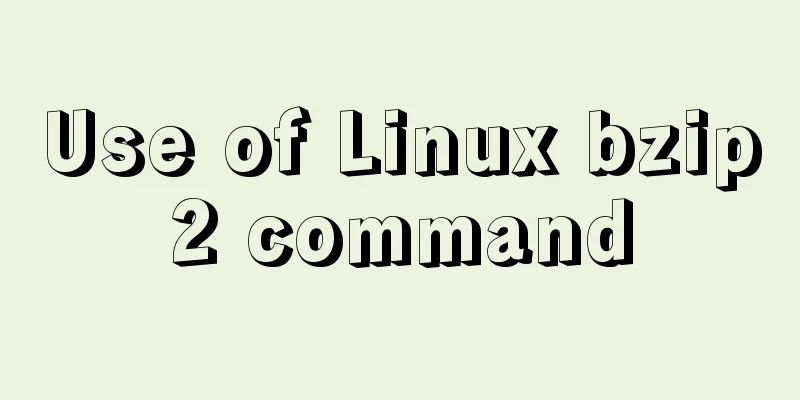How to monitor and delete timed out sessions in Tomcat

|
Preface I accidentally discovered that the half-hour Tomcat session time does not mean that after the session is created, it is only valid for half an hour, but that the session will be deleted after being idle for half an hour. I just flipped through the source code. Did some tidying up. Note: Idle time refers to the interval between two requests in the same session. Session related class diagram
Manager related class diagram
StandardManager and PersitentManager are both implementations of Manager, but they differ in the way they store Session objects. StandarManager 1. When Tomcat is running, the Session is stored in memory 2. When Tomcat is shut down (note that it is a normal shutdown operation, not a sudden crash), the Session will be written to the disk and loaded again after Tomcat is restarted. PersistentManager 1. Always store the Session on disk. Relationship between Manager and Context In Tomcat, a Context is an application (Webapp) deployed to Tomcat. Each Context has a separate Manager object to manage the session information of the application.
How Manager Stores Sessions The Manager object uses a Map to store Session objects
/** * The set of currently active Sessions for this Manager, keyed by * session identifier. */ protected Map<String, Session> sessions = new ConcurrentHashMap<>(); When a request arrives at the Context, if it carries a JSESSIONID cookie, the Manager can find the associated Session object and put it into the Request object. Periodic Inspection of Manager The Manager interface has a backgroundProcess() method, which, as the name suggests, is background processing. /** * This method will be invoked by the context/container on a periodic * basis and allows the manager to implement * a method that executes periodic tasks, such as expiring sessions etc. */ public void backgroundProcess(); Note: The Container interface also has this method. This method usually starts an additional thread to execute the backgroundProcess method when the container is started. After this method of Context is started, the backgroundProcess methods of Loader and Manager will be executed. Let's take a look at what this method does?
/**
* {@inheritDoc}
* <p>
* Direct call to {@link #processExpires()}
*/
@Override
public void backgroundProcess() {
count = (count + 1) % processExpiresFrequency;
if (count == 0) //If the check frequency is reached, start checking processExpires();
}
/**
* Invalidate all sessions that have expired.
*/
public void processExpires() {
long timeNow = System.currentTimeMillis();
Session sessions[] = findSessions(); //Get all session objects int expireHere = 0 ; //Number of expired sessions, don't be fooled by this variable name if(log.isDebugEnabled())
log.debug("Start expire sessions " + getName() + " at " + timeNow + " sessioncount " + sessions.length);
for (int i = 0; i < sessions.length; i++) {
if (sessions[i]!=null && !sessions[i].isValid()) {
expireHere++;
}
}
long timeEnd = System.currentTimeMillis();
if(log.isDebugEnabled()) //Print records log.debug("End expire sessions " + getName() + " processingTime " + (timeEnd - timeNow) + " expired sessions: " + expireHere);
processingTime += ( timeEnd - timeNow );
}Many people may have the same doubts as me when seeing this, that is, there is no operation to make the Session expire, it seems that only a status check is done. But later I saw the implementation of Session's isValid method and understood everything.
/**
* Return the <code>isValid</code> flag for this session.
*/
@Override
public boolean isValid() {
if (!this.isValid) {
return false;
}
if (this.expiring) {
return true;
}
if (ACTIVITY_CHECK && accessCount.get() > 0) {
return true;
}
//The key point //If the maximum idle time is set, //get the idle time of this Session for judgment //If it has timed out, execute the expire operation if (maxInactiveInterval > 0) {
int timeIdle = (int) (getIdleTimeInternal() / 1000L);
if (timeIdle >= maxInactiveInterval) {
expire(true);
}
}
return this.isValid;
}Summarize The above is the full content of this article. I hope that the content of this article will have certain reference learning value for your study or work. Thank you for your support of 123WORDPRESS.COM. You may also be interested in:
|
<<: How to automatically number the results of MYSQL query data
>>: js implements simple provincial, municipal and district three-level selection cascade
Recommend
Analysis of the principle of Nginx using Lua module to implement WAF
Table of contents 1. Background of WAF 2. What is...
Docker starts the elasticsearch image and solves the error after mounting the directory
Downloaded an es image from docker hub, version 6...
Installation steps of Ubuntu 20.04 double pinyin input method
1. Set up Chinese input method 2. Set the double ...
Detailed explanation of Vue's SSR server-side rendering example
Why use Server-Side Rendering (SSR) Better SEO, s...
MySQL learning: five major constraints of database tables explained in detail for beginners
Table of contents 1. Constraint concepts and clas...
Case analysis of several MySQL update operations
Table of contents Case Study Update account balan...
Implementation of CSS fixed layout on both sides and adaptive layout in the middle
Analyze four common methods and principles: float...
Nodejs combined with Socket.IO to realize websocket instant communication
Table of contents Why use websocket Socket.io Ope...
Several common methods of sending requests using axios in React
Table of contents Install and introduce axios dep...
Example of using rem to replace px in vue project
Table of contents tool Install the plugin Add a ....
Detailed explanation of the mysqlslap command and syntax for the built-in stress test in MySQL 5.7
Preface mysqlslap is a diagnostic program designe...
How to use nginx to build a static resource server
Taking Windows as an example, Linux is actually t...
Detailed explanation of how to use JS to achieve the effect of PS eraser scratch card in canvas
Table of contents Effect demonstration:Main JS co...
How to uninstall and reinstall Tomcat (with pictures and text)
Uninstall tomcat9 1. Since the installation of To...
Use of Linux read command
1. Command Introduction The read command is a bui...