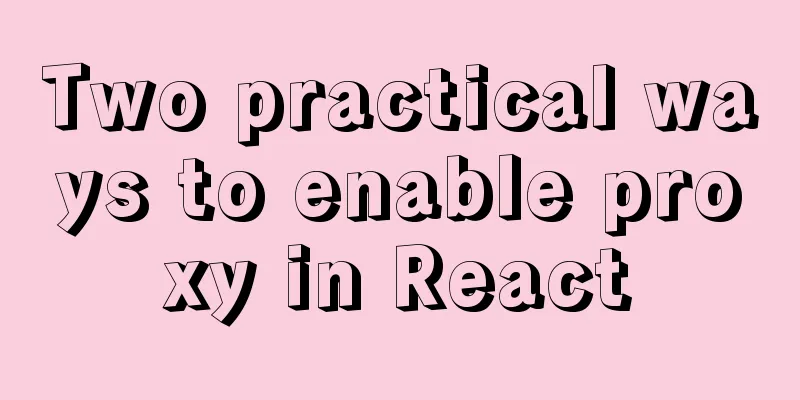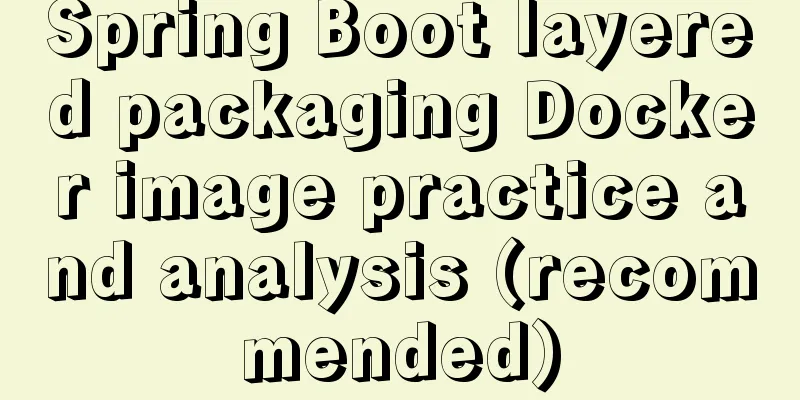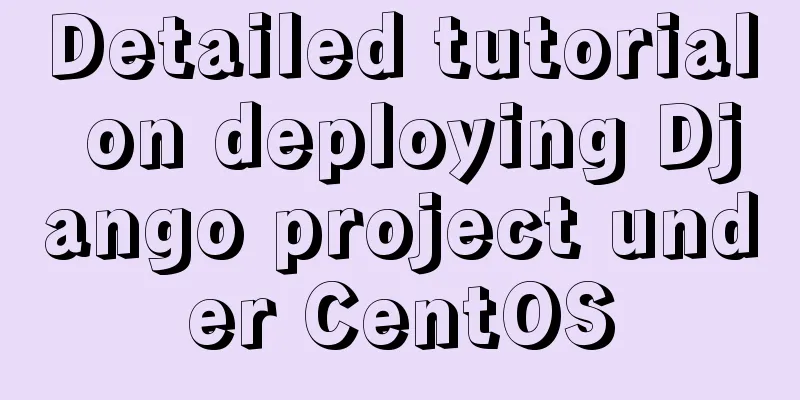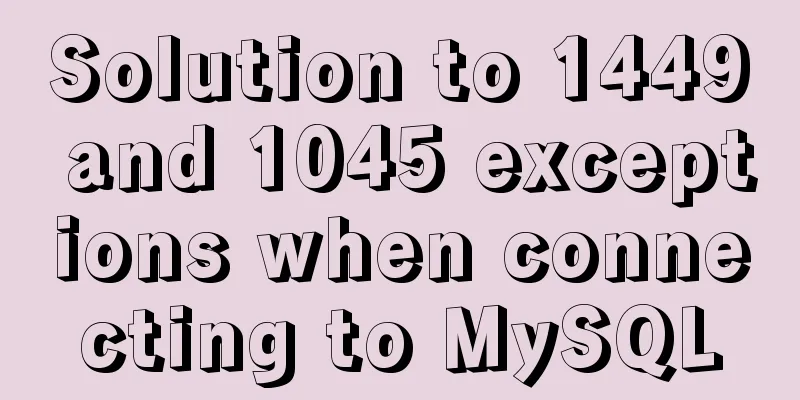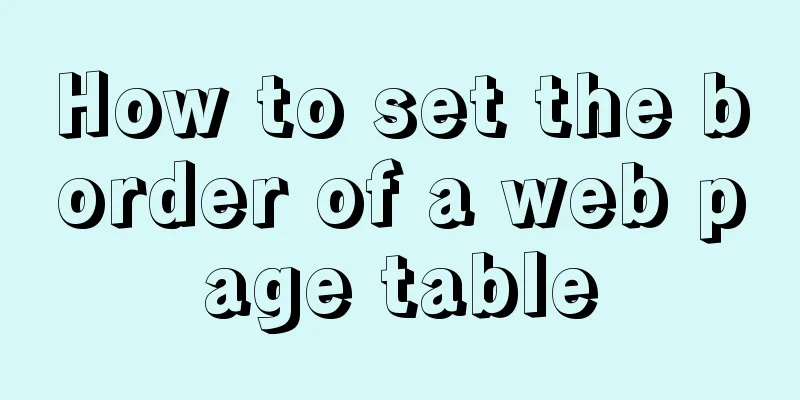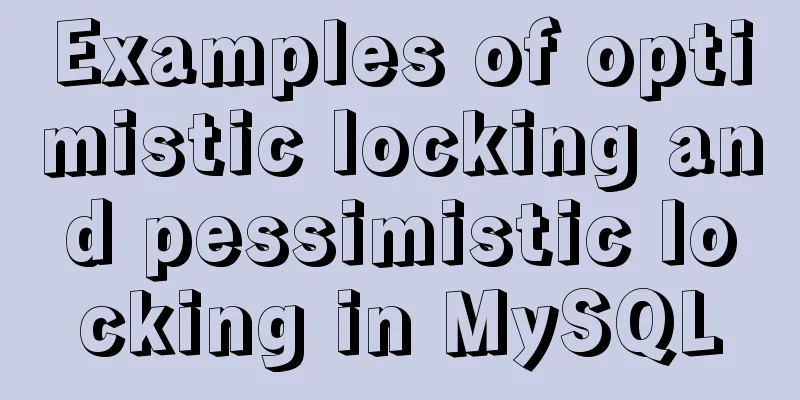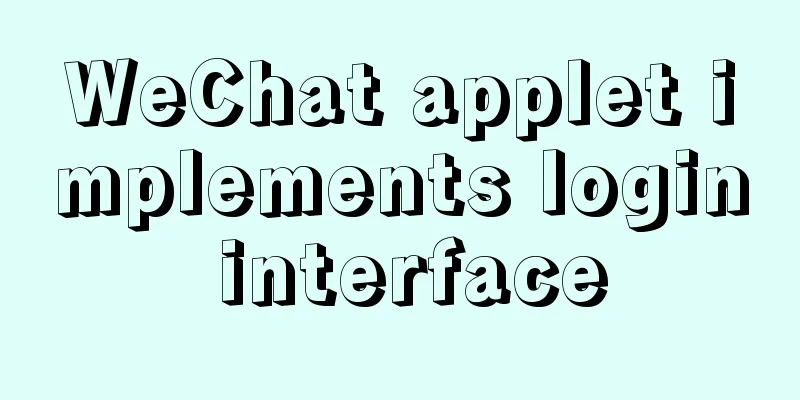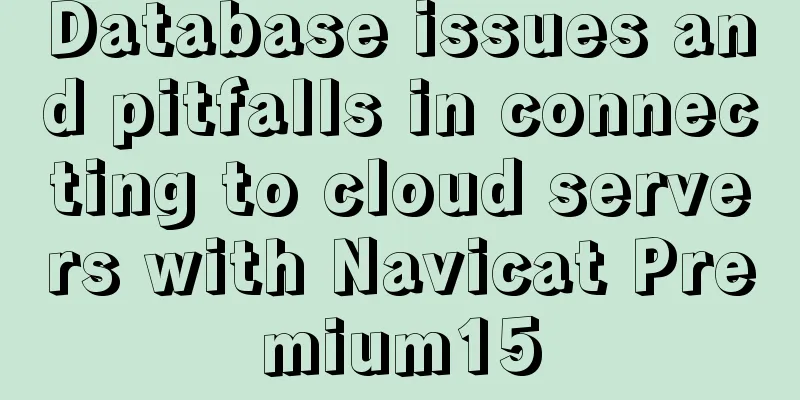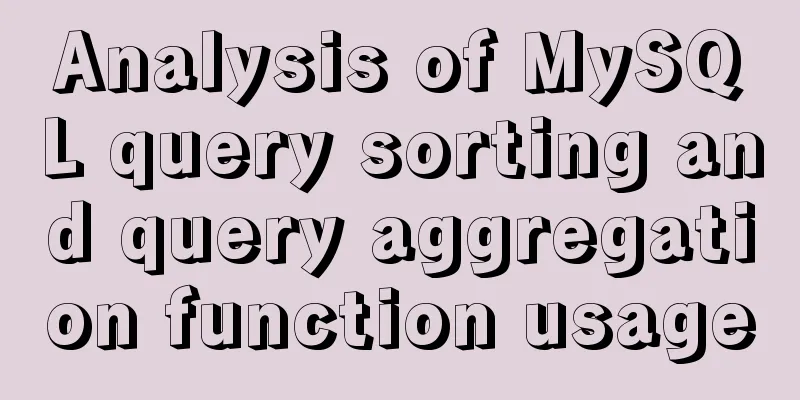Detailed explanation of how to use JS to achieve the effect of PS eraser scratch card in canvas
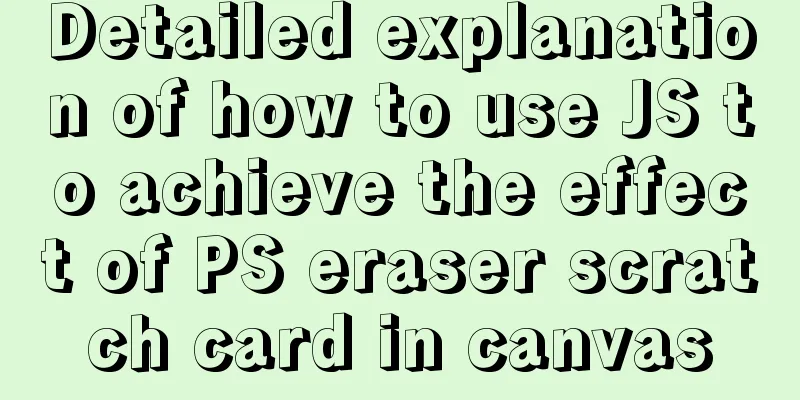
|
Effect demonstration:
Main JS code implementation
<div class="box" id="bb">
<canvas id="cas" width="1366" height="651"></canvas>
</div>
<script type="text/javascript" charset="utf-8">
var canvas = document.getElementById("cas"),
ctx = canvas.getContext("2d");
var x1, y1, a = 30,
timeout, totimes = 100,
jiange = 30;
canvas.width = document.getElementById("bb").clientWidth;
canvas.height = document.getElementById("bb").clientHeight;
var img = new Image();
img.src = "sha.jpg";
img.onload = function() {
ctx.drawImage(img, 0, 0, canvas.width, canvas.height)
//ctx.fillRect(0,0,canvas.width,canvas)
tapClip()
}
//Achieve the erasing effect by modifying globalCompositeOperation function tapClip() {
var hastouch = "ontouchstart" in window ? true : false,
tapstart = hastouch ? "touchstart" : "mousedown",
tapmove = hastouch ? "touchmove" : "mousemove",
tapend = hastouch ? "touchend" : "mouseup";
ctx.lineCap = "round";
ctx.lineJoin = "round";
ctx.lineWidth = a * 2;
ctx.globalCompositeOperation = "destination-out";
canvas.addEventListener(tapstart, function(e) {
clearTimeout(timeout)
e.preventDefault();
x1 = hastouch ? e.targetTouches[0].pageX : e.clientX - canvas.offsetLeft;
y1 = hastouch ? e.targetTouches[0].pageY : e.clientY - canvas.offsetTop;
ctx.save();
ctx.beginPath()
ctx.arc(x1, y1, 1, 0, 2 * Math.PI);
ctx.fill();
ctx.restore();
canvas.addEventListener(tapmove, tapmoveHandler);
canvas.addEventListener(tapend, function() {
canvas.removeEventListener(tapmove, tapmoveHandler);
timeout = setTimeout(function() {
var imgData = ctx.getImageData(0, 0, canvas.width, canvas.height);
var dd = 0;
for (var x = 0; x < imgData.width; x += jiange) {
for (var y = 0; y < imgData.height; y += jiange) {
var i = (y * imgData.width + x) * 4;
if (imgData.data[i + 3] > 0) {
dd++
}
}
}
if (dd / (imgData.width * imgData.height / (jiange * jiange)) < 0.4) {
canvas.className = "noOp";
}
}, totimes)
});
canvas.addEventListener(tapmove, tapmoveHandler);
canvas.addEventListener(tapend, function() {
canvas.removeEventListener(tapmove, tapmoveHandler);
timeout = setTimeout(function() {
var imgData = ctx.getImageData(0, 0, canvas.width, canvas.height);
var dd = 0;
for (var x = 0; x < imgData.width; x += jiange) {
for (var y = 0; y < imgData.height; y += jiange) {
var i = (y * imgData.width + x) * 4;
if (imgData.data[i + 3] > 0) {
dd++
}
}
}
}, totimes)
});
}
</script>
<script type="text/javascript">
window.setTimeout('CountDown()', 100);
// End
</script>The above is the detailed content of how to use JS to achieve the effect of canvas imitating PS eraser scratch card. For more information about JS, please pay attention to other related articles on 123WORDPRESS.COM! You may also be interested in:
|
<<: Analysis of the problem of deploying vue project and configuring proxy in Nginx
>>: Use CSS to implement special logos or graphics
Recommend
Detailed steps for installing MinIO on Docker
Table of contents 1. Check whether the docker env...
Detailed explanation of Zabbix installation and deployment practices
Preface Zabbix is one of the most mainstream op...
Enable remote access rights for MySQL under Linux and open port 3306 in the firewall
Enable remote access rights for mysql By default,...
How to create a flame effect using CSS
The main text starts below. 123WORDPRESS.COM Down...
About the layout method of content overflow in table
What is content overflow? In fact, when there is ...
Build Maven projects faster in Docker
Table of contents I. Overview 2. Conventional mul...
Using js to implement simple switch light code
Body part: <button>Turn on/off light</bu...
mysql root user cannot be authorized and solve the problem of navicat remote authorization prompt 1044
Look at the solution first #------------The probl...
Background gradient animation effect made by css3
Achieve results Implementation Code html <h1 c...
25 Tools to Improve Website Usability and Conversion Rates
For a website, usability refers to whether users c...
Detailed steps to store emoji expressions in MySQL
Caused by: java.sql.SQLException: Incorrect strin...
A complete record of a Mysql deadlock troubleshooting process
Preface The database deadlocks I encountered befo...
Detailed explanation of basic management of KVM virtualization in CentOS7
1. Install kvm virtualization : : : : : : : : : :...
Problems with changing password and connecting to Navicat when installing and using MySQL 8.0.16 under Windows 7
I encountered several problems when installing My...
JavaScript operation elements teach you how to change the page content style
Table of contents 1. Operation elements 1.1. Chan...