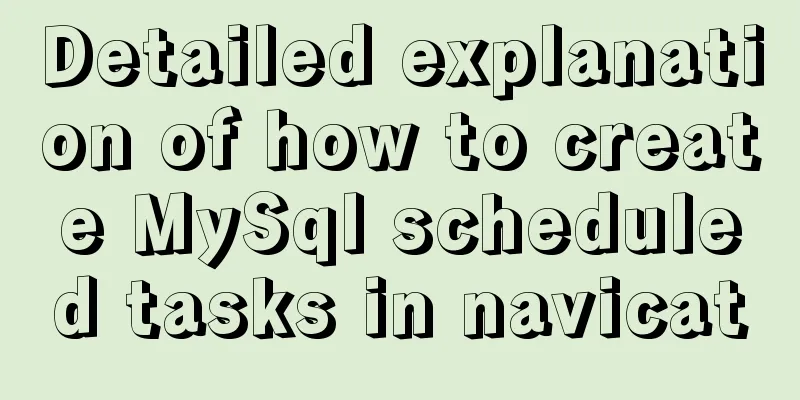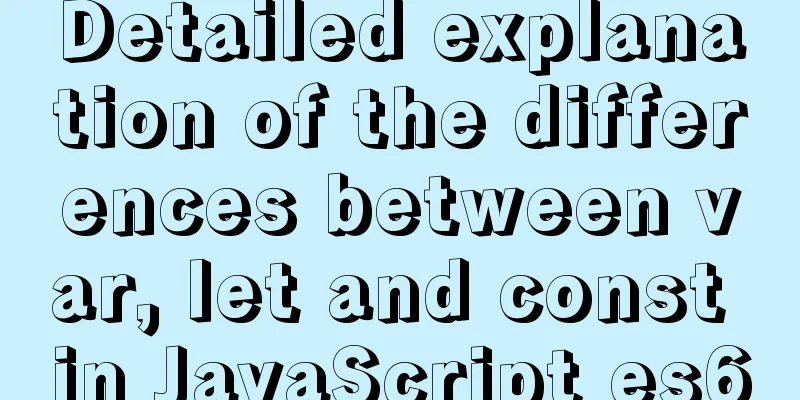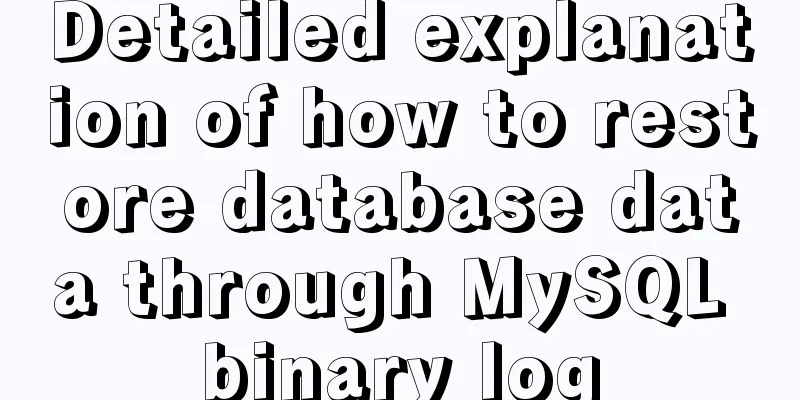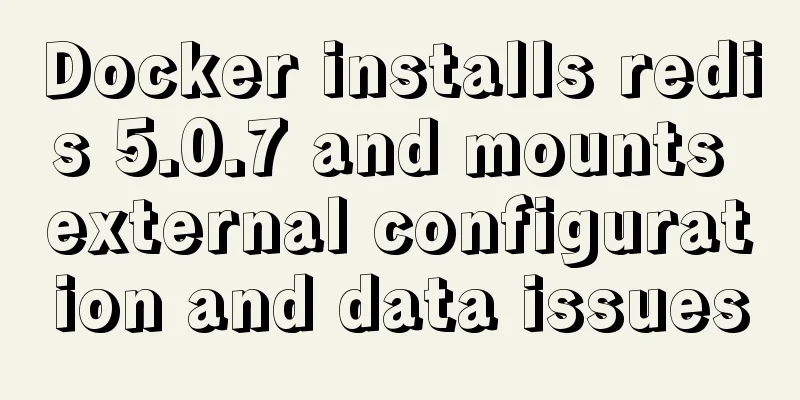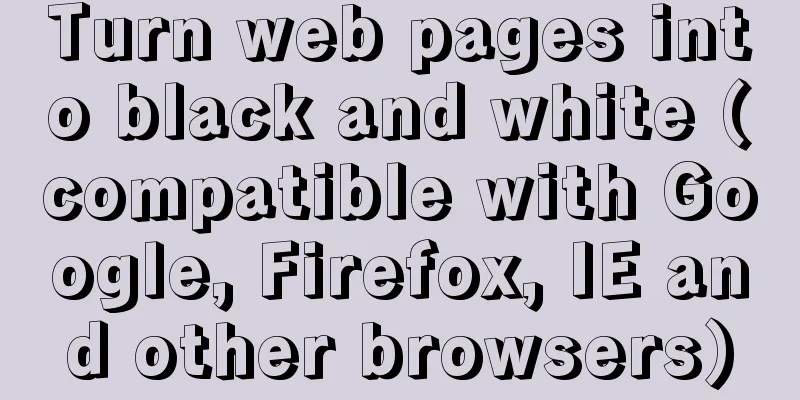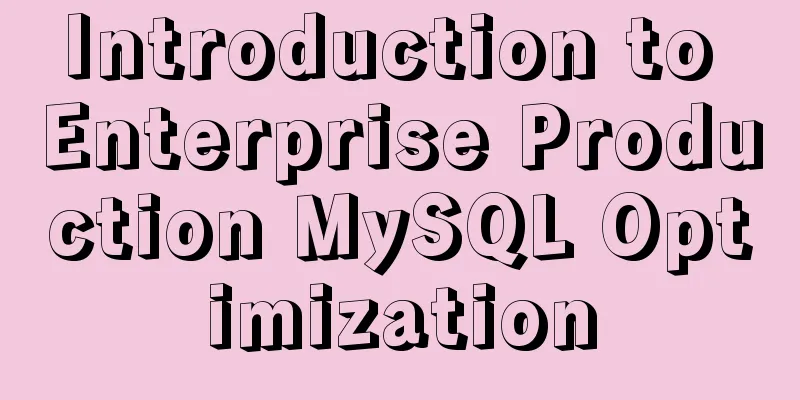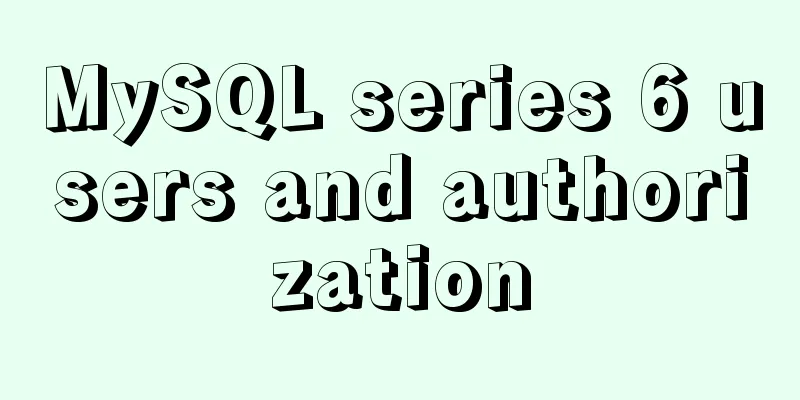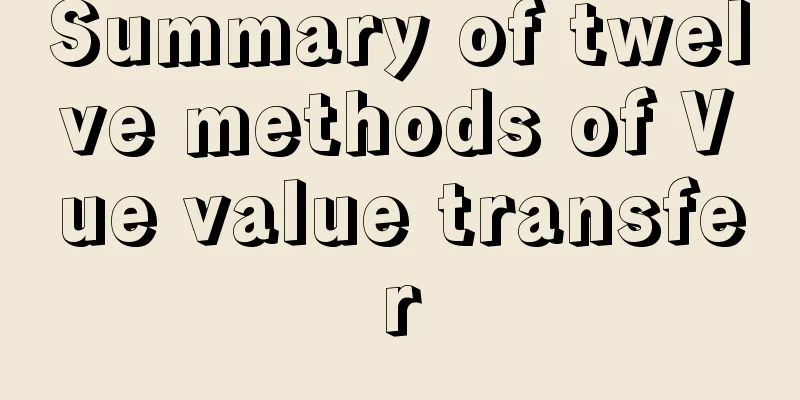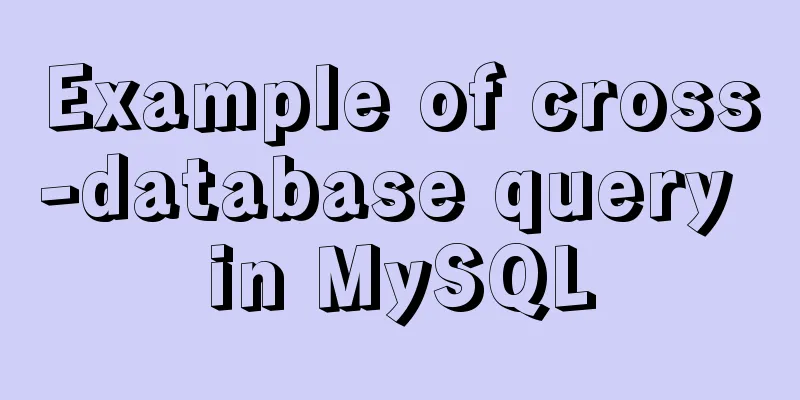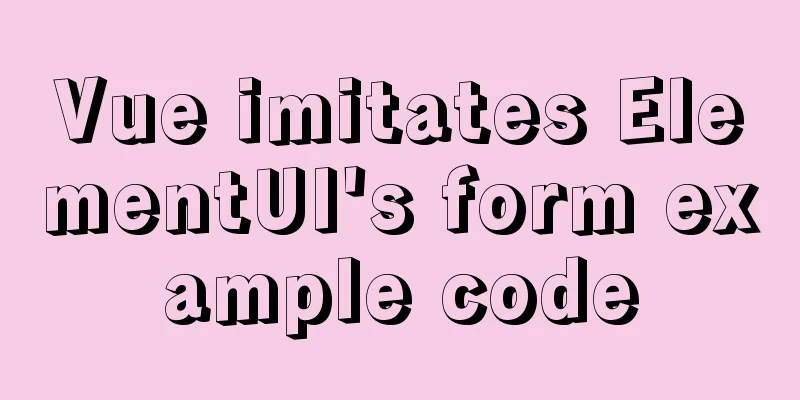How to set the border of a web page table
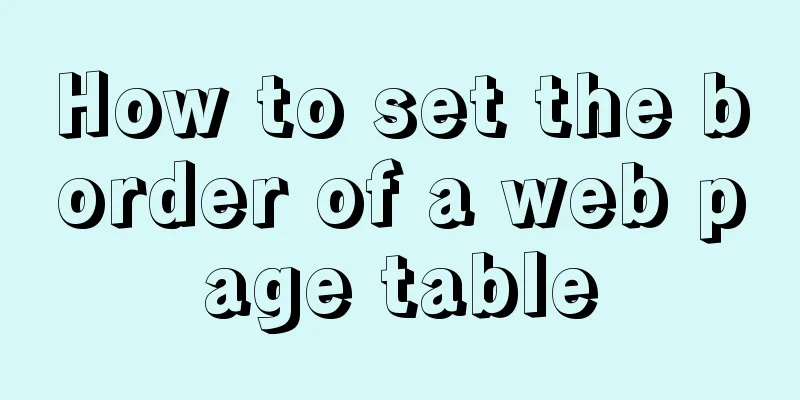
<br />Previously, we learned how to set cell lines in web tables. Today, we will learn how to set border lines in web tables. -------------------------------------------------------------------------------- The display and hiding of the table border can be controlled by the frame parameter. Please note that this only controls the border image of the table and does not affect the cells. Only show the top border <tableframe=above> Only show the bottom border <tableframe=below> Only show left and right borders <tableframe=vsides> Only display the top and bottom borders <tableframe=hsides> Show only the left border <tableframe=lhs> Show only the right border <tableframe=rhs> Do not display any border <tableframe=void> |
<<: Reasons and solutions for MySQL sql_mode modification not taking effect
>>: Use CSS blend modes and SVG to dynamically change the color of your product images
Recommend
Detailed explanation of Linux DMA interface knowledge points
1. Two types of DMA mapping 1.1. Consistent DMA m...
CSS beginner tutorial: background image fills the entire screen
If you want the entire interface to have a backgr...
CentOS 6.5 configuration ssh key-free login to execute pssh command explanation
1. Check and install pssh, yum list pssh 2. Becau...
Analysis of the Principle of MySQL Index Length Limit
This article mainly introduces the analysis of th...
This article teaches you how to import CSS like JS modules
Table of contents Preface What are constructible ...
Vue Router loads different components according to background data
Table of contents Requirements encountered in act...
Tutorial on configuring and using i3 window manager in Linux
In this article, I will show you how to install a...
Detailed Example of JavaScript Array Methods
Table of contents Introduction Creating an Array ...
Solution to the MySQL installation prompt "Please type NET HELPMSG 3534 for more help"
The following error message appears when installi...
In-depth understanding of the seven communication methods of Vue components
Table of contents 1. props/$emit Introduction Cod...
A brief introduction to the simple use of CentOS7 firewall and open ports
Overview (official has more detailed description)...
How to quickly set the file path alias in react
React is a JavaScript library for building user i...
How to make the height of child div fill the remaining space of parent container in CSS
1. Use floating method Effect picture: The code i...
MySQL5.7.03 Replacement of higher version to MySQL 5.7.17 Installation process and solutions to problems found
1. How to install? 1. [Run] -> [cmd] to open t...
How to set directory whitelist and IP whitelist in nginx
1. Set a directory whitelist: Do not set restrict...