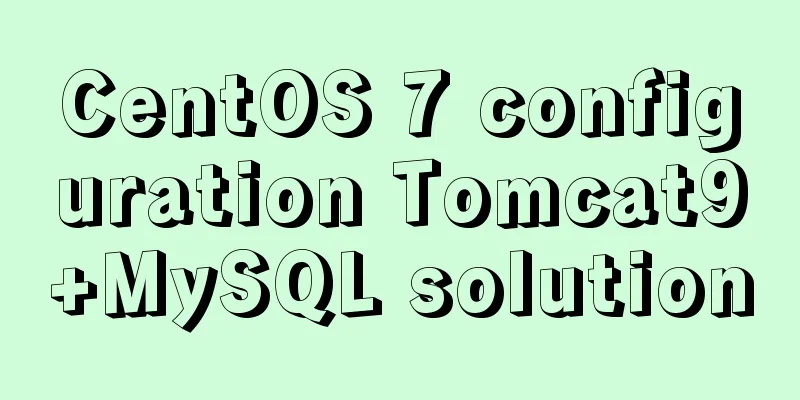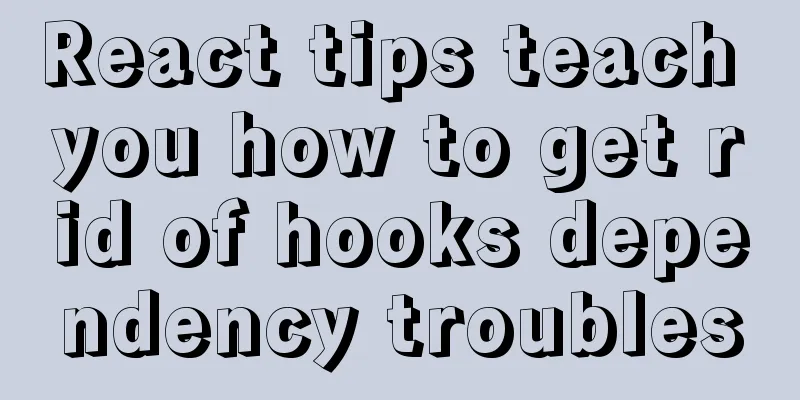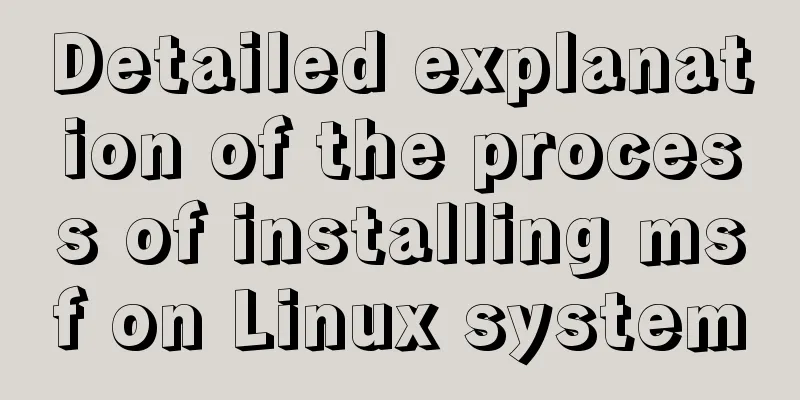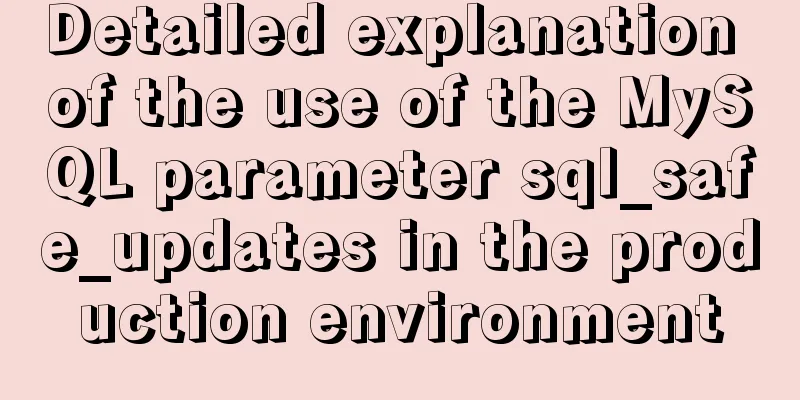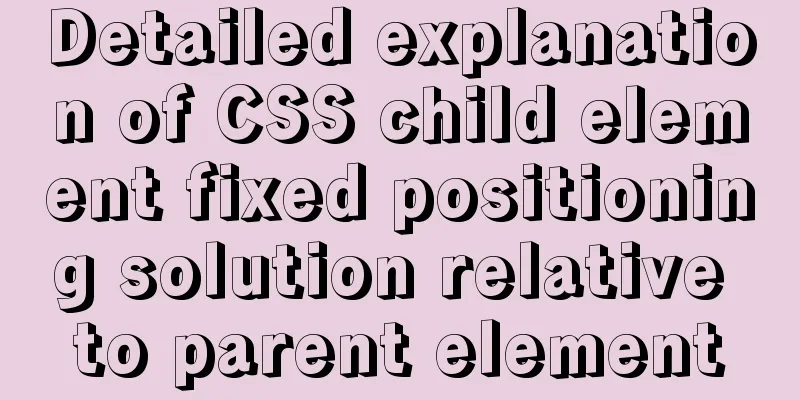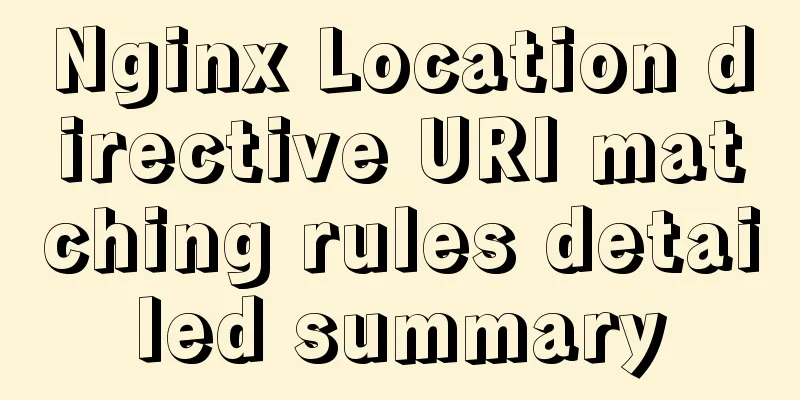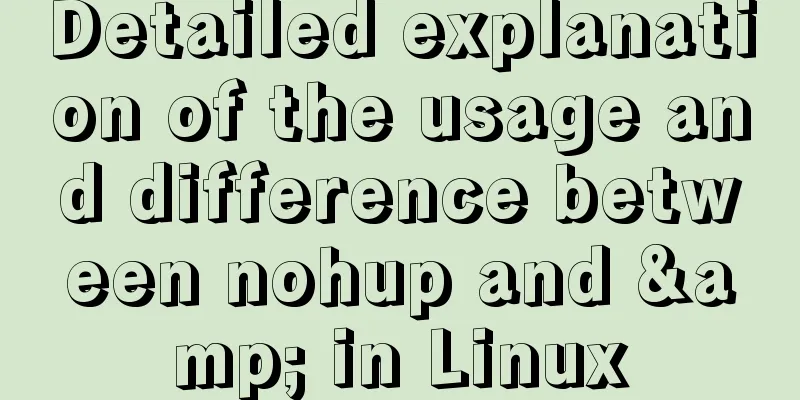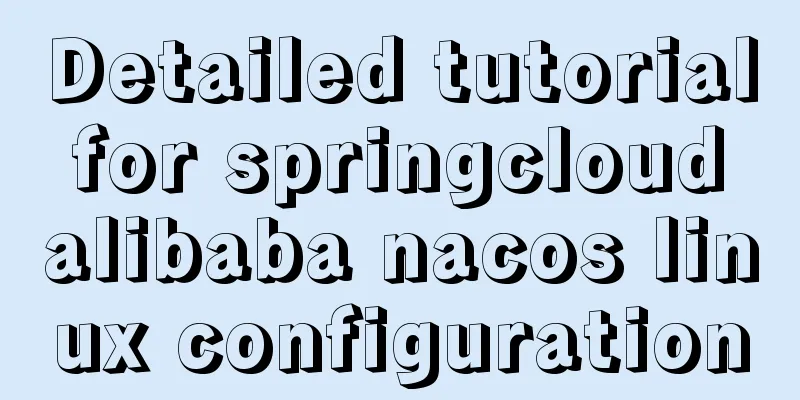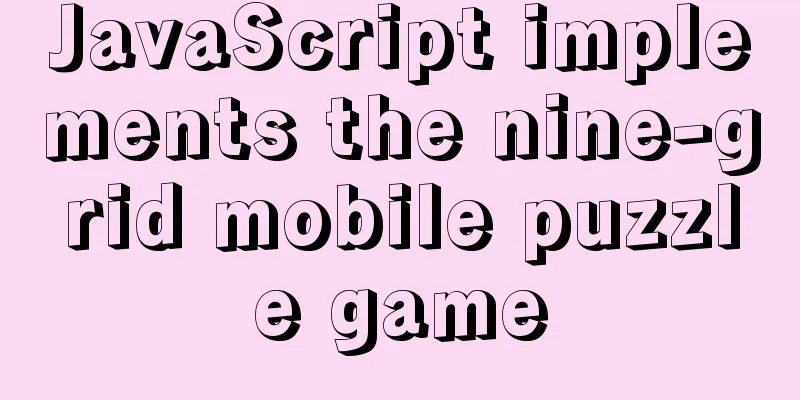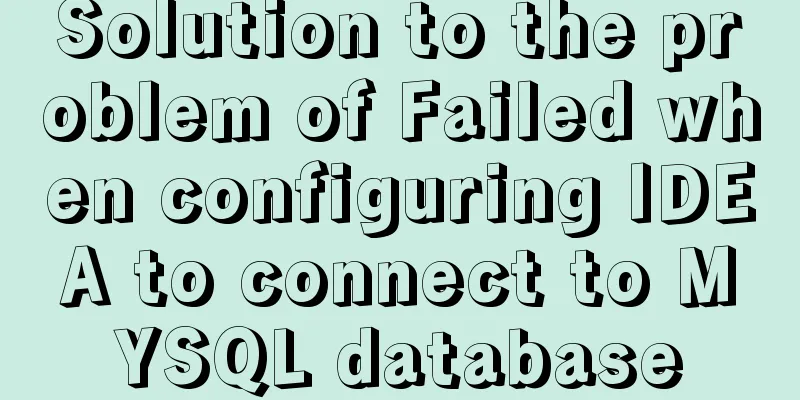CentOS 6.5 configuration ssh key-free login to execute pssh command explanation
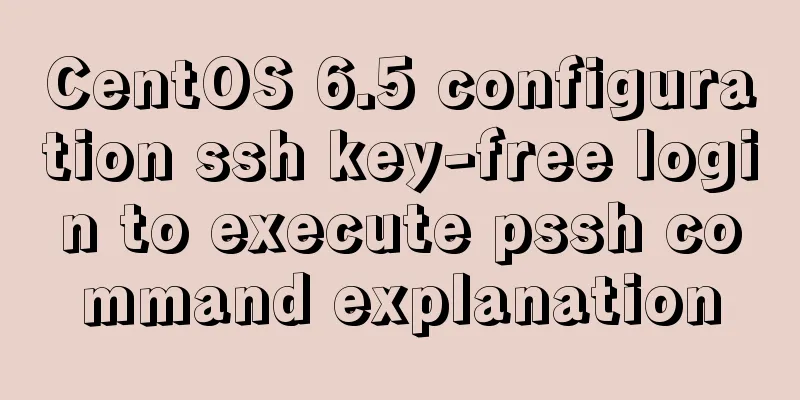
|
1. Check and install pssh, yum list pssh 2. Because keyless login is not configured, the pssh command execution fails. [root@bogon ]# pssh -H [email protected] -i uptime [1] 11:00:36 [FAILURE] [email protected] Exited with error code 255 Stderr: The authenticity of host '192.168.245.129 (192.168.245.129)' can't be established. RSA key fingerprint is 84:2d:70:33:1c:45:fa:e6:4b:94:72:7e:10:98:7c:a8. Are you sure you want to continue connecting (yes/no)? Host key verification failed. 3. Generate a secret key. [root@bogon tmp]# ssh-keygen -t rsa Generating public/private rsa key pair. Enter file in which to save the key (/root/.ssh/id_rsa): Enter passphrase (empty for no passphrase): Enter same passphrase again: Your identification has been saved in /root/.ssh/id_rsa. Your public key has been saved in /root/.ssh/id_rsa.pub. The key fingerprint is: 9e:14:9a:cc:8d:9b:fd:51:c5:68:24:e1:ce:c6:d7:33 root@bogon The key's randomart image is: +--[RSA 2048]----+ | o.. | | .oo | | . . oo | | o = = . o | | * S = o E | | * ooo | | o + . | | . . | | . | +-----------------+ [[email protected]]#ll total 8 -rw------- 1 root root 1675 Aug 22 11:06 id_rsa -rw-r--r-- 1 root root 392 Aug 22 11:06 id_rsa.pub 4. Copy to the managed object. [root@bogon .ssh]# ssh-copy-id -i /root/.ssh/id_rsa.pub [email protected] The authenticity of host '192.168.245.129 (192.168.245.129)' can't be established. RSA key fingerprint is 84:2d:70:33:1c:45:fa:e6:4b:94:72:7e:10:98:7c:a8. Are you sure you want to continue connecting (yes/no)? yes Warning: Permanently added '192.168.245.129' (RSA) to the list of known hosts. reverse mapping checking getaddrinfo for bogon [192.168.245.129] failed - POSSIBLE BREAK-IN ATTEMPT! [email protected]'s password: Now try logging into the machine, with "ssh '[email protected]'", and check in: .ssh/authorized_keys to make sure we haven't added extra keys that you weren't expecting. 5. The pssh command was executed successfully. [root@bogon .ssh]# pssh -H [email protected] -i uptime [1] 11:10:39 [SUCCESS] [email protected] 20:10:39 up 2:07, 1 user, load average: 0.00, 0.00, 0.00 Summarize The above is the full content of this article. I hope that the content of this article will have certain reference learning value for your study or work. Thank you for your support of 123WORDPRESS.COM. If you want to learn more about this, please check out the following links You may also be interested in:
|
<<: Detailed tutorial on configuration method of Mysql 5.7.19 free installation version (64-bit)
>>: Mysql 5.7.19 free installation version encountered pitfalls (collection)
Recommend
Take you to a thorough understanding of the prototype object in JavaScript
Table of contents 1. What is a prototype? 1.1 Fun...
How to remove inline styles defined by the style attribute (element.style)
When modifying Magento frequently, you may encount...
Learn MySQL execution plan
Table of contents 1. Introduction to the Implemen...
How to access the local machine (host machine) in Docker
Question How to access the local database in Dock...
Solution to prevent caching in pages
Solution: Add the following code in <head>: ...
Detailed explanation of destructuring assignment syntax in Javascript
Preface The "destructuring assignment syntax...
CSS example code for implementing sliding doors
The so-called sliding door technology means that ...
Use JavaScript to create page effects
11. Use JavaScript to create page effects 11.1 DO...
Detailed explanation of the solution to Tomcat's crash when double-clicking startup.bat
As a programmer who has just learned Tomcat, this...
Detailed explanation of JS variable storage deep copy and shallow copy
Table of contents Variable type and storage space...
Detailed explanation of javascript knowledge points
Table of contents 1. Basic Introduction to JavaSc...
Nginx uses the Gzip algorithm to compress messages
What is HTTP Compression Sometimes, relatively la...
Three ways to communicate between React components (simple and easy to use)
Table of contents 1. Parent-child component commu...
Solution to the problem of eight hours difference in MySQL insertion time
Solve the problem of eight hours time difference ...
A brief discussion on MySQL count of rows
We are all familiar with the MySQL count() functi...